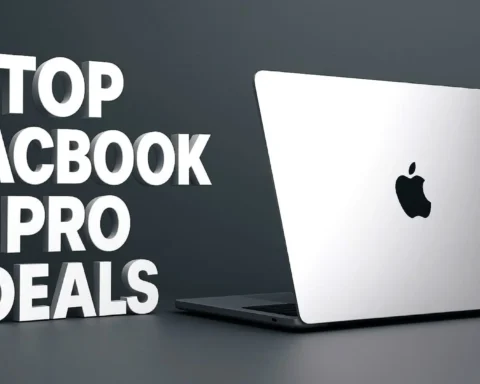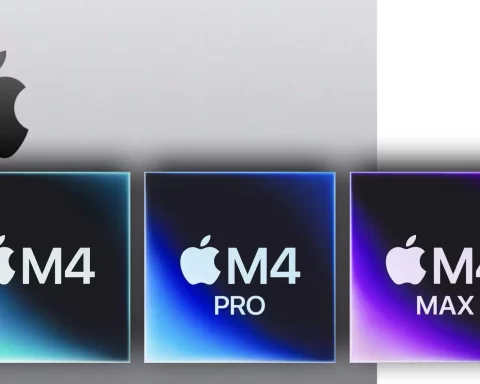Adobe has released the first Premiere Pro version that is compatible with the new Apple Silicon M1 macs. However, it’s important to emphasize that it’s a public Beta release which contains some significant limitations. Read the release notes below.

The Public Beta program
For those who are not familiar with the Premiere Pro Public Beta program, head over to this article (Premiere Pro (Beta) Reveals: Mac Pro Afterburner ProRes Decoding and RED Komodo Support) to read more about it. In a phrase, the program provides an opportunity to engage directly in product development, allowing interested users to test new fixes and features before they are released and share their feedback with the Adobe product teams. That means, you must take into consideration, that there will be some issues regarding stability, incomplete feature set, and more. Do not use a Public Beta version on a paid complex project.
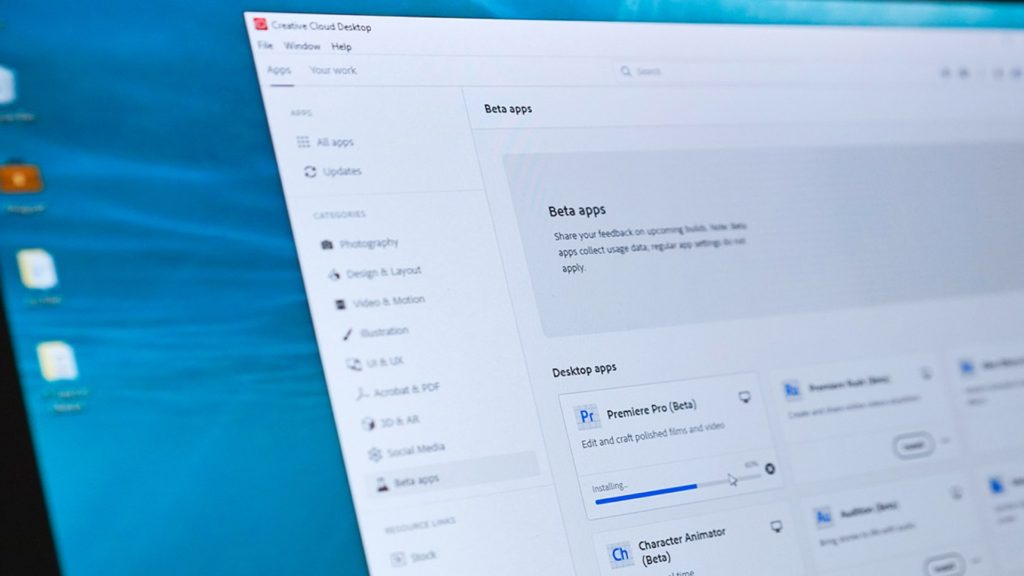
Apple Silicon M1
The first Macs that contain Apple in-house M1 chips, were introduced back in November (read: Apple Reinvents the Mac With its own M1 Chip). This new architecture allows a significant elevation of speed, battery time, and power. The M1 is the first personal computer chip built using 5-nanometer process technology and is packed with 16 billion transistors. Apple stated that when compared to the previous generation, an M1-powered 13-inch MacBook Pro can render a complex 3D title in Final Cut Pro up to 5.9x faster, and playback full-quality, 8K ProRes video in DaVinci Resolve without dropping a single frame. However, in order for other apps to be compatible with Apple Silicon M1 ruling on Big Sur, a vast development process needs to be accomplished. For instance, Adobe has been emphasizing that its NLE is not ready yet by stating: “We are still testing and optimizing our other apps to make them fully compatible with Big Sur. We recommend that you run your Adobe apps only in operating systems and hardware platforms as noted in the system requirements for your apps”. However, after the hard R&D phase, a Public Beta of Premiere Pro is ready for M1. Nevertheless, read the Premiere Pro development team’s statements and release notes below.

Our team is working hard on a version of Premiere Pro that will run natively on Apple’s new Apple Silicon-based M1 processor. The first public beta is available today and we invite you to test it out!
Adobe Premiere Pro Public Beta team
Premiere Pro Public Beta on M1
As stated by the Public Beta team that is in charge of the Premiere Pro app: “Our team is working hard on a version of Premiere Pro that will run natively on Apple’s new Apple Silicon-based M1 processor. The first public beta is available today and we invite you to test it out!”. However, as explained, most importantly, read their notes below before installing the Public Beta app.
The Beta processes
According to the developers: “Since Premiere Pro is built on a large codebase with support for a wide range of media and workflows, we will implement native support for Apple M1 in phases and some parts have not been ported yet. This phased approach allows us to validate performance and functionality for specific parts of the application before we add new components. And it also allows you to start seeing the benefits now”
Features implemented
The first public Beta includes all the core editing functions and workflows like color, graphics, and audio, as well as features like Productions, and multi-cam. The app supports the most widely used codecs, like H.264, HEVC, and ProRes. The average editor is likely to see very little difference from the Intel version, but there are some limitations which are listed below.
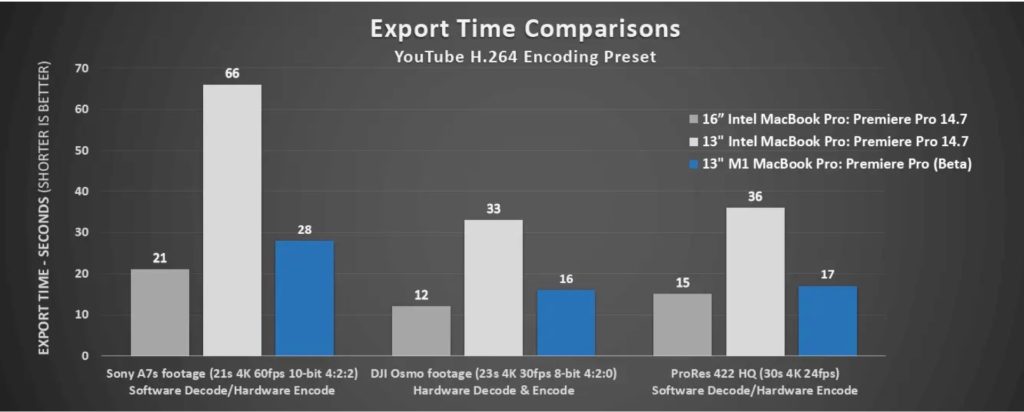
General things to know
Premiere Pro Beta for Apple M1 uses the new captions workflow, which requires you to upgrade the project file format. If you want to work with current projects, the team recommends creating a copy for Beta testing to avoid compatibility issues with any ongoing production work. After Effects and Media Encoder do not yet have Beta versions for M1 Macs. Dynamic Link with After Effects and Queue to Media Encoder will work with the Intel Beta versions of those applications, which will run under Rosetta 2 emulation mode.
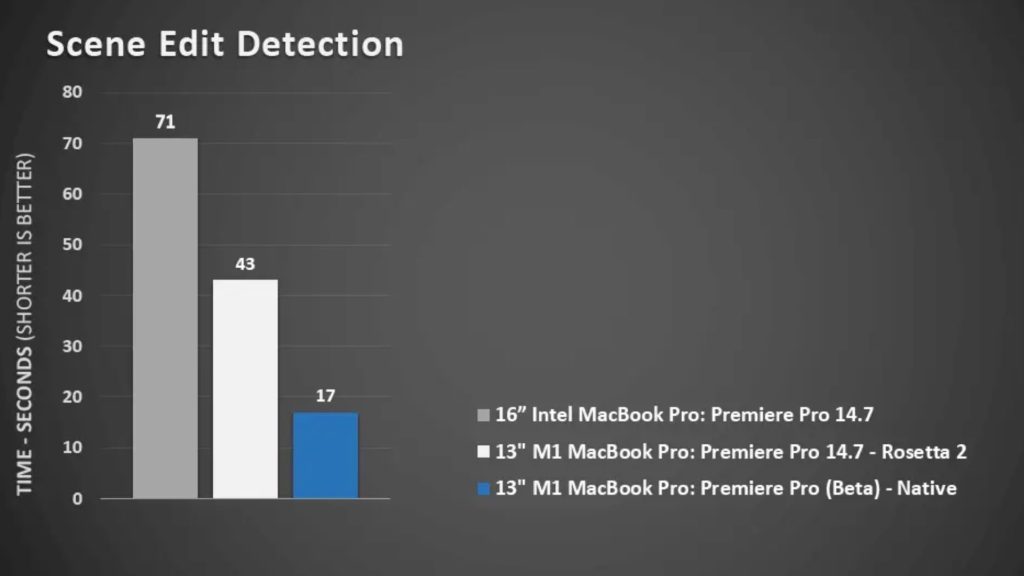
Supported formats: No R3D files yet!
For now, these are the supported codecs and formats:
- H.264 & H.265 in MP4, MOV, or MXF
- AVC Intra
- XAVC-I & XAVC-L in MXF
- ProRes in MOV or MXF
- JPG, PNG, GIF, WebP, HEIF/HEIC
- AAC, WAV, M4A
Known issues (!)
- Tapping the tool selector on the Touch Bar (MacBook Pro) can cause a crash
- Premiere Pro can crash on launch if set to Chinese localization
- Team Projects collaborators can appear offline
- Dragging markers in the Timeline or Program Monitor can cause a flicker in the Program Monitor
- Estimated file size when exporting can be incorrect by an order of magnitude
- Project Manager has an incomplete set of presets as well as some extraneous presets
- Using Lumetri color controls while the Program or Source Monitor are set to Multi-Camera view can cause the application to hang
Not functioning currently
- Learn Panel and in-app tutorials
- Support for control surfaces
- Not all video & audio effects have been portedLegacy Titler (use the essential graphics workflow instead)
- Motion Graphics Templates authored in After Effects (Premiere Pro authored MOGRTs work)
- Old caption workflow (please use the new captioning workflow which is available in both beta versions, Apple Silicon and Intel)
- Interchange formats (XML, AAF, OMF)
- Capture panel & preferences
- Device Control preferences
- Third-party plug-in support including panels, effects, scripting, and transmit
- Libraries panel

What’s next?
Release versions of Premiere Pro, Audition, and Premiere Rush with full native support for Apple M1 systems on macOS will be available in the first half of 2021. The Beta builds for Premiere Pro, Premiere Rush, and Audition with native Apple M1 support can be installed directly from the Creative Cloud Desktop application. Users with Apple M1 devices are invited to test the new Betas today and share their feedback with the product teams.
Final thoughts
Moving and shifting a complicated software like Premiere Pro to be compatible with a whole new architecture (M1) is a very demanding R&D process. Naturally, the first version will be loaded with bugs and crashes. That’s why it even more important to wait and try those versions in non-obligated tasks. In other words: Do not use it on big projects. I’d wait until it goes out of beta, and even for more advanced non-beta versions. Would you try the new Public Beta Premiere Pro on Big Sur? Let’s now your opinion in the comments section below.