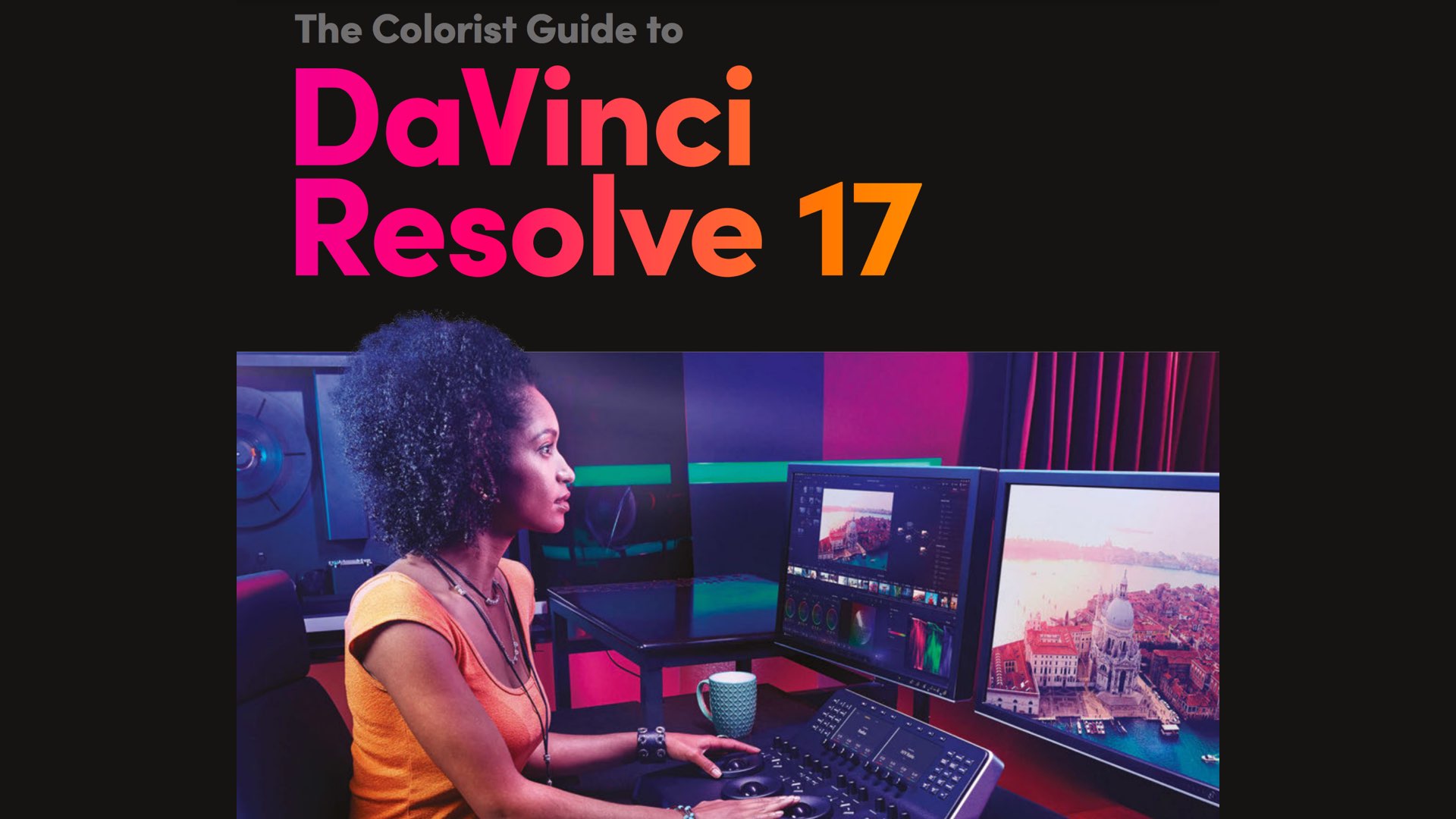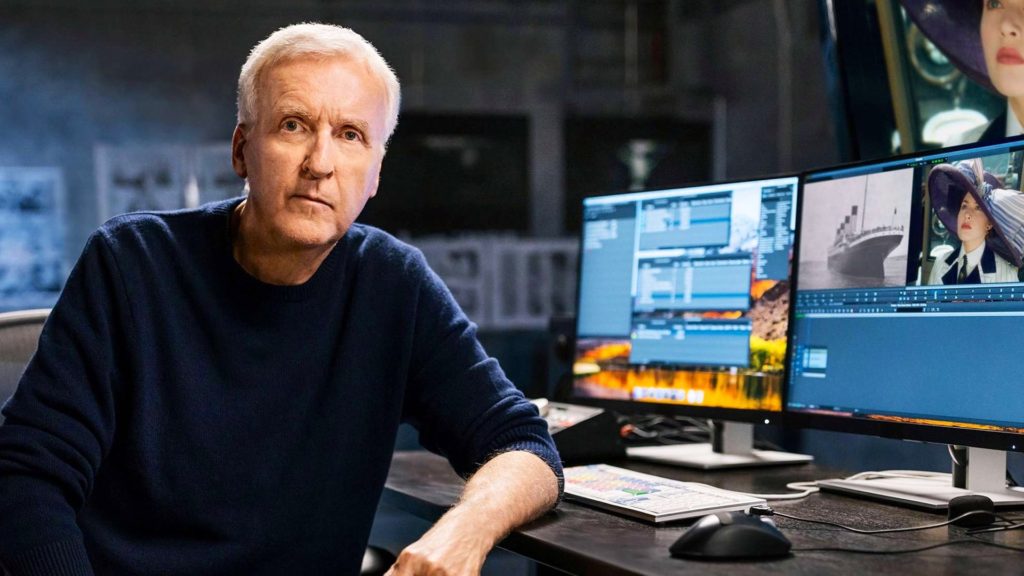Blackmagic Design has published its official Colorist Guide to DaVinci Resolve 17. This is a 345 pages FREE guide which covers all aspect of the software focusing on color grading. Have a look at the topics below.

The Colorist Guide to DaVinci Resolve 17
The Colorist Guide to DaVinci Resolve 17 is now available. This updated 345 pages guide will teach you how to use DaVinci Resolve color correction tools, including a variety of workflows, effects, and tools necessary to “perform Hollywood caliber grades”. The guide was written by Daria Fissoun who is a colorist and compositor in east London, which specializes in commercial video projects (past clients include Microsoft, Nike, and Konami) and has worked on several US and UK feature productions, including a recent role as post-production engineer on several Disney+ films. The Colorist Guide to DaVinci Resolve 17 can be used as a separate guide to complete and enhance the knowledge regarding color grading, together with the Beginner’s Guide to DaVinci Resolve 17 that was announced a week ago.
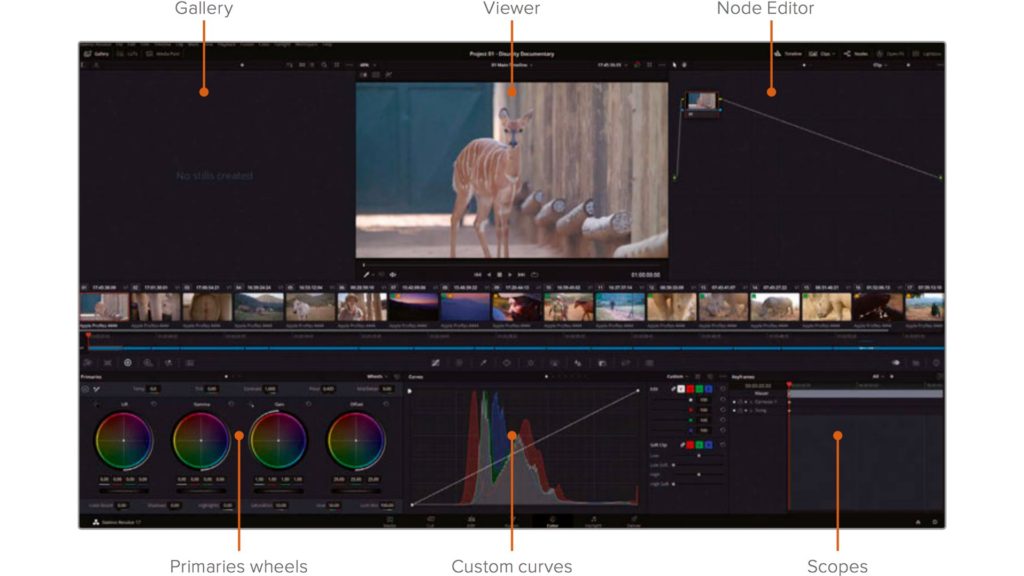
Who this book is for?
Blackmagic Design states that this book is designed for video editors and colorists. It contains clear and concise lessons, along with dozens of tips and tricks from professional colorists to help you create cinematic images that stand out. You’ll learn about the primary grading tools used for balancing images, fundamental color theory, secondary tools for isolating specific parts of an image, how to read scopes, create unique looks, and more.

What You’ll Learn (topics)?
Here are the topics that this guide covers:
- Launching Resolve project files and restoring archives
- Normalizing, balancing, and matching footage
- Analyzing and color-correcting images with the help of scopes
- Primary and secondary grading tool operations
- Migrating XML timelines and roundtrip workflows
- Remapping video color gamuts with color management
- Working with nodes to create sophisticated grades
- Managing and copying grades with stills, versions, and ColorTrace
- Creating groups to streamline your workflow
- Color grading high dynamic range footage
- Render cache and delivery settings for optimal quality
- Dozens of tips and tricks that will transform how you work
Click here to download the guide for free.

Certification
Blackmagic says that some exercises in the Colorist Guide to DaVinci Resolve 17 will even take you into the realm of compositing, which is an increasingly requested skill of contemporary colorists. Moreover, after completing this book, you are encouraged to take the 50-question online proficiency exam to receive a Certificate of Completion from Blackmagic Design. Click here to take the exam.
Product List
Here’re the products mentioned in the article, and the links to purchase them from authorized dealers.
- Blackmagic Design DaVinci Resolve 17 Studio with Speed Editor