The Nexus G1 is a boxy form factor design of the Blackmagic Pocket Cinema Camera 6K. It’s being developed by industrial designer, filmmaker, and CGI artist, Thomas Boland. The goal is that the Nexus G1 will integrate the BMPCC6K with far more ease of use and will allow more professional features than the original. Read on.

Nexus G1 = Boxy BMPCC6K
The Nexus G1 is a Box form factor Cinema camera designed by industrial designer, filmmaker, and CGI artist, Thomas Boland. “The Nexus G1 is based on the Blackmagic Pocket Cinema Camera 6k G1 that will integrate far more ease of use and professional features than the original. It will be a composite body, comprising polymer and alloy elements, for the best of both worlds – lightweight and high strength” says Boland. Although there’s no prototype yet, here are the known details, as stated by Boland.

What’s the Nexus G1?
The Nexus G1 is a new, highly ergonomically, and technically optimized modular box form-factor cinema camera currently under development, based on the sensor and main electronics of the Blackmagic Pocket Cinema Camera 6k. The body of the Nexus G1 will be composite, comprising machined aluminum and polymer elements, for the best of both worlds – lightweight and high strength. It is intended that the Nexus G1 will be made available to people both as a ready-to-use prebuilt cinema camera and as a kit for experienced DIY users to convert their camera.
Breakdown of features and design (described by Boland)
Battery & power
- Rear-mounted mini/micro v-mount to allow a longer runtime and balance out lens weight for comfort and stability for handheld use. The micro/mini v-mount battery is recessed into the rear of the camera to save space, such that 50w v-mounts will fit flush with the back of the camera, while larger capacity v-mounts will protrude. Mini v-mount is a standardized battery type, so any capacity mini v-mount from any manufacturer will likely fit the Nexus G1.
- We understand that while it saves space, the recessed v-mount battery plate can limit flexibility in battery choice and access. So a flat back option is being considered that will allow all other popular types of batteries such as gold mount, full-sized v-mount, and NP-F to be used. (TBD)
- Concealed but replaceable LP-E6 battery, which maintains the camera’s timecode and also allows you to swap the main external battery without stopping recording.
The Weipu power port will be maintained and located behind the main battery and may be used when the main battery is removed. - 3x d-tap power ports will be included on the side of the body, so you can easily swap batteries without unplugging cables. Also, consider the Lemo port option.
- Consider integrating a ground loop prevention feature to protect the camera and accessories.
Video monitoring and camera control
- The original touchscreen 5” display from the Blackmagic pocket 6k will be turned into an external display, which is connected to the camera via a cable, similar to HDMI. The screen will be attached mechanically to the camera via thread mount or nato rail mount. I foresee that the screen can be positioned wherever you like on the camera, such as on top, or the side if you prefer shoulder mount, or it can be removed entirely.
- An integrated 3.5” full-color touchscreen display is integrated into the top surface of the camera towards the rear, which serves as a control panel to control all the camera’s settings. This control panel allows you to remove the original 5” display because you can now control the camera without the original display, you may use whatever external HDMI or SDI monitor you like instead.
- Optional custom-designed Nexus Grip side control handle, which attaches to the right side of the camera and will provide basic settings controls (Record, Thumb wheel, ISO, Aperture, Shutter, WB, 3 user customizable preset buttons, and potentially an E-ND intensity control wheel).
- By default, the Nexus G1 has 1x 1080p60 full-sized HDMI output (same as stock).
- Optional SDI module, which provides 1x SDI output and 1x SDI input (maintains simultaneous HDMI output also). Supports camera control protocol conversion for SDI switcher control.
Built-in LCD-type electronic ND filter
- Optional internal continuously variable E-ND. The ultimate ND solution, most likely will be controllable via the Control panel LCD, a knob on the side of the camera, and or the aforementioned side handle control wheel.
- Also looking at the possibility of having a mode where the E-ND can continuously automatically expose the image to a chosen EV offset value (TBD, in discussion with Blackmagic devs about this).
Storage & media
- USB-C port will remain and work as normal. Though not intended as the primary storage device, USB-C drives may be used as storage media.
- The Cfast 2.0 port will be relocated to the side of the camera and designed to accept both regular Cfast cards and 1tb Nexus Drive SSDs.
- Nexus Drive 1tb SSDs will be physically roughly half the size of a Samsung T7 drive, are planned to cost roughly a third that of a 1tb Cfast, and will connect via the Cfast port to free up the USB C port for gimbal camera control, etc.
- The SD card slot will remain and work as normal and will most likely be accessed via a slot located at the rear of the camera. (TBD)
Lens mounts
- The camera will come stock with the original Blackmagic pocket 6k EF mount.
- An option will be available to unbolt the EF mount and replace it with the Nexus MultiMount.
- The Nexus MultiMount will be a custom-designed positive lock MFT (Micro Four Thirds) passive lens mount. The mount can accept third-party adaptors, including speed boosters, and this will allow you to use many types of lenses on the Nexus G1 such as EF, PL, MFT, FD, F, and more. The positive lock ensures the adapters are mounted solidly.
- The EF mount you remove while installing the MultiMount will also serve as an adaptor that connects to the MultiMount and will provide electronic lens control over EF lenses the same as before installing the MultiMount. MFT lenses and all other adapted lenses will work passively.
- It is also possible that the Nexus G1 active EF mount could optionally include a speed booster element to bring coverage close to full frame equivalent while still maintaining electronic control.
- MFT lenses designed for M4/3 sensors will work without vignetting in 4k crop mode. Some MFT lenses will also cover the whole S35 6k sensor without vignetting (depending on the lens model).
Mounting points and handles
- The Nexus G1 will have a solid aluminium machined subframe which provides overall rigidity and strength to the body and also provides super strong exterior mounting points.
- Your top handle of choice will attach via thread or nato rail. (TBD)
- Optional detachable Nexus Top handle optimized for the camera with various mounting threads and anchor points built in. (TBD)
- Adjustable 15mm rig rod holders integral to the body of the camera, 60mm LWS spacing.
- Side mounting points for mounting side handles and other accessories. We are currently considering a cage or cage-like option for those who want a larger number of mounting points. (TBD)
- A selection of 3/8 and ¼ mounting points will be provided on the underside of the Nexus G1 for a solid connection to your baseplate of choice.
Audio
- Built-in stereo microphones will be maintained.
body dimensions
- The size of the Nexus G1 body is currently 4.3″ wide x 5.1″ tall x 6.8″ long.
- However since the lens and battery are recessed into the body, the effective length when compared to other cameras is only about 4.3″
Ports
- USB-C port
- HDMI (1080p60)
- SDI 3G 1x in 1x out (if SDI module installed)
- XLR audio input (TBD, considering full size XLR)
- Cfast 2.0 (designed to accept Nexus Drives)
- MicroSD slot
- 3.5mm mic jack
- 3.5mm headphone jack
- Weipu power port
- External screen IO port
- Nexus Grip side control handle IO port
- 3x d-tap power output port (also considering Lemo option)
- Presently locate the majority of the ports on the right-hand side of the camera so as not to obstruct shoulder use. (TBD)

Skepticism and optimism: Will it be delivered?
This is what Boland has to say to the doubters:
Hi everyone! Thanks for all the discussions around the Nexus project, I (Thomas Boland) will be getting back to all the comments and messages shortly – they are all appreciated. I would like to clarify something about the project that has generated some skepticism. Some people may find it peculiar that a “flashy” animated video and high-quality renders are being circulated on the Nexus G1 even though it is a product in only early development stages. This is not usually something that is done – because to get renders and animations done would typically cost a lot of money, which would be better spent on R&D. However this project is different because I am not only an industrial designer and filmmaker, but also a CGI artist (it’s what I do for work) and i am backed by my family who i work together with daily, and this gives us the unique ability to very easily share the project using our expertise, at an early stage to get critical input from people who have far more experience in the film industry than we do – this “mastermind” input of the community is the foundation of the Nexus project, and what excites me/us most of all. The aimed features and design of the Nexus G1 do not only come from our experience as industrial designers and commercial filmmakers but are an aggregate of the best thoughts of the filmmaking community as a whole. The reaction to the project has been overwhelmingly positive, however, a few people have commented that they think the large attention given to the project by news outlets is evidence that the project is some kind of scam to get money out of people via a bogus crowdfunding campaign. So I would like to reply to this assertion. The entire project is self-funded, and will continue to be until we have completed development, and have proof of concept, and prototypes. While crowd funding may be the wisest way to fund the production of the Nexus, no plans have been made or even suggested that this will happen yet, and all reference to crowdfunding by people is speculation. Nothing is going to be available to anyone until this project is developed and proven, and rather than rush the project, we are going to take our time to get it right. I would also like to clarify that we haven’t even contacted these channels and news sites, they simply became interested in the project shared in community groups and wanted to cover it [We are among them]. All we ask is that you follow the project – and see where it goes. Thanks everyone for the understanding!
Nexus G1 founder – Thomas Boland
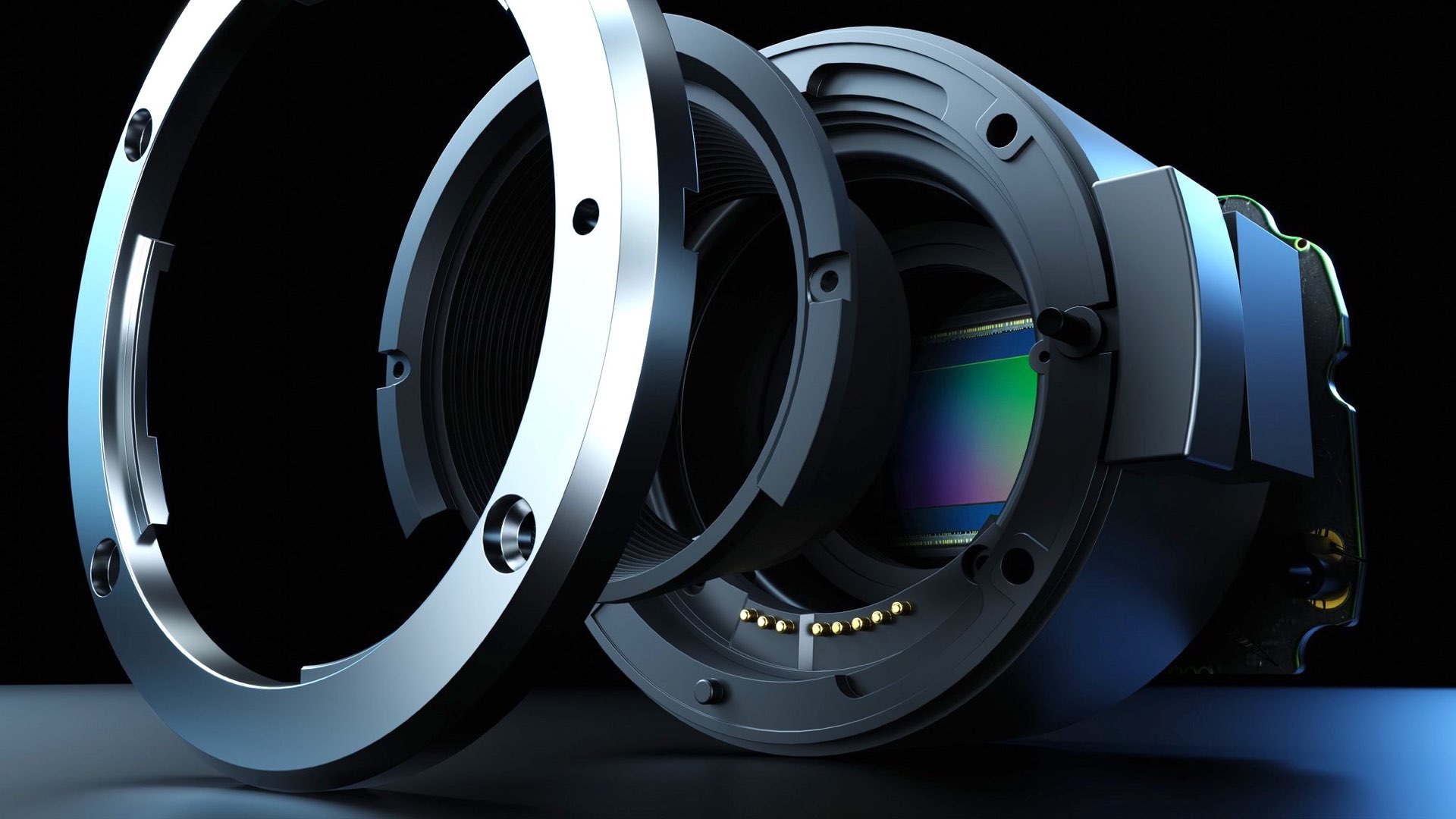
The Nexus G1 will be ready in the middle of 2024. The price will be around a few thousand USD. You can follow the project here.
Let us know your thoughts about the Nexus G1. Will a boxy Blackmagic Cinema Camera arise from the crowd?










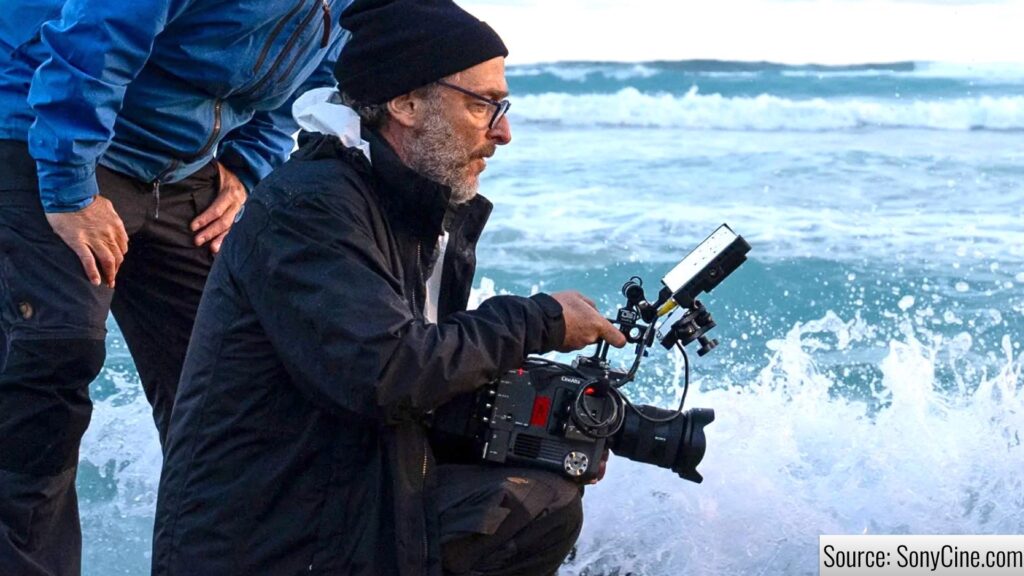






It’s always exciting to see what creative people come up with.. But the solution with the large overhang above the lens mount is a big mistake.
What is certain is that such a camera would appeal to many. Blackmagic should pay attention to the project.
Also they should do a very smart thing:
Create third-generation Video Assist monitors capable of natively controlling, via touch screen, their cameras.
This is literally what I’ve been waiting, hoping, and commenting in the BM forums about for years.
I was so disappointed this year when the 6K LF came out with yet again the same old body, with the same old form factor issues. The worst part is seeing people defend the body, when practically every other manufacturer has seen the advantage of a cube. I hope this does cause BM to consider how desperately their fans have wanted this and cause them to finally finally finally release the camera thats been asked for year after year after year in their own forums.
I am sorry but with all the features and established reliability of the existing Panasonic LUMIX DC-BS1H & DC-BGH1 for $2500 and $2000 respectively, this project seems redundant. The appeal of Blackmagic Design cameras anyway is their user-friendly large-screen DSLR-like ergo body. If you wanted that same Sony sensor in a RED-like box, you can get either the Kinefinity or Z-CAM – it seems like you’re trying to make those with the extra waste of throwing out a BMD shell.
I don’t want to totally crap on what you’ve done here, Tom, as a design exercise, I love the work you’ve put into this. It’s exciting whenever someone with a new perspective puts a fresh spin on some stale industrial designs and challenge the folks who are used to them to see new possibilities. The trade-off to that is sometimes the reasons behind those legacy design decisions aren’t immediately clear to newcomers. Good luck.
What’s missing for me is a timecode input. In a multi-camera / sound situation you need to synchronize. The Sound connector could easily be a pair of TA3’s or a TA5. The body should be covered in 3/8″ screw holes for mounting the Follow Focus Rx, Video Tx, Timecode feed, etc. The monitor should not be mounted to a fixed point, but on an arm for adjustable positioning. The top mounted control panel is not acceptable in bad weather situations, a side panel or adjustable touch screen would be better. Interesting project.
You’re doing a fantastic process Man, Keep it up.