The December release of Premiere Pro focuses on SPEED. The latest 22.1.1 offers a significant optimization on M1 Pro and M1 Max MacBook Pro machines, which includes faster 8K and 4K encoding and decoding. Furthermore, Premiere Pro claims for improved utilization of Windows GPU as well. Plus more features to facilitate editors’ life. All details ahead.
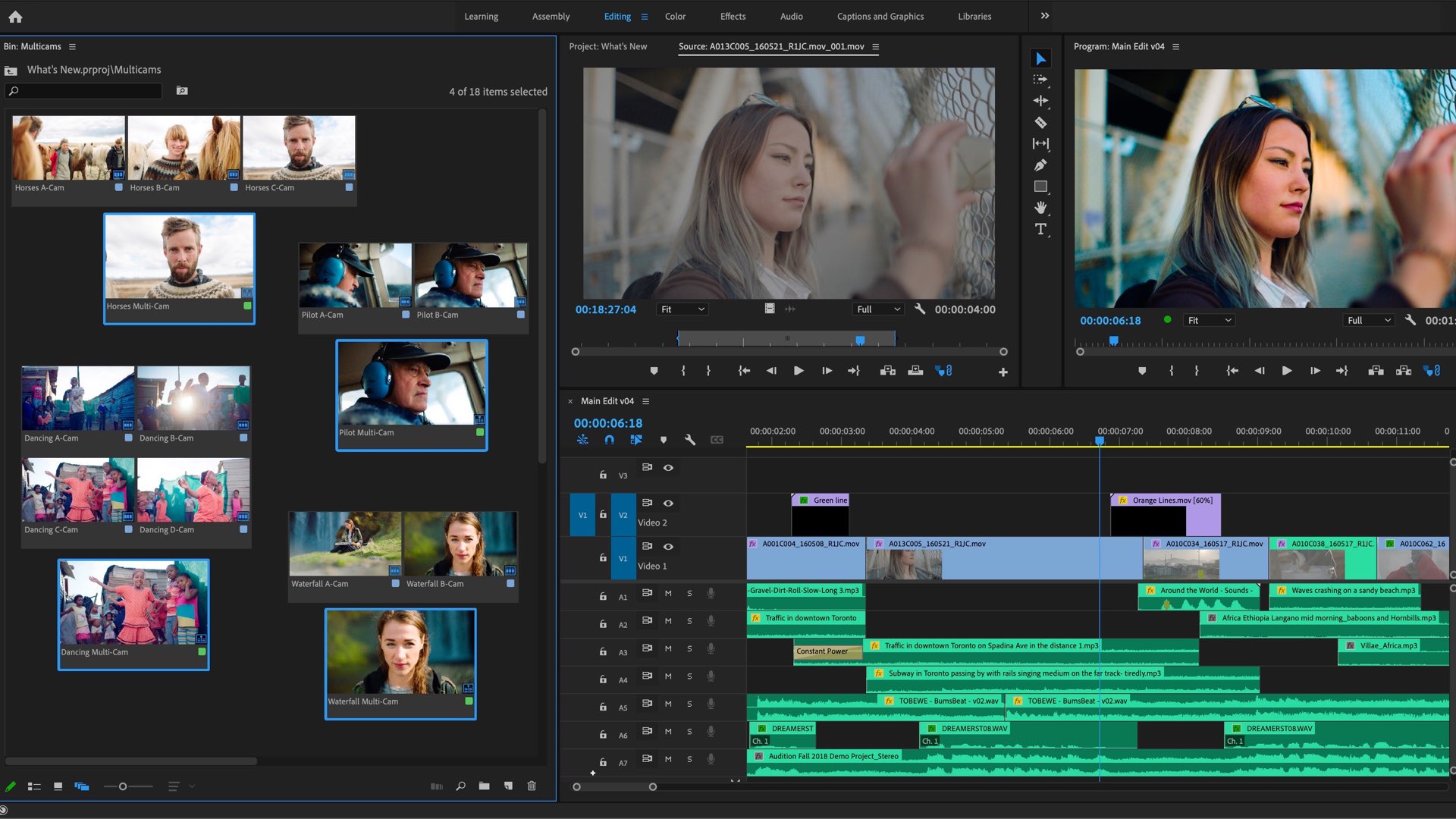
X5 faster on Apple Silicon
ADOBE is walking the ‘Blackmagic Design walk’. That means, focusing on boosting the M1 chip for faster editing. As the recent version of DaVinci Resolve offers X5 more speed on M1 Macs, the December release of Premiere Pro (22.1.1) offers an identical title, by claiming to be X5 faster regarding ProRes decoding and encoding on Apple M1 Pro and M1 Max systems. “These are the result of our ongoing work to leverage advances in technology and optimize existing features and workflows, like the new titling and graphics tools in the latest release of Premiere Pro”, says the NLE software product team.
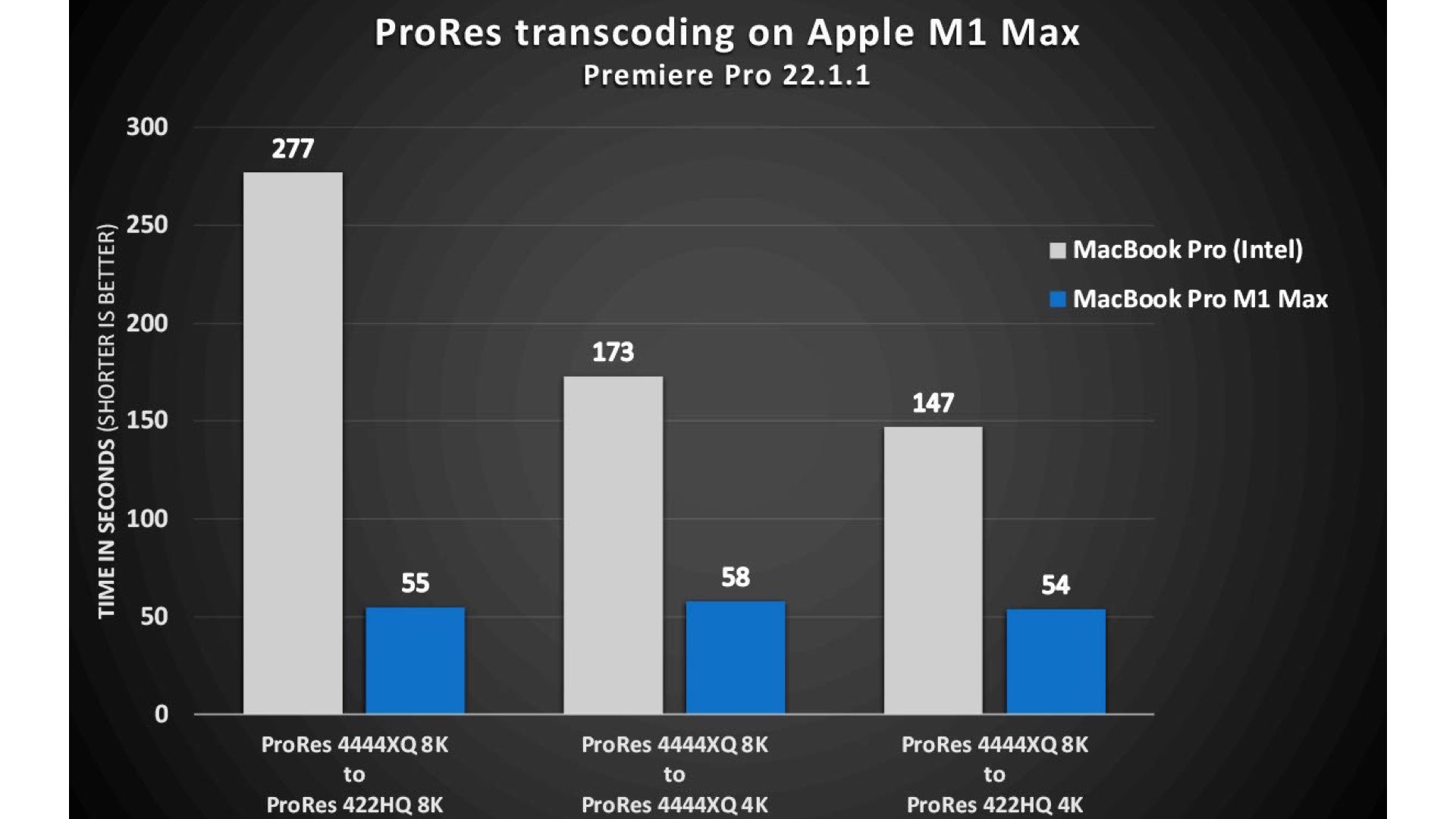
Focusing on 8K editing
According to ADOBE, the new hardware acceleration implemented on Premiere Pro 22.1.1, and aims for Apple M1 Pro and M1 Max systems, delivers up to X5 faster performance for 4k and 8K ProRes formats. High-resolution HEVC formats are also faster on all Apple silicon Macs running macOS 12. This means improved playback for 4K and 8K footage and up to X5 faster exports, and M1 systems with macOS 12 will deliver faster export for high resolution 4K and 8K HEVC formats as well. Moreover, ADOBE mentions that more hardware acceleration for 10-bit HEVC formats is coming soon – and available now for testing in Premiere Pro (Beta). Explore the short video below that summarizes the new Premiere Pro performance gain on Apple M1
Better utilization of GPU on Windows
ADOBE states that display technology optimizations on Windows systems with integrated GPUs will see playback performance improvements ranging from 5 percent to 40 percent across all formats. Furthermore, color Match is now 30 percent faster, accelerating shot matching workflows, and two more effects are now GPU-accelerated.
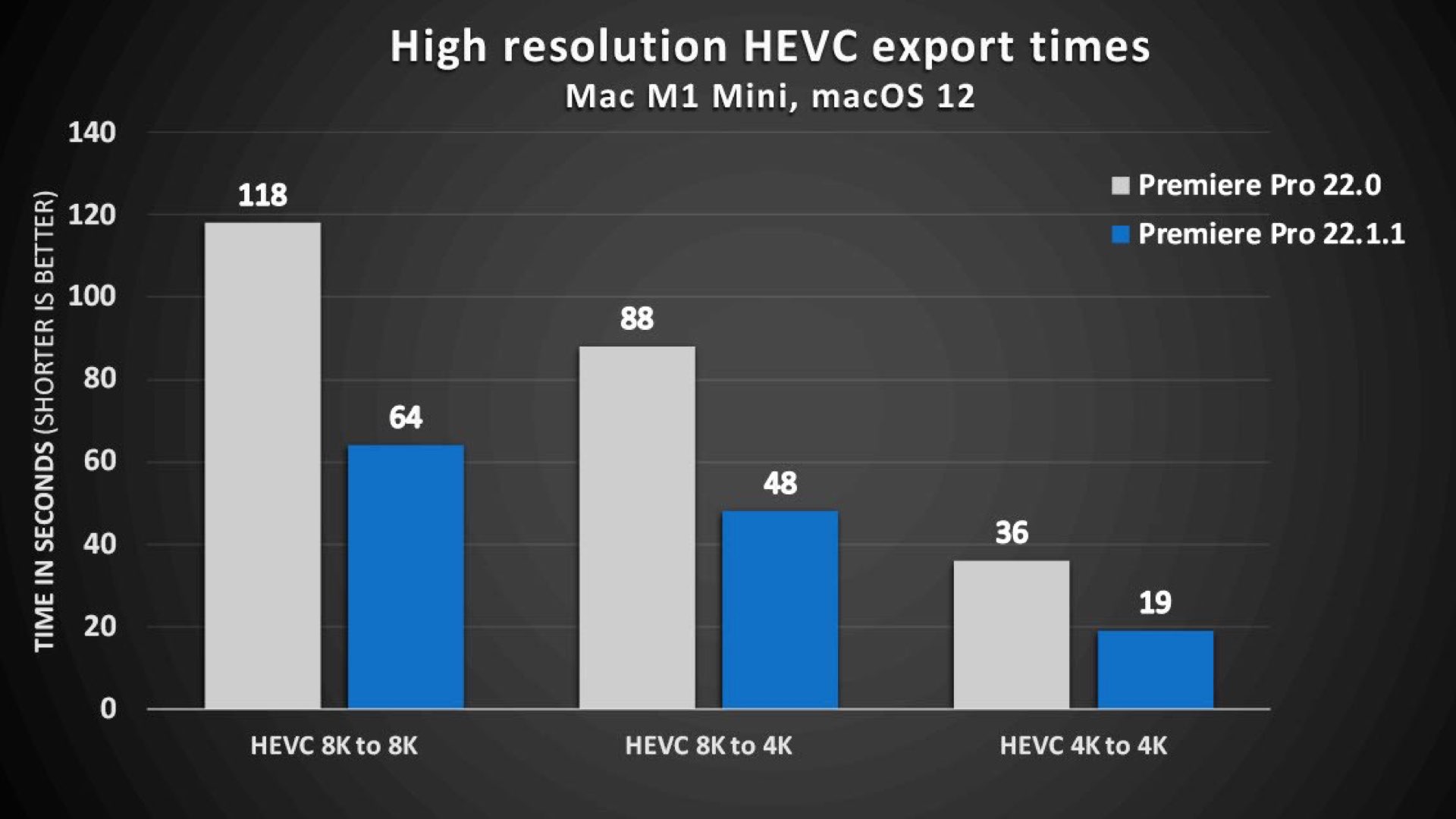
These are the result of our ongoing work to leverage advances in technology and optimize existing features and workflows, like the new titling and graphics tools in the latest release of Premiere Pro.
Premiere Pro Product Team
More GPU-accelerated effects
As part of the commitment to ensuring overall solid performance, the Premiere Pro Product Team is continuing to re-architect the video effects and transitions to take advantage of GPU processing. The majority of effects in Premiere Pro are now GPU accelerated with two more added in this release: Gradient Wipe and Roughen Edge. It can be noted that more and more NLE applications understand the effectiveness of GPU processing rather than CPU. Take for instance the Studio version of Resolve which relies more on GPU, as opposed to the free version that is based on CPU that sometimes forms as a bottleneck. NLE that is GPU-based, can be much faster per definition.
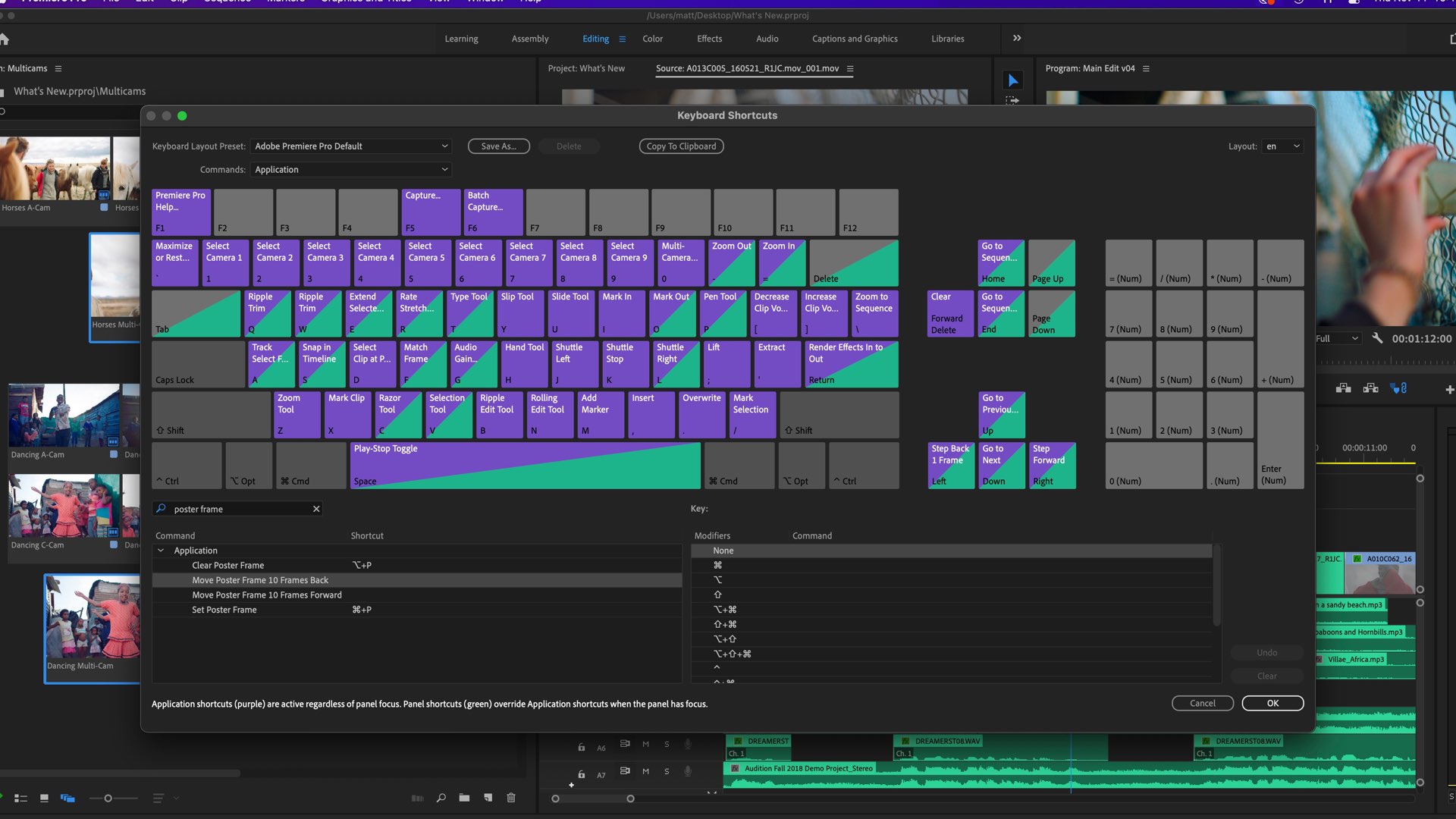
All-New Titling and Graphics Tools
Besides speed, they’re other cosmetic changes that offer better GUI (Graphical User Interface), which facilitates workflow. For instance, the new titling and graphics tools. Using the new Text panel, first introduced for the Speech to Text and captions workflow, editors can now search all of the titles and graphics in their sequence and perform global Search and Replace along with spell checking. A new universal text engine makes it easy to work with different languages and scripts, even within the same graphic. Moreover, new shape tools allow editors and creators to add polygons to their graphics with precision controls for sizing and the ability to add and adjust rounded corners. Users who are familiar with the Adobe design tools in applications like Photoshop and Illustrator will be familiar with the interface. Here’re a few screenshots of the improved GUI and features.
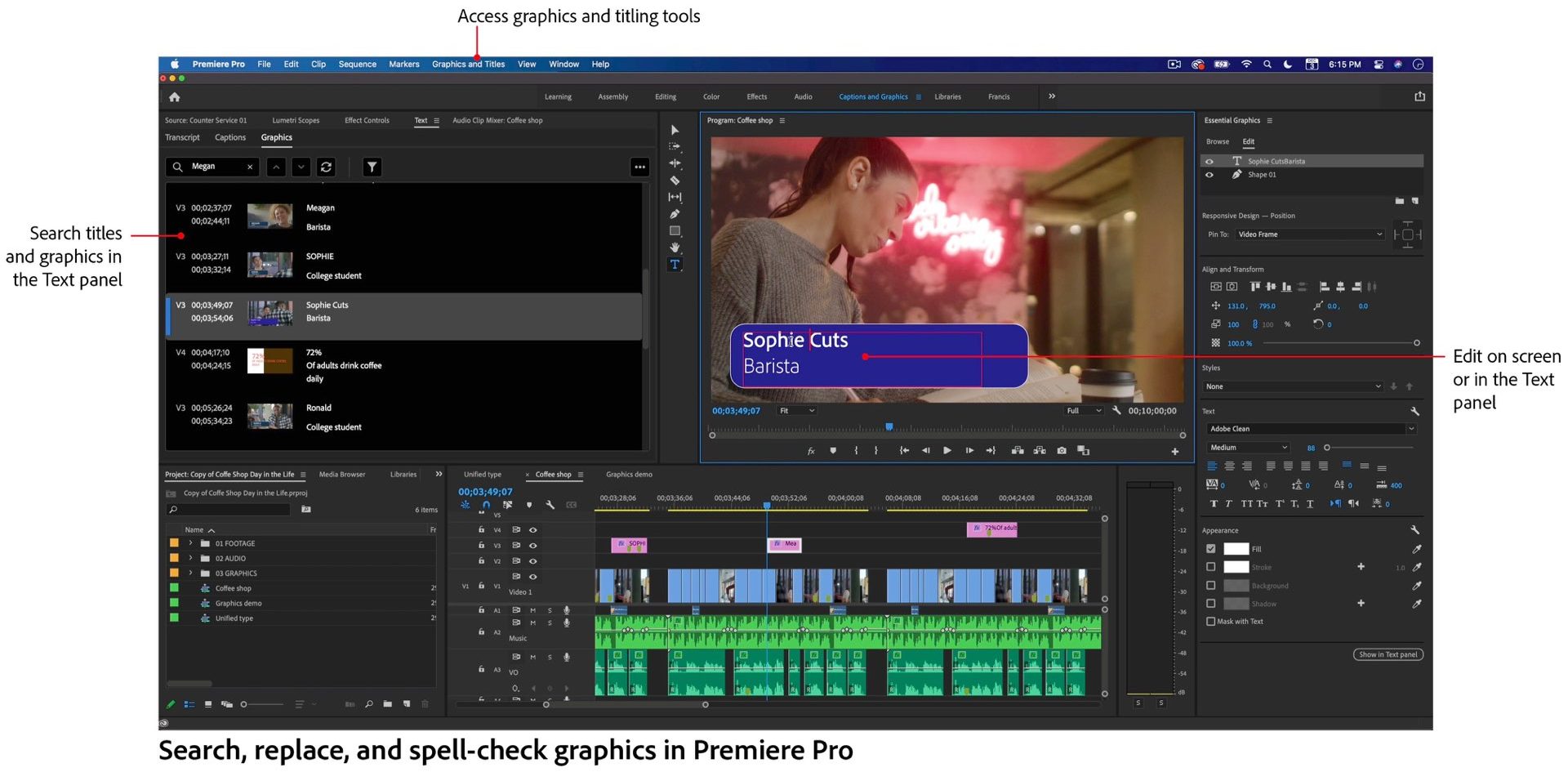
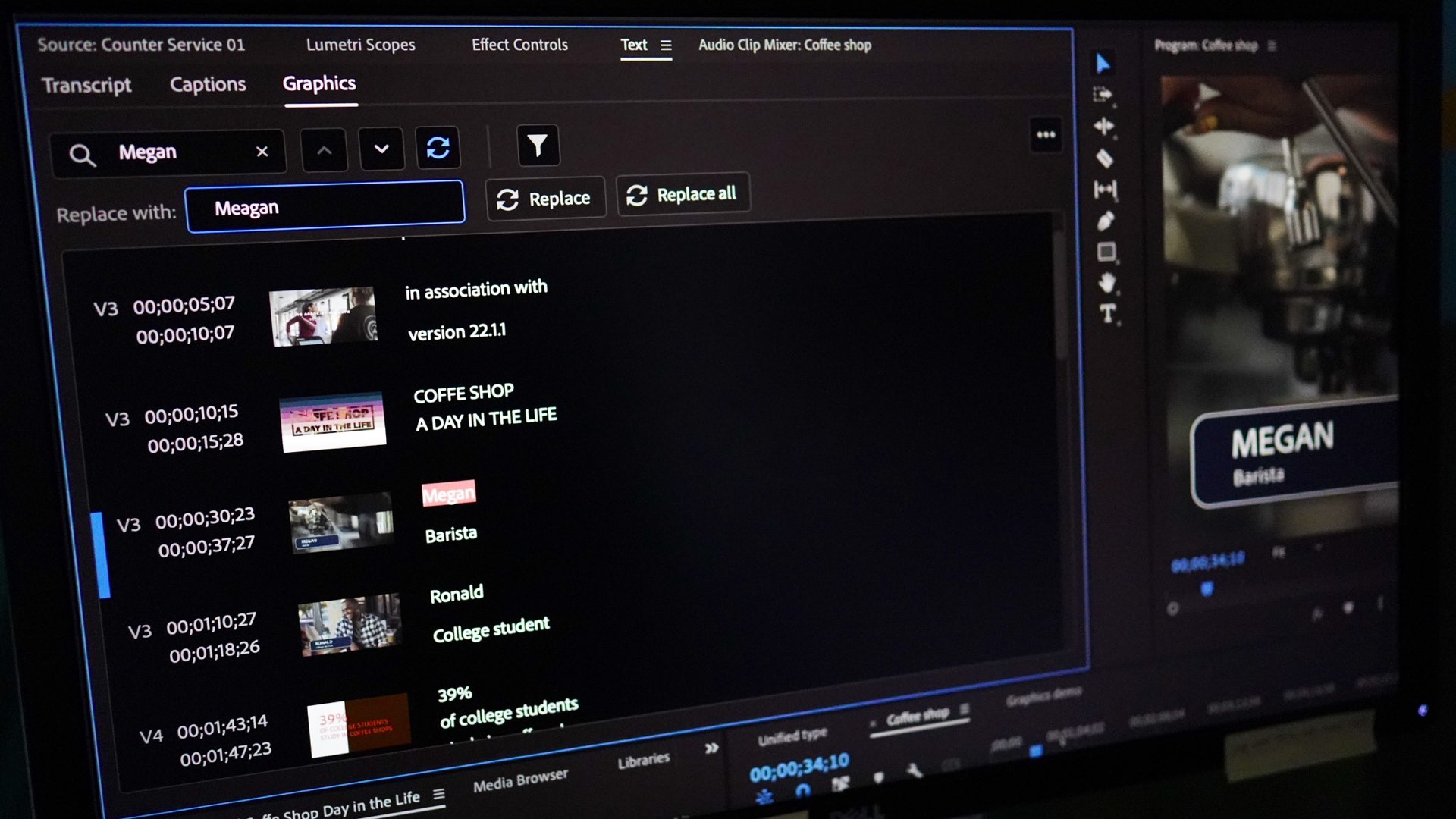
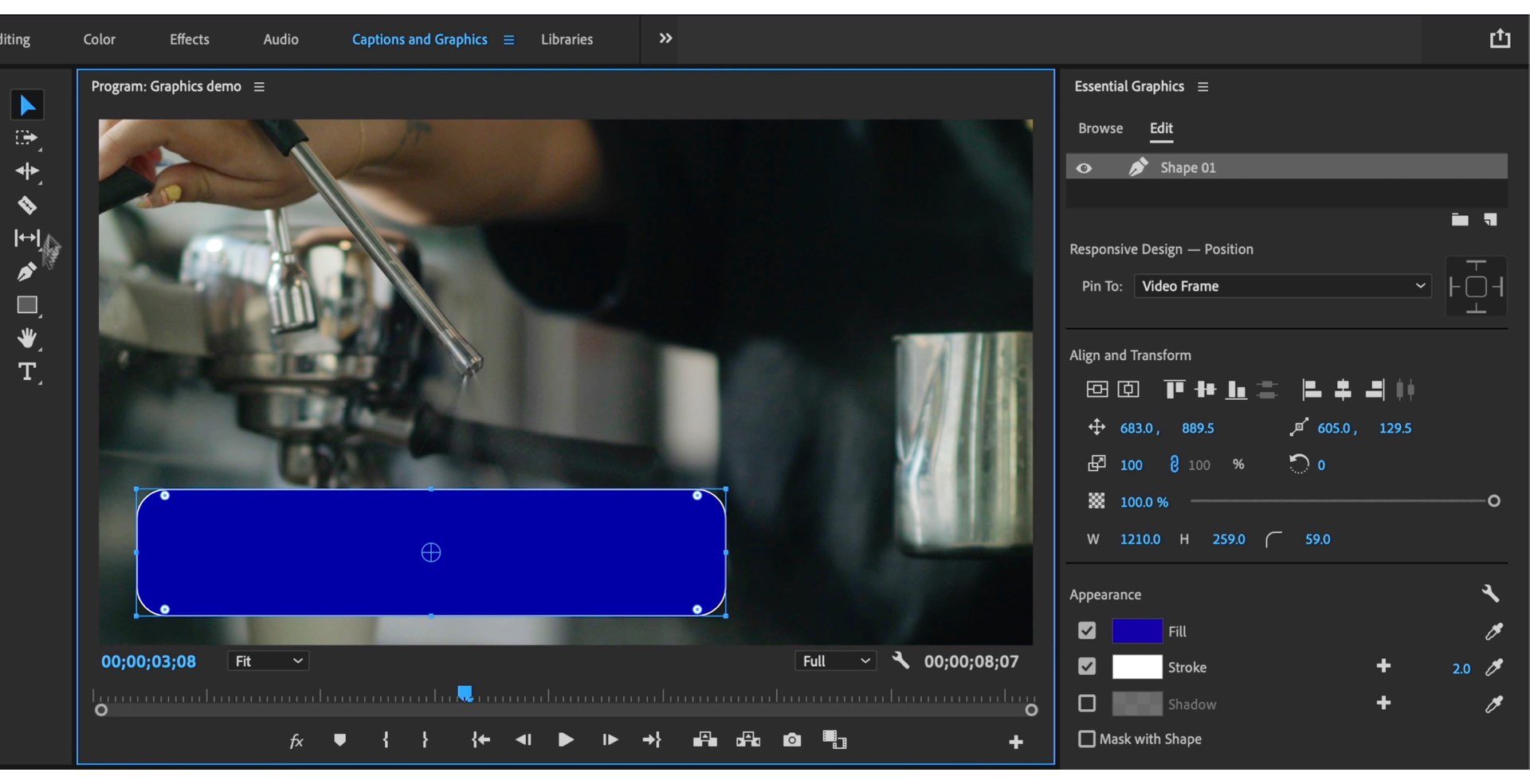
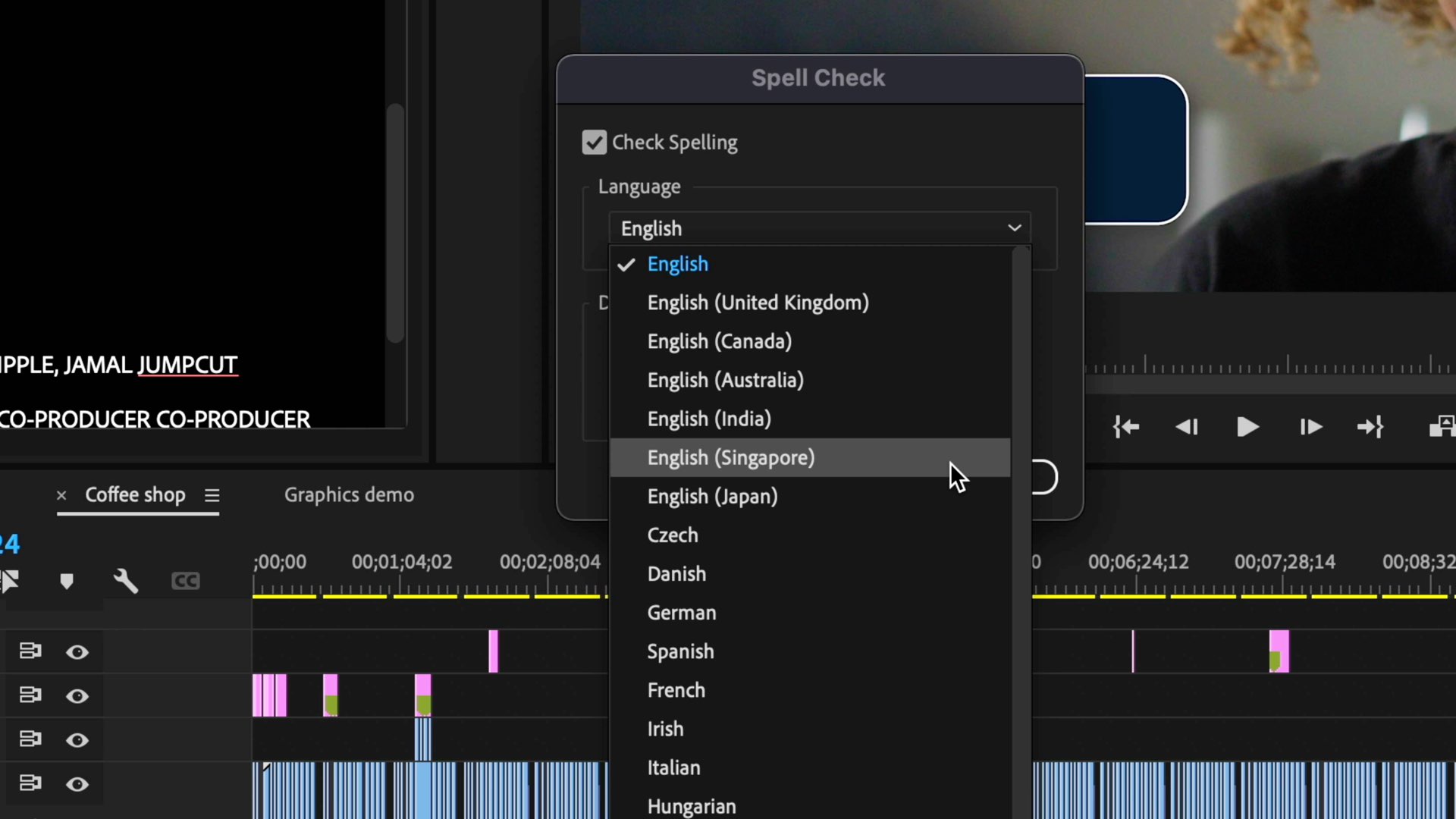
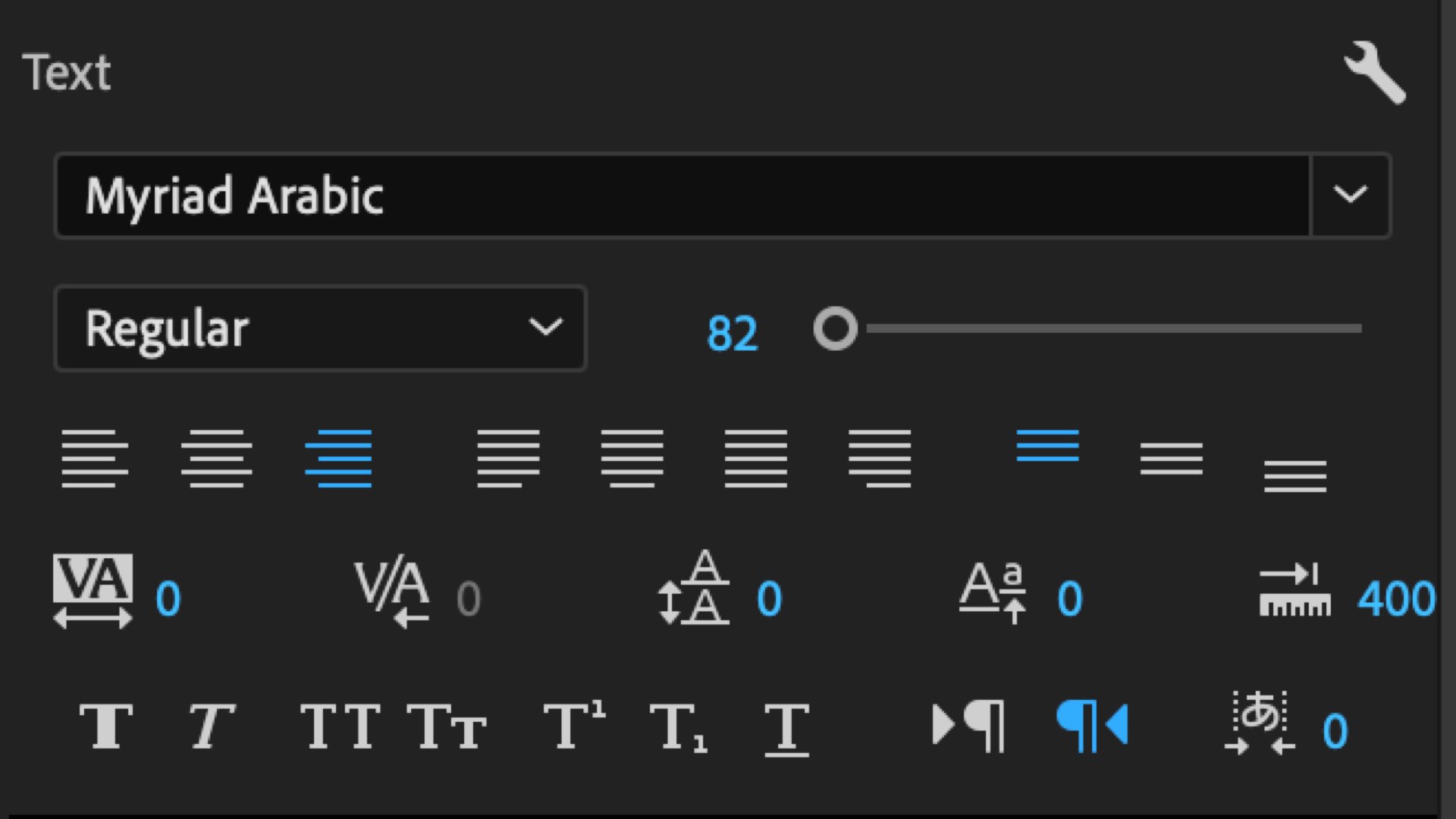
Check the video below which demonstrates the new Titling and Graphics GUI:
Summary
ADOBE has started a simple but smart strategy. Every month a new version is released. And every release tries to take advantage of new technology. Furthermore, the GUI, which is Premiere Pro’s Achilles Heel, is being developed, improved, and sharpened. The new M1 Pro/Max MacBook Pro shows significant elevation in speed when editing on Final Cut and Resolve. Thus, ADOBE wants that its NLE won’t fall behind. The 22.1.1 is a good example of that. Let’s hope that it will get more stable as well.
Product List
Here’re the products mentioned in the article, and the links to purchase them from authorized dealers.
- Adobe Premiere Pro CC (1-Year Subscription, Download)
- Blackmagic Design DaVinci Resolve 17 Studio with Speed Editor




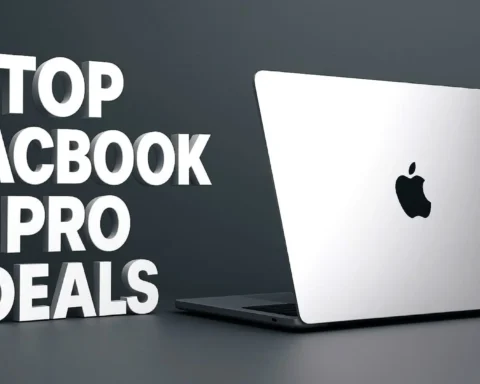












More published tests provide evidence of the significant improvement of the Apple MacBook with M1 Pro chipset vs. the Intel version. Adobe and Resolve tout a 5X improvement in encoding, decoding, and rendering. There’s an informative graphic in the Y.M.