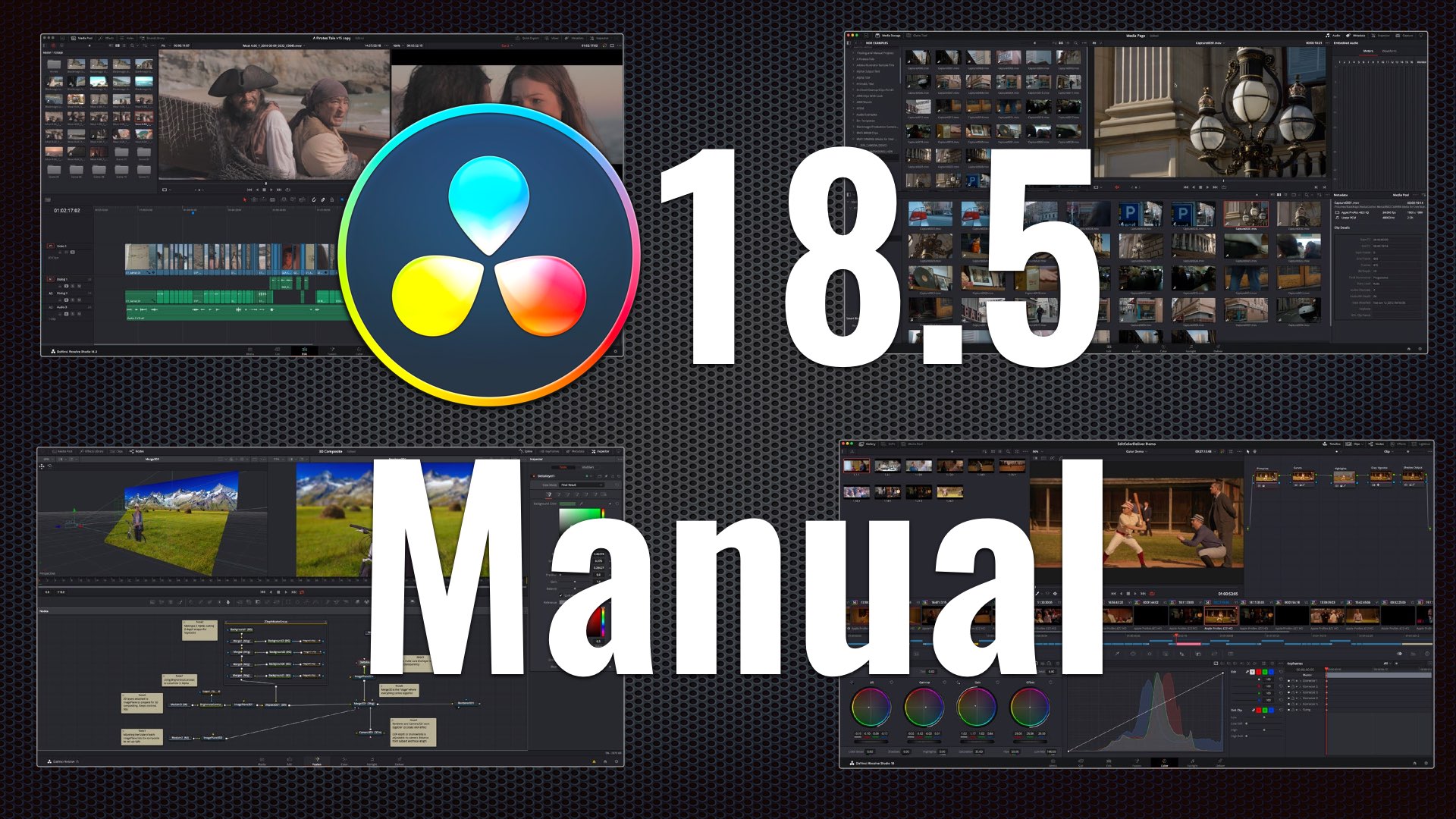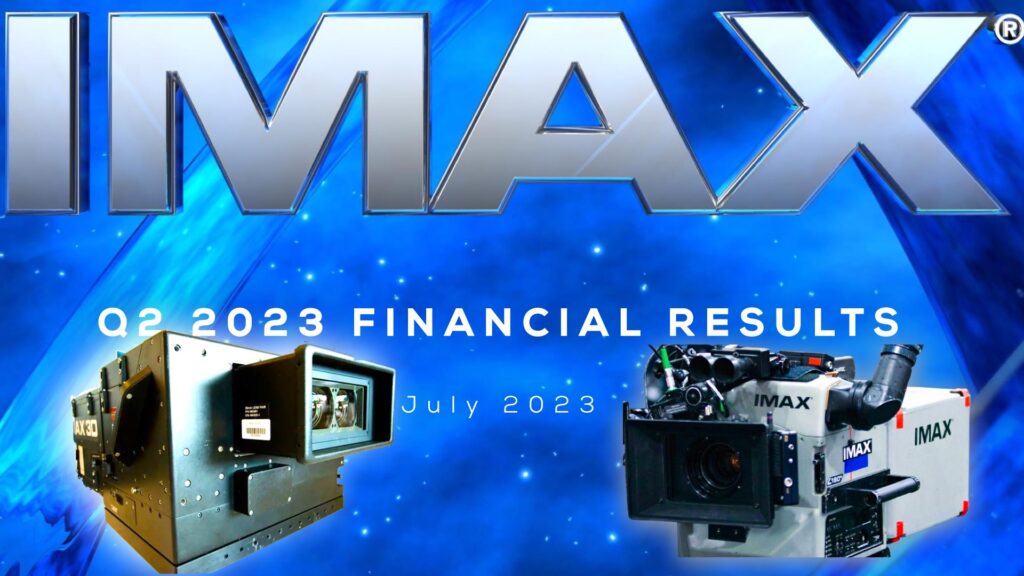With the release of the final version of DaVinci Resolve 18.5, which includes tons (and we mean tons) of new features and improvements, Blackmagic also publishes its 4,000 pages manual. And as always, it’s free for download.

The final version of DaVinci Resolve 18.5 is now available
DaVinci Resolve 18.5 offers a massive update with new AI tools and over 100 new features which include major additions to the cut page editing toolset, text-based editing, AI dialogue transcription, new Resolve FX, enhanced Fusion tools including Universal Screen Descriptor support and powerful new Fairlight audio mix automation. The Cut page features 3 new menus including tools to toggle ripple editing, resync audio, and more! You can quickly generate captions for timelines with auto speech to text, or search on keywords for faster editing. Resolve FX relight lets colorists add virtual lighting to a scene and VFX collaboration is now faster with support for Universal Scene Descriptor files. Plus you can group tracks in Fairlight for faster mix automation and editing.
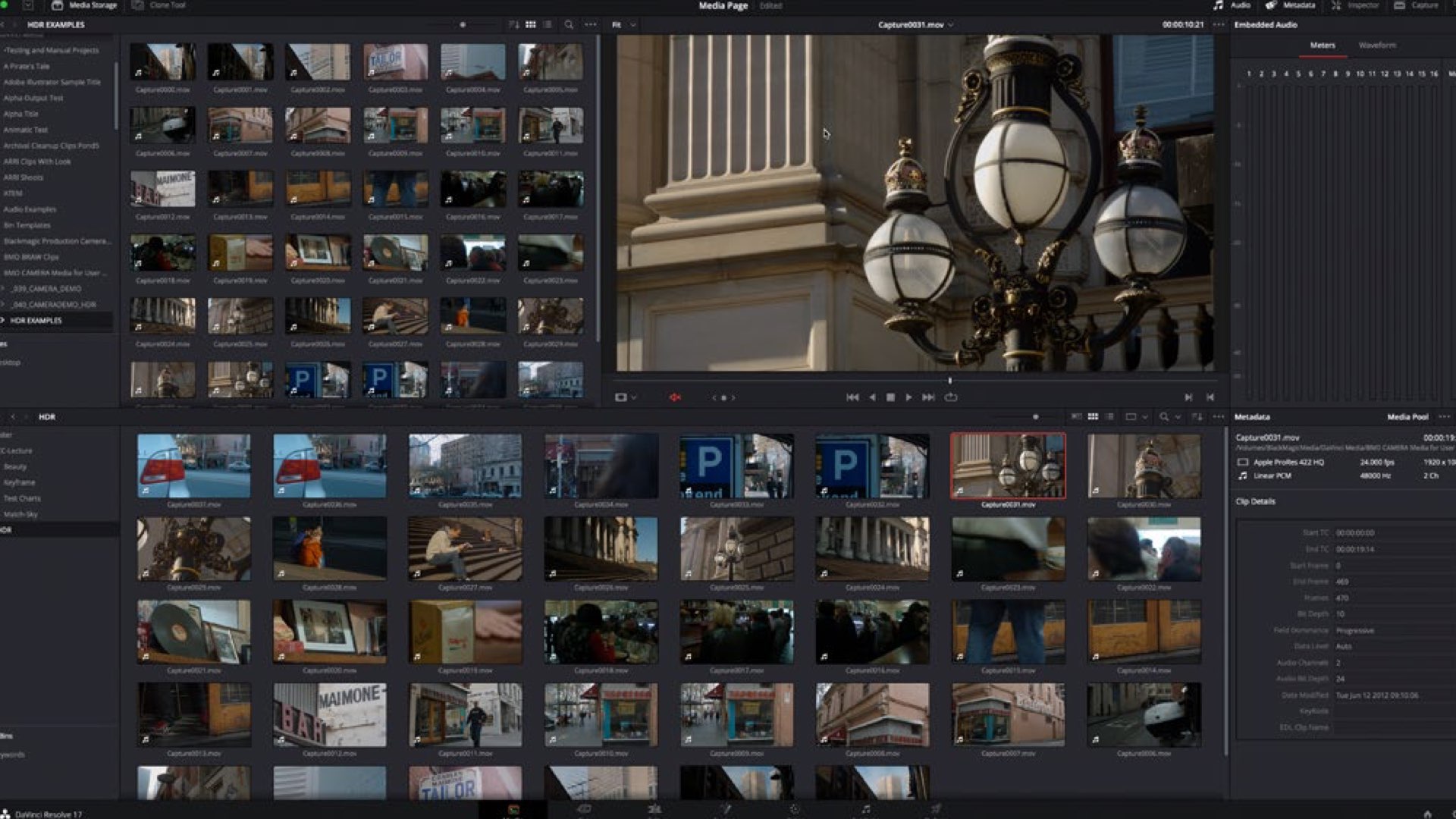
Key Features
- Multiple cut page improvements.
- Support for Blackmagic Cloud Presentations.
- DaVinci Neural Engine-based subtitles from audio in Studio.
- DaVinci Neural Engine powered text-based editing in Studio.
- Support for Universal Scene
- Description-based workflows in Fusion. New Fusion multi-merge tool for compositing multiple layers.
- Multiple remote monitoring improvements.
- Support for fast per-timeline backups.
- Per-timeline Resolve Color Management.
- Support for edit and mix groups in Fairlight.
- Support for AI-based audio classification in Studio.
DaVinci Resolve 18.5 update is available now as a free download here.

We hope you enjoy reading this manual. With its customizable interface and keyboard shortcuts, DaVinci Resolve is easy to learn, especially if you’re switching from another editor, and has all of the tools you need to create breathtaking, high-end work!
Grant Petty – Blackmagic CEO
4,000 pages manual: Free download
As a tradition of this great company, Blackmagic Design, the fully comprehensive and detailed Resolve 18.5 Reference Manual was published for free download. Blackmagic CEO Grant Petty states: “DaVinci is the world’s most trusted name in color and has been used to grade more Hollywood films, TV shows, and commercials than anything else. With DaVinci Resolve, you get a complete set of editing, advanced color correction, professional Fairlight audio post-production tools, and Fusion visual effects combined in one application so you can edit, compose, grade, mix, and master deliverables from start to finish, all in a single tool! DaVinci Resolve has the features professional editors, colorists, audio engineers, and VFX artists need, and is built on completely modern technology with advanced audio, color, and image processing that goes far beyond what any other system can do. With this release, we hope to inspire creativity by letting you work in a comfortable, familiar way, while also giving you an entirely new creative toolset that will help you cut and finish projects at higher quality than ever before! We hope you enjoy reading this manual. With its customizable interface and keyboard shortcuts, DaVinci Resolve is easy to learn, especially if you’re switching from another editor, and has all of the tools you need to create breathtaking, high-end work!”.
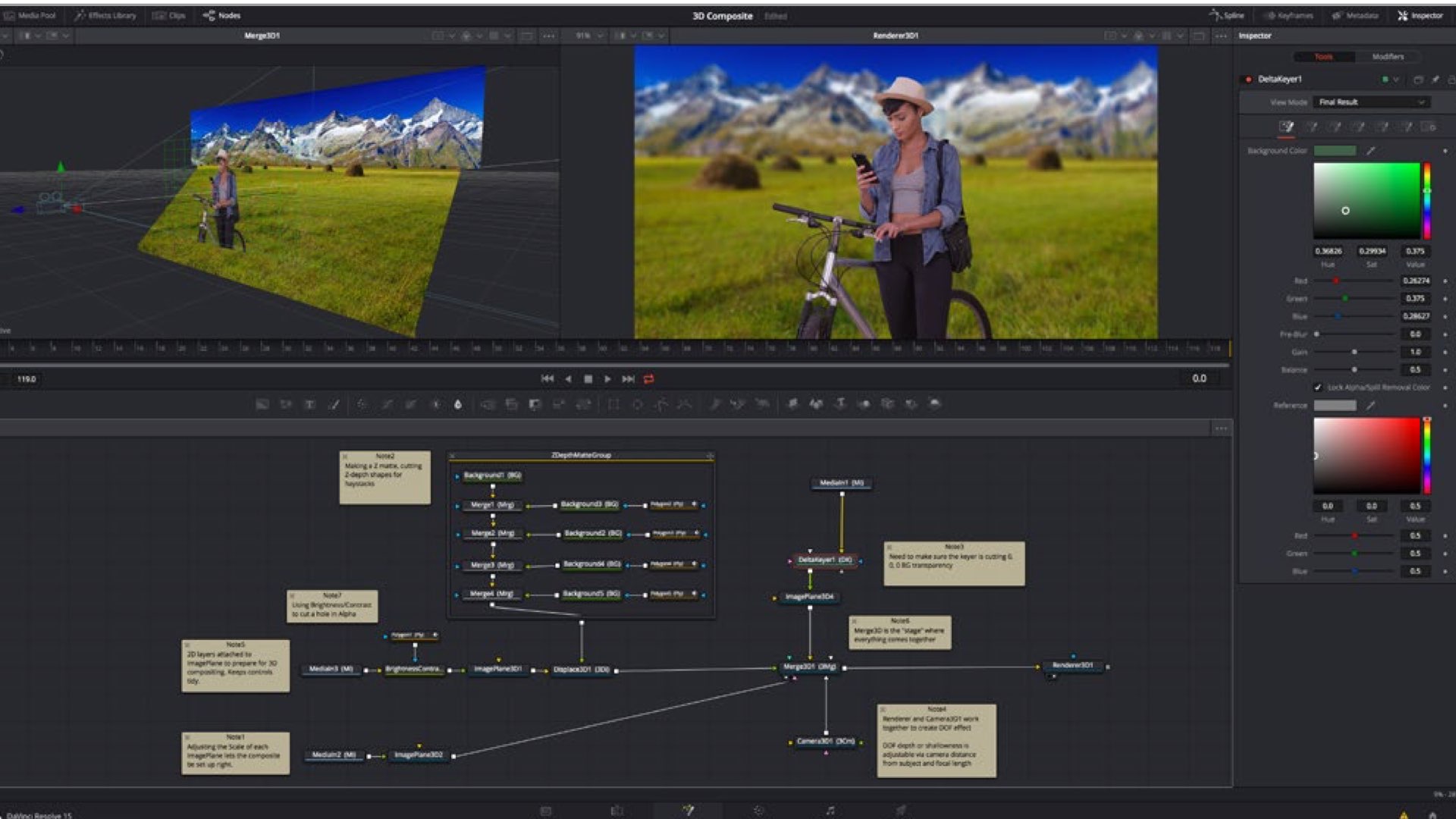
Content of Reference Manual for Resolve 18.5
- DaVinci Resolve Interface
- Setup and Workflows
- Ingest and Organize Media
- The Cut Page
- Edit
- Editing Effects and Transitions
- Import and Conform Projects
- Fusion Fundamentals
- Fusion Page Effects
- Color
- Color Page Effects
- Resolve FX Overview
- Fairlight
- Delivery
- Blackmagic Cloud
- Project Libraries, Collaborative, and Remote Workflows
- Advanced Workflows
Download the free manual here.


As we know Blackmagic, we assume the company will release free video tutorials as well. We’ll publish those as well. Stay tuned.