This article demonstrates the effectiveness of Blackmagic Design Pocket Cinema Camera 4K and its BRAW, in Sci-Fi filmmaking. The Pocket 4K and BRAW have been utilized with DaVinci Resolve to produce professional VFX imagery. Read the case study down below.

The privilege to keep it simple
It’s widely assumed that you need an expensive production and post-production tools to produce professional VFX (Visual Effects) imagery. It’s true, or should I say, it was true a few years ago. Now you have the access to affordable equipment that can deliver the actual footage needed for VFX workflow.
Most of the time, to achieve a decent image that satisfies the VFX artists, you will need to shoot RAW (ARRIRAW, REDCODE 3:1, etc.). Furthermore, it’s important to mention that those lossless RAW files are huge, which means you will need a vast and expensive post-production suite. Well, no more.
This case study demonstrates the utilization of an affordable ecosystem that can deliver outstanding results, and I’m talking about Blackmagic Pocket 4K, Resolve, and a Macbook Pro.
Blackmagic RAW (BRAW)
Blackmagic Pocket Cinema 4K outputs BRAW, which is the hot new codec in town created by Blackmagic Design. The BRAW has arrived at the Pocket 4K as well, which is a super affordable cinema camera ($1,300). We wrote an in-depth article regarding the BRAW advantages compared to CinemaDNG and ProRes, which you can find here.
However, let’s hear what a VFX supervisor has to say about using this combination concerning SciFi filmmaking.

Blackmagic Pocket 4K and BRAW
Haz Dulull was previously a VFX artist on films like 10,000 BC, Prince of Persia, The Chronicles of Narnia, and The Dark Knight, before becoming a VFX supervisor which lead him to directing his feature films THE BEYOND and 2036 Origin Unknown. His latest project is upcoming sci-fi anthology feature, Portals which he directed the end segment and bookends for, portals was released in theaters and on-demand on Friday, October 25th.
Dulull directed the end segment, which bookends the anthology using the Pocket Cinema Camera 4K and recorded in BRAW. He explains how he edited and post-produced the piece entirely in Resolve 16.
“I only had a few days to edit the segment and send it to LA for the final post”, Dulull says. “You might think that BRAW would add to delays in post because of the file size, but on the contrary, what impressed me most was how fast I could go from set to editing without any conforming required. All I did was use DaVinci Resolve’s auto-sync feature, and all my BRAW clips synced with the externally recorded audio tracks”.

The editing process: MacBook Pro, Resolve and eGPU
Dulull: “My edit process was very simple – I edited the entire 6-minute segment inside Resolve on my Macbook Pro hooked up to the Blackmagic eGPU Pro. The only things that were exported out of Resolve were the VFX plates and the sound for which we used the ‘Export to Protools’ feature. I was even editing 4K RAW in realtime! It’s the ‘Black Magic’ (pardon the pun!) inside the BRAW format, which makes it all so manageable to preview and playback in real-time. But also, since its native, Resolve doesn’t need to do any transcoding in the background”.
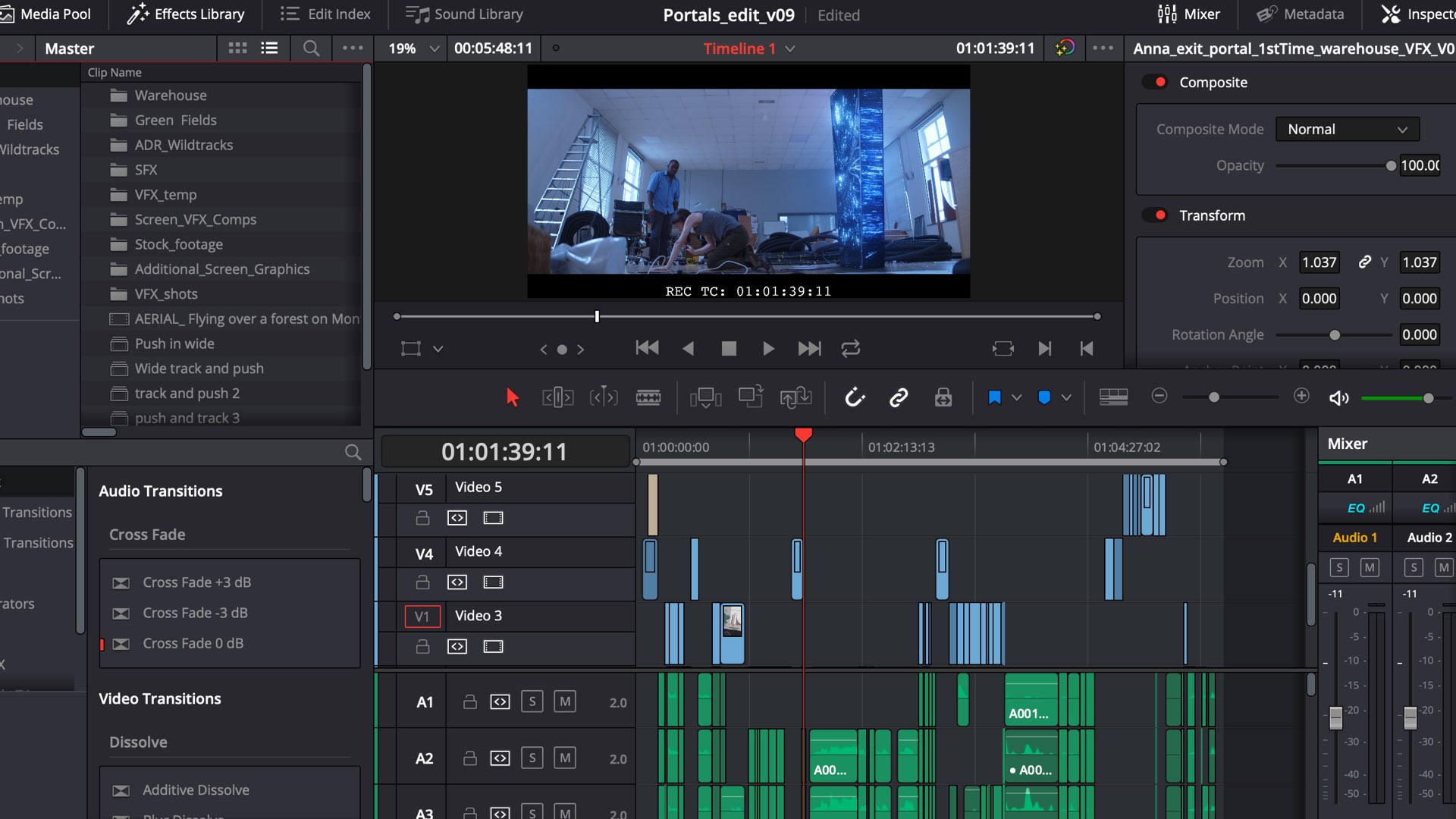
I was even editing 4K RAW in realtime! It’s the ‘Black Magic’ (pardon the pun!) inside the BRAW format
Dulull
Blackmagic eGPU: Radeon RX Vega 56 to accelerate BRAW workflow
Dulull: “I used the Radeon RX Vega 56 version of the Blackmagic eGPU because I needed the power to run 4K in realtime on my Macbook Pro. I was so impressed with how much power it provided – it was like having a new Macbook Pro without having to buy one! The eGPU had all the connectivity I needed.”
We wrote an in-depth article regarding the utilization of Blackmagic eGPU in the DIT process. The Blackmagic eGPU allowed the post-production workflow to be accelerated in the ROCKETMAN film. Go here to learn more about it.
“The beauty of keeping everything native is that there isn’t much work to do when porting. It just plugs and plays. Resolve detects the eGPU (connected via Thunderbolt 3 / USB C), which you can then set as default, and that’s all there is to it” Dulull adds.

It was like having a new MacBook Pro without having to buy one!
Dullul emphsizes the effectiveness of the Blackmagic eGPU
Shooting for VFX with the Pocket Cinema 4K
Dulull: “We had to shoot those make-up FX-heavy shots at the end of the day, and that meant being smart about how we scheduled the shoot, given the make-up process required 2-3 hours. Kate was also on hand to provide effects like liquid coming out of the eyes and sweat etc. The Pocket Cinema 4K picked up every detail for us to bring out in the grade. For some of the wide shots showing our characters entering and leaving the Portal, we keyframed some movement of the 4K along with Motion Blur to give that ‘in-camera’ movement effect. I also used the OpenFX – Camera Shake, which comes with so many options to create bespoke movement on static frames”.

The Pocket Cinema 4K picked up every detail for us to bring out in the grade
Dulull
Resolve as an NLE
“While I was doing the final tweaks to the edit, I sent a hard drive containing all the organized rushes to the team in LA. Once the edit was signed off, or if any last-minute notes came in, I would do them and email over my Resolve file. It was super simple, and the colorist (Oliver Ojeil) and post team (Chad Van Horn and Danny Barone) in LA were very appreciative of the workflow because there really wasn’t any conforming for them to do (apart from one-click relink of media location). They would just take my resolve file and start working away with it” Dulull says.
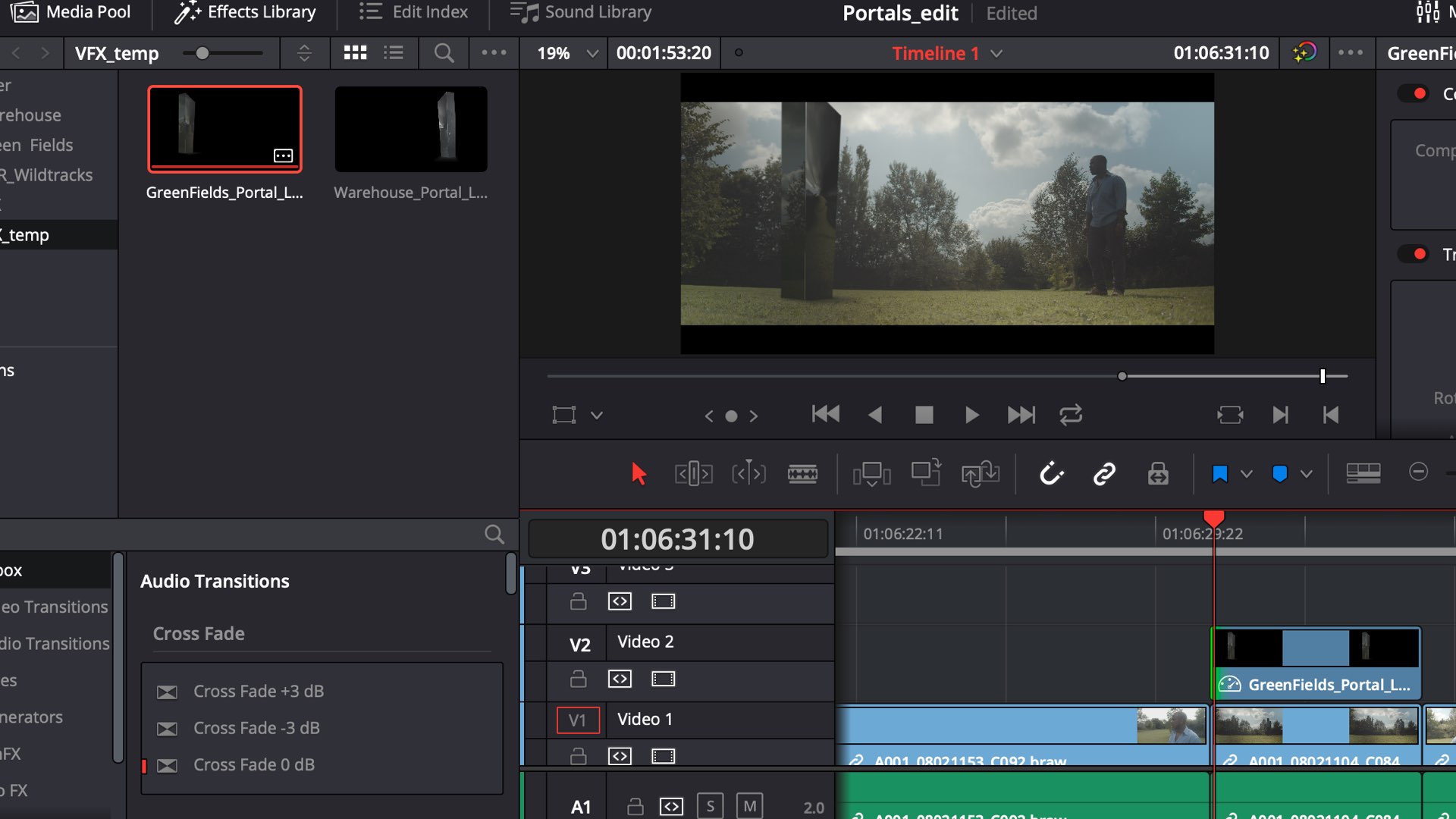
All I did was use DaVinci Resolve’s auto-sync feature, and all my BRAW clips synced with the externally recorded audio tracks
Dulull
Footnote: Portals was produced by Brad Miska with Pigrat Productions. The directors are Liam O’Donnell, Eduardo Sanchez, Timo Tjahianto, and Gregg Hale. The segment of Portals was shot using a tight skeleton crew: John Sellings (VFX Supervisor / 1st AD), James De Taranto (sound recording), Colin Emerson (DP / camera op), Kate Griffith and Jay James (make-up FX) and actors Georgina Blackledge and Dare Emmanuel.
Watch the trailer below:
Final thoughts
It has been written repeatedly all over this Magazine: These are great times to be a filmmaker. You don’t need a RED nor an ALEXA to get your audience to be amazed. In the case study above, we see proof of that. What I like the most that anyone can build a powerful VFX suite with just a Macbook Pro boosted with the help of the eGPU combined with Resolve. Furthermore, it’s nice to see Resolve being used for editing and other post-production tasks, besides grading. As for the BRAW, it’s not a secret that this codec is powerful and versatile and be easily compared to other industry standards like REDCODE and ARRIRAW.

Have you got the chance of shooting BRAW? Would you find it an efficient codec for a VFX workflow? Let’s know your insights in the comments section below.


















[…] codec, which can be used on high-end post-production purposes that demand high imagery like VFX and more. Now the Video Assist supports Blackmagic RAW recording from popular cameras such as […]