DaVinci Resolve 16, which has been announced in April, has some new and solid features dedicated to professional editors. Fortunately, now you can learn more deeply about how utilizing them. Blackmagic Design has just released The Beginner’s Guide to DaVinci Resolve 16, which is available to download for FREE. Read more below.

Official Blackmagic Design Training and Certification
The Beginner’s Guide to DaVinci Resolve 16 is a step-by-step training guide that covers high-speed editing on the brand new cut page. You’ll also learn how to use the traditional edit page for more sophisticated projects, along with DaVinci Resolve’s advanced color correction capabilities, Fusion VFX, and Fairlight audio tools.
Content & topics
The Beginner’s Guide includes the following topics:
- Introduction to Editing in the Cut Page
- Adding effects and publishing in the cut page
- Organizing a New Project
- Assembling a Rough Cut
- Moving Clips in the Timeline
- Refining a Timeline
- Applying Transitions and Effects
- Working with Audio on the Edit Page
- Mixing Sound in Fairlight: Exploring the Interface
- Creating Graphics and Effects in Fusion
- Quick start: color correction
- PerformingPrimaryColorCorrections
- Making Secondary Adjustments
- Designing Creative Looks
- DeliveringaFinalProgram
- ManagingMediaandDatabases
As you can see, the guide covers all aspects of the software, including the industry-standard color correction platform, Fairlight digital audio tools, and visual effects compositing on the Fusion page. Press here to download the guide in PDF format. Also, there are a lot of relevant media that can be downloaded for your training.
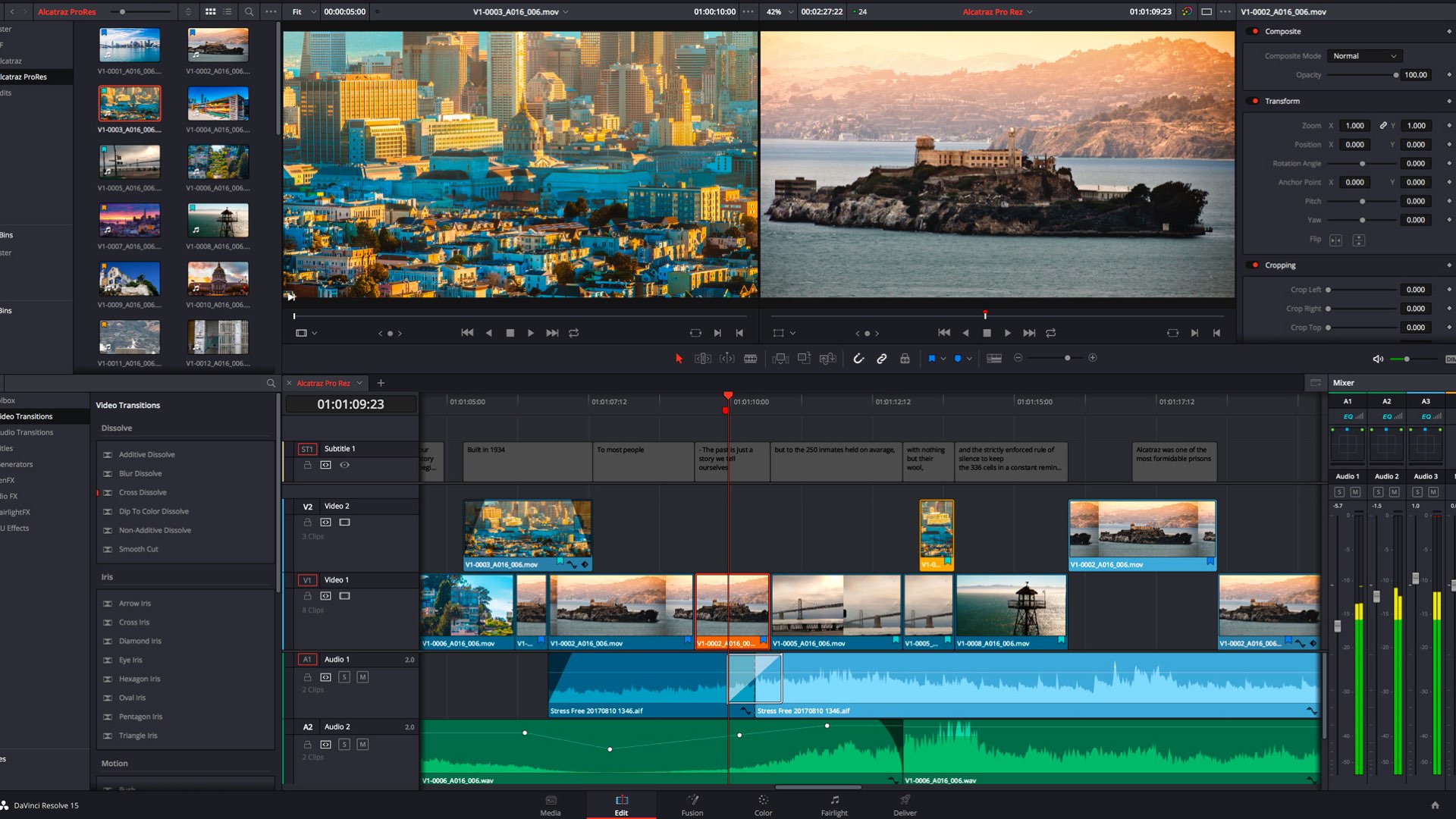
Blackmagic Design Certified Training Program
In this opportunity, it’s worth mentioning the Blackmagic Design Certified Training Program, which is dedicated to new users and established professionals alike. As stated by Blackmagic: “Blackmagic Design certified training teaches you the skills you need to be more creative, work faster, and get the job done! Our rapidly growing network of over 250 certified trainers and over 100 training centers, along with books and dozens of online resources, can help you become a DaVinci Resolve certified editor, colorist, or sound editor”. In case you are not familiar with this certified program, you should check it out here.
Training video and books
The Certified Training Program includes FREE video tutorials and PDFs which cover all aspects and segments of the DaVinci Resolve. You can download for free PDFs that deal with advanced editing, audio, and grading focused educational materials regarding the previous version of Resolve (15). However, we predict that version 16 stuff will be published on their site very soon.
Complete the online exam to get your certificate
Furthermore, Blackmagic offers to do an online exam. Once passed, you will get a formal certification. Check it out down below.

Our rapidly growing network of over 250 certified trainers and over 100 training centers, along with books and dozens of online resources can help you become a DaVinci Resolve certified editor, colorist or sound editor
Blackmagic Design
Learn how to become a colorists
It need to be emphasized that software is just a tool. Color grading is about understanding colors and how they can help you to tell your story. If you’d like to know more about the science and the art behind color grading, you should consider taking the MZed’s educational platform Mastering Color course, which we have reviewed here. In Mastering Color, professional colorist Ollie Kenchington deconstructs the art and science of color grading, providing a complete guide to professional color for video. From the fundamental principles of manipulating color and contrast to the latest HDR workflows with RAW media. Explore more by reading our review.

In my opinion, taking the Mastering Color course on MZed, together with the Blackmagic Design certified training, constitutes a winning combination that has the potential to help you accelerate your knowledge and expertise as a colorist.
















