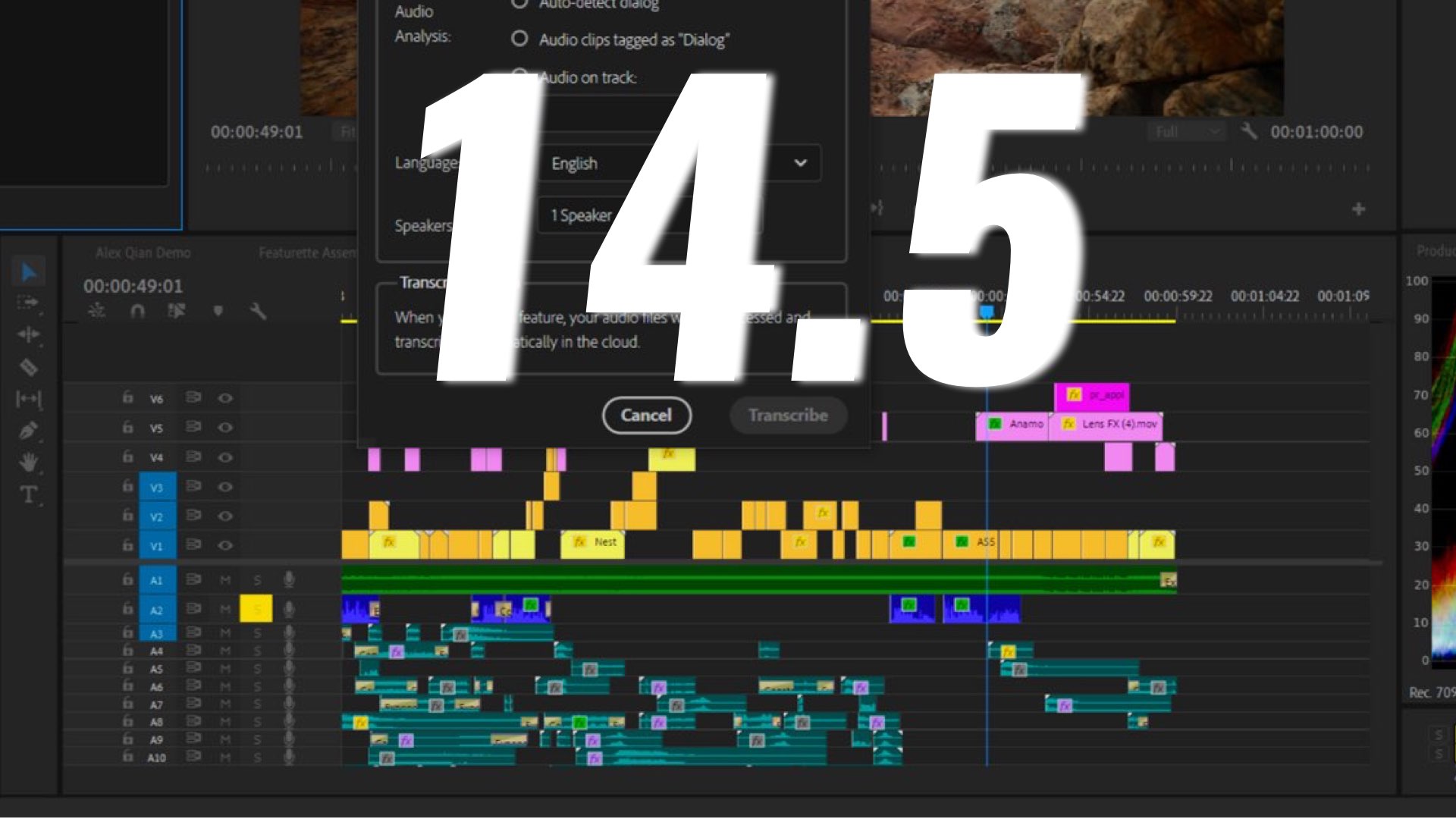ADOBE announced Premiere Pro 14.5. A lot of major improvements and workflow facilitation. Moreover, a new NVIDIA Driver is ready for download boosting PP even more. Read on about the new features, plus a few interesting options in the Public Beta program.
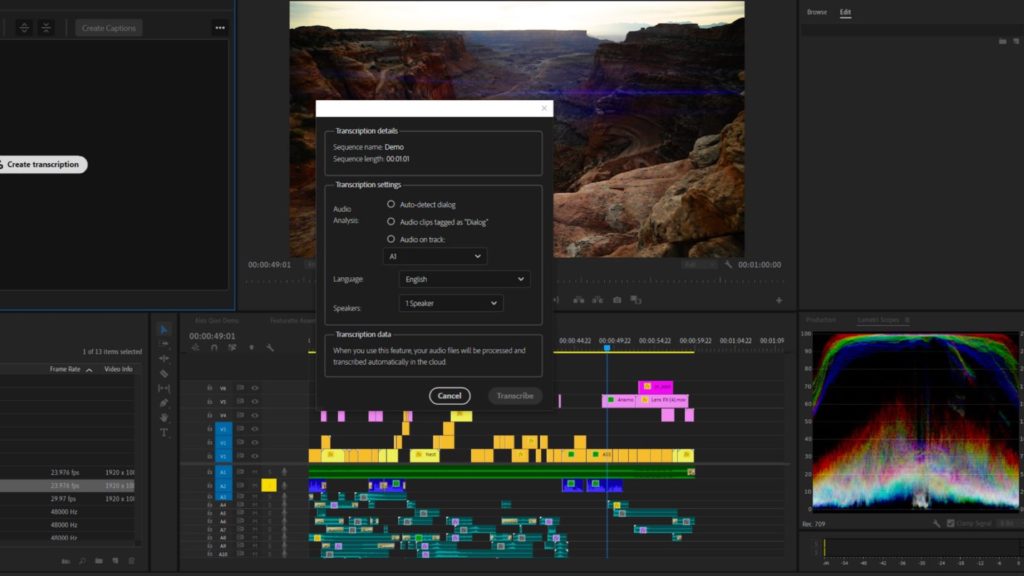
Premiere Pro 14.5: New features and improvements
Here is a summary of the new features and workflow improvements in the new version of Premiere Pro:
- New hardware decoding for AMD and NVIDIA GPUs on Windows offers faster playback and more responsive Timeline performance for the widely used H.264 and HEVC formats in Premiere Pro (and After Effects Beta).
- Faster audio pre-roll which provides responsive playback for large projects or projects that use a lot of audio effects, thus reducing the waiting times for playback to start.
- HDR workflows now include support for Rec.2100 PQ color working space in Premiere Pro and After Effects.
- Color management for ARRI ProRes allows users to work with embedded LUTs, streamlining the workflow in Premiere Pro. For HDR productions, you can switch out Rec.709 LUTs and replace them with HLG LUTs.
- Import support for ProRes RAW on Windows is now available for Intel and AMD GPUs. ProRes RAW can now be imported across both platforms with all the major GPUs.
- ProRes RAW to LOG color space conversion is now available in Premiere Pro, After Effects, and Adobe Media Encoder.
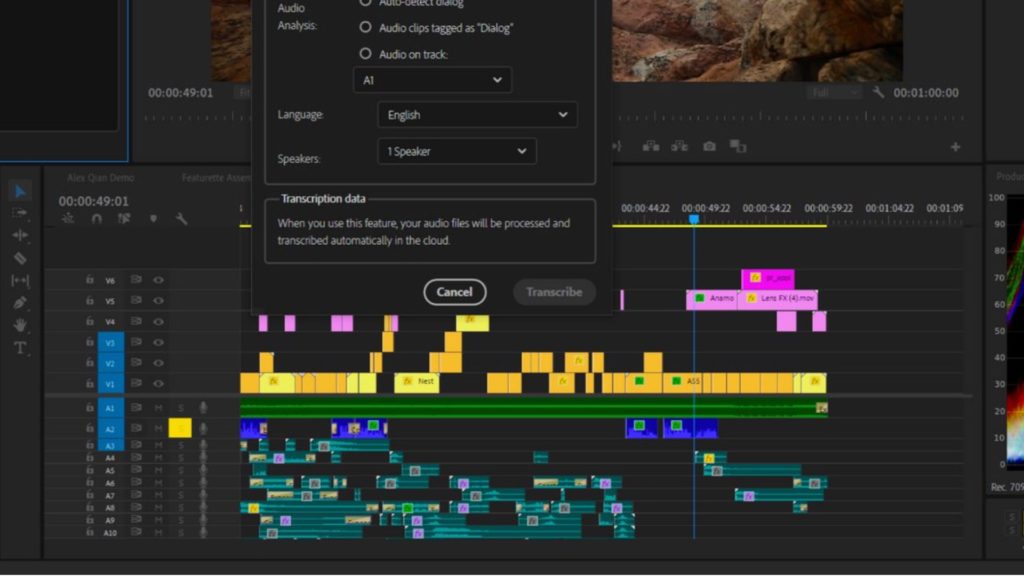
Premiere Pro Public Beta: New features
There’s a lot of fascinating developments being done on the fly in the Public Beta program. You should join this ride… Let’s take a glimpse of what’s cooking there.
Speech to Text
Speech to Text in Premiere Pro (early access) will enable users to automatically create a transcript from their video, then generate automatic captions on the Timeline. Powered by Adobe Sensei, Auto Captions leverages machine learning to accurately mirror the pacing of spoken dialog and match it to the video timecode. Watch how it’s done in the video below:
You can apply to be a part of the early access program when it launches in early 2021 and be one of the first to experience this new feature set for free. More info about the early access program you can find here.
Captions workflow
New captions workflow in Premiere Pro (Public Beta) makes captions into an integral part of the editorial. With the design tools in the Essential Graphics panel for customizing and stylizing text, it offers a reimagined user experience for working with captions and subtitles in Premiere Pro. The combination of Speech to Text and the new captions workflow will make captioning faster and easier for social content and any video requiring subtitles. Captions now have their own track on the timeline so they can be edited just like a video. This is not a function included in 14.5, but it’s part of the public Beta so you can try it out here.
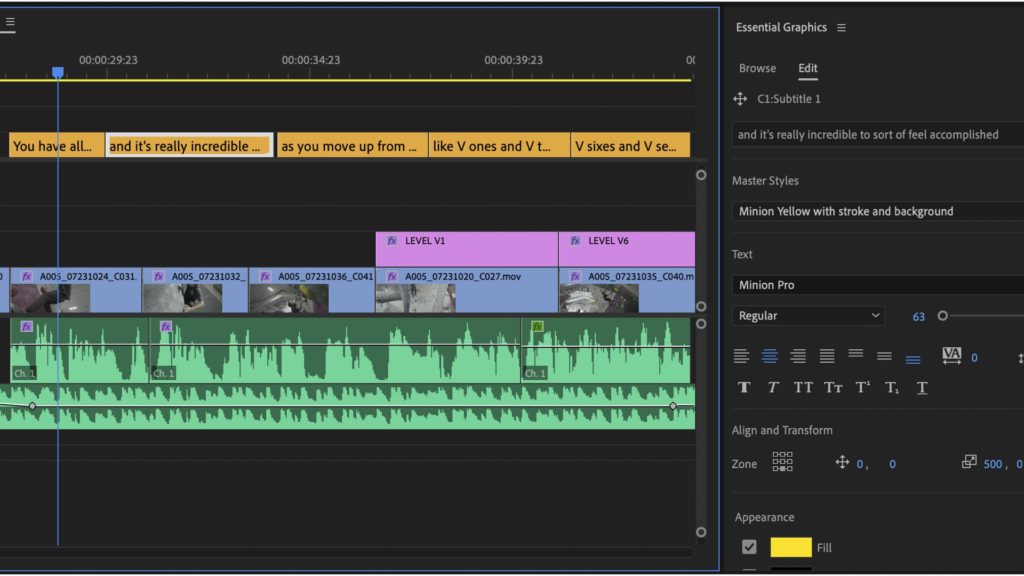
Quick Export
Quick Export offers easy access to your most frequently used export settings, right from the header bar. Editors can choose the default high-quality H264 output with matched Source Settings or customize according to their needs. Watch the demonstration below:
In case you’d like to learn more about the Public Beta, scroll over this article which explains a bit bout the program.
New NVIDIA Studio Driver
Furthermore, NVIDIA has released its new Driver which enhances the performances of Premiere Pro. According to NVIDIA, the new Driver allows editing faster in PP. As stated by NVIDIA: “With the latest release of Adobe Premiere Pro, video decode is now offloaded to NVIDIA’s dedicated GPU decoder, resulting in smoother video playback and sharper responsiveness, especially scrubbing ultra-high resolution and multi-stream footage. Decode joins several recent GPU-accelerated features like fast encoding alongside AI-powered Auto Reframe and Scene Detection, evolving the entire video editing process for faster, more intuitive creation”.

With the latest release of Adobe Premiere Pro, video decode is now offloaded to NVIDIA’s dedicated GPU decoder, resulting in smoother video playback and sharper responsiveness, especially scrubbing ultra-high resolution and multi-stream footage.
NVIDIA
Click here to download the driver from the NVIDIA Driver Page.
Initial thoughts
It’s very encouraging to explore more features added to PP, mainly via the help of the Public Beta program, which seems to accelerate the R&D stage of the software. Nevertheless, ADOBE should focus on stability, which is the magic word here. PP still suffers from crashing and stability issues. However, it’s on the right way to offer a better platform for professional editors.