RED HYDROGEN ONE team has just released a few basic tutorials on how to update, shoot, edit and share 4V content. If you are not a RED’s phone owner, but still curious about the HYDROGEN, these short tutorials will give you a nice glimpse.

Much has been said about the HYDROGEN ONE. This most ambitious project by RED, have been drawn into technological controversies and premature critics. This project is under heavy fire.
However, the HYDROGEN ONE is getting better and better every day, by updates and improvements on a daily basis. Time will tell. Anyway, HYDROGEN team has released a few short and simple videos tutorials about the device. If you don’t have one, take a look.
Shooting 4V

The tutorial demonstrates how to shoot 4V by a dedicated button:
https://www.youtube.com/watch?v=gE_khFZ4bfg
Downloading and updating apps by RED Leia Loft

This tutorial shows how to download and update app on the RED Leia Loft App (applications ecosystem dedicated for the HYDROGEN and 4V). Have a sneak pick at the HYDROGEN’s play center.
https://www.youtube.com/watch?v=YdFxSUlWo_4
Viewing and Editing in 4V
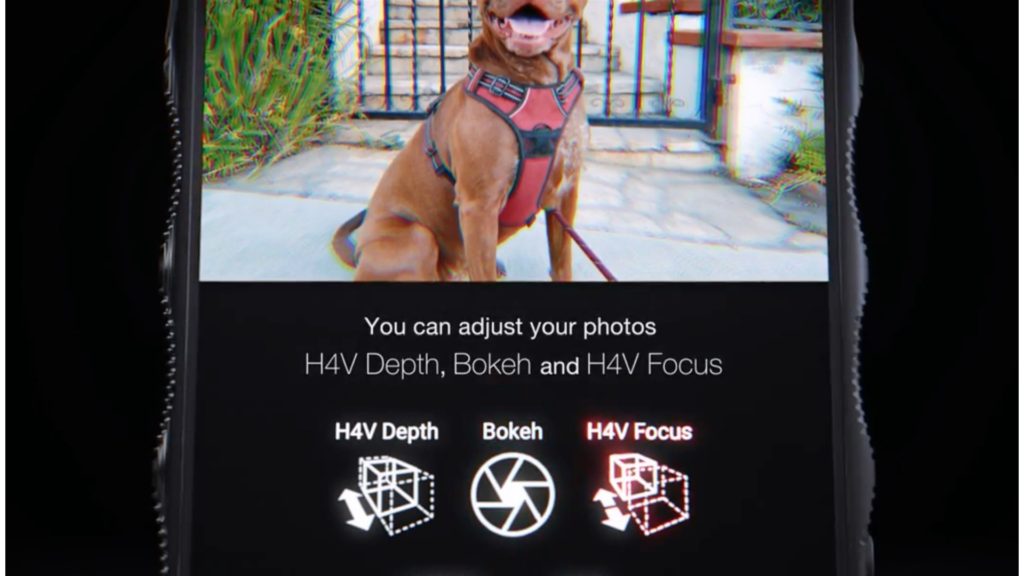
The uniqueness about this editing function, is the option to edit 4V elements, like H4V depth, H4V focus and bokeh. Have a look at this tutorial.
https://www.youtube.com/watch?v=JXqs4G27kyU
Final thoughts
We have to admit that we follow H4Vuser and read HYDROGEN users impressions and insights. Jim, RED’s founder who leads this project is deeply involved and many times compare the HYDROGEN to RED’s first camera, the RED ONE, in regard to the harsh beginning of a new game changer product.
We’ll continue to keep our finger on the pulse regarding HYDROGEN ONE (Two, Three….) project in order to update our readers constantly.
Are you a HYDROGEN ONE owner? Do you intend to get one? Let us know you opinion in the comments section below.


















I like making and editing videos with music and special effects. I’m able to view and use h4v photos using the Android app Filmorago, but it doesn’t recognize h4v videos. It does however let me edit the demo video that came with the phone. It is labeled 2×2.mp4
I would like a tutorial about editing videos and converting the file type etc. Also an app that lets us edit media on the hydrogen one should be a priority considering many of us bought the phone to create and edit media. Thank you