Adobe’s forum is gushing. A thread started on November showed an unusual issue while editing on Premiere: The MacBook Pro speakers were permanently damaged while trying to manipulate sound on a Premiere Pro project. Do you edit PP on MBP? Then you must read this in order to avoid a $600 damage.
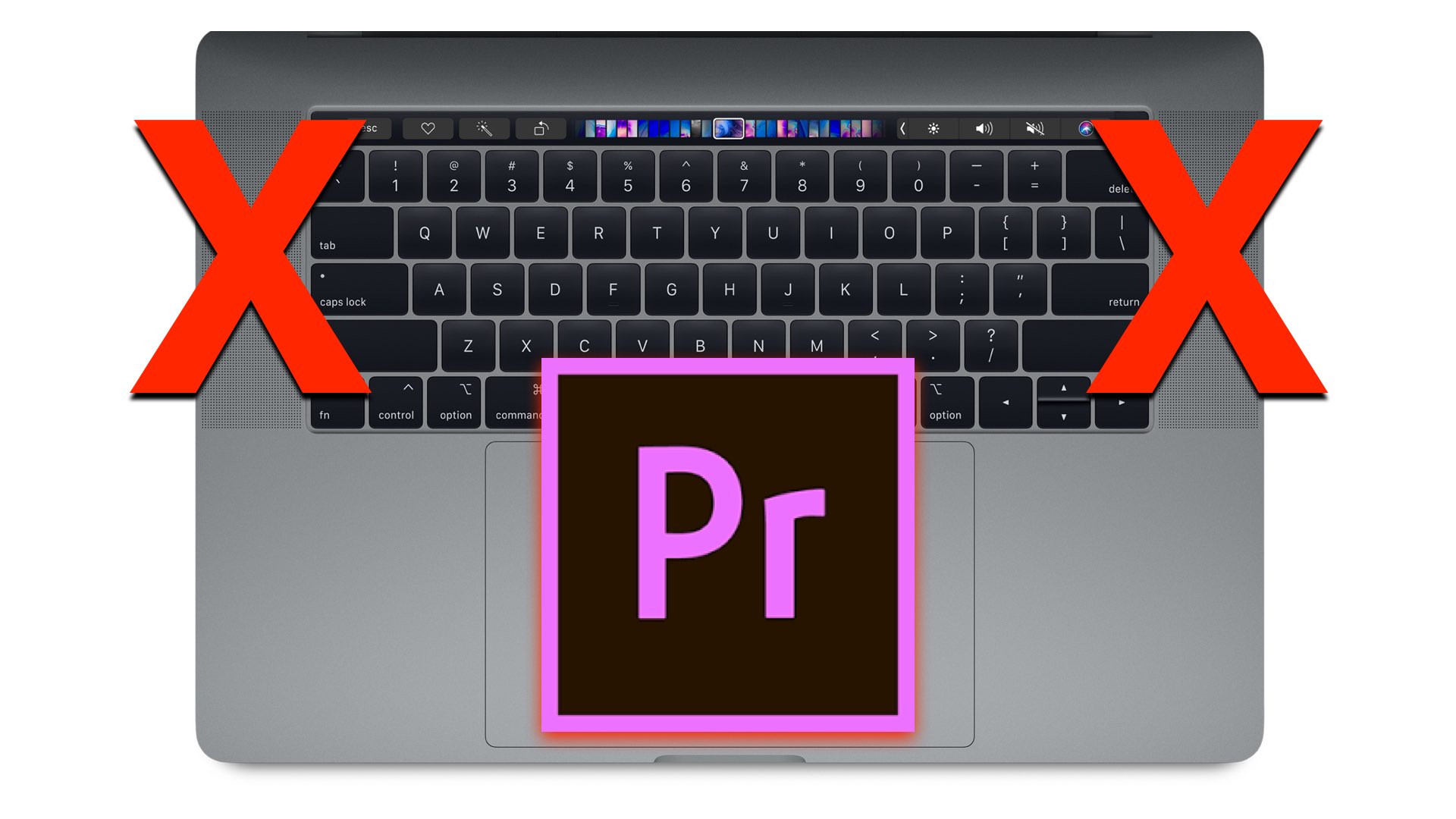
“Premiere blew my MacBook Pro speakers”
Users with both versions of Adobe Premiere Pro CC (13.0.1 and 13.0.2) are reporting blown MacBook Pro speakers. Additionally, seems that the issue is primarily affecting the 15-inch MacBook Pro models released in 2018.
This is the initial thread which started on Nov,25 in Adobe’s forum. As stated by the user: “I have a new 2 months old 15″ MBP. I was working on a project, MacBook volume was about on half, when suddenly an audio bug occurred with really loud scratching noise and not letting me pause it. After it stopped, the speakers were really quiet, and after the next restart they’re clearly blown”
Suddenly an audio bug occurred with really loud scratching noise and not letting me pause it. After it stopped, the speakers were really quiet, and after the next restart they’re clearly blown
Another user reported on permeant damage on both MBP speakers: “I was using the Adobe Premiere 2019 Audio suite for background sound and while tweaking the settings it made a loud distorted noise that hurt even my ears. After that my speakers are unusable.”
Editing sounds led to broken speakers
There are dozens of such complaints on the forum. Most of the issues have occurred when applying an effect to the audio clip while it was still playing, using Adobe Premiere CC editing audio enhancement tools. However, there is no specific sound tool nor effect that we can point at that may initiate this critical issue.
I was using the Adobe Premiere 2019 Audio suite for background sound and while tweaking the settings it made a loud distorted noise that hurt even my ears. After that my speakers are unusable
It appears that this issue has happened, again and again, even more than once per user, as calmed by another user: “I was editing a simple video and went to clean up the audio in the audio tab and like everyone else the playback was at max and completely blew out the speakers. I could even smell an electrical burning smell. I took it to apple the next day and they sent it out to be repaired under warranty. I got the laptop back a few days ago, and everything was fixed. Still weary this could happen again, I kept the volume on my laptop low and didn’t mess with the audio tab. The only modification I made was a 3db volume adjustment. About 20 minutes ago it happened again and although I stopped it immediately, the right speaker is now blown out.”
I kept the volume on my laptop low and didn’t mess with the audio tab. The only modification I made was a 3db volume adjustment. About 20 minutes ago it happened again and although I stopped it immediately, the right speaker is now blown out
Watch the video below which demonstrates this atypical severe malfunction:
Adobe blames the hardware
According to Adobe’s response, the problem is hardware related and got nothing to do with the software. As stated by Adobe: “Premiere Pro is a self-destructive software when it comes to crashes. The software like any other software is also dependent upon the OS/Hardware requirements. If anything in the OS/Hardware is faulty then a potential problem would come across. We believe something like this has happened from the application where there is a faulty module in the OS/Hardware specifications of the MacBook Pro resulting in the problem you have.”
If anything in the OS/Hardware is faulty then a potential problem would come across
Adobe
$600 damage
Be aware that getting your MacBook’s speakers repaired could be costly. In order to fix the speakers of the MBP, the entire top case (including battery) has to be replaced. That operation will cost you about $600 according to Apple.
Takeaways and precautions
So what do you need to do? Our advice: Stop editing sounds and avoid tweaking the audio settings in video clips using PP on MBP, till you will get formal announcements from Adobe and Apple. We know it sounds crazy not to edit sounds in NLE, but it is preferred to play safe here. We’ll update you regarding the progress of this saga.



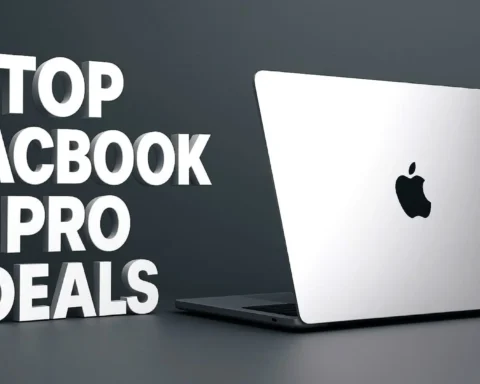




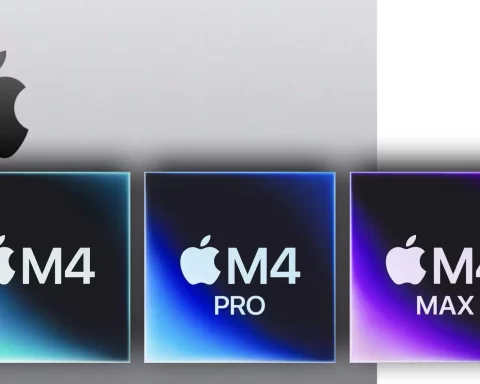










[…] we reported here on an Adobe’s forum thread started on November, showed an unusual issue while editing on […]