It’s not a secret that Adobe Premiere Pro suffers from crashing issues and critical bugs. On the other hand, DaVinci Resolve 16 has become a real professional NLE alternative. Should PP loyal users switch to Resolve?
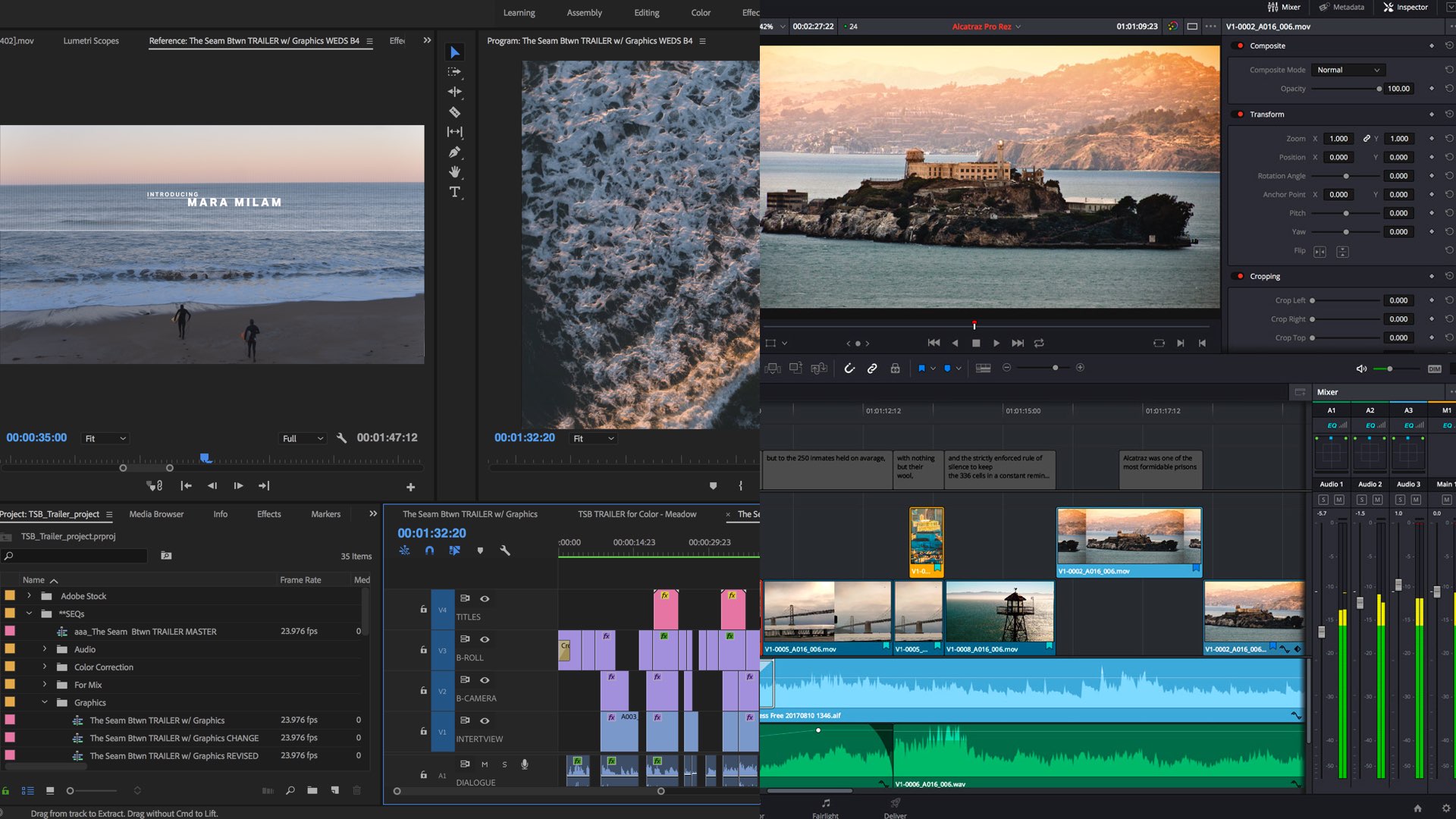
The universe has limited resources and thus must divide them. It’s a physics law. When something goes up, other goes down. It seems that this is the case between two significant NLEs (Non-Linear Editing). Well, one is a dominant NLE and the other is a rising star. Guess which is which.
The birth of an NLE
I remember back in the days when I edited FullHD ProRes files transcoded from H.264. I used Final Cut 7. Then came FCPX with the controversial magnetic timeline. I stuck to it because it was pretty straightforward from a user experience point of view.
Furthermore, FCPX was (and still is) very fast. Then I started to use Adobe Premiere. I remember most of my fellow editors used Premiere because everyone was furious about the magnetic timeline and the unique interface of FCPX. Premiere seemed like a good option, robust, friendly GUI(Graphical User Interface), and a very responsive platform. For color grading, most of the editors started to use DaVinci Resolve and performed round-tripping between their NLE and Resolve. Nobody thought to edit on Resolve. It was a grading-only platform.

Nobody thought to edit on Resolve. It was a grading-only platform.
When Resolve 12 came out, it was pretty exciting because for the first time it contained some limited editing capabilities. Nobody expected that it would become a powerful editing suite since Resolve 12 tended to crashes a lot compares to Premiere. Furthermore, Professional editors continued to use FCPX, PP, and Avid. None of them has considered cutting on Resolve. Indeed, the goal of the editing option in DaVinci Resolve 12 was to simplify cutting and round-tripping gaps before going to the grading phase in the software. It is interesting to know if Blackmagic has developed this powerful NLE by accident or maybe it was its initial plan. Anyway, the editing capabilities of Resolve were dramatically improved over time. Now the software can be defined as the top of the line NLE.
The future looks promising. Users are happy, the Blackmagic fast-growing community is supportive, the company’s CEO is listening, and the software gets better and better
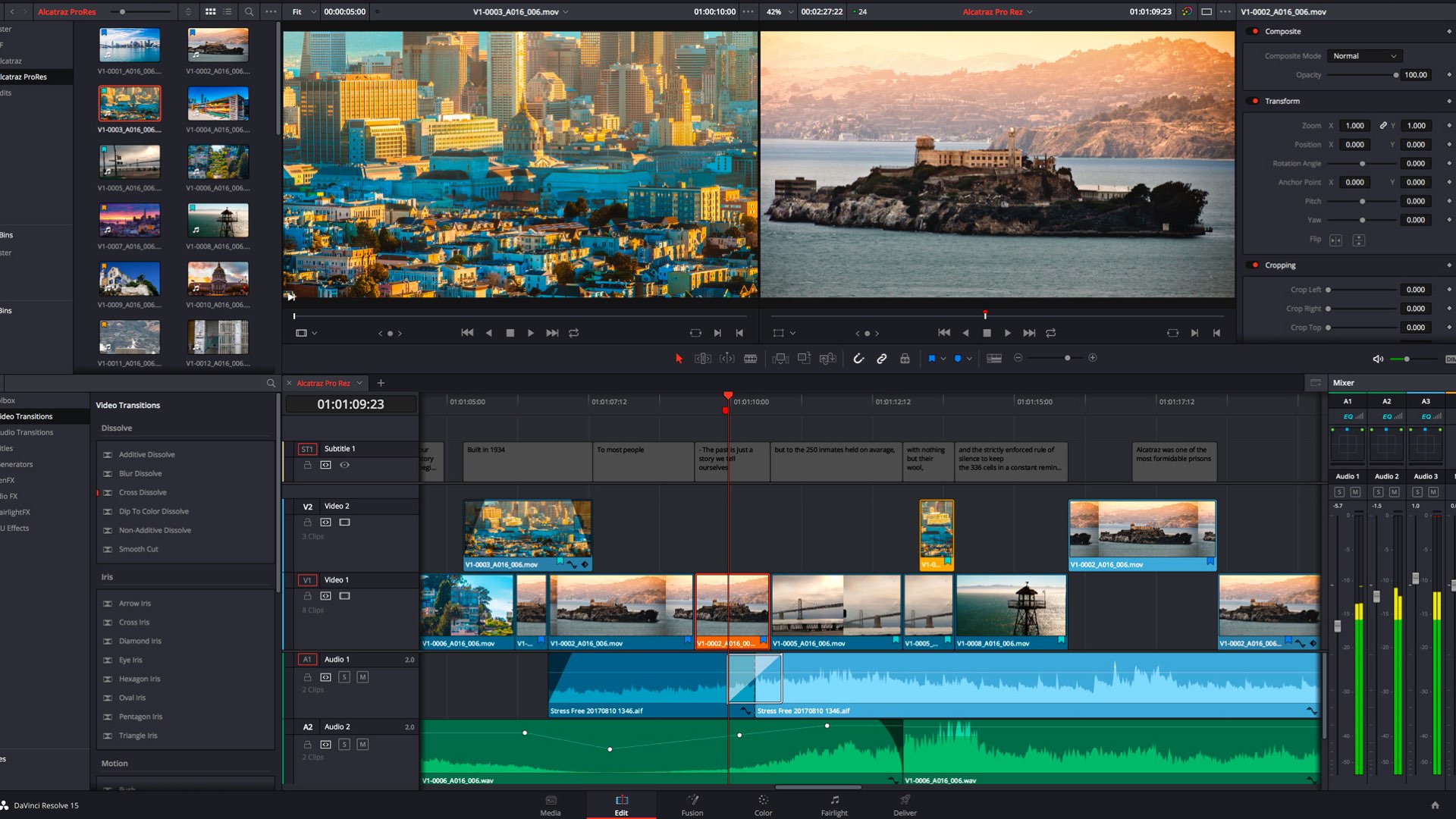
Resolve is back on the horse
If we analyze Blackmagic strategic decision and business step, we can conclude that transforming Resolve to a One Stop Shop post-production software to conquer the professional editors market, might become a very smart move, since switching back and forth (media management, editing, grading, VFX, sound and delivering) between heavy-duty software is a pain. One tool that does it all is preferred.
The future looks promising. Users are happy, the Blackmagic fast-growing community is supportive, the company’s CEO is listening, and the software gets better and better. Regarding the R&D, the product management cycle is done by the books. Also, the price is fair — $ 300 for such a platform. There is the free version of course, and the full version included free when you buy Blackmagic Design cameras. There is nothing to complain about here.
Watch the video below, created by colorist Denver Riddle. The video demonstrates the advantages of DaVinci Resolve 16. Furthermore, the video tries to address the question between the lines, if Resolve is good enough as a stand-alone NLE.
Premiere Pro in the soup
What has happened to Premiere Pro? Adobe released a PP version with critical bugs (a No-Go strategy in product management methodology). Users are complaining about tons of crashes. MacBooks speakers were blown out due to sound design bug, and now the limitation of the version management.
Furthermore, the price is not so attractive, since you don’t own the software. You just rent it for 1-year with the same cost of buying a professional NLE like FCPX or DaVinci Resolve. A lot of editors are migrating to other options. Let’s take a look at the excellent and educating video below that tries to answer the question of whether to migrate from PP to Resolve or not.
Final thoughts
As I said at the beginning of the article: the law of physics claims that when something goes up (Resolve), others will go down (Premiere). However, it does not have to be like this. PP can be an excellent tool for professional editors, and I genuinely hope it will. In the meantime, DaVinci Resolve is making significant steps to conquer the NLEs battle.
For simplification, check out the comparison table below (click on image to get a larger view):
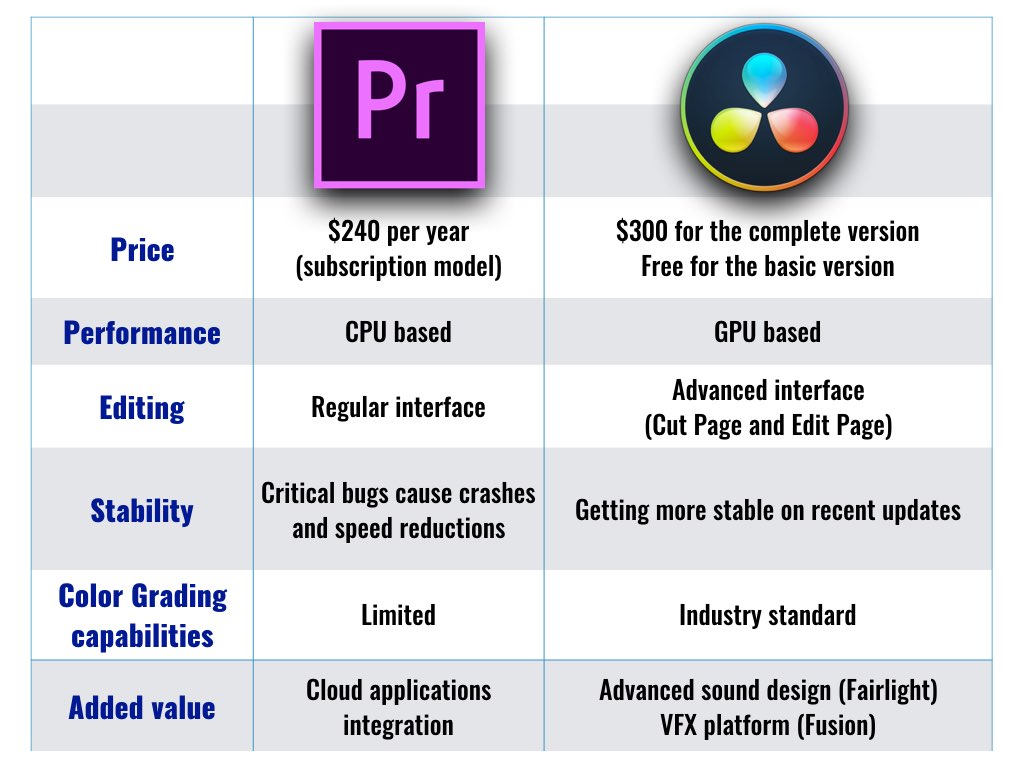

Are you a PP user that consider switching to Resolve? Let’s know your insights in the comments section below.


















I was a Premiere guy since it’s inception. No one could tell me any other NLE was better or more supported.
Recently, I picked up a couple BMPCC 4k which came with a free license of Davinci Resolve 15 Studio. I figured this meant that the camera worked best with this NLE and so I gave it a shot. I was blown away how much more speedier Resolve is than Premiere. I absolutely love the way it works with how I like to edit. It made me realize how much I was fighting Premiere over the years and just how unoptimzed the app is as a whole. Its a shocking difference.
Lumetri is a complete joke for a color grading package compared to Resolve. Adobe could do a much betrer job than its currently offering, it has a lot of color knowledge, but for whatever reason they don’t.
Now I see exactly why Resolve is considered the industry standard for color. It’s incrediably powerful when it comes to isolating colors and tones. You could technically do the same in Permeire but its far more clunky and sticky and performs like molasses, even on a specc’d out machine. I’m finding my grades much more solvent and satisfying in Resolve. Its bringing new life to old footage.
The timeline part of Resolve is now just as powerful as Premiere, if not more powerful with the new features in version 16. I don’t feel I’m lacking, in fact I’ve only felt gains and my productivity has increased so much that I feel regret for not switching years ago. Not having to jump into AE and Audition has been a total bonus.
Adobe has lost it. They’re just simply not king of the hill anymore, at least as it pertains to NLEs. I give Blackmagic Design my business now. Clearly, they want it and actually listen to creatives. I remember when Adobe was hungry like that. They simply haven’t been that way in many years now and it really shows.
For sure davinci resolve is the best option for easiest editing way,
I switched my whole company to Resolve a few months ago. I’ll never look back. It’s making/saving us buckets of money with how much more efficient it is than Premiere. I’m a total evangelist for it because I’ve come to really enjoy editing again.
Premiere is not an professional NLE since many many years, professional editor don’t even consider to use it.
Is not about BM resolve is just about the fact that premiere is just very very bad.
Who cares what the industry says is viable or not, they’re not editing your films. Use whatever tool you can create something excellent in. I’m not targeting you or your comment per se, I just find that whole “what the industry says” a bit annoying. It’s a bit pretentious, and really doesn’t amount to much at the end of the day imo.
I’ve been a Premiere user for years, but various glitches that have happened recently have even caused me to upgrade my software to Windows 10 from Windows 7 have caused a disconnect in the way I can even use Adobe CC.
I’ve moved on from 4k/6k/8k capture and will soon be concentrating on multiple images stitched together. My NLE concerns now depend on which one does stitching the easiest and most accurate.
I’ve never tried Resolve but will research if it does stitching, as well as other solutions.
Hi
Just curious how many feature films DaVinci Resolve has edited now? I can’t seem to find any information anywhere – surely this would why people should switch ?
It’s only a handful. Most Hollywood budget films are still edited in Avid, the industry defacto. That doesn’t mean other NLEs aren’t viable, it just means the industry favors certain brands mostly due to legacy. If you’ve ever used Avid, and like Resolve or Premiere, you probably would find Avid a bit clunky.
Now if you’re talking about color grading, Resolve is king of the hill, hands down.
Why do people feel the need to validate Resolve in relation to other software?
Resolve is fantastic, but trash talking other software is just a waste of time.
Neither one is perfect for every project. That’s why we use both Premiere and Resolve.
They both have their distinct value for specific workflows. Each one has some shortcomings in relation to the other. Both have their moments of stability.
With over 30 years of working with NLEs, no system is stable all the time and each one, depending on a quarter year, will be more or less stable than another. Same for increased functionality.
All you need to do is look at the number of posts in any support forum to know that all NLEs have stability issues. It is an ongoing challenge in today’s world of tech disruption.
Premiere is the only affordable software that allows for ProRes export from Windows. Worth mentioning that Avid, Premiere, and FCPx all have dialogue cutting tools (scriptsync, Wordfind, Transcriptive, etc). DR hopefully will have this function that saved days on short form and weeks on long form projects.
Each tool has its use for appropriate workflow and not one is perfect at everything. That’s why we use Premiere and Resolve.
Agree with Kyle. It’s almost as if the users feel Resolve can’t stand up on its own merits. They have to bash the competition to make it sound otherworldly. Premiere performs better on mainstream hardware. If you have a laptop with a small GPU or only an iGPY, Premiere will all Resolve in performance. That makes it much more usable on the go.
Edius Pro also supports ProRes export on Windows, as well as ProRes RAW import.
Resolve is definitely cheaper. It scales better with GPU power. The install is incredibly compact and clean.
However, it lacks for CODEC support compared to Adobe, as well as support for some important graphics asset formats. Fusion is great for VFX, but less so for motion graphics. Daylight is iffy, and Resolve has weaker Audio Synching and SAD export than Premiere Pro. It doesn’t support OMF at all.
Resolve uses a database to manage projects, not project files. It doesn’t even associate itself with its own project file format on Windows to ease importing them (via an open command/action).
The UI in Resolve is astronomically more rigid, and modeled somewhat after Final Cut Pro X. It has nice trim tools, and some of the graphical nuances make things more obvious that they are in Premiere Pro.
Absolutely superior metadata support and handling compared to Premiere Pro. Abysmal performance with many 3rd party OFX Plug-Ins.
But it’s a great all in one solution, especially if you need in house collaboration – at which point the price difference goes from stratospheric to infinitesimal large – particularly if you need more than one Adobe app (at that point full CC is basically a no brainer).
Adobe runs a lot of background processes in your PC. Really hate the CC launcher. Lots of anti-piracy code in services.
[…] Source: The NLE Dilemma: Should Premiere Users Switch to DaVinci Resolve? – Y.M.Cinema – News &a… […]
Which of these (Premiere or Resolve) will handle an XML from Final Cut pro better?
Or we like Resolve that much and want to draw out realworld comparisons? Coming from staunch Premiere use in the past I’d say that makes our point of view very relevant if not most relevant. Or you could just continue with your line of reasoning too. Whatever floats the proverbial boat, right? Gotta go work on some edits in Resolve now. Toodles.
Which of these 2 NLE’s will handle an XML from Final Cut 7 better?
I think Resolve. The synergy between Resolve and FCP is better, generally speaking.
Premiere produced garbage H.265 90% of the time (either corrupted output or just plain garbage images). I have to export a 3-seconds render every single time to test before running a 2-hours render.
Blackmagic never have such issues, even on their Resolve 17 Beta version. No way I’m returning to Adobe platform.
Screw Premiere. I mean that. I used it since version one, all the way up till two years ago when I completely switched over to Resolve after purchasing my BMPCC 4k. I have never looked back since.
I recently had to work in Premiere for some editing/coloring for REI, that’s what they use internally, and I was instantly reminded why I switched to Resolve two years ago. It feels different.
Since version 16, Resolve’s editing features have been quite capable. And now with 17 PB, it’s gotten even more refined. Premeire has no answer to the Assistant Editor if they have to scrub through servers of footage.
Ultimately, besides the frequent crashing, Premeire feels sluggish in comparison to Resolve, and when you’re indie all the time saved not battling moving through UI syrup literally converts to income.
Well, Adobe had powerful color grading tool years ago – Speedgrade. Lumetri panel is a joke compared to it. It was directly connected to premiere via direct link and had all kinds of powerful features in color grading. Sadly Adobe abandoned it. So… Most speedgrade users migrate to davinci and now they continue migrating. Adobe’ve lost all loyal colorists and now it loses loyal editors too. Shame on you, Adobe!
A ADOBE Knocked out criterion is that codecs such as DNxHR 444 have been misinterpreted for years.
The problem is registered as a bug but nothing happens!
Another point is the management of the software for the artist.
The preference settings for technology and artists are much easier to manage at DaVinci than at Premiere.
The signals and the measurement of signals is professional in DaVinci and HD-SDI out.
The premiere scopes are a bad joke
“clamp signal” is fake news.
and so on …
I had to work in the latest version of Premiere as of this post, last week for a client. Some observations:
-Generally, the GPU performance has improved, (On my system, 11 GB NVidia) but only marginally. Better but not best. Credit where credit is due I suppose.
-The UI is still a PITA compared to DR. I would describe it using the word molasses as an adjective.
-My impulse instinct was to get my client to eventually switch over to DR. I think our collabs would be much smoother, access to the same tools, in-app plugins, etc. Editing/grading should be a fruitful experience. Not one where the first emotional response is dread when you click on the Premiere launch icon.
-I HATE, I repeat HATE Lumetri. Why Adobe never folded Speed Grade into Premiere I’ll never understand. Premiere is a major industry tool, why does it have a child’s grading/coloring toolset? Maybe I’ve just have become spoiled by DR in that regard.
“The premiere scopes are a bad joke “clamp signal” is fake news.”
Um, uh, yeah. Just a little sis, just a little. Select, no visible change in scopes. It’s the clamp that never quite clamps. Awesome.
And so on…
You know, where the ADOBE Produkt Manager for Premiere is?
He is the old Iridas Boss!
Iridas was the Speedgrade company.