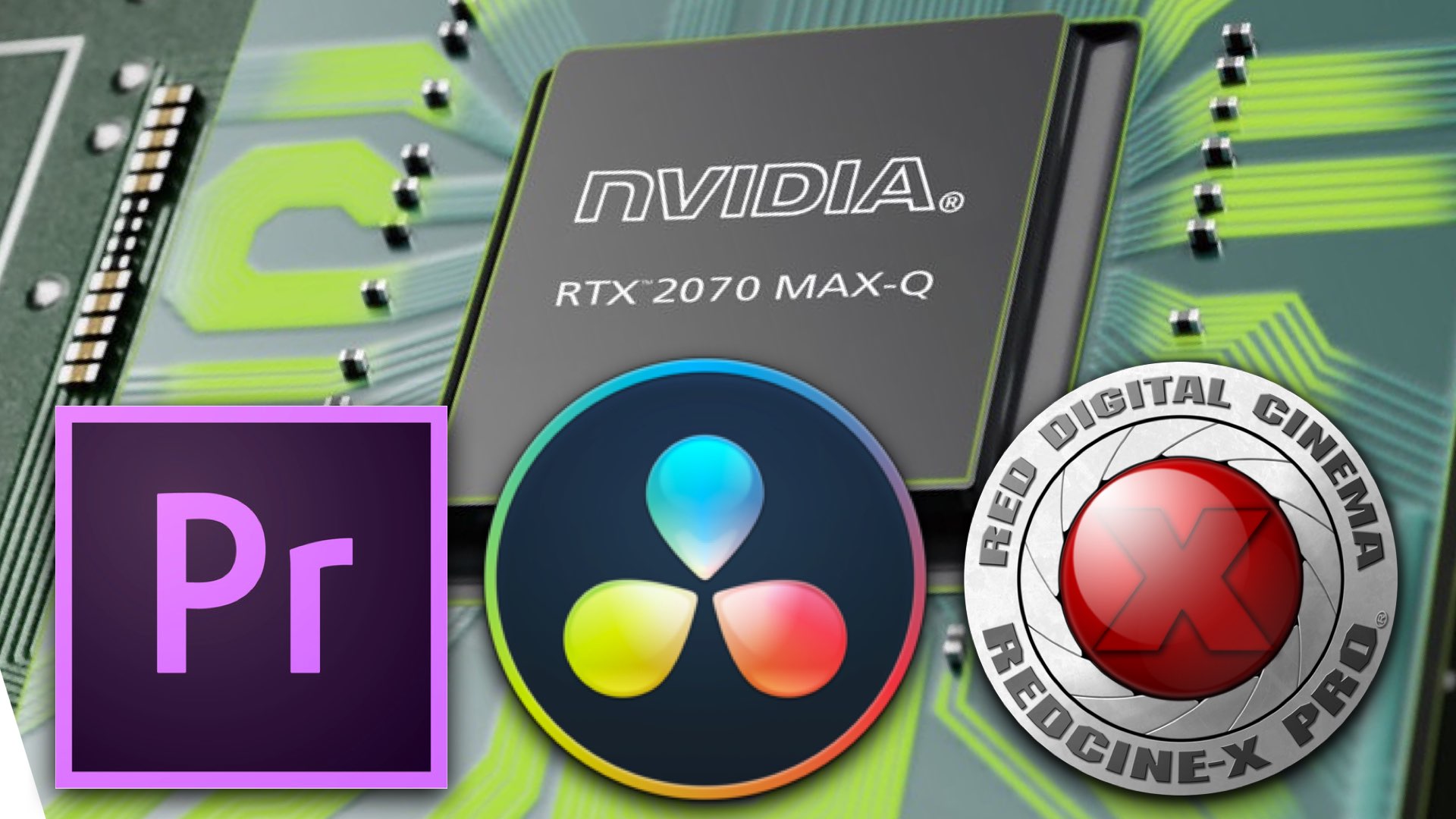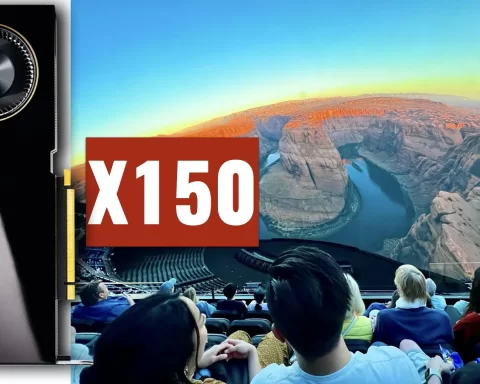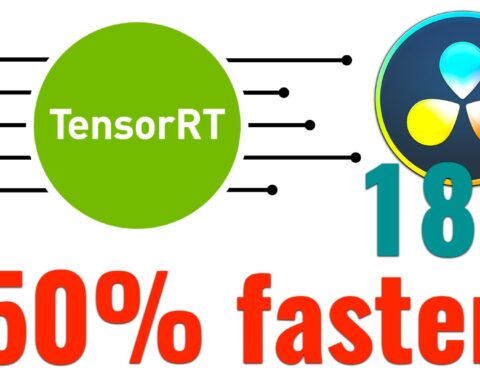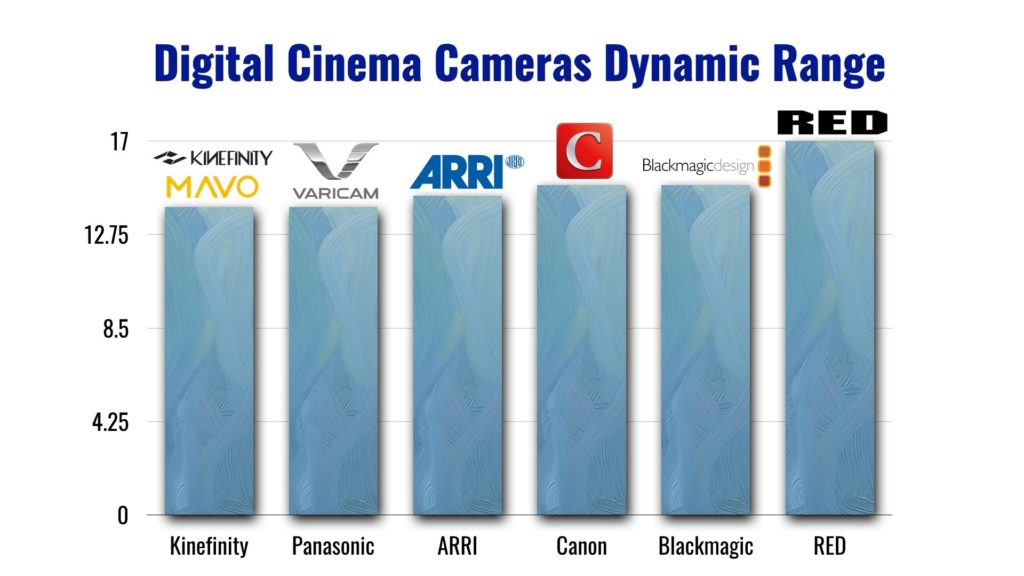NVIDIA expands the options for professionals by announcing ten new RTX Studio mobile workstations. Those RTX laptops are dedicated to enhancing ultra-resolution editing and grading. Explore them down below.

Performance up to seven times faster than that of the MacBook Pro
NVIDIA
The Macbook Pro alternative
NVIDIA claims that the latest RTX Studio laptops offer “performance up to seven times faster than that of the MacBook Pro.” This statement is a big deal, since MBPs dominant the post-production workflow when a mobile workstation is needed. NVIDIA published some benchmark testing and references comparing the performance of vast workflow processes between their elite Studio laptops and the MBPs. The results, as you can see below, did show a significant elevation in speed and performance. The examinations were focused on ultra-resolution editing (8K R3D playback in REDCINE-X Pro), color grading on DaVinci Resolve and Premiere Pro editing.
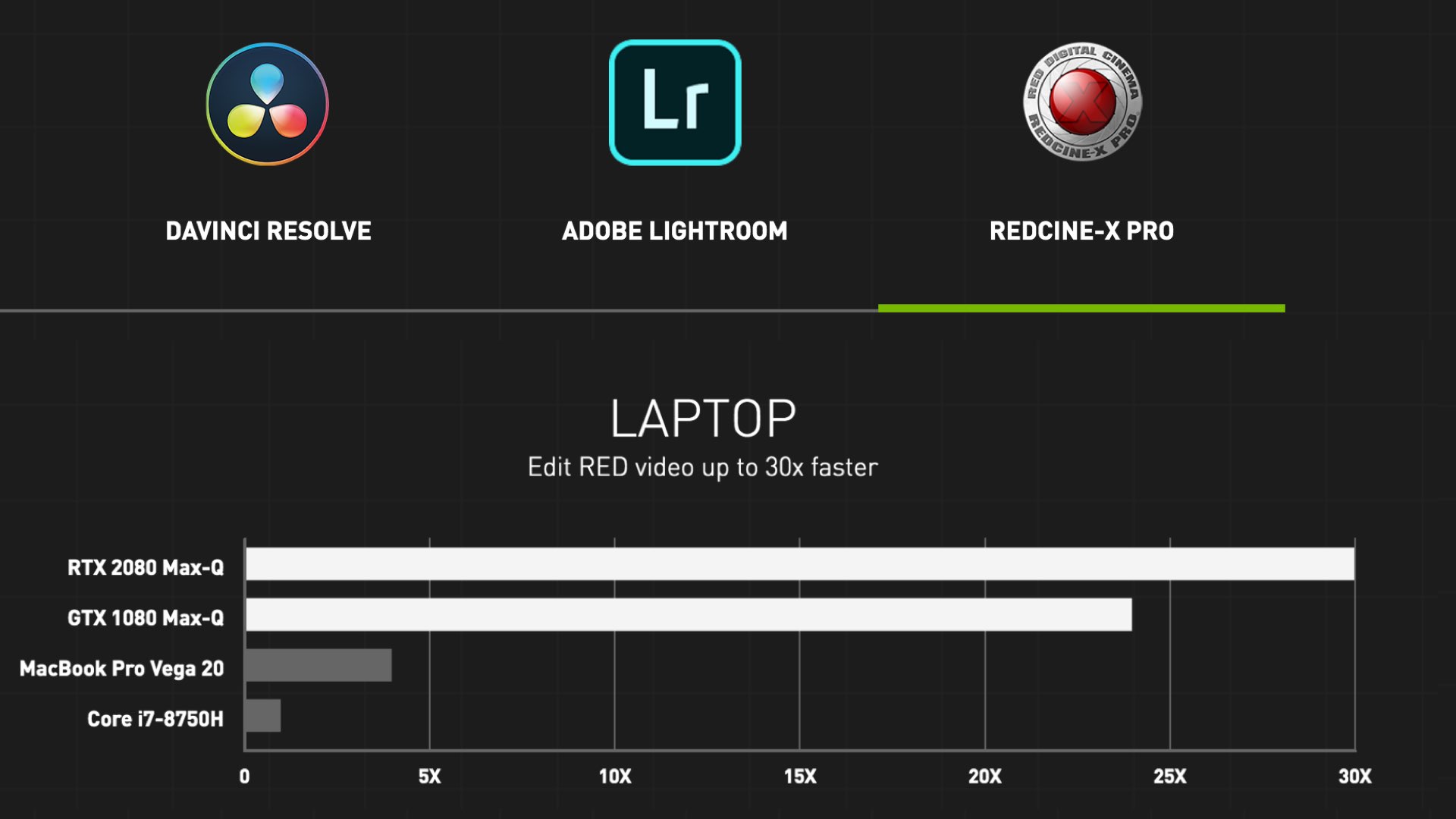
RTX Studio laptops and mobile workstations are moving rapidly to the center of the creative industries
Jason Paul, general manager of GeForce software and technology at NVIDIA
NVIDIA Studio Driver
NVIDIA also announced the availability of a new NVIDIA Studio Driver, which provides optimizations for popular creative apps like ADOBE Premiere Pro and Blackmagic DaVinci Resolve. The latest Studio Driver supports 30-bit color in OpenGL apps such as Adobe Photoshop and Premiere for all GPUs. With this feature, creators can work with their HDR photos and videos with full accuracy and without the banding typical of 24-bit color.
As stated by NVIDIA: “RTX Studio laptops and mobile workstations are moving rapidly to the center of the creative industries,” said Jason Paul, general manager of GeForce software and technology at NVIDIA. “They put real-time ray tracing, advanced AI and video editing in ultra-high-resolution within easy reach of creators, delivering capabilities in a mobile form factor that once required an entire studio.”
RTX Studio laptops and DaVinci Resolve 16
Blackmagic Design’s latest beta release of DaVinci Resolve 16 Studio features the DaVinci Neural Engine, which leverages the power of neural networks and machine learning to help streamline the editing process and improve performance. The DaVinci Neural Engine uses several NVIDIA AI libraries and Tensor Cores found on the latest NVIDIA RTX GPUs to accelerate inferencing. New RTX-powered features include:
- Auto color and color matching
- Facial recognition for automatic tagging and tracking of characters for smart bins
- Stylize for transferring looks from one clip to another
Additionally, DaVinci Resolve 16 significantly improves GPU accelerated tools, Fusion 3D operations, and real-time scopes to provide more performance, detail, and functionality than ever before.
In simple words, editing and grading on Resolve using one of NVIDIA Studio laptops can enhance the performance of the software’s function regarding editing, grading, and effects. Explore the graph below (screenshot from NVIDIA website) which demonstrates the potential of this synergy between RTX Studio and Resolve, compared to the Macbook Pro equipped with Vega 20 GPU.
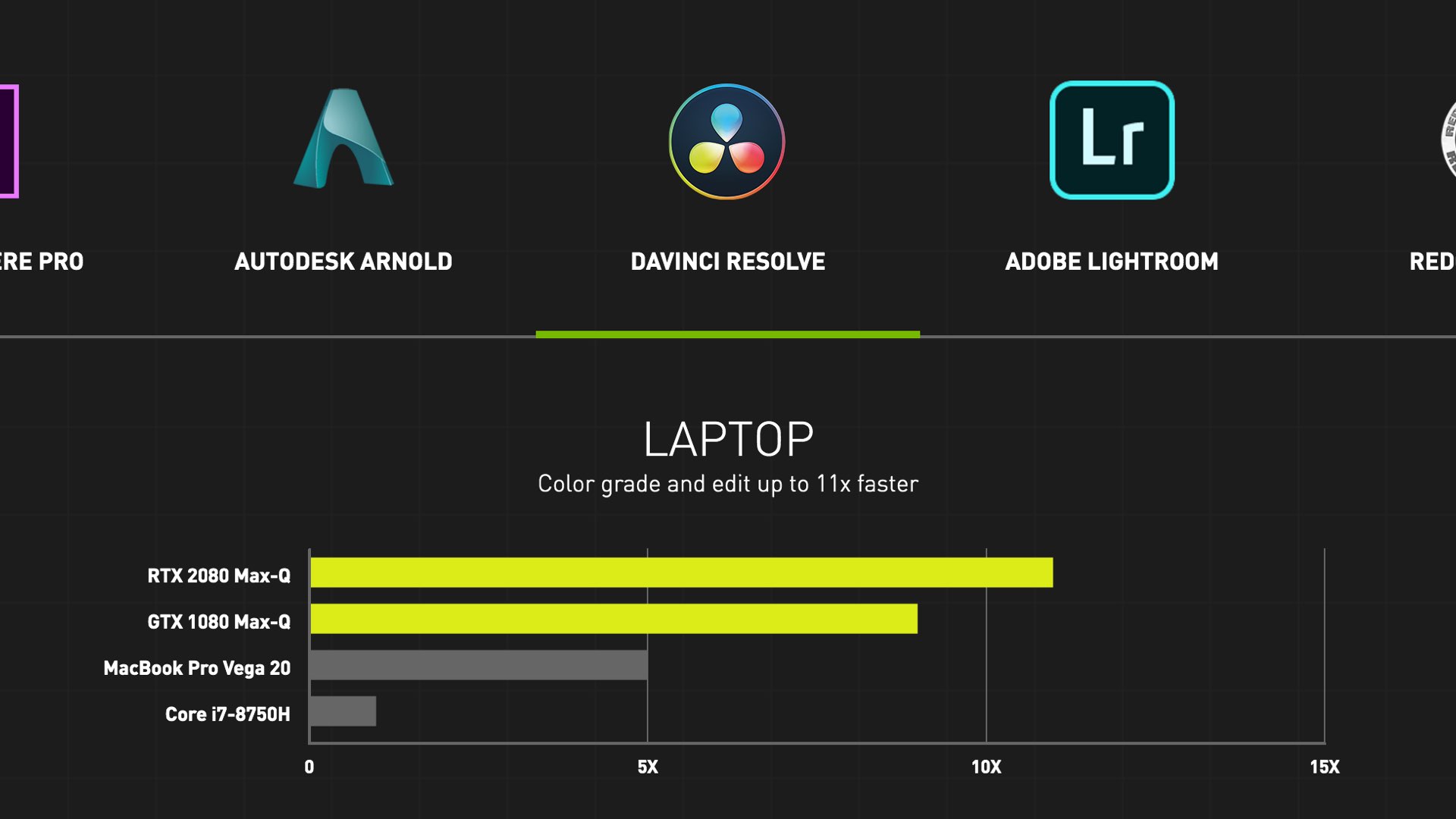
The keywords are Strong GPU, effective power management (extended battery life) slim design, and high-performance screen
Post-production mobile workhorses
The keywords are Strong GPU, effective power management (extended battery life) slim design, and high-performance screen. Those parameters are essential to give a fair fight to the Macbook Pro. NVIDIA goes all the way with the logical concept that the main bottleneck regarding post-production workflow is the CPU. Thus, arming the laptop with robust GPU may leverage performance, especially concerning color grading and ultra-resolution editing.
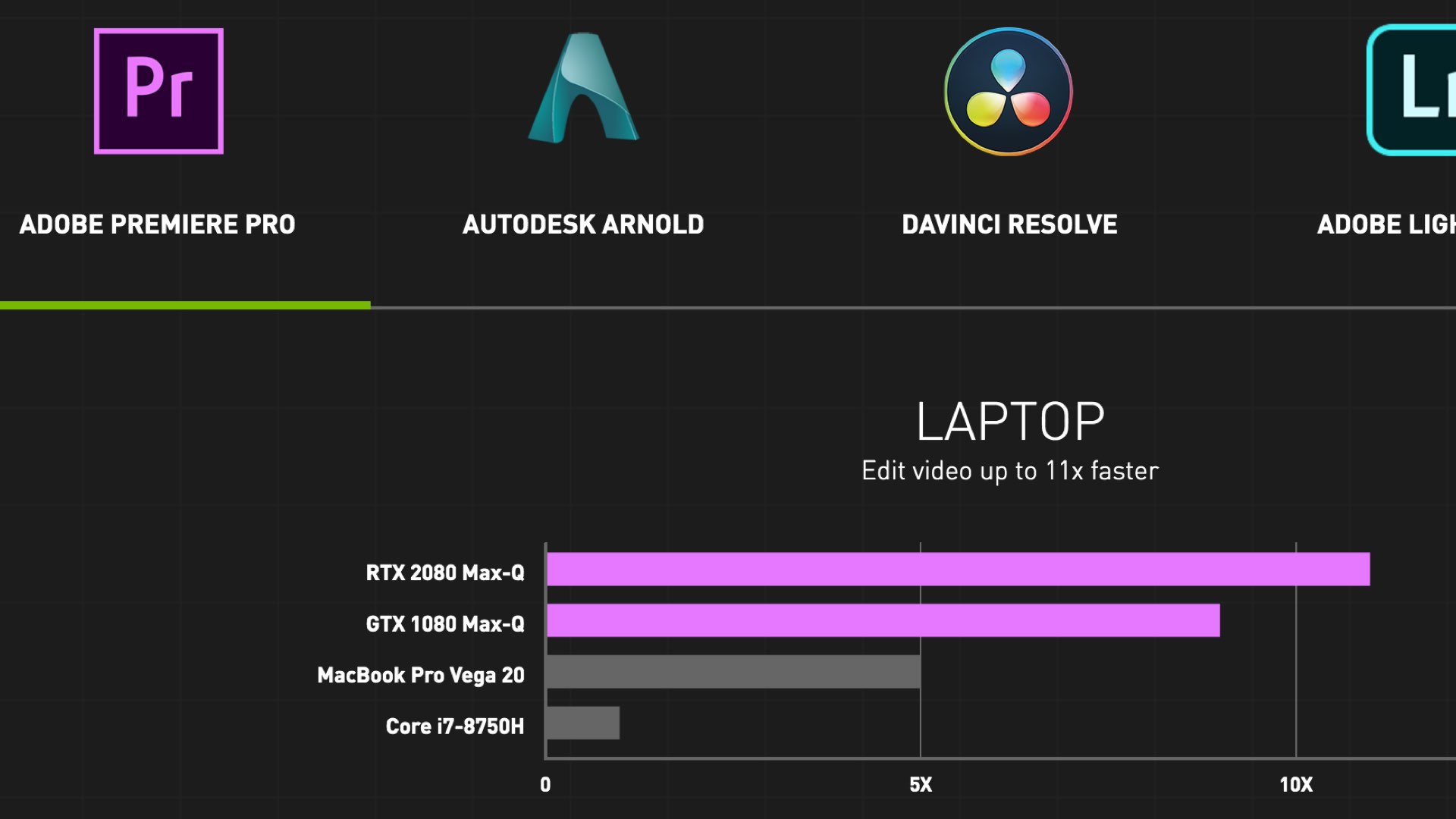
The new members of the elite team
The new configurations, which range from consumer laptops with GeForce RTX 2060 GPUs to professional-grade mobile workstations with Quadro RTX 5000 graphics, include:
Lenovo Legion, Y740 Laptop Studio Edition, features up to GeForce RTX 2080 GPUs within 17- and 15-inch laptops, available later this fall.

Lenovo ThinkPad P53 and P73 mobile workstations support up to Quadro RTX 5000 GPUs within 17- and 15-inch systems. The ThinkPad P53 is available now; The ThinkPad P73 will be available starting August.

Dell Precision 7540 and 7740 mobile workstations, available today, are configurable with up to Quadro RTX 5000 GPUs.
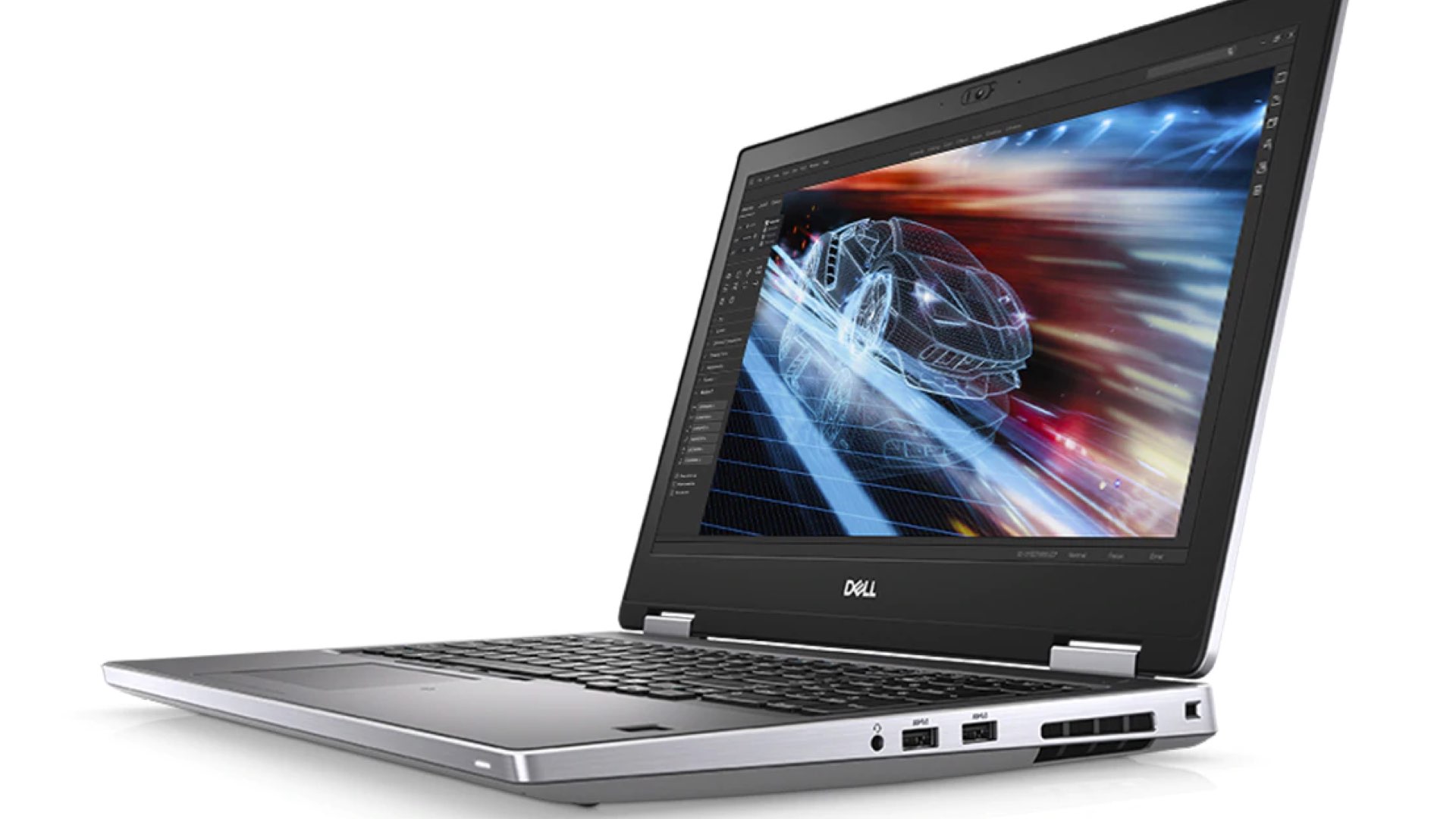
The RTX GPUs accelerate content creation from video editing to 3D rendering, with performance up to 7x faster than that of the MacBook Pro. Many of these laptops feature 4K precision displays and NVIDIA Max-Q technology, enabling incredible performance and longer battery life in sleek, thin-and-light designs
NVIDIA
HP ZBook 15 and 17 mobile workstations feature Quadro RTX GPUs, with the 17-inch model configurable with up to a Quadro RTX 5000.

BOXX GoBOXX SLM mobile workstations are available with a Quadro RTX 3000 GPU in the 15-inch system and either Quadro RTX 4000 or 3000 in the 17-inch system.

Visit NVIDIA’s website to explore the full list of this elite unit.
RTX Studio systems feature GeForce RTX 2080, 2070 and 2060 GPUs, as well as Quadro RTX 5000, 4000 and 3000 GPUs. According to NVIDIA: “The RTX GPUs accelerate content creation from video editing to 3D rendering, with performance up to 7x faster than that of the MacBook Pro. Many of these laptops feature 4K precision displays and NVIDIA Max-Q technology, enabling incredible performance and longer battery life in sleek, thin-and-light designs.”

Final thoughts
For those of us who consider switching to other than Macbook Pro machine, the RTX Studio seems like a smart choice, and even the only option around (regarding mobile workstation). I did see some live 8K playback comparison between the Studio and Macbook Pro. The RTX Studio indeed was superior by demonstrating smooth 8K playback, comparing to the MBP. However, don’t throw your MBP yet! These are only benchmarks. In the real world, you might get different results. The MBPs are trustworthy, reliable, and work with optimal synergy with FCPX. Of course, the RTX Studio laptops are not relevant to FCPX editors. It will be interesting to examine editing performances between Premiere Pro on RTX Studios and FCPX on the MBPs.
Furthermore, take into consideration that the RTX Studios are not cheap. The average cost is above $2,000. The price depends on the configuration and can easily reach $4,000 per laptop.
Would you purchase one of those beasts? Let’s know your insights in the comments section below.