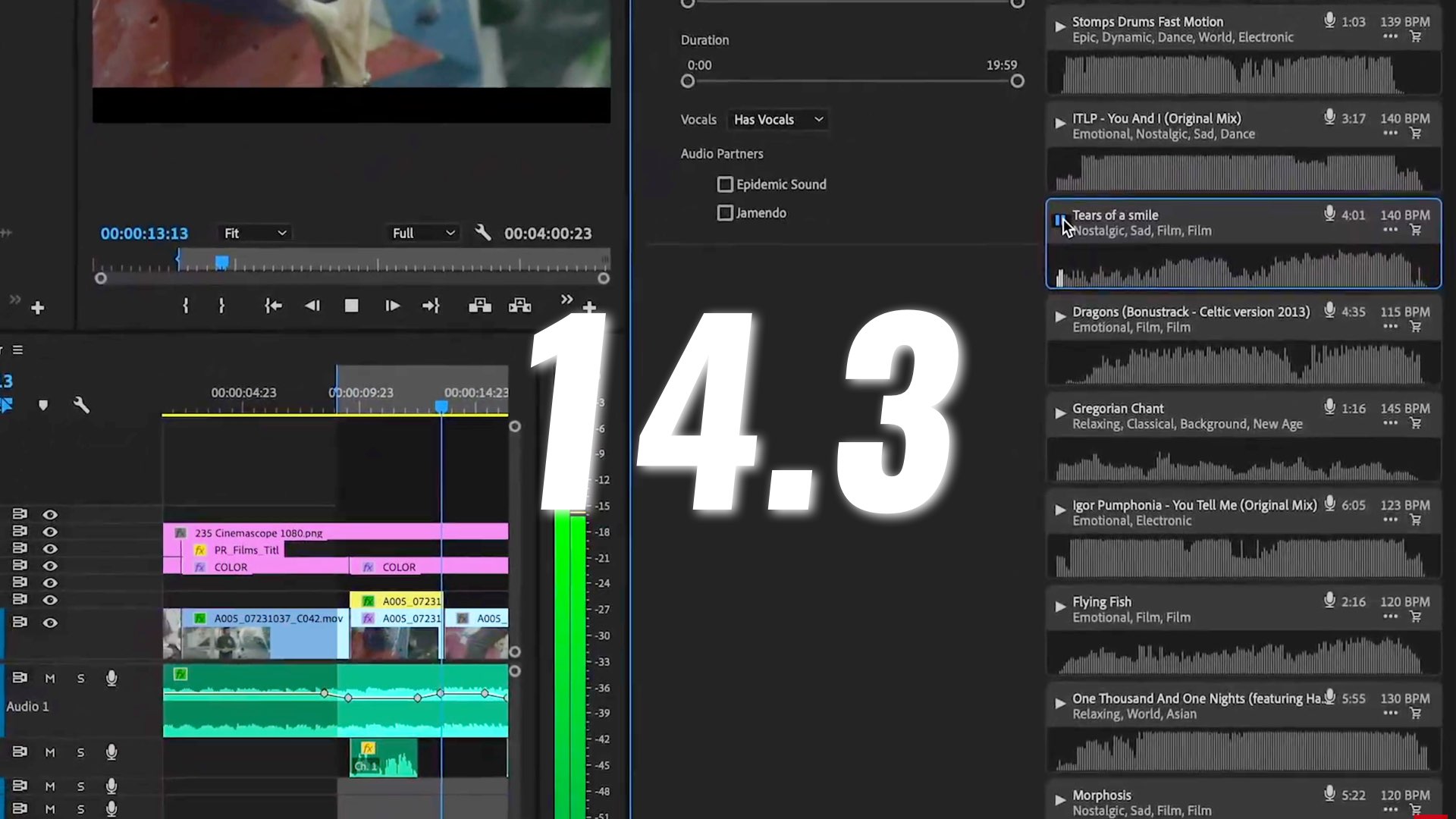Adobe has released an upgrade to its Premiere Pro. This version (14.3) includes huge upgrades and updates like faster launch time, support for Apple Mac Pro Afterburner, support for the forthcoming RED Komodo and Canon EOS R5, and a new stock audio integration. Read on.
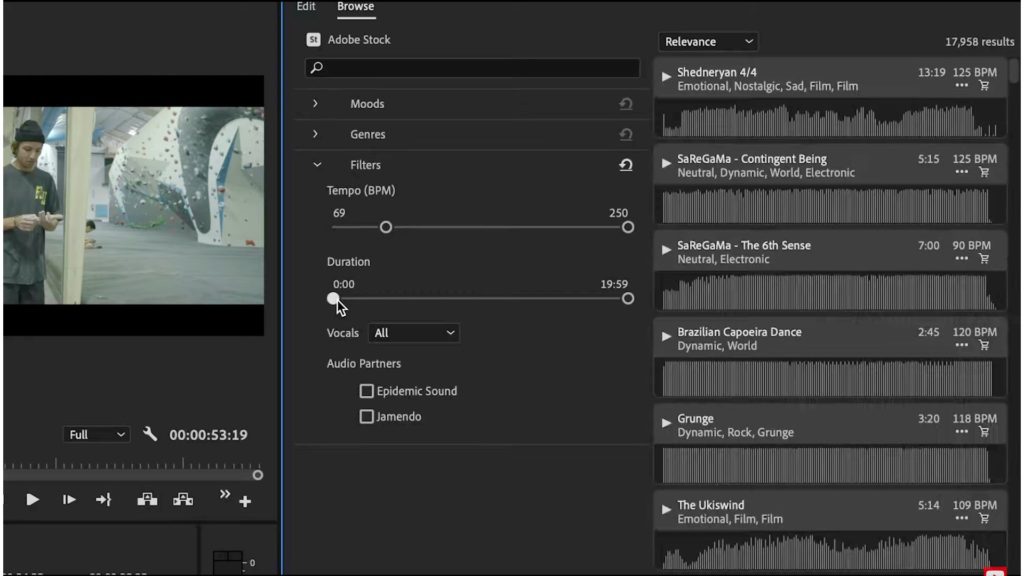
Thanks to Premiere Pro Public Beta project
This new Premiere Pro 14.3 version was developed and pushed to users pretty quickly thanks to the utilization of the product development cycle. And I’m talking about the new Pubic Beta project, which allows users to take an important role in Premiere Pro’s roadmap. The Premiere Pro Public Beta project was initiated in order to provide a more efficient pathway to the QA process. Read our article in regard: Premiere Pro (Beta) Reveals: Mac Pro Afterburner ProRes Decoding and RED Komodo Support. Now, when the features are ready, they have been pushed to users as a formal public release. So let’s welcome Premiere Pro 14.3.

The Premiere Pro Public Beta project was initiated in order to provide a more efficient pathway to the QA process.
Performance improvements
The new release includes performance improvements, such as faster launch times for Premiere Pro (14.3). According to Adobe, by optimizing how Premiere Pro reads the plug-ins registry, initial launches on macOS are up to 6x faster (explore the slide below which demonstrates PP launch times).
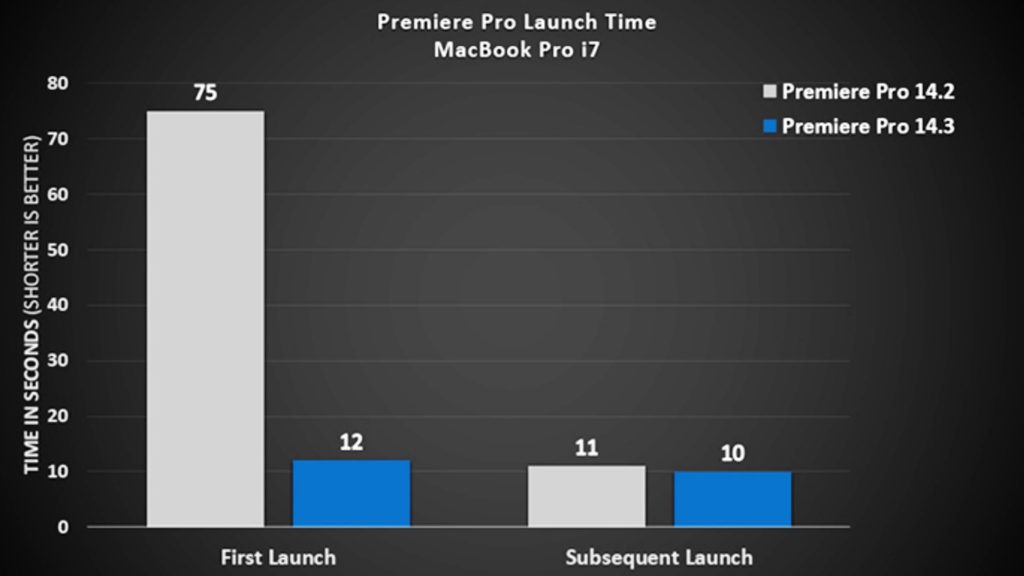
Initial launches on macOS are up to 6x faster.
Adobe
Besides, this release offers workflow improvements, like better re-linking for offline media in Audition (13.0.7). Missing media is now displayed in the Files panel where users can do all of their relinking. If you have a lot of files in a project, this is faster than right-clicking individual clips in the timeline (check out the slide below).
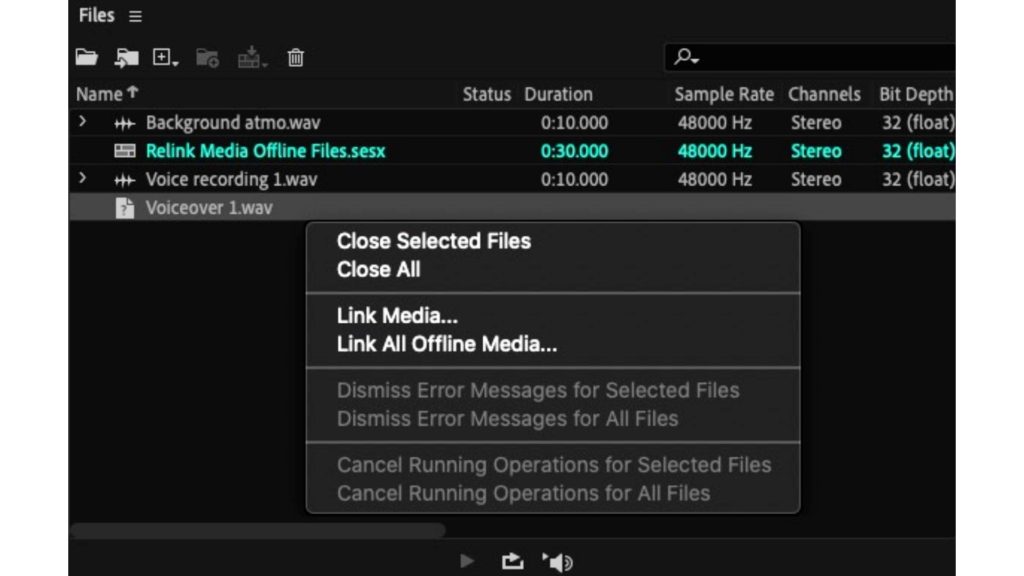
Mac Pro Apple Afterburner support
As we reported here previously, the Public Beta process is done and now the privilege of taking advantage of the Apple Mac Pro’s Afterburner on PP is complete. Version 14.3 now offers support for Apple Afterburner, which provides hardware decoding/playback for Apple ProRes 422 and ProRes 4444 media. Using dedicated hardware for playback frees up CPU cycles for other tasks and allows Premiere Pro to work more efficiently. However, it’s important to note that this Afterburner support is only limited to ProRes 422 and 4444 and not relevant to ProRes RAW. Nevertheless, I guess we’d explore the ProRes RAW also being supported regarding Afterburner utilization on the next PP version.
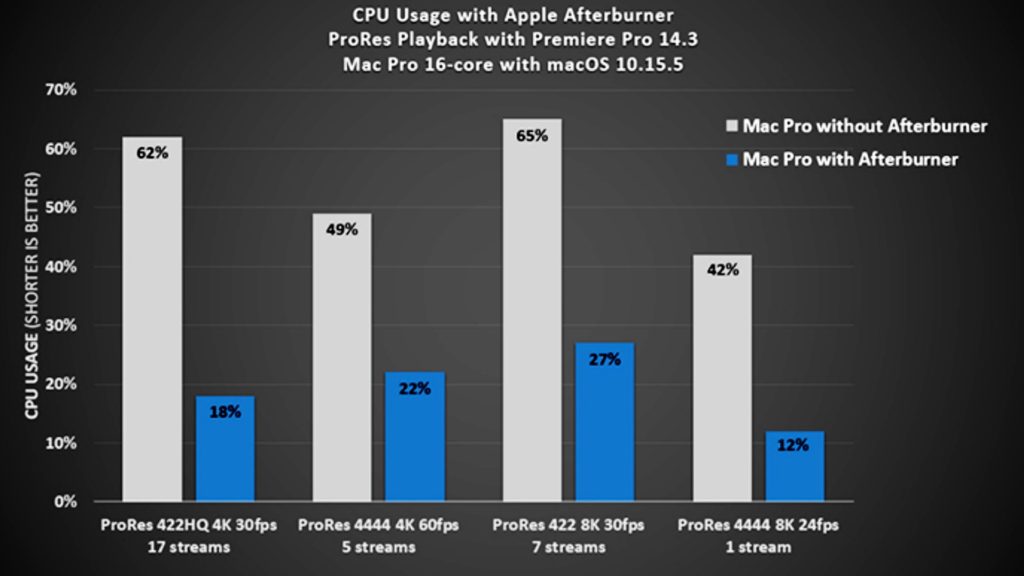
It’s important to note that this Afterburner support is only limited to ProRes 422 and 4444 and not relevant to ProRes RAW
Adobe Stock audio
Adobe has announced the launch of Adobe Stock audio and its seamless integration within Adobe Premiere Pro. That was accomplished thanks to the collaboration with two sound agencies, Epidemic Sound and Jamendo. As stated by Adobe: “Adobe Premiere Pro and Adobe Stock audio are a perfect pair; their integration has created the only offering on the market of its kind. In-app keyword search removes the need for third-party sourcing. Features like Timeline Sync and non-audio watermarked previews allow creators to preview Adobe Stock audio tracks, pre-purchase, in sync with their video projects – right in Premiere Pro – with a single click”.
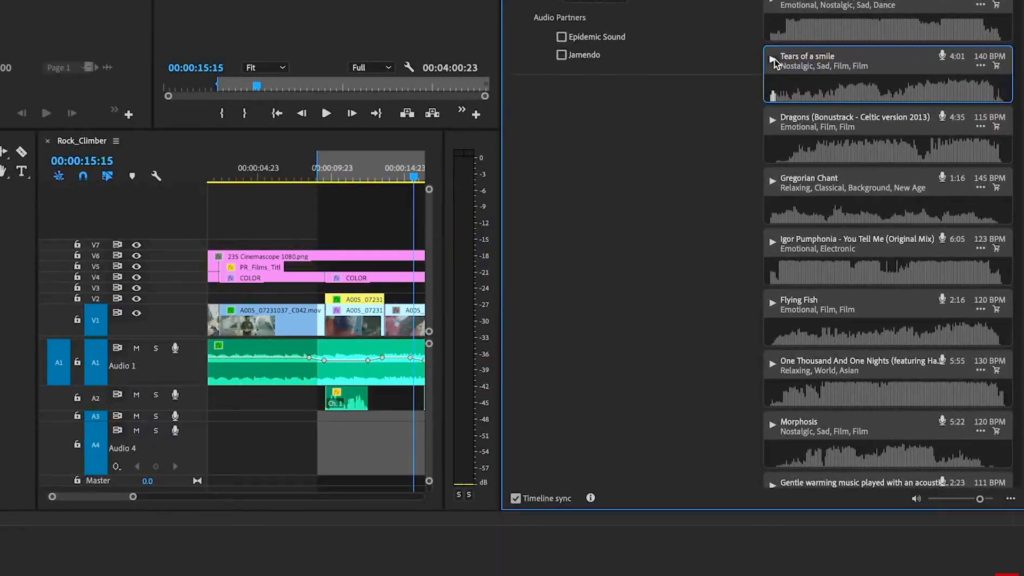
Features like Timeline Sync and non-audio watermarked previews allow creators to preview Adobe Stock audio tracks, pre-purchase, in sync with their video projects with a single click.
Adobe
Search – Preview – Edit – License
The Audio-Stock feature looks pretty straightforward to use. First, you need to search your track. The diversity is solid with thousands of high-quality royalty-free music tracks available. You can search for suitable music based on mood, genre, tempo, and duration. Then preview it by using the timeline and sync options. You also can edit it without distracting watermarks, The last part is the licensing. You can license music tracks directly inside the Essential Sound panel or from the Project panel. Licensed audio automatically replaces preview files with the high-quality version throughout your edit.
Pricing
Adobe Stock now offers 200+ million assets, including HD and 4K videos, music tracks, photos, illustrations, vectors, editorial, templates, and 3D assets. The tracks can be licensed directly within Adobe Premiere Pro, or on the Stock website via a subscription or credit pack. Adobe Stock music tracks with standard licenses are available as part of Adobe Stock mixed assets subscription that starts at $29.99/month for 10 standard assets with the first month free.
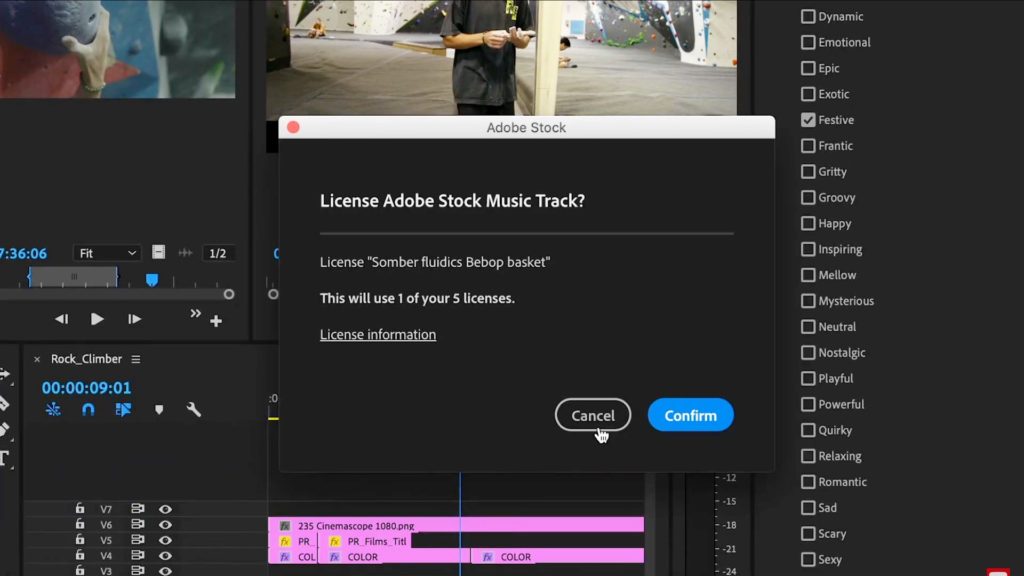
Adobe Stock music tracks with standard licenses are available as part of Adobe Stock mixed assets subscription that starts at $29.99/month for 10 standard assets with the first month free.
Adobe
Getting ready for RED Komodo and Canon EOS R5
Premiere Pro 14.3 now suppress the following file formats:
- Enhanced bitrate controls for JPEG 2000 MXF export
- Import of Canon EOS R5 footage
- Import of Canon EOS-1D X Mark III footage
- Import of RED Komodo footage
It seems that NLEs are on a race to optimally support the forthcoming RED Komodo and Canon EOS R5 cameras. Read our last article about supporting those files by DaVinci Resolve 16.2.3 (DaVinci Resolve 16.2.3 Released: Getting Ready to Canon EOS R5). It’s interesting to see NLEs sprint for supporting not released yet cameras.

Final thoughts
It looks like Adobe invests a lot of developing efforts to sharpen the capabilities, reliability, and stability of its Premiere Pro. I’ve been following the Public Beta group for a while and I can confirm that there is a lot of going on there in a goal to make Premiere Pro better.