Canon has updated the specifications regarding its brand new EOS R5 shooting times due to heat accumulation. Now, the recording time is defined in the Video Shooting rubric in the EOS R5 full specifications document. Generally speaking, you can only shoot 20 minutes continuously in 8K resolution. Read more below.

EOS R5 Heat issues: The price for weather sealing and compact design
One of the main limitations regarding this new mirrorless flagship is the heating of the camera when shooting the highest resolution mode and/or high frame rate. Before we start blaming Canon, we need to understand that this tool is not for everyone. The EOR R5 is a powerful still camera with outstanding video capabilities. The design and engineering of the R5 are brilliant. Canon indeed pays the price for developing a weather-sealed camera with no fans to cool it up, which means that the EOS R5 has no heat management apparatus, except its magnesium alloy that helps to prevent heat accumulation. As stated by Canon: “The decision not to install a fan within the body was made in order to maintain the EOS R5’s compact size, lightweight construction and weather resistance”. Thus, Canon wanted to design a weather-sealed and compact camera and that’s the reason for the EOS R5 condensed engineering that leads to heat accumulation and shooting time limitations.

Before recording starts, the EOS R5 and EOS R6 display an estimate of the recordable time based on the current camera temperature and the set recording mode.
Canon
Canon’s statement
Yesterday, Canon has released a formal statement concerning the video shooting time limitation due to heat accumulation: “The EOS R5, one of the latest additions to Canon’s full-frame mirrorless camera line, offers class-leading autofocus with high-resolution and high frame rate video recording options using the maximum width of the full-frame sensor at high bit rates. Inevitably, this combination of features has the potential to generate some significant heat, which will limit recording time. Canon has taken several steps to manage the potential for overheating, including:
- Magnesium alloy was used in the body to dissipate heat away from internal components.
- An “overheat control” function to reduce heat generation when the camera is in standby (see this feature in the improvements list document in the article: Canon Published the EOS R5 and EOS R6 Improvements List.
Furthermore, Canon adds that: “Before recording starts, the EOS R5 and EOS R6 display an estimate of the recordable time based on the current camera temperature and the set recording mode”. Explore the table below that defines the recordable times. The slide is from the updated full specification document that Canon has republished. Press the image for full resolution.
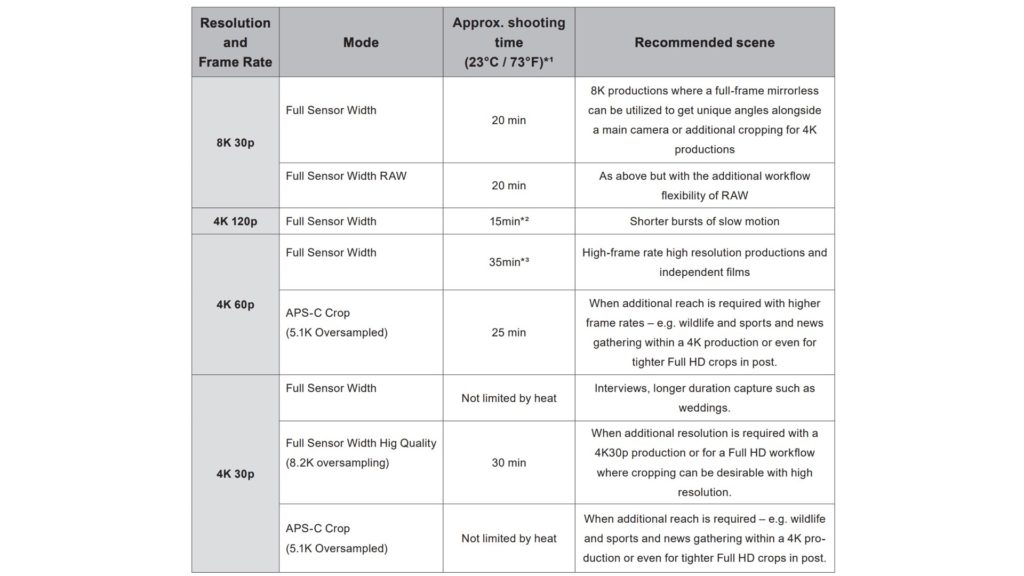
Reducing the heat buildup in the EOS R5
Take these measures (defined by Canon) to reduce the heat buildup in the EOS R5:
- Set Overheat Control function to “ON” (default). When the Overheat control function is enabled, the movie size and frame rate are automatically changed while the camera is in standby mode to suppress the rise of the internal temperature.
- Between recordings, it is recommended to turn off the camera.
- Position the camera out of direct sunlight.
- Use an external fan to dissipate heat.
Recovery times
Explore the table below for the estimated camera recovery times. It’s important to note that time until full record time is available will vary with ambient temperature, continued camera operation, and the selected shooting resolution.
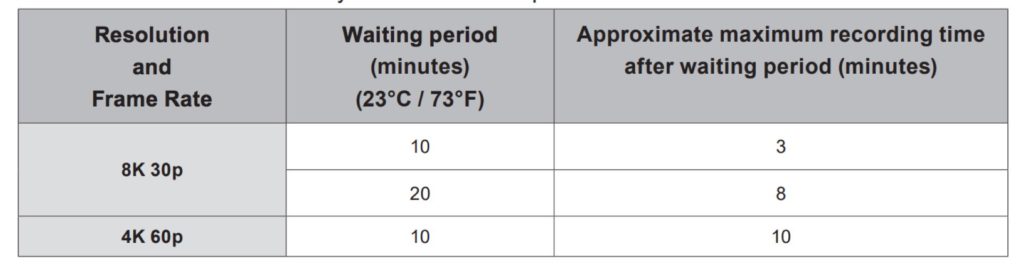
The EOS R5 Shooting Times slide
Explore the slide below which demonstrates the approx. shooting times due to heat limitation at room temperature. (23°C / 73°F). It’ important to emphasize that in a hot summer, those times be lowered, and will be reduced much further.
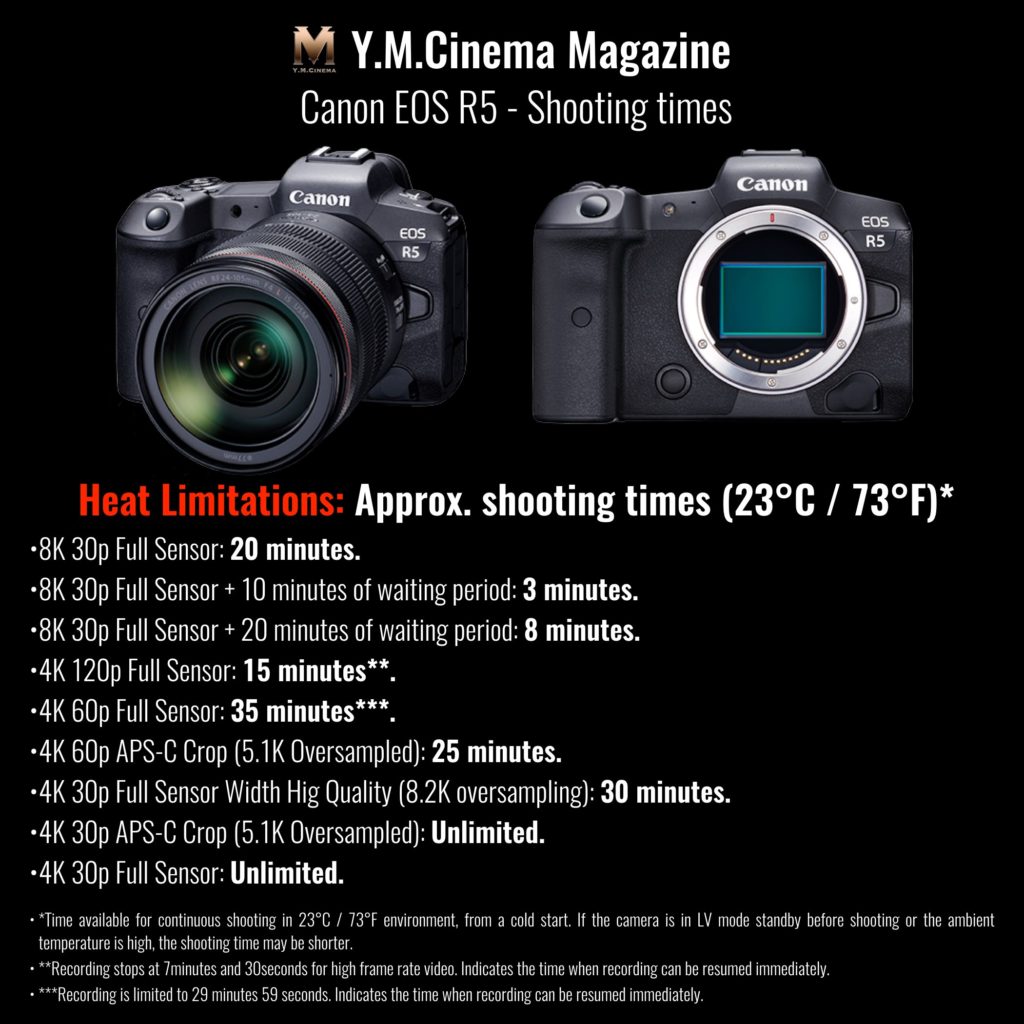
Position the camera out of direct sunlight…Use an external fan to dissipate heat… Between recordings, it is recommended to turn off the camera.
Canon
Final thoughts
The EOS R5 is a hell of an impressive filmmaking tool. However, knowing its significant imperfections can assist you in getting the job done. Yes, probably you won’t be shooting interviews nor wildlife documentary with this camera. Nevertheless, you can utilize it for short shots (fraction shots) even in harsh and warm shooting environments. One of the advantages of Canon’s camera is the super-fast booting time. It’s not like you’ll have to wait 30 seconds till the camera is ready for a shoot. The camera should be turned off and on immediately for the shoot to prevent that heating. Thus, once you are familiar with the cons, you can take advantage of the pros.

Let’s know your thoughts about the heating problems of the EOS R5. Should you be concerned about this?

















