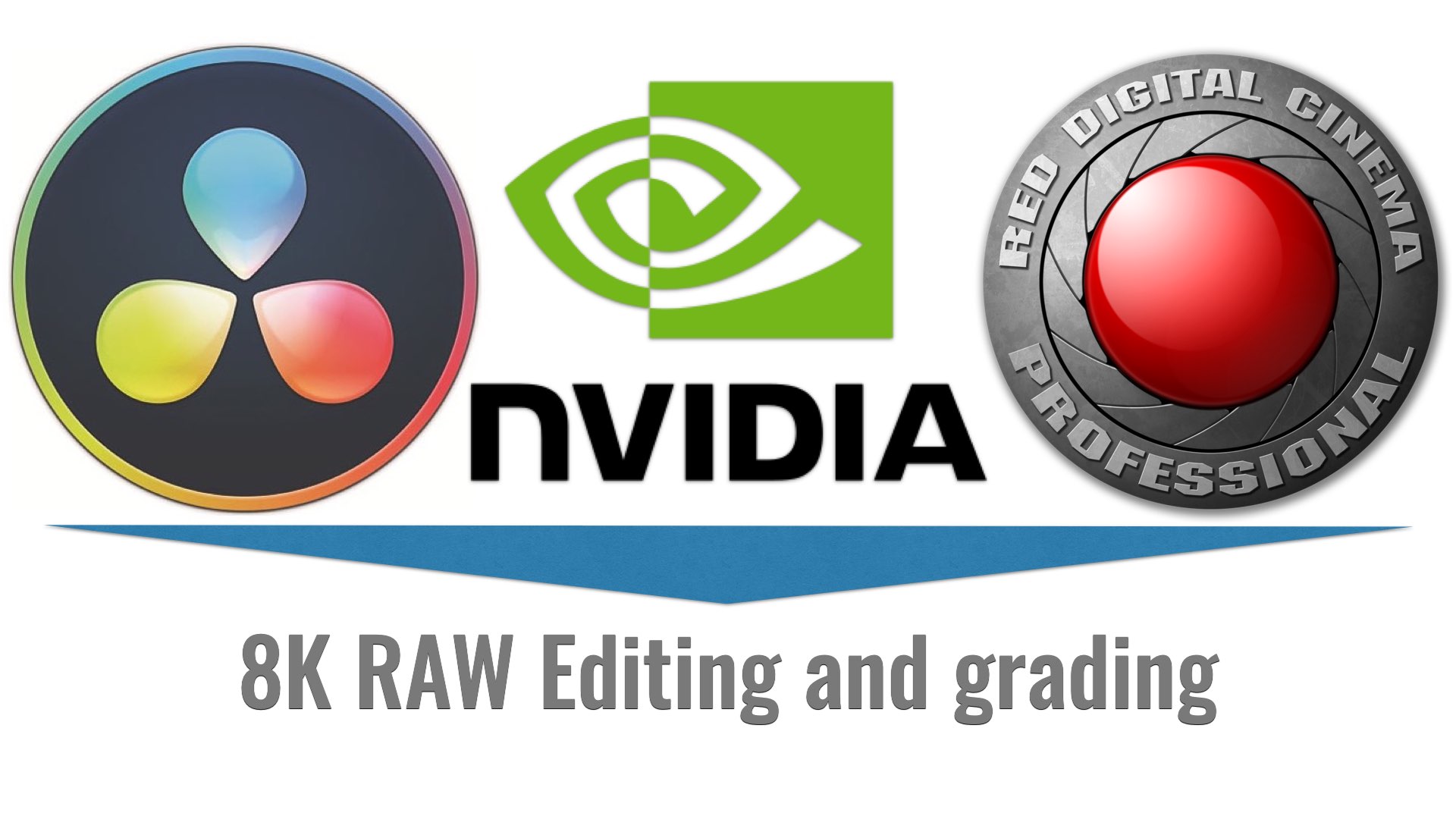NVIDIA has released an educational video that demonstrates the capabilities regarding editing 8K REDCODE RAW files natively on DaVinci Resolve using one of its RTX Studio laptops. Furthermore, we’re getting a glimpse of how to utilize the DaVinci Neural Engine in a proxy-free environment.

August NVIDIA Studio Driver released
With the release of the new version of NVIDIA Studio Driver (452.06) that is available to download from today, NVIDIA publishes an educational video that sheds more light on how to edit 8K RAW (R3D) natively (proxy-free) on a laptop. First, according to NVIDIA, this update brings support for Adobe Premiere Rush, Premiere Pro, and More Creative App Updates. Some of these features have been tested for a while in the Premiere Pro’s Public Beta project. You can read the full list in the press release. There is not much new here under the sun. However, the gem is actually that instructive video which deals with proxy-free editing, by using one of NVIDIA’s RTX Studios (unfortunately – not specified).
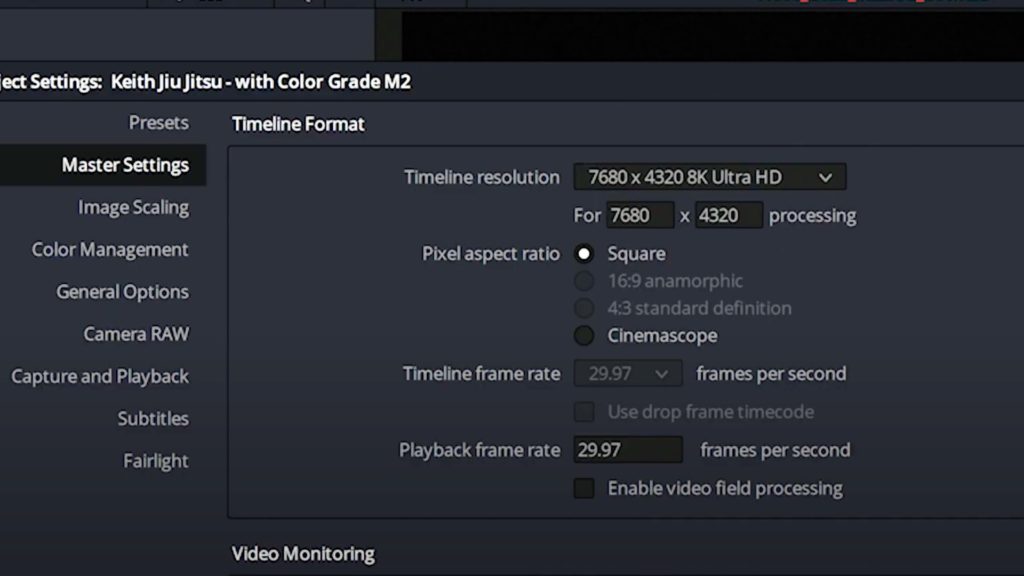
GPU utilization: Releasing CPU’s bottleneck
To understand the advantages for GPU utilization, which is the hot jargon in professional editing, make sure to check our articles in regard:
- RTX Studio Laptops Family has Expanded to Allow 8K Proxy-Free Editing On-The-Go
- NVIDIA RTX Studio vs. Macbook Pro: The battle for 8K RAW Editing
- NVIDIA Announced 10 New RTX Studio Laptops for Professional Content Creators
- NVIDIA Reveals the Titan RTX: An “Affordable” Option for 8K Editing
- NVIDIA $10,000 Quadro RTX Graphic Card to Boost RED 8K Editing for PC Users
- Red Digital Cinema and NVIDIA: A (Business) Love Story

8K REDCODE RAW, DaVinci Resolve and a laptop
The privilege of editing without generating proxies is valid. Thus, behind the curtains, an intensive joint venture was conducted between major companies like RED Digital Cinema, Blackmagic Design, and NVIDIA, to elevate GPU utilization for 8K RAW editing on a laptop. Those laptops are defined as RTX Studios which is kind of an elite unite of Windows machines that contain one of NVIDIA’s powerful GPUs. According to NVIDIA, the RTX are capable of playing back and editing ultra-high resolution video smoothly without pre-caching the need of generating proxies in Adobe Premiere Pro, Blackmagic Resolve, REDCINE-X PRO, and more. For reference, explore the graphs below (created by NVIDIA) to understand the improvement regarding performances when utilizing GPU resources.
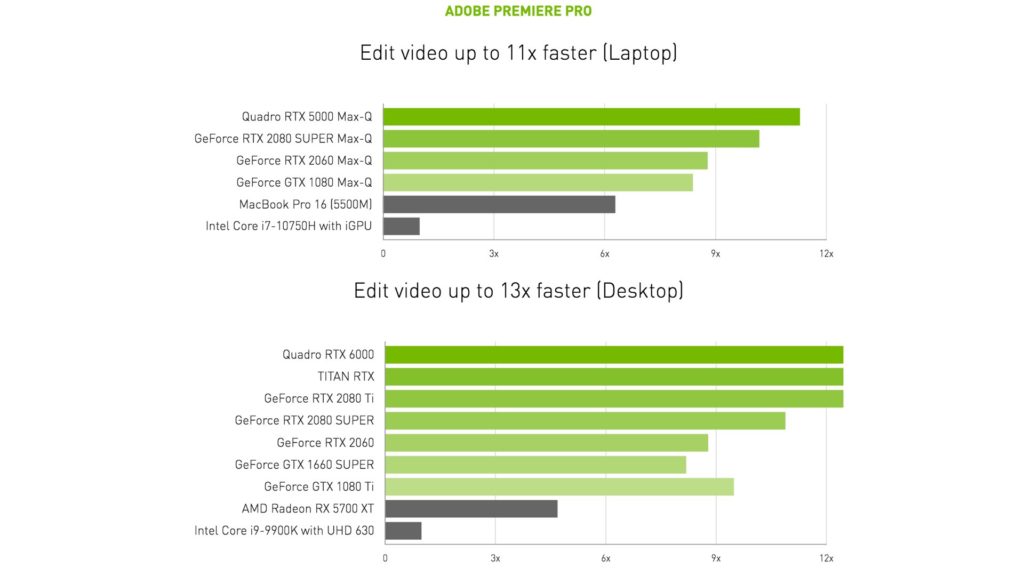
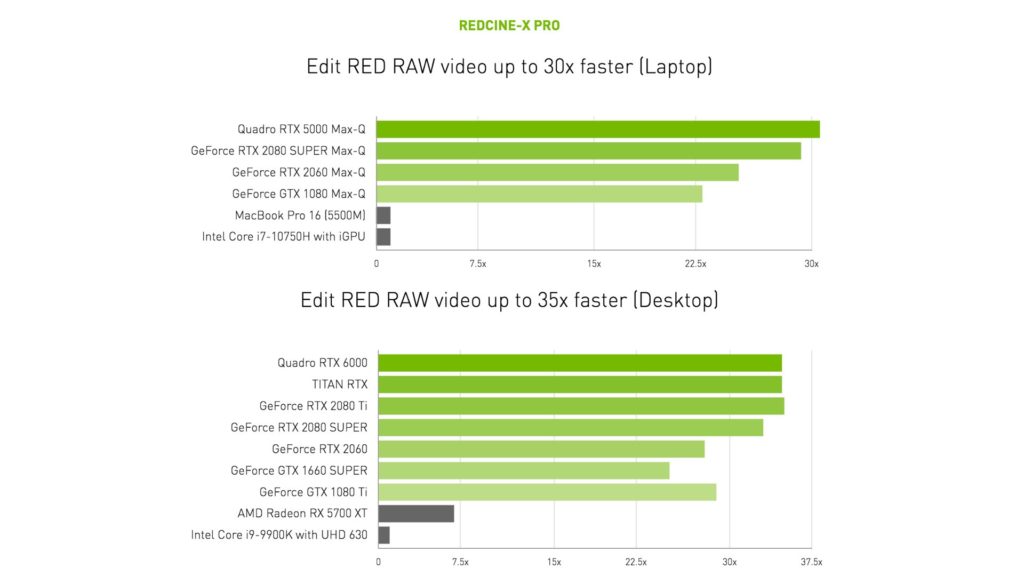
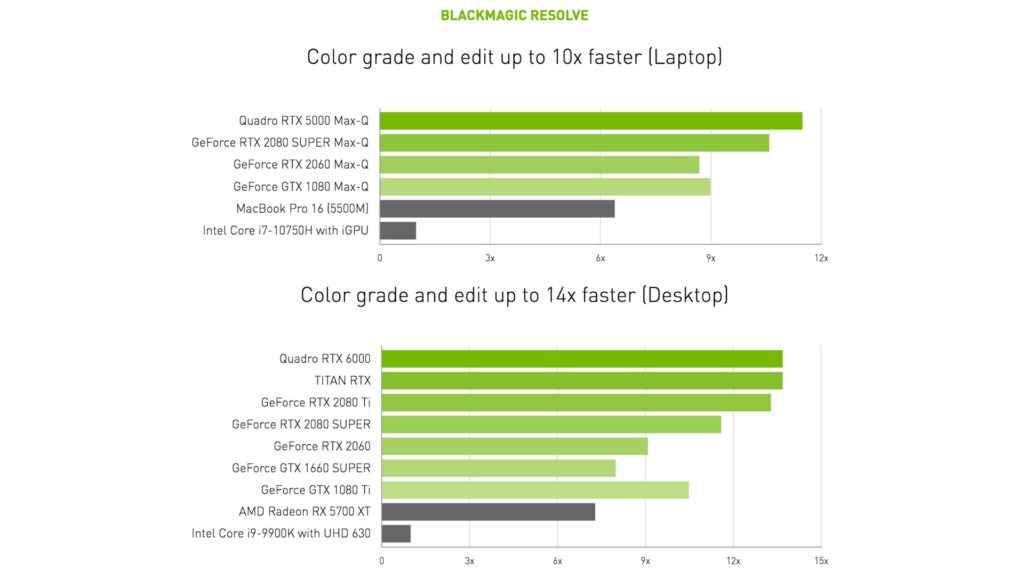
How to edit 8K Video faster in DaVinci Resolve
This new educational video released by NVIDIA is pretty cool because it demonstrates a couple of topics at once. The video shows the capability of Resolve to handle 8K REDCODE RAW footage beyond just editing. The functions which are demonstrated are related to DaVinci Neural Engine which was developed in version 16. DaVinci Neural Engine uses deep neural networks and learning, along with artificial intelligence to power new features such as speed warp motion estimation for retiming, super scale for up-scaling footage, auto color and color matching, facial recognition and more. The DaVinci Neural Engine is cross-platform and uses the latest GPU technologies to provide improved performance when working on footage and help to streamline the editing process.
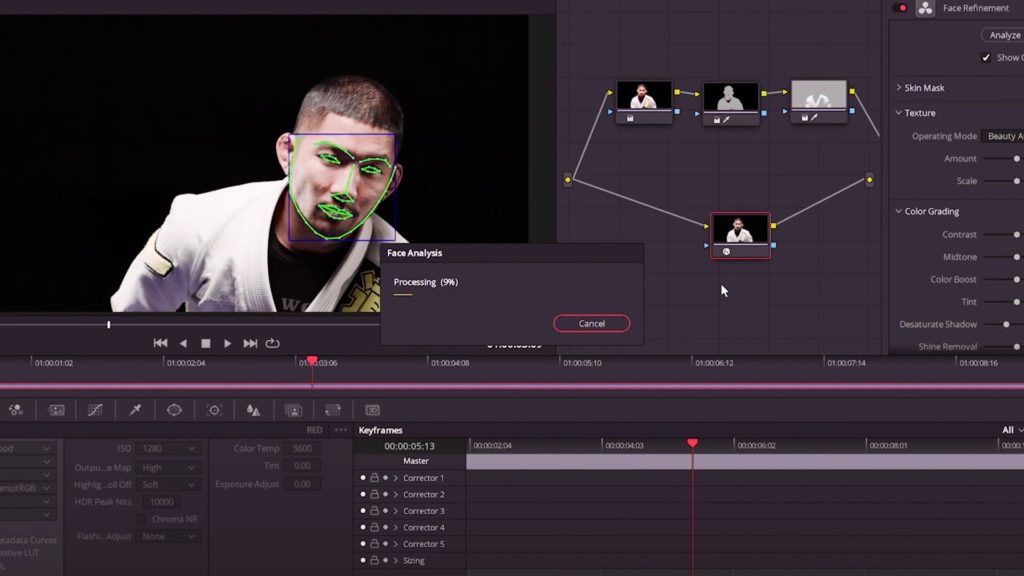
All of that is well demonstrated in the video, which shows how to manipulate and perform tracking of the 8K RAW footage with the help of the Neural Engine. Allowing al of those features within a proxy-free environment is quite an impressive capability. Unfortunately, the video doesn’t specify the model of the RTX Studio laptop been used. Watch it below:
Thoughts: What with 12K RAW (BRAW)?
Imagine the same demonstration performed with 12K BRAW files. When will we explore this capability? Although Blackmagic Design CEO, Grant Petty demonstrated a simple cutting 12K BRAW on a Mac Pro, I guess that will be possible on an RTX laptop as well in the near future.