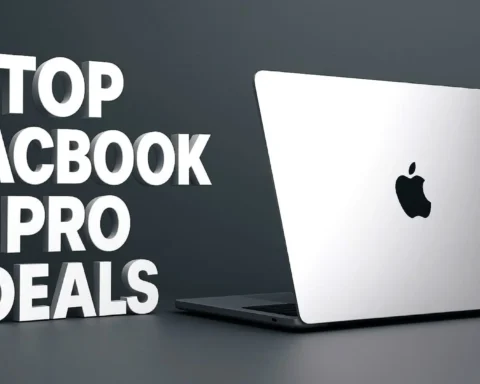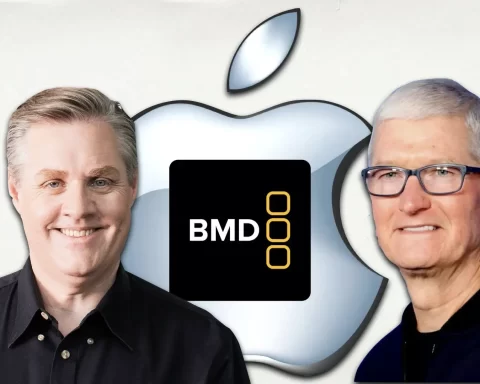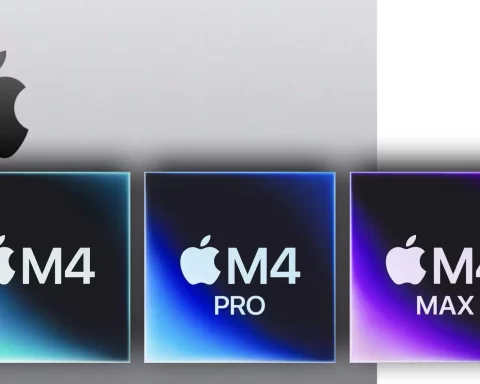The first Pro-App optimized for the new M1 chip is out. FCPX ( Final Cut Pro 10) introduced with improved performance and efficiency on Mac computers with Apple silicon, plus two new features. Read below.

FCPX 10.5
The newly announced (15 minutes ago) 10.5 version of Apple’s professional NLE (Non-Linear Editor) is dedicated to boosting performances on the new Mac computers that contain the M1 chip. Also, a new FCPX icon was introduced. Here are the release notes:
- Improved performance and efficiency on Mac computers with Apple silicon.
- Accelerated machine learning analysis for Smart Conform using the Apple Neural Engine on Mac computers with Apple silicon.
- Option to create a copy of your library and automatically transcode media to ProRes Proxy or H.264 at various resolutions.
Two new features
Check out those two new features on FCPX 10.5:
Social media transformed intelligently
Smart Conform analyzes each clip in your timeline and automatically crops your video to be square, vertical, or any custom size and shape — ideal for social media. Use Custom Overlays to guide the design of text and graphics, and use Transform Overscan to view your footage beyond the frame.

“Take your creativity anywhere”
Maximize portability and performance by creating proxy copies of your media — as low as 1/8 size — in ProRes Proxy or H.264. The latest proxy engine allows you to create a proxy-only copy of your library to share locally or via the cloud and displays original media if proxies aren’t available. Third-party tools such as review and approval app frame.io can also generate and deliver proxies to a Final Cut Pro library.
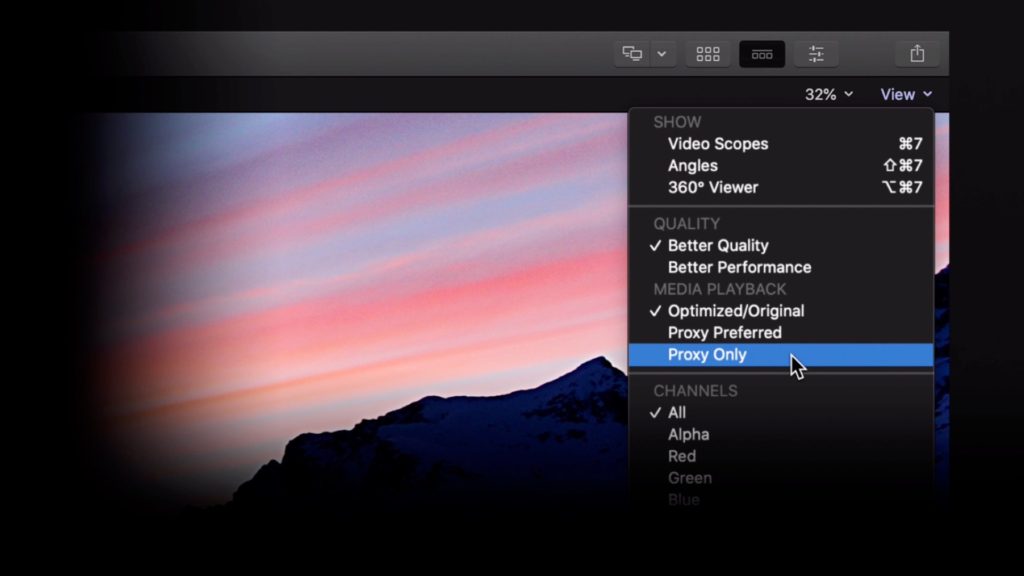
Summary
Although we hoped to explore some facelift here, the new 10.5 version of Final Cut looks the same, with some minor cosmetic changes. However, the major upgrade is under the hood and will be applied to macOS Big Sur which allows utilization of the new M1 chip implemented on the new MacBook Pro (13-inch), MacBook Air, and Mac mini. But hey, we got a new icon 🙂