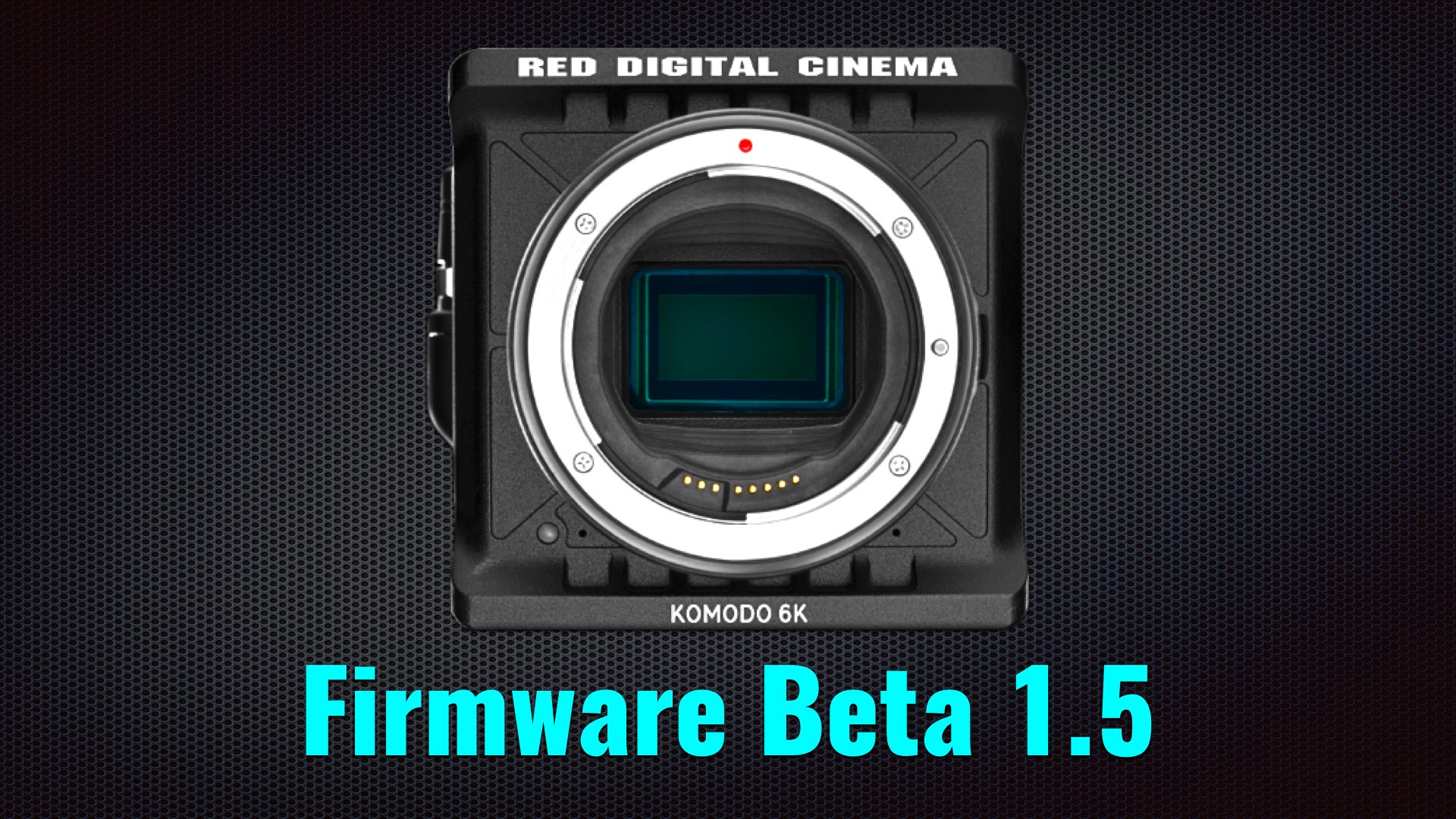RED Digital Cinema has released a new firmware upgrade (Beta) for its Komodo. The Komodo Firmware Beta 1.5.0 is a significant update that includes anamorphic support, enhanced audio solutions, wireless offload options, and more goodies.

Komodo Firmware Beta 1.5.0
The main feature of the Komodo Beta firmware 1.5.0 is the highly requested anamorphic support. Besides the conventional Super 35 options, you have now various anamorphic formats to choose from. However, this ‘Super 35 Anamorphic (6K)’ is only relevant when shooing R3D in 6K resolution. Have a look at the video below which demonstrates the new anamorphic options on the RED Komodo:
Furthermore, another cool feature is the ability to offload files directly to the Komodo via a mutual Wifi connection. This can be very useful to load LUTs for instance, or even more heavy files (like footage) via FTP. Explore the video below which shows that process:
Also, there’s support for 4 channel audio and a cool Prism Viewfinder mode which can be very useful to utilize the Komodo LCD in dark situations. For instance, check out the implementation below by Greg Milneck.

Firmware Beta 1.5.0: Changes since the previous build
- Added 6K Anamorphic R3D support (requires REDCINE-X PRO v52.3 or later)
- Added 6K 2:1 format
- Added Livestream Tools and Magnify support
- Added FTPS support for remote offload
- Added 4 channel audio support
- Added WiFi Scan support
- Added Prism Viewfinder mode
- Added Canon RF lens control ring support
- Added cross sync support (e.g., Genlock 30P, SDI 60P)
- Added BWAV support for off-speed audio
- Added static IP support to Infrastructure mode
- Added Exascend CFast 512GB and 1TB to the approved list
- Fixed intermittent ‘Error loading clip’ in playback
Operational Notes
- Magnify over Live Stream and LCD in 2K, 4K, or 5K causes the live stream to freeze. Restart camera to re-enable.
- RF Lens focus range switch not currently supported
- A warning message will occur with unapproved Media and Batteries.
This new Beta firmware can be downloaded from the RED Support page.