A comprehensive benchmark showed that Premiere Pro was almost 80% faster on M1 than on Intel hardware. The parameters checked were: Importing a variety of video formats in different frame rates; encoding video to commonly used codecs (such as H265 or ProRes), Effects performance, and finally decoding performance with different video formats. It must be noted though, that this benchmark project was commissioned by ADOBE. Nevertheless, explore the intriguing data below.

ADOBE is trying to prove a point
First, it must be emphasized that this benchmark project was commissioned by ADOBE and independently executed by Pfeiffer Consulting (an independent technology research and benchmarking operation). Pfeiffer states that all the productivity measures presented in this document are based on real-world workflow examples, designed and executed by professionals with many years of experience with these applications and workflows. Furthermore, this benchmark project’s goal is to analyze how the first generation of Apple Silicon hardware, the M1 MacBook Pro, performs in the context of creative workflows. Benchmarks covered seven essential Creative Cloud applications: Photoshop, Illustrator, InDesign, XD, Premiere Pro, Lightroom, and Lightroom Classic. Operations benchmarked covered a wide range of time-consuming tasks specific to each individual workflow. In this article, we’re going to focus on how Premiere Pro performed in the M1 environment compared to Intel architecture. Check out the slide below which overviews the average of all benchmarks:
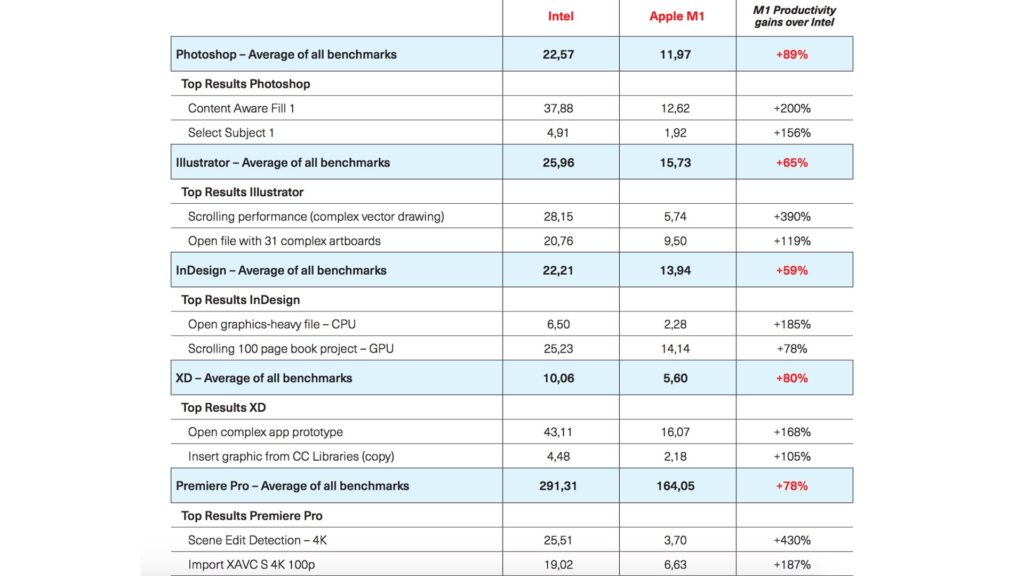
Benchmark Configurations
- Computers: Apple M1: 13 inches M1 MacBook Pro, 16GB RAM, 2TB of SSD | Intel: 13 inches Intel Core i5 MacBook Pro, 16GB RAM, 2TB of SSD
- Both systems were connected to an Apple Pro Display XDR for all benchmarks Hardware Preparation for Performance Benchmarks. Before performance benchmarks, systems are completely re-initialized.
- Only apps necessary for the benchmarks are installed.
- Only the internal SSD was used for storage and access of benchmark assets.
Premiere Pro (M1 vs. Intel): The results
Import Footage (XAVC S 4K 100p)
This benchmark consisted of importing twelve XAVC S 4K 100p clips to the media bin. The timer was stopped when all clips displayed the preview images.
Results: Premiere Pro on the M1 system was almost three times faster completing this task.
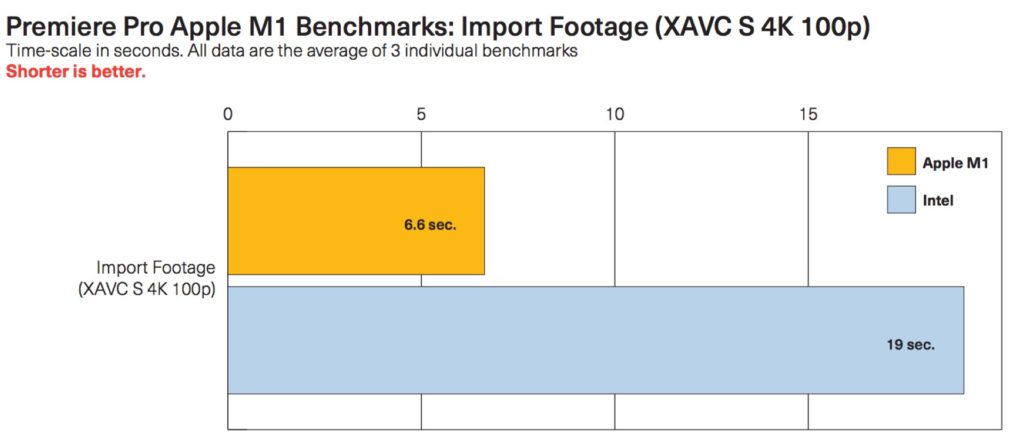
Encode Video (XAVC S 4K 25p to ProRes 422)
Encoding video is dependent both on the source footage and the chosen export codec. The benchmarks showed improved performance for all codecs tested in Premiere Pro. While some show only modest performance gains, other formats, such as ProRes, render significantly faster: XAVC S 4K 25p encoding to ProRes 422 was over two times faster on the M1 system.
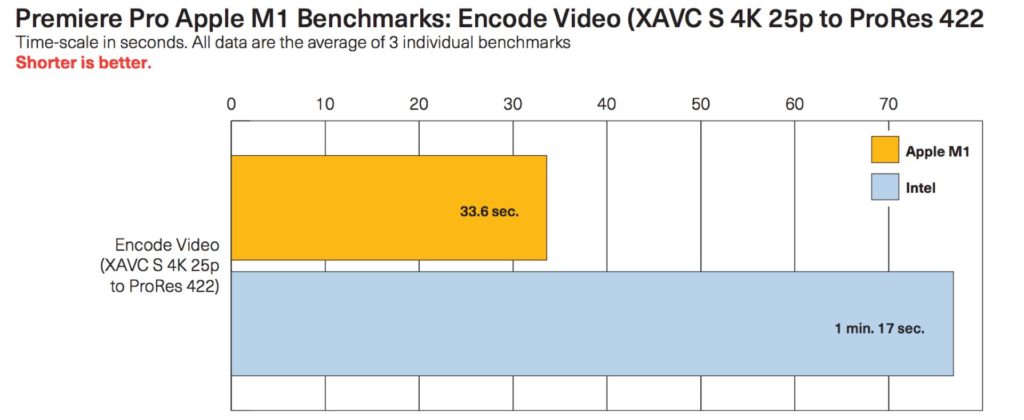
Scene Edit Detection
This feature, powered by Adobe Sensei, automates the tedious task of inserting precise cut-points at scene changes in a video. For the benchmarks of this feature, a minute-long 4K video containing a dozen different individual scene changes was used. On the M1 system, Premiere Pro managed to perform the task over five times faster than on Intel.
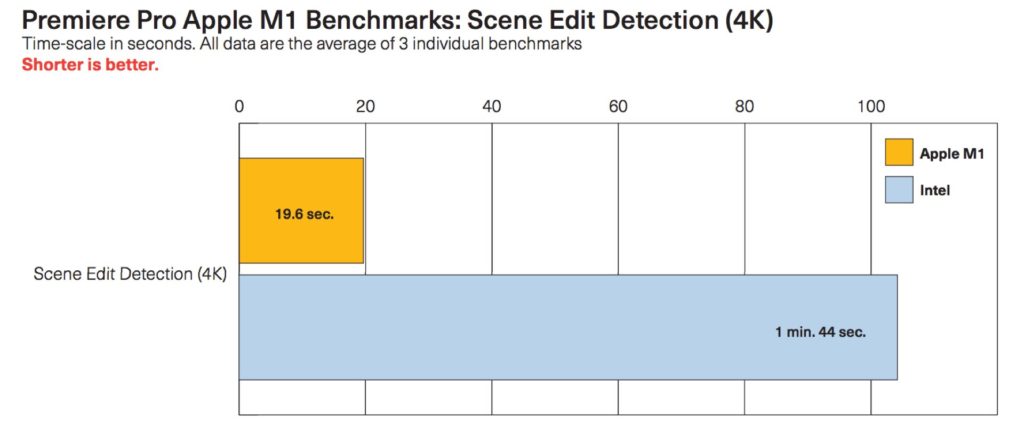
Playback Performance (FPS)
The test used Premiere Pro’s Debug Monitor to measure the actual frame rate displaying different types of footage. While some of the highest-quality recording formats (such as XAVC HS 4K 50p) require top-of-the-line hardware to display fluidly, Premiere Pro on M1 managed to display both XAVC S 100p and iPhone 4K 60p footage at their nominal speed. By comparison, the Intel system only managed 18FPS and 48FPS, respectively
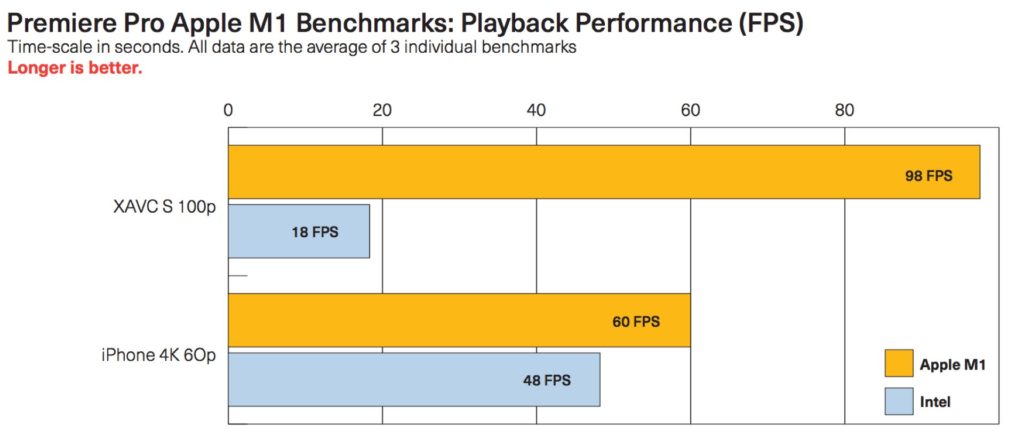
Explore the whole benchmarks report below:
[pdf-embedder url=”https://ymcinema.com/wp-content/uploads/2021/06/Creative-Cloud-on-Apple-Silicon-Key-Speed-Measures.pdf” title=”Creative Cloud on Apple Silicon- Key Speed Measures”]
Summary
According to Pfeiffer’s research, on average, based on 23 workflow benchmarks, Premiere Pro was almost 80% faster on M1 than on Intel hardware. “What is remarkable, though, is the acceleration of specific operations and effects that fully leverage features of the M1 hardware platform” Pfeiffer concluded. It’s important to note that there’s no native version of M1 Premiere Pro. The only Creative Apps that tun natively on M1 Macs are Lightroom, Lightroom Classic, and Photoshop. Premiere Pro runs with the help of Rosetta 2. Nevertheless, it was interesting to reveal the significant advantages of M1 architecture to speed up major functions like encoding, decoding, and complicated editing tasks on Premiere Pro.
What do you think about this report? Comment your insights below.
Product List
Here’re the products mentioned in the article, and the links to purchase them from authorized dealers.
- Adobe Premiere Pro CC (1-Year Subscription, Download)
- Apple 13.3″ MacBook Pro M1
- Apple 13.3″ MacBook Pro Intel
- Apple 32″ Pro Display XDR 16:9 Retina 6K HDR IPS Display


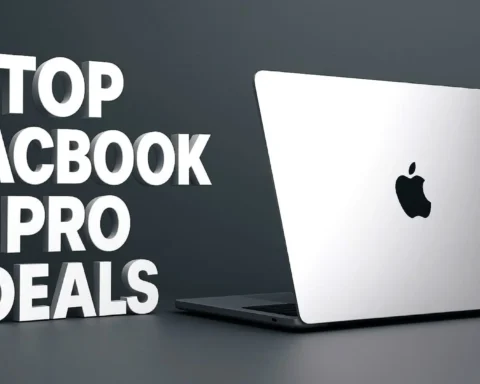















Great review but I’m affraid if the comparison is fair. I am using mac mini m1 16gb. Recently I did a project with 128
4K clips (5-10 min long) and I could see m1 is struggling at the end. Export time of 13 min video was around 10 minutes.
We need to understand i5 has only 4 cores and m1 has 8 cores.The more cores, better premier pro performance. Intel 8 core i7 chips can perform equally well with 4gb graphics card.
From my experience, an intel i7 or i9 with 8 gb graphics is better than mac m1 16gb.
What’s your opinion?
Good point. This is a “commercial” research ordered by ADOBE. Indeed they had to compare it to high-core Intel processor. Your claim is valid and that teaches us that this research was a little unfairly prejudiced to Intel.
Lmfao comparing an m1 to an old i5? What a worthless benchmark made only to try and make the m1 look like it performs decent ?
How much money apple payed the author for this post? Pure advertisment!
Nothing. It unequivocally says that this research was commissioned by ADOBE. The author (=me) just presented the research and its conclusions. I agree that the comparison was unfair though.
Can someone please tell me what processor model are they comparing this with? I5 which version and why not compare it with i7?
Not very scientific statement, that can only means that apple help infaumous Adobe devloppers to optimize their code and is really not about bare metal CPU capabilities.
Code optimisation is a forgotten art, we have a similar example with the new 3D render cycle X engine that is rewritten from scratch and is up to 200% faster on exactly same hardware than previous version.
Adobe is famous to have a very low level of code optimisation probably not of incompetence but to make HW obsolete faster.
I Found this video https://www.youtube.com/watch?v=2BooIC5qGO8 how this consulting company explain this? I See that M1 is not faster and dont tell me its a base model.