Good news for Apple Silicon M1 Macs owners that want to utilize BRAW in their pipeline. Blackmagic Design has announced Blackmagic RAW 2.1 which supports M1 chips. Furthermore, the BRAW 2.1 allows LUMIX S1 and S5 to shoot BRAW via the Video Assist, optimized CPU decoding for URSA Mini Pro 12K files, and more.

Blackmagic RAW 2.1
The BRAW (Blackmagic RAW 2.1) has announced. This update will get you the support for Macs running M1 processors, desktop playback support for Blackmagic RAW clips captured on Video Assist 12G HDR models when using Panasonic Lumix S1H, S1, and S5 cameras, better decoding of 12K files, and more. Explore the list below:
What’s new in Blackmagic RAW Player 2.1:
- Added native support for Apple Silicon on Mac.
- Added optimized CPU decoding for clips captured by Blackmagic URSA Mini Pro 12K.
- Added Blackmagic Generation 5 Color Science Technical Reference document
- Added support for Panasonic Lumix S1H, S1, and S5 Blackmagic RAW clips captured by Blackmagic Video Assist
- Blackmagic RAW Adobe Premiere Pro plugin performance and stability improvements
- General performance and stability improvements

BRAW and M1
Although BRAW files run pretty good on M1 macs, reviewers claim that decoding can be a bit of a hassle when scrolling on a few high-resolution layers, packed with grades and effects, on Resolve. The native support of BRAW files on Apple Silicon Macs is something that many users were waiting for. It will be interesting to test and reveal how actually BRAW 2.1 facilitates the decoding (and encoding) process in Resolve when dealing with BRAW files on an M1 Mac.
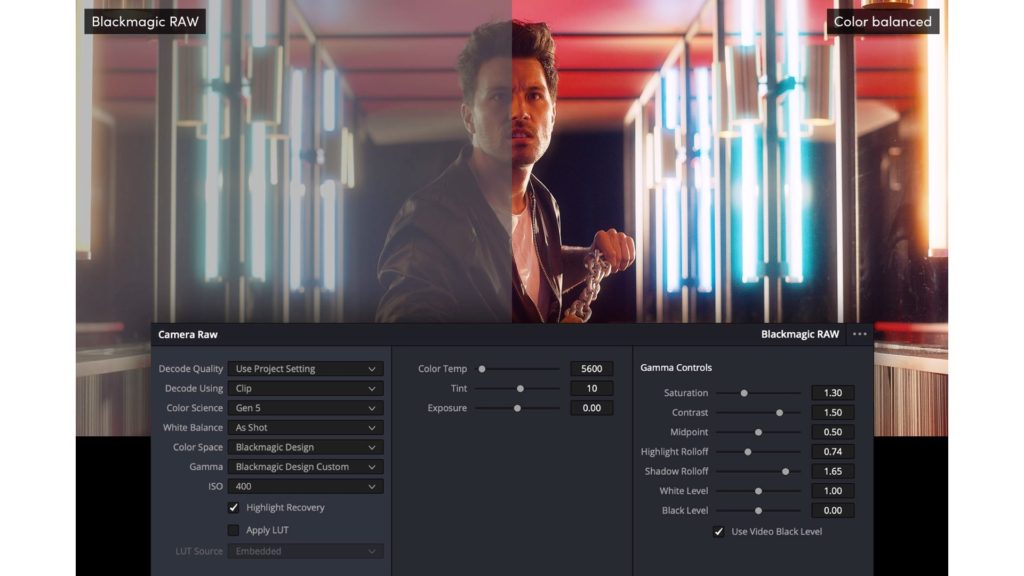
Faster playback with URSA 12K files
Another important feature of BRAW 2.1, at least on paper, is the ability to optimize CPU decoding for clips captured by Blackmagic URSA Mini Pro 12K. Till now, working with 12K files on Resolve results in jittery decoding, which prevents smooth and efficient editing. We truly hope that this new update will facilitate things, making the scrolling on 12K footage more usable.

Lumix S1 and S5: 5.9K BRAW capabilities
The new update also welcomes the Panasonic Lumix S1 and S5 to the BRAW facility, allows them to record all flavors of Blackmagic RAW. This feature will be allowed with Panasonic Firmware update as follows (from Panasonic): “Panasonic Releases Firmware Update Programs for the LUMIX S Series Camera S1 (Firmware Version 2.1) and S5 (Firmware Version 2.3): RAW video data output over HDMI to Blackmagic Video Assist 12G HDR [5.9K] / [4K] / [Anamorphic (4:3) 3.5K] 12-bit RAW video data can be output over HDMI to Blackmagic Video Assist 12G HDR, to be recorded as Blackmagic RAW”. This firmware will be available at LUMIX Global Customer Support website at 9:00 pm EDT on July 12, 2021. It must be noted that both the S1 and S5 could already record 5.9K 12-bit ProRes RAW video to Atomos Ninja V recorders. However, ProRes RAW is not supported in Davinci Resolve 17, so Blackmagic RAW recording is essential for the Resolve pipeline.

Summary
The Blackmagic RAW 2.1 constitutes a solid update. However, time will tell if it holds. It will be interesting to put it through it paces, which means, try to edit URSA 12K files, multiple BRAW layers on M1 Macs, and compare the speed and smoothness of that play-head.
Go here to download Blackmagic RAW 2.1.
Product List
Here’re the products mentioned in the article, and the links to purchase them from authorized dealers.
- Panasonic Lumix DC-S1 Mirrorless Digital Camera (Body Only)
- Panasonic Lumix DC-S5 Mirrorless Digital Camera (Body Only)
- Blackmagic Design URSA Mini Pro 12K (PL)
- Blackmagic Design Video Assist 7″ 12G-SDI/HDMI HDR Recording Monitor
- Blackmagic Design DaVinci Resolve 17 Studio with Speed Editor (Dongle)



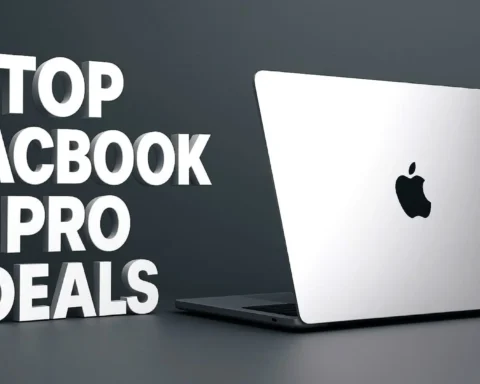






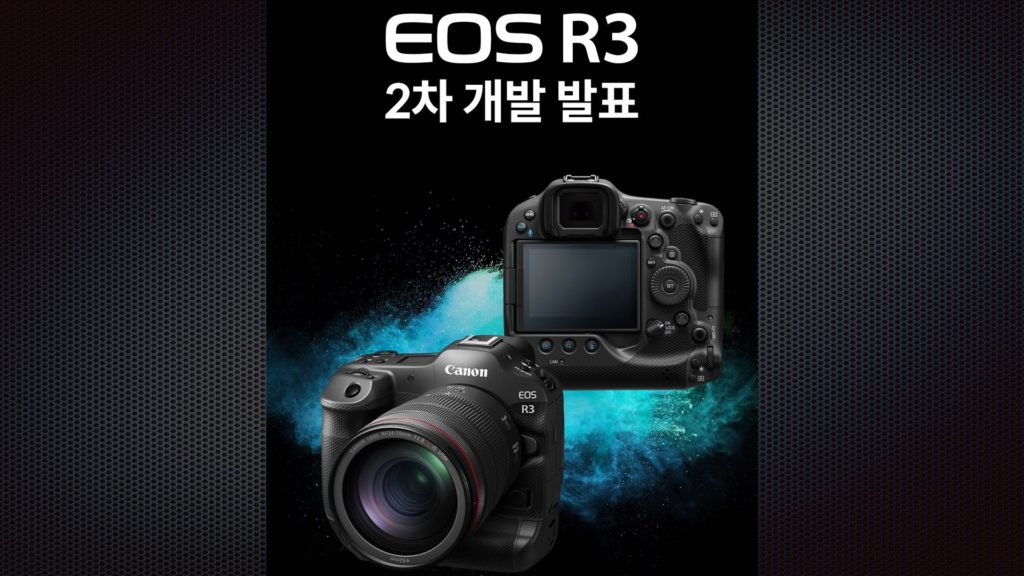







Perhaps this will get us closer to having ProRes RAW supported in Davinci. Davinci has been on Apples list of approved uses for PR RAW for aver a year now with no movement from Black Magic on that.