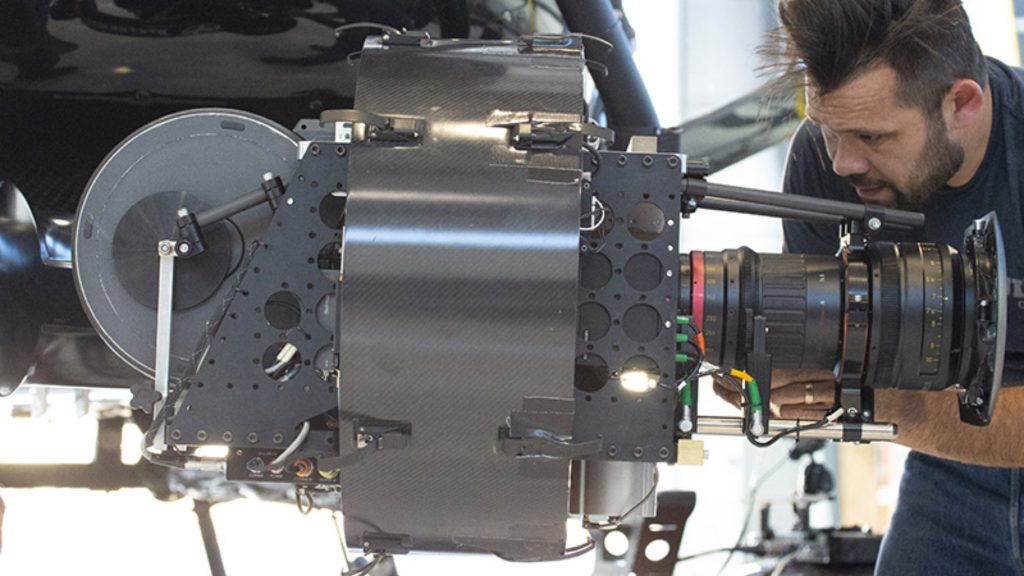Everybody is well familiar with DaVinci Resolve. But how many of you are in control of Fusion? In fact, a lot of content creators are feeling intimidated by this node-based SFX software. Luckily, Blackmagic Design has released a super-comprehensive guide that touches and teaches all aspects of Fusion. Plus, here’s a short simple video to begin with. Let’s have a look at this ‘Fusion for Dummies’ tutorial.
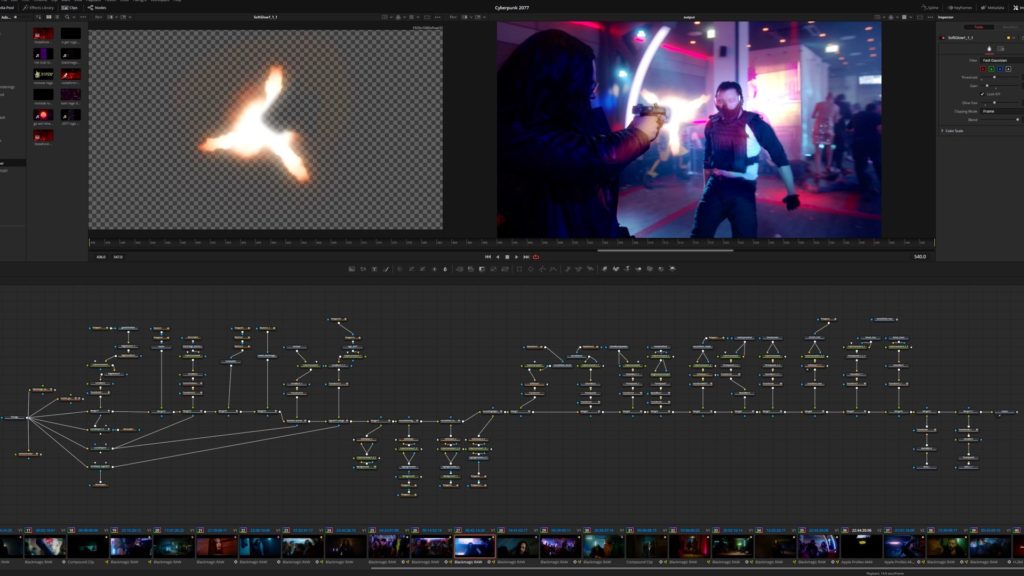
What Is Fusion?
Blackmagic Design Fusion is a powerful 2D and 3D visual effects compositing software with over thirty years of evolution serving the motion picture and broadcast industry, creating effects seen in countless films and television series. It is available as a stand-alone application. Furthermore, the most recent DaVinci Resolve versions include a fully functional Fusion page implemented within the grading software. That simplifies the VFX workflow and makes it seamlessly merged into the post-production process. According to Blackmagic Fusion has been used on over 1000 major Hollywood blockbuster feature films.

Node-based interface
Fusion is a collection of image-processing engines called nodes. These nodes represent effects like blurs and color correctors, as well as images, 3D models, and spline masks. Similar to effects you may be familiar with, each node includes a set of parameters that can be adjusted and animated over time. Stringing different nodes together in a graphical user interface called a node tree allows you to create sophisticated visual effects. The nodes, node trees, and all settings you create are saved in a document called a Composition, or “comp” for short.
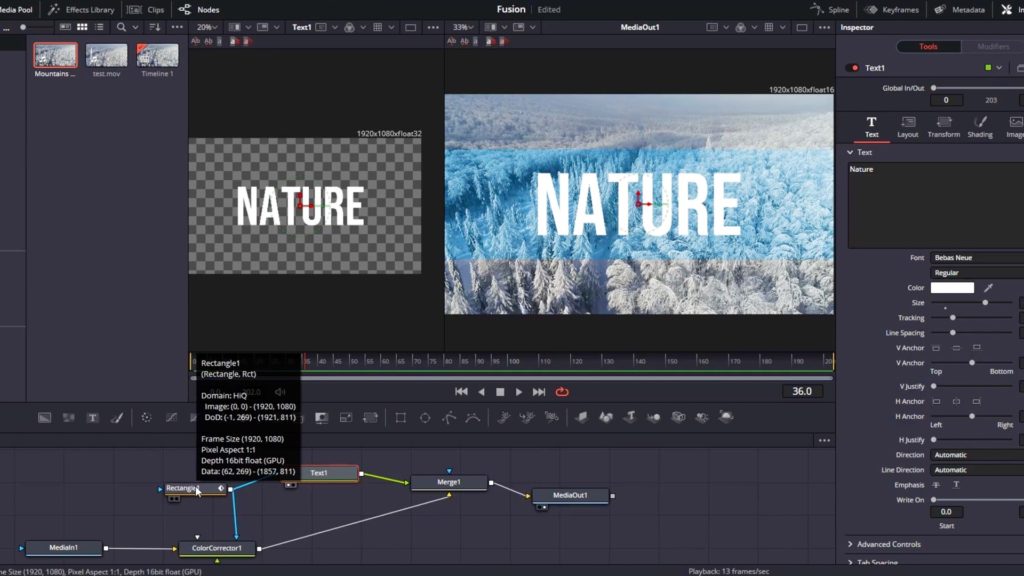
Fusion 17 user guide
Blackmagic Design has released the Fusion 17 instruction manual. This manual contains more than 1,500 pages of user guide of information on how to use Fusion 17 and Fusion 17 Studio to create visual effects, animation, paint, keying, rotoscoping, composition with both 2D and 3D elements, lighting, and particles. This documentation covers both the Fusion Page inside DaVinci Resolve and the stand-alone Fusion Studio application. The covered topics are Fusion Fundamentals, 2D Compositing, 3D Compositing, Advanced, Compositing Techniques, and Fusion Page effects. The guide can be downloaded for free on the Blackmagic website.
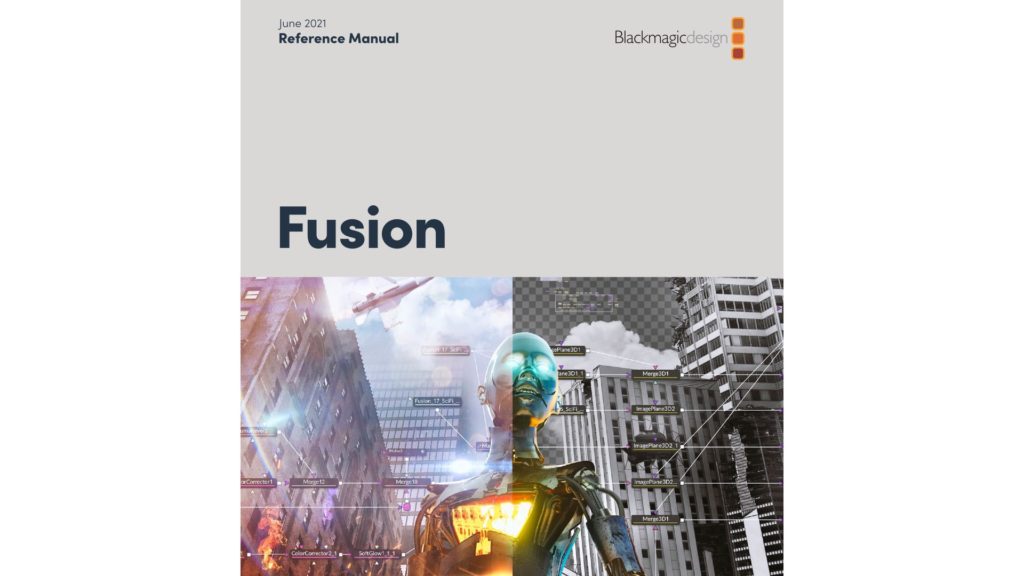
Fusion for Dummies
A YouTube channel called Chris Tutorials has published a super straightforward video that explains the Fusion page in DaVinci Resolve 17.2. The video titled Beginner’s Guide to Custom Fusion Effects & Nodes in DaVinci Resolve 17.2 guides you through the node graph and how to use nodes to create an effect setup for adding to a video output. The video a very simple and short (12 minutes) and constitutes a great start for those who are a bit afraid to dive into the SFX world. Check it out below:
Initial thoughts
Knowing Fusion can grant you the privilege of knowing the SFX language, which is an essential segment of any post-production process. Even if you are not going to make the next Transformers movie, that knowledge can be useful to manipulate titles, adding muzzle flashes, correct footage, and more. Moreover, the software is now included in Resolve, so excuses are not relevant anymore.
Have you tried Fusion? Did you use the software on your post-production workflow? Let’s know in the comment sections below.
Product List
Here’re the products mentioned in the article, and the links to purchase them from authorized dealers.
- Blackmagic Design DaVinci Resolve 17 Studio with Speed Editor