Thanks to a filmmaking app, we now know the bitrate when shooting in maximum video quality in the iPhone 13 Pro. Maximum quality means ProRes 422 HQ, which eats up 735Mbps which equals 92MB/sec. Hence, one minute of filming will cost you about 5.5 GigaBytes. Scroll down for the math.

Apple ProRes
ProRes codecs take full advantage of multicore processing and feature fast, reduced-resolution decoding modes. All ProRes codecs support any frame size (including SD, HD, 2K, 4K, 5K, and larger) at full resolution. The data rates vary based on codec type, image content, frame size, and frame rate. As a variable bit rate (VBR) codec technology, ProRes uses fewer bits on simple frames that would not benefit from encoding at a higher data rate. All ProRes codecs are frame-independent (or “intra-frame”) codecs, meaning that each frame is encoded and decoded independently of any other frame. This technique provides the greatest editing performance and flexibility. And now, all that goodness is implemented into the iPhone 13 Pro.

ProRes variants and formats
Basically, Apple ProRes includes the following six formats.
Note that these formats are not ProRes RAW which is a whole different codec. Thus, this article focuses only on ProRes (and NOT ProRes RAW).
- Apple ProRes 4444 XQ: The highest-quality version of ProRes for 4:4:4:4 image sources (including alpha channels), with a very high data rate to preserve the detail in high-dynamic-range imagery generated by today’s highest-quality digital image sensors.
- Apple ProRes 4444: An extremely high-quality version of ProRes for 4:4:4:4 image sources (including alpha channels). This codec features full-resolution, mastering-quality 4:4:4:4 RGBA color and visual fidelity that is perceptually indistinguishable from the original material.
- Apple ProRes 422 HQ: A higher-data-rate version of Apple ProRes 422 that preserves visual quality at the same high level as Apple ProRes 4444, but for 4:2:2 image sources.
- Apple ProRes 422: A high-quality compressed codec offering nearly all the benefits of Apple ProRes 422 HQ, but at 66 percent of the data rate for even better multi-stream, real-time editing performance.
- Apple ProRes 422 LT: A more highly compressed codec than Apple ProRes 422, with roughly 70 percent of the data rate and 30 percent smaller file sizes.
- Apple ProRes 422 Proxy: An even more highly compressed codec than Apple ProRes 422 LT, intended for use in offline workflows that require low data rates but full-resolution video.
What’s relevant for the iPhone 13 Pro?
A filming app named FiLMiC Pro has utilized Apple’s API and released a version that unleashes the ProRes video shooting capabilities of the iPhone 13 Pro. Now, Apple hasn’t officially released yet the ProRes function. Thus, in order to shoot ProRes on your new iPhone 13 Pro, you need to download the FiLMiC app with its latest version. Thanks to the guys at FiLMiC, we now can explore the relevant flavors of ProRes that Apple allows in the iPhone 13 Pro. More importantly, the bitrates (megabytes per time) have been revealed as well. So here they are:
All iPhone 13 Pro’s ProRes are 10-bitt with 4:2:2 chroma subsampling. These are maximum bitrates tested by FilMiC Pro at 4K 30fps.
iPhone 13 Pro’s ProRes variants:
- ProRes Proxy: 170Mbps = 21MB/s = 1.3GB/m
- ProRes LT: 360Mbps = 45MB/s = 2.7GB/m
- ProRes 422: 540Mbps = 67.5MB/s = 4GB/m
- ProRes 422 HQ: 735Mbps = 92MB/s = 5.5GB/m
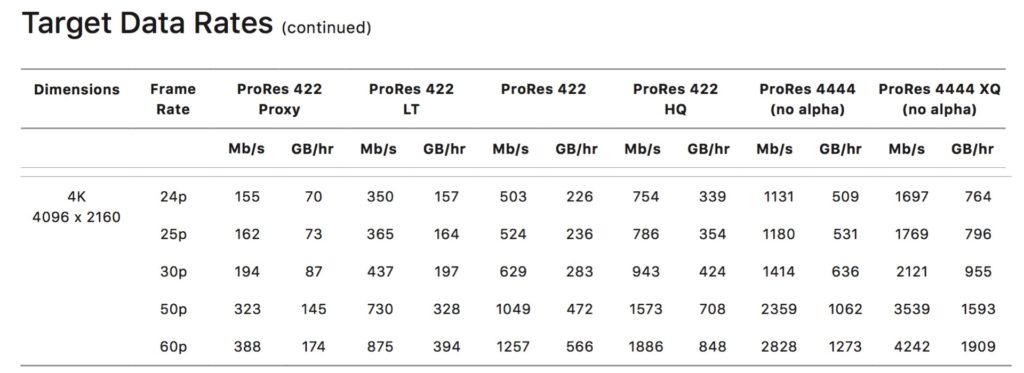
The table indicates 943Mb/s when shooting ProRes 422HQ at 30 fps, which is significantly higher than FiLMiC Pro data. Thus, it might be possible that the ProRes produced by the iPhone 13 Pro is reduced and more simplified as the storage is limited.
Discussion
Initial estimations indicated between 4.5-6 Gigabytes per minute. So the answer is somewhere in the middle range. The maximum bitrate (according to FiLMiC Pro) is 92MB/sec. This bitrate is achieved when shooting at the highest quality of ProRes that the iPhone 13 Pro offers, which is 422HQ. When examining Apple’s Target Data Rate table from the ProRes White Paper, (see above) we can notice that the iPhone 13 Pro bitrate captured via the FiLMiC Pro app is significantly lower. For instance, the table indicates 943Mb/s when shooting ProRes 422HQ at 30 fps, which is significantly higher than FiLMiC Pro data. Thus, it might be possible that the ProRes produced by the iPhone 13 Pro is reduced and more simplified as the storage is limited. Nevertheless, this is the output of the FilMiC Pro app. Apple hasn’t released yet this codec to be used natively in the iPhone 13 Pro. Therefore, the final (and specific) ProRes codec/flavor is not known yet. However, kudos to FiLMiC Pro on this fast and intriguing achievement. This symbolizes a new era of mobile cinema cameras (smartphone filmmaking).






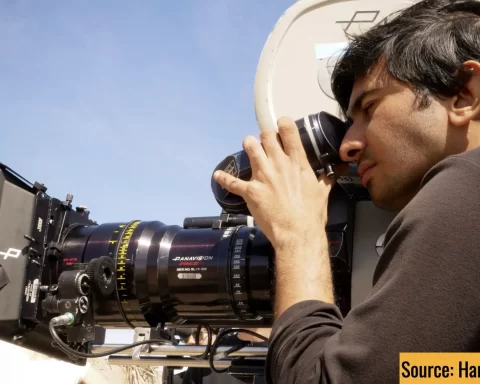











But how are we suppose to deal with the constipation? iPhone 13 still uses USB2 (Lightening port) Are you willing to spend hours of transferring time? Not me. Imagine downloading 1TB of fottage via Lightening (USB2)…. Pure facepalm…. Dear Apple, what were you thinking?