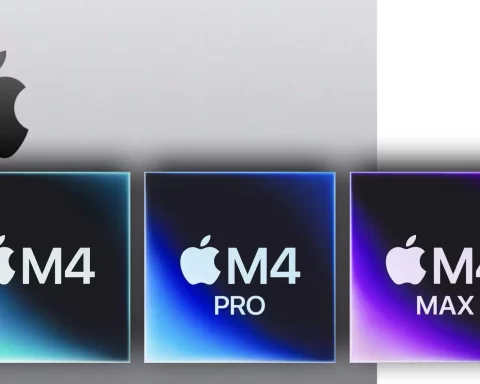There’re a few very interesting announcements for editors at the Adobe MAX creativity conference. One is the Remix feature, and the other is Simplify Sequence feature. Both of them will make you happy during the editing process on Premiere Pro since you’re gonna use those a LOT!
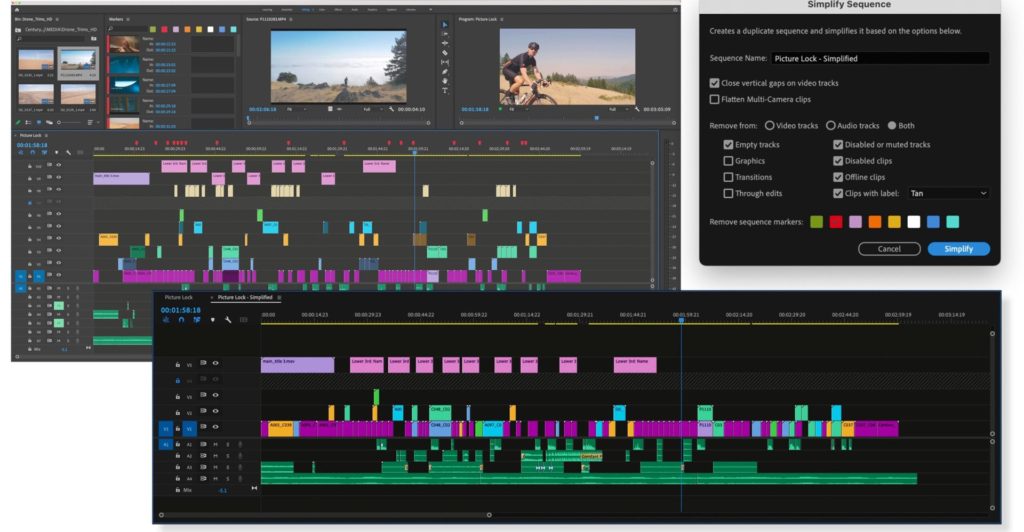
Premiere Pro improvements
Adobe MAX presents a few cosmetic improvements regarding its NLE. For instance, Lumetri color tool refinements like Colorized Vectorscope and easier selection of adjustment points on Luma and RGB curves. Also, there’re improvements for the new Import mode in Premiere Pro (Beta). This is all nice and good. However, there’re two solid improvements that will make editors’ life a lot easier. Both tools are aimed to facilitate and speed up the job. The tools are Remix and Simplify Sequence features. Scroll below to learn more.

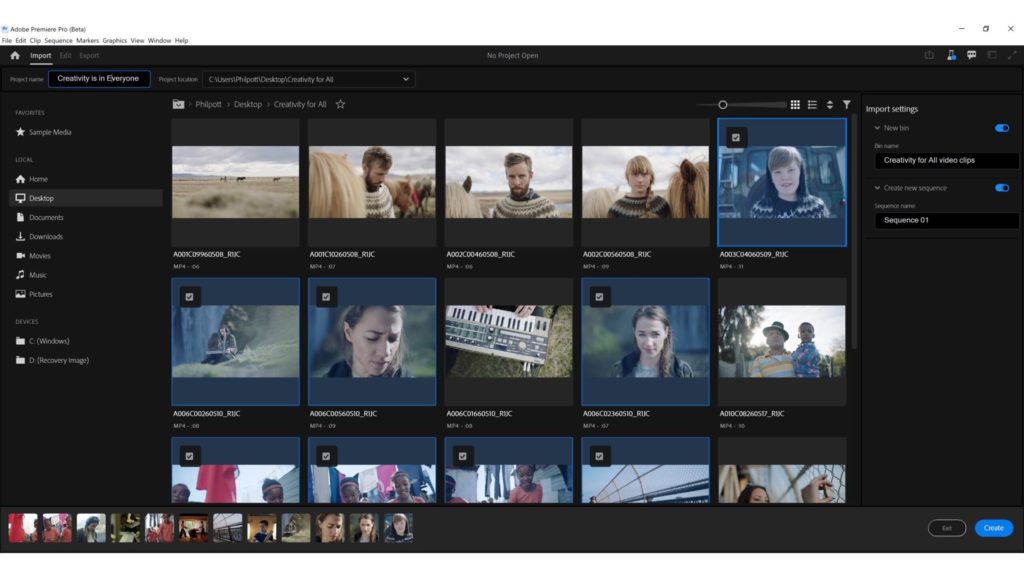
Premiere Pro Remix
Premiere Pro Remix, which is powered by Sensei, uses AI to merge your soundtrack and marry it to your sequence. The function automatically remixes the background music accurately. This important feature, which is powered algorithmically by Sensei, will be released in Premiere Pro Public Beta. Basically, it analyses the song, understands the bit, the melody, everything that’s going on in the song, and makes it appropriate duration-wise to be precisely combined to the edit/cut. For instance, let’s suppose you have a 5sec clip and drop 5 minutes of music on it. Regularly, editors will go back and forward cutting the music to match the clip. However, we are editors and not DJs. Thus, the Remix feature allows you to just drop the song on the timeline, then after activating Remix, the song will be cut and perfectly mixed into that sequence, saving you tons of sweat and tears.
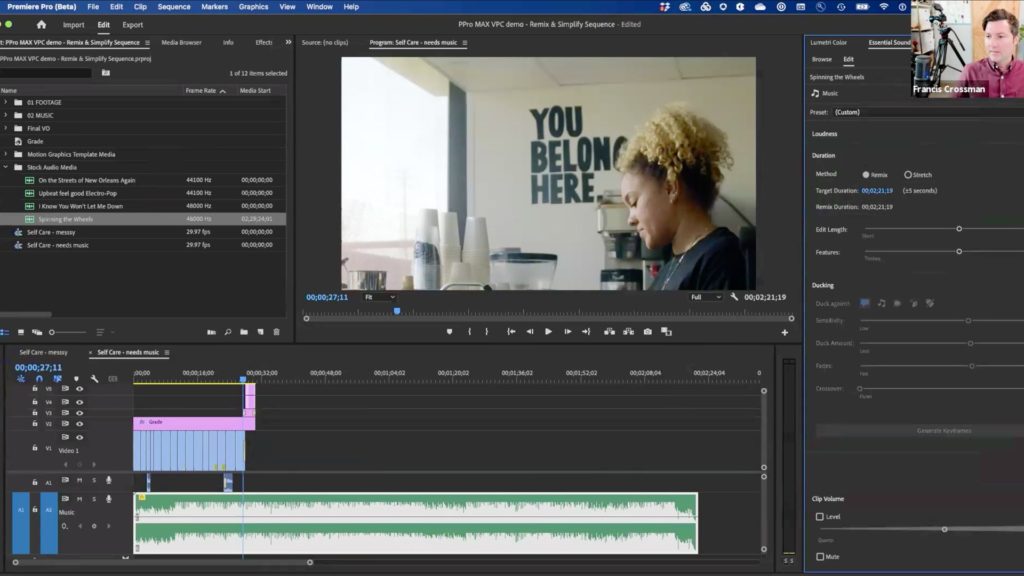
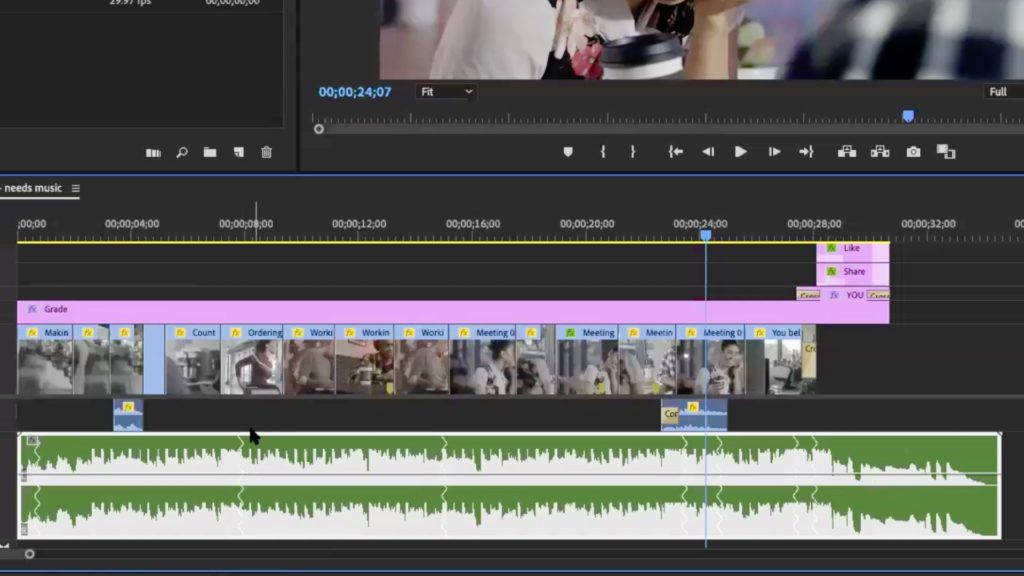
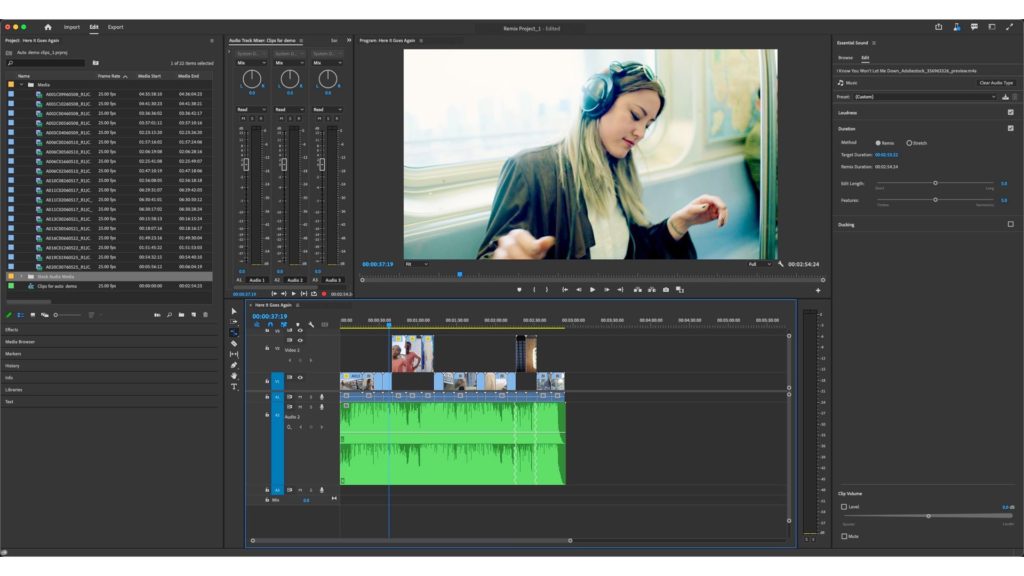
Simplify Sequence
The Simplify Sequence feature does exactly what the name implies = it simplifies your sequence. After a dialog box is opened, the editor can choose what to eliminate or to merge, in order to reduce the chaos in your timeline, making it much more readable. It allows you to create a clean copy of a simplified timeline. In a regular timeline, there is a lot of muted audio, disabled clip, empty tracks, and so on. The Simplified Sequence just cleans it up according to your customization. This feature constitutes a fast and easy way to create a clean copy of the current sequence for sharing with other editors, archiving, or exporting as an EDL, XML, or AAF.
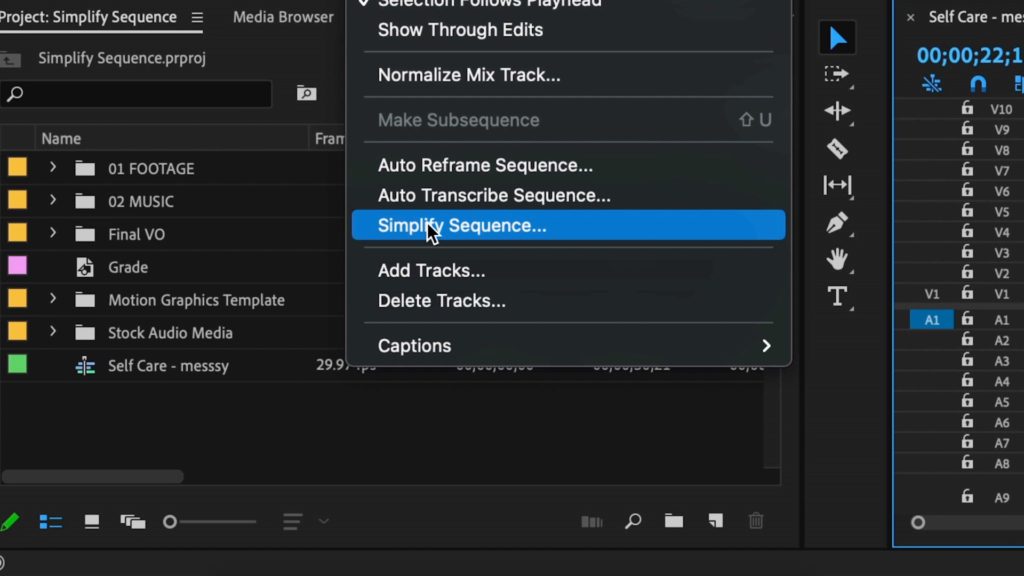
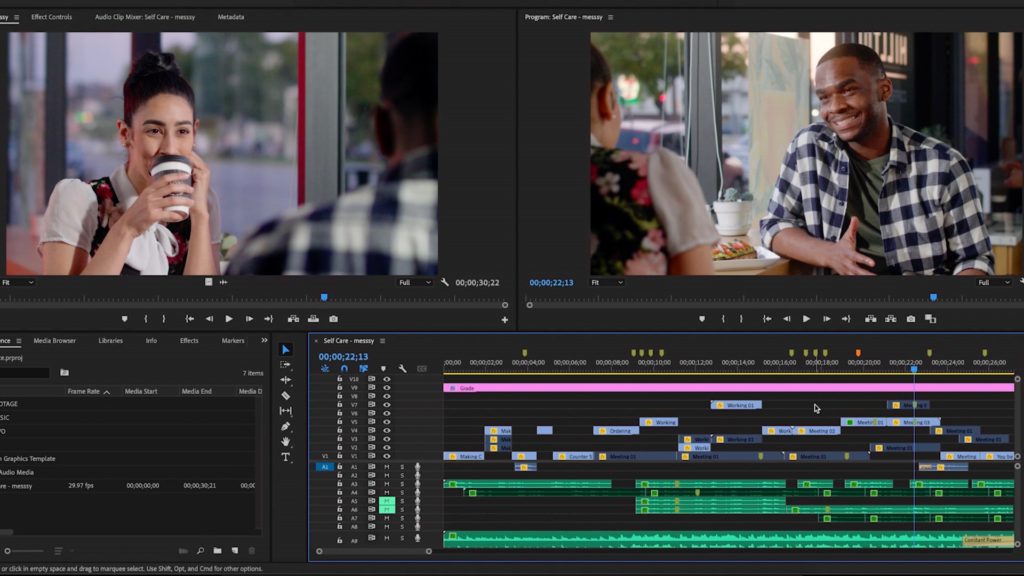
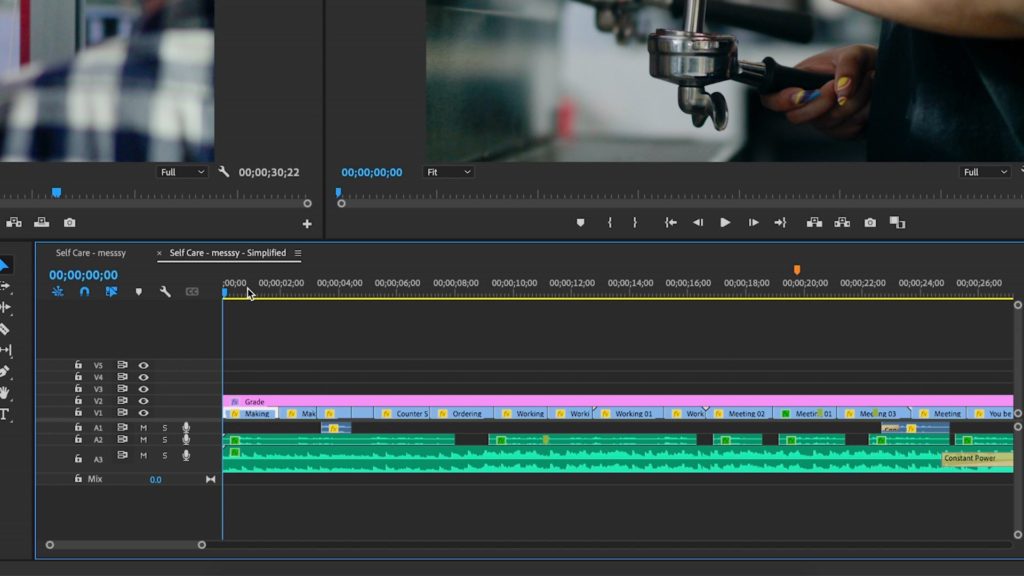
Summary
The Remix and Simplify Sequence seem to be small improvements on Premiere Pro. However, those features are very important to editors since they save time and frustration during the editing process. Those features are going to be heavily utilized by editors, and I can see them among the most efficient functions when editing on Premiere Pro.
Product List
Here’re the products mentioned in the article, and the links to purchase them from authorized dealers.
- Adobe Premiere Pro CC (1-Year Subscription, Download)