Blackmagic Design has announced its move into the cloud storage space, unveiling the Blackmagic Cloud Store, Blackmagic Cloud Store Mini, and Blackmagic Cloud Pod. These new products have been announced as part of the release of DaVinci Resolve Studio 18, the latest version of Blackmagic’s editing software. Resolve 18 includes tons of new and improved features. Furthermore, Blackmagic states that Resolve 18 has 30x faster playback on Apple Mac M1 Ultra, and “it is the only software that you can use to edit and grade 8K footage in real-time”. Explore the new features of Resolve 18.
Update (21/4/2022): Testers have shown no significant improvement in Resolve 18 compared to Resolve 17 regarding speed. We’ll elaborate on that in a separate article.

DaVinci Resolve 18
DaVinci Resolve 18 features a whole new way of remote collaboration using cloud-based workflows. You can host project libraries using Blackmagic Cloud and collaborate on the same timeline, in real-time with multiple users all over the world. The Proxy Generator app creates and manages proxies for you. DaVinci Resolve has a new proxy menu, which makes working with them automatic. You can relink original media and proxies in a single click. Furthermore, Apple Neural Engine support allows up to 30x faster playback on Apple Mac M1 models. Moreover, DaVinci Resolve 18 includes new Resolve FX such as ultra beauty and 3D depth maps, improved subtitling for editors, Fairlight fixed bus to FlexBus conversion, and more. Although the core of the features is cloud-related, in this article we’ll be focusing on the single user point of view. In the next pieces, we’ll elaborate further on the utilization of Resolve on collaborated workflow.

30x faster on M1 Ultra + Optimised for 8K
The DaVinci Neural Engine is an advanced machine learning system powering many of the software’s most powerful tools, and it is fully supported in Apple M1 Mac models including M1 Ultra. Blackmagic says the engine allows you up to 300% speed improvement in dozens of tools that rely on accurate automated analysis of motion and content such as Smart Reframe, SpeedWarp, or SuperScale. Support for the new Apple M1 Ultra means faster playback, including 30x faster playback on Multicam 8K timelines. Furthermore, as stated by Blackmagic: “DaVinci Resolve is the only software that you can use to edit and grade 8K footage in real-time…Only DaVinci Resolve supports 8K digital negative debayering editing and grading in real-time”. Working directly on RAW footage when compositing and grading ensure the most accurate results, to avoid limited resolutions, compression artifacts, and banding that might impact your creative decisions.
Update (21/4/2022)
Testers have shown no significant improvement in Resolve 18 compared to Resolve 17 regarding speed. We’ll elaborate on that in a separate article.
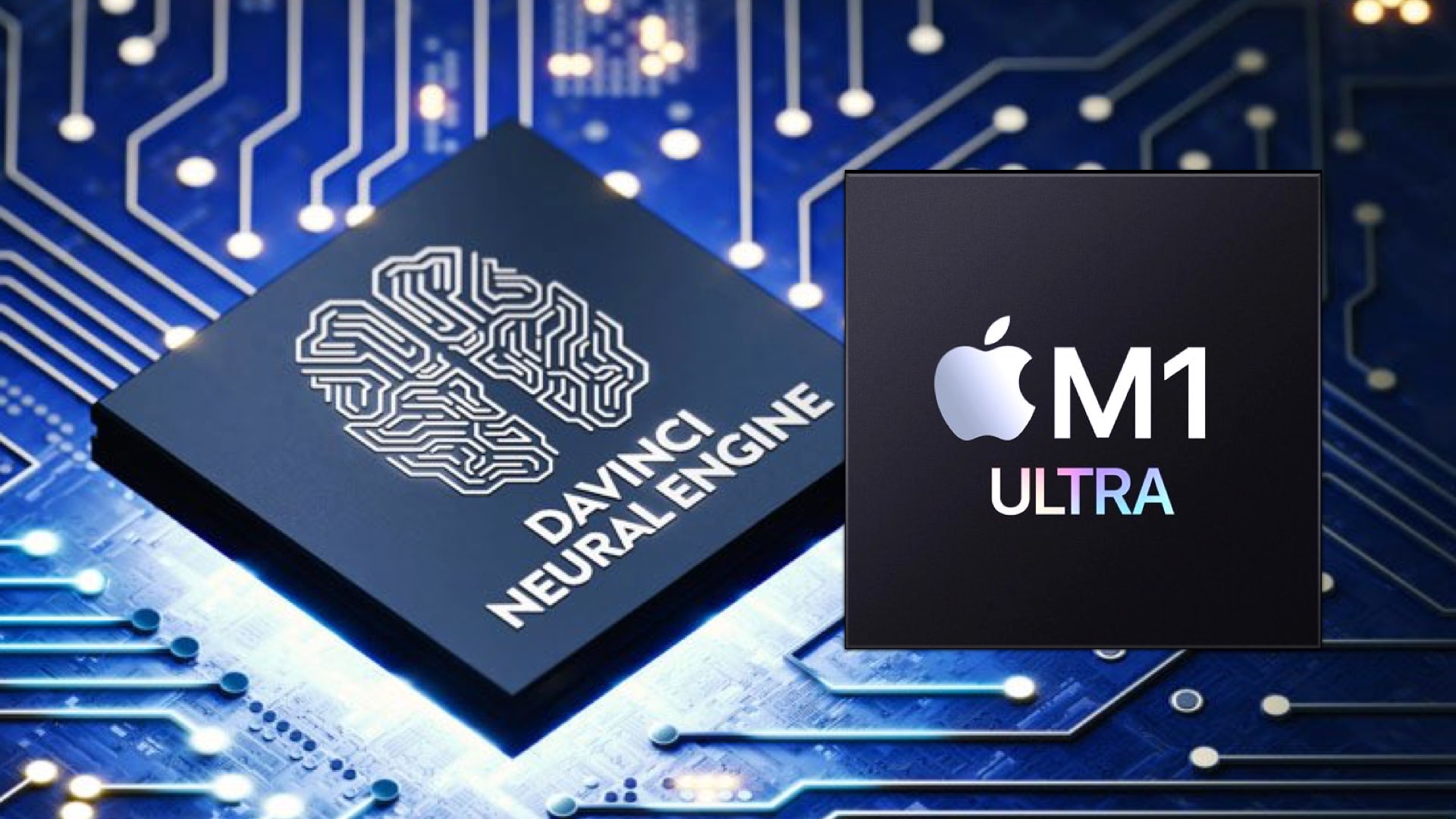
DaVinci Resolve is the only software that you can use to edit and grade 8K footage in real-time…Only DaVinci Resolve supports 8K digital negative debayering editing and grading in real-time.
Blackmagic Design
What’s new in Resolve 18 (single-user aspect)?
Color page
Intuitive Object Mask
Located in the magic mask palette, the new object mask is able to recognize and track the movement of thousands of unique objects. The DaVinci Neural Engine intuitively isolates animals, vehicles, people, and food, plus countless other elements for advanced secondary grading and effects application.

Automatic Depth Map
The new depth map effect lets you instantly generate a 3D depth matte of a scene to quickly grade the foreground separately from the background, and vice versa. You can bring attention to the action in the foreground, help interview subjects stand out, or add atmosphere in the background of a scene.

Track Moving Warped Surfaces
Apply graphics to surfaces that warp or change perspective in dramatic ways, like t-shirts, flags, or even the side of a face. The surface tracker’s customizable mesh follows the motion of a textured surface. Apply graphics, composite tattoos, or even cover-up logos with this powerful tracking tool.

Updated Resolve FX Beauty
Ultra beauty gives you advanced control over a subject when performing corrective beauty work. Developed with professional colorists, the ultra beauty tool helps to address general imperfections by smoothing skin and then recovering detail to produce natural and complementary results to the subject.

Edit page
Enhanced Subtitles
Subtitle support has been expanded to include TTML and XML timed texts and embedded MXF/IMF subtitles. View and import subtitles from media storage, create regions to support multiple simultaneous captions per track and set individual presets and text positions when indicating different speakers.
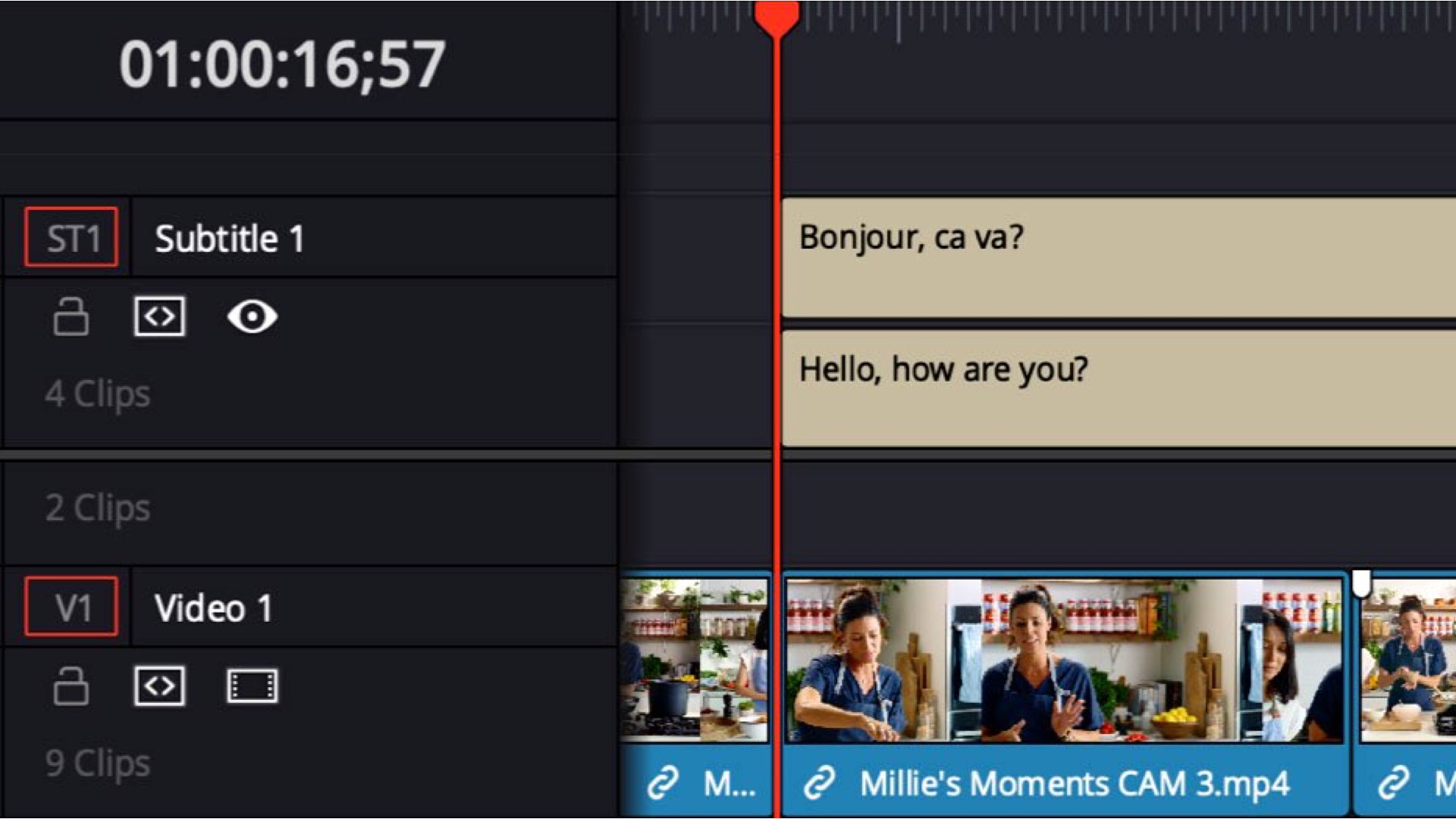
Reverse Shape, Iris, and Wipe Transitions
Transitions in the effects library’s shape, iris, and wipe categories now have a checkbox, allowing you to easily reverse the direction of the transition. This gives you additional flexibility when using these types of transitions, as well as adding to your creative possibilities.
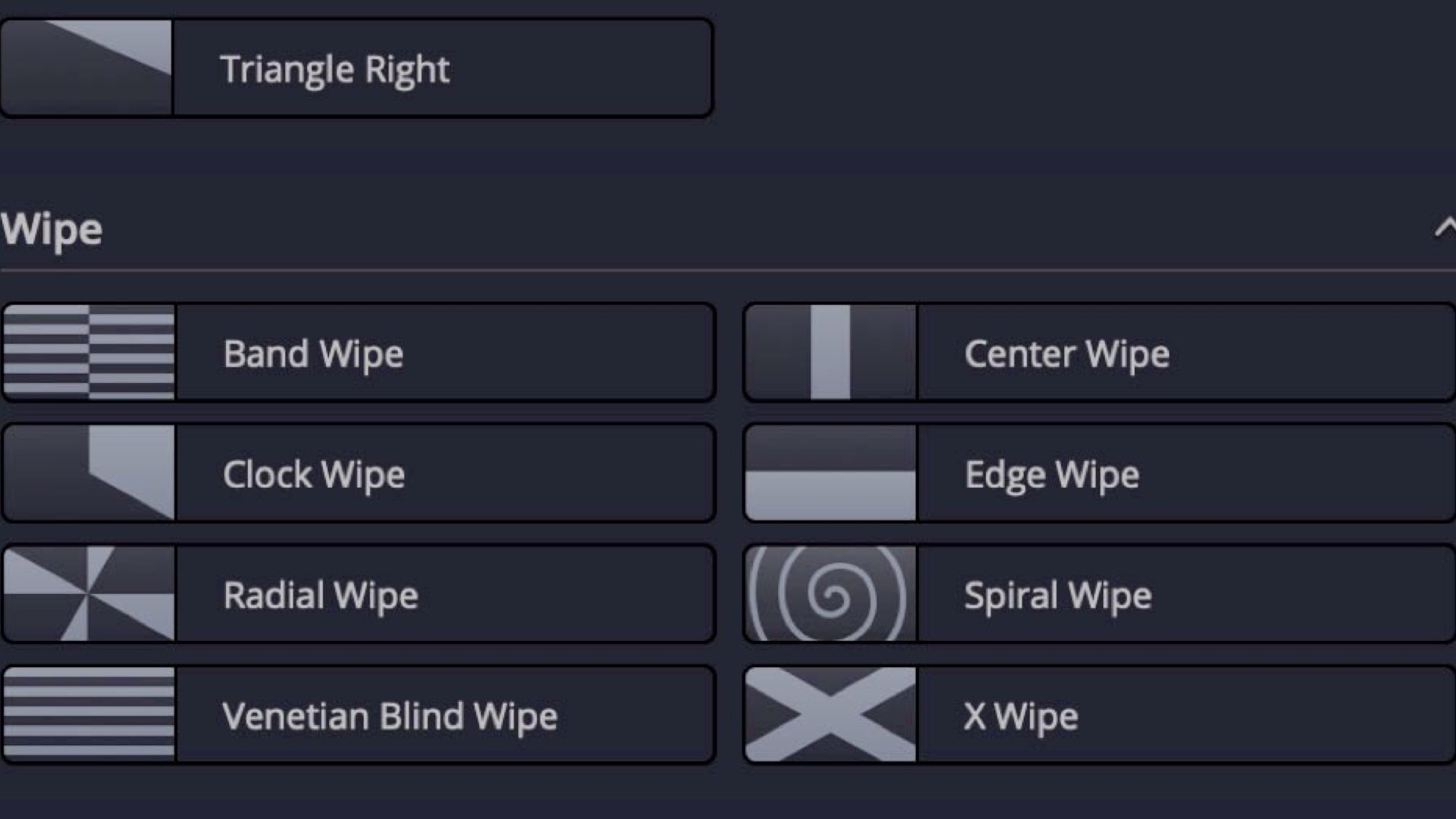
View 25 Simultaneous Multicam Angles
A new 5×5 option in the Multicam viewer now allows you to view up to 25 different angles in a single Multicam clip at the same time. Ideal for large Multicam projects, this makes viewing, cutting, and switching between more angles much easier, rather than moving between pages to see different angles.

YouTube and QuickTime Chapter Markers
When delivering to QuickTime formats or uploading directly to YouTube, you can choose to automatically create chapter markers from one set of colored timeline markers. This means viewers can easily go to the relevant part of your video. All you need to do is add and rename markers to your timeline.
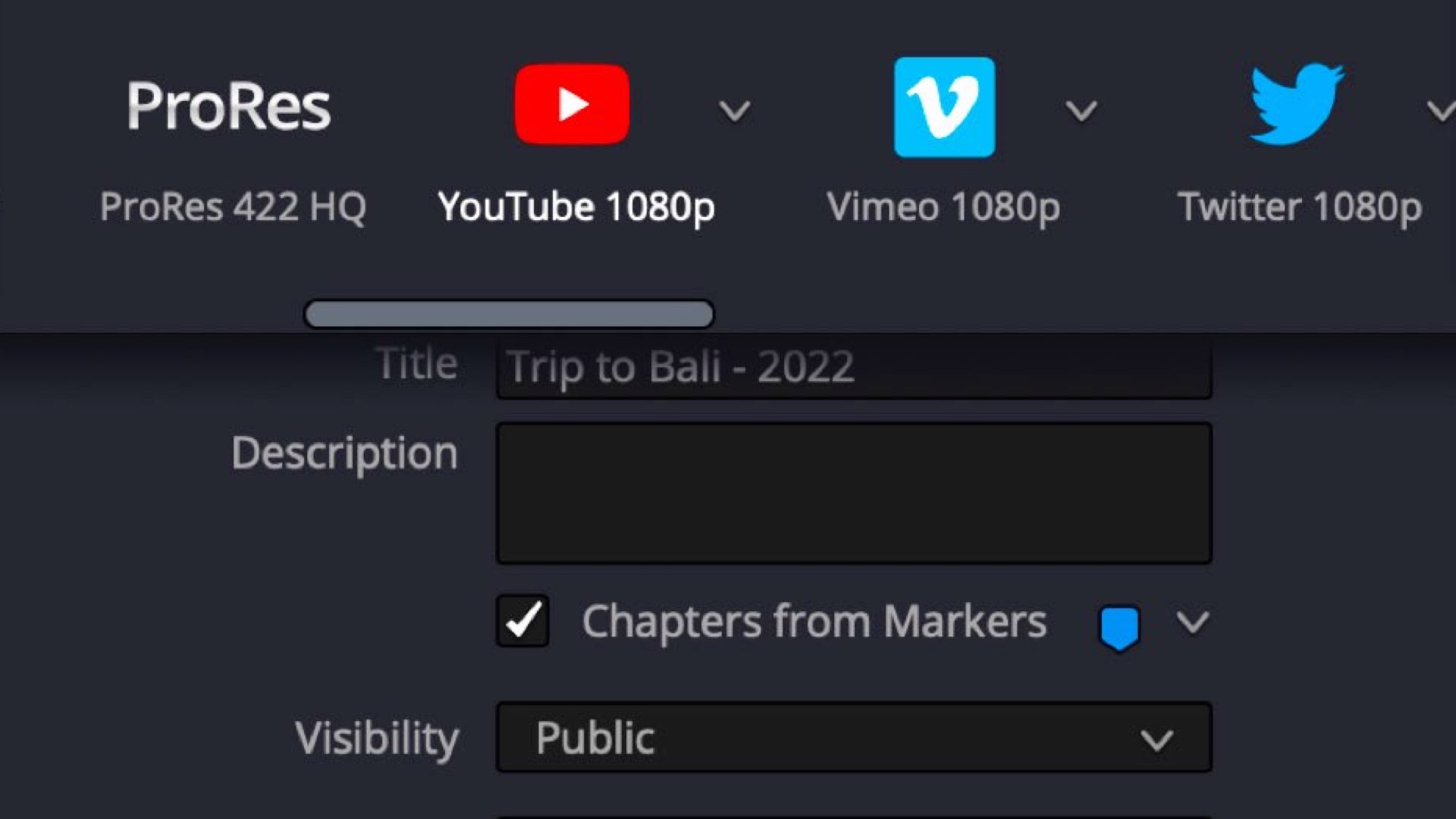
Fusion page
GPU Accelerated Paint
In DaVinci Resolve 18, GPU acceleration allows paintbrush strokes to be generated and displayed in real-time, for a more intuitive approach when performing cover-up work or graphic design. Instant visual feedback allows you to assess your work and make corrections in any stroke style or shape.

Text and Shape Acceleration
Text, text+, and shape templates have improved speed and playback performance in DaVinci Resolve 18. New memory management and data handling mean that Fusion templates are up to 200% faster. You can see accelerated results in the viewer and put together motion graphic compositions faster.

Fairlight page
Convert Legacy Projects to FlexBus
FlexBus is Fairlight’s flexible audio busing and routing system designed for managing high track counts, extensive plug-in processing, perfect synchronization, and multiple project deliverables. Now you can effortlessly convert legacy fixed bus Fairlight projects to FlexBus with a single click.

Automatic Binaural Rendering
The Dolby Atmos deliverable toolset has been expanded to support the rendering of a binaural output from a complex Dolby Atmos mix. Now a Dolby 7.1.4 mix can be rendered to playback in a pair of headphones while maintaining the immersive sound experience from just two audio channels.

Decomposition of Nested Timelines
New options in the decompose menu enhance collaboration allowing editors to compile their work into a single timeline. Nested timelines can now be decomposed with all track data including FX and automation. Assignments will connect using new busses, existing paths or new tracks can be left unpatched.
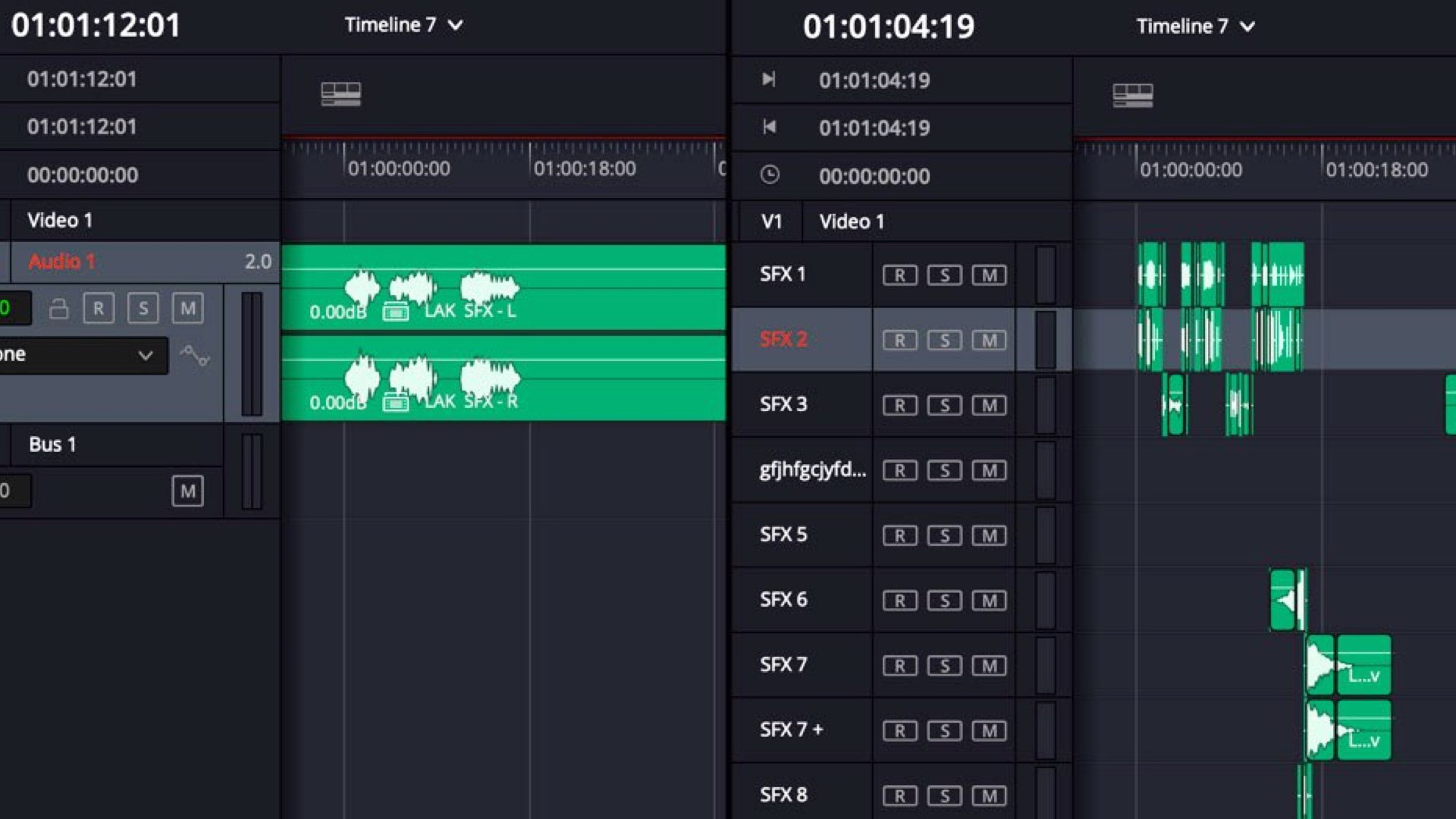
Innovative Space View 3D Display
DaVinci Resolve supports the latest industry-standard audio formats natively, including immersive audio formats like Dolby Atmos, Auro 3D, MPEG-H, NHK 22.2, and SMPTE. The space view scope displays a real-time view of every object and its relationship to the room and other objects in 3D space.
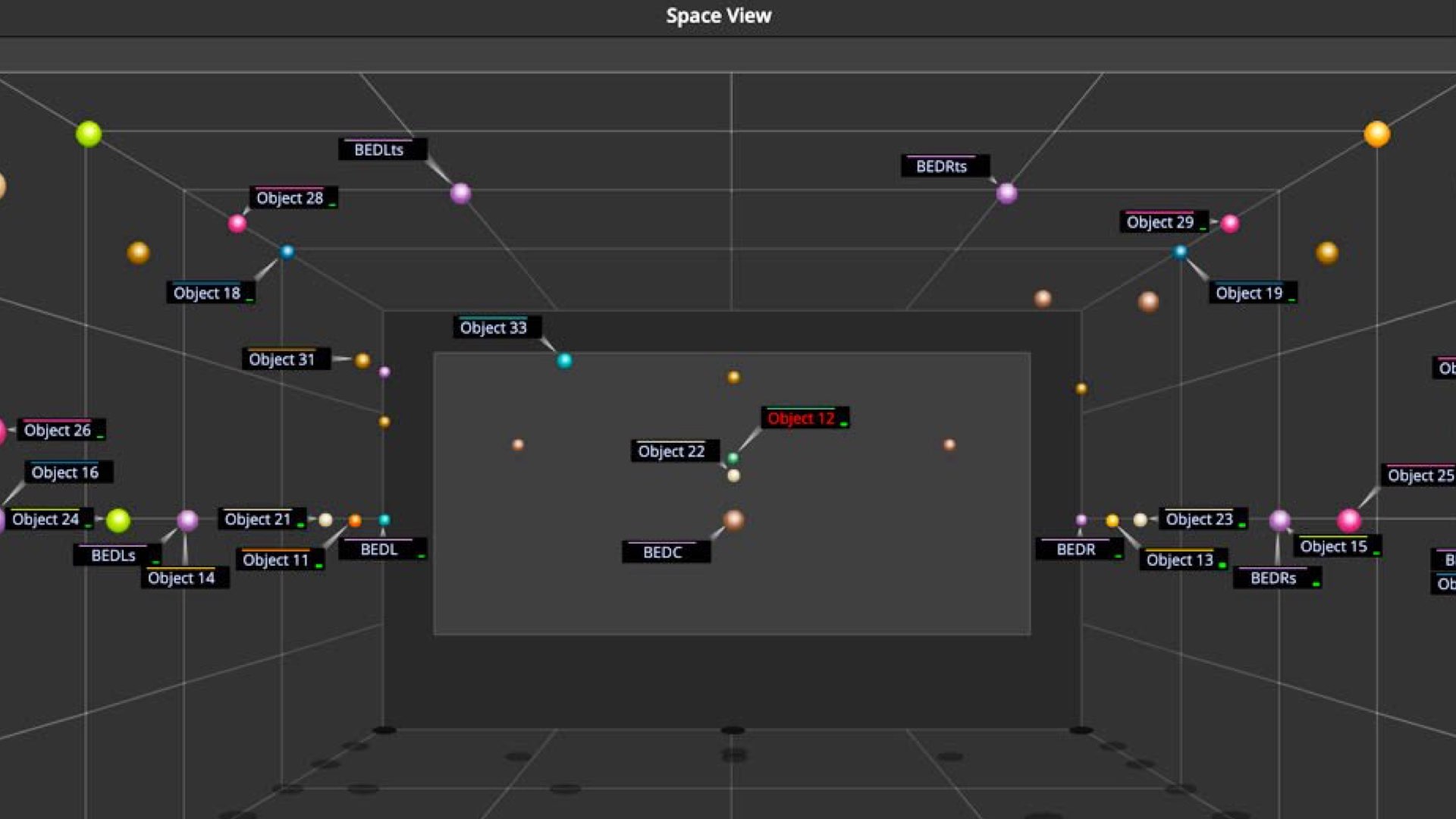
Summary
DaVinci Resolve 18 is a huge jump from the last version of Resolve 17. Although the core of this update is its cloud collaboration capabilities, we covered the major features from a single user respective. The cloud-based features will be covered in the next articles which we’ll try to compare to frame.io and Premiere Pro’s new implementation. Also, it’s important to note that Resolve 18 is available to download, however, it’s a Public Beta version. Hence, don’t use it on a paid project yet. You can download the software from the Blackmagic Design website here. Blackmagic is the champion of adding new complex features to a software, that’s for sure. However, the most important factor in editing is——SPEED. And it seems that Resolve aims to be the fastest NLE+grading software in the market. It has a tough competition from Final Cut though. Let’s see how Resolve 18 gives a fight, speed-wise.
Product List
Here’re the products mentioned in the article, and the links to purchase them from authorized dealers.
- Blackmagic Design DaVinci Resolve 17 Studio with Speed Editor
















