Nikon doesn’t stop sharpening its flagship video capabilities. Surprisingly (or not), the Z9 Firmware 3.0 has just dropped, presenting enhancements and one super cool feature titled Hi-Res Zoom (Live in-camera Ken Burns effect). How does it work, and what is it good for? Read on.
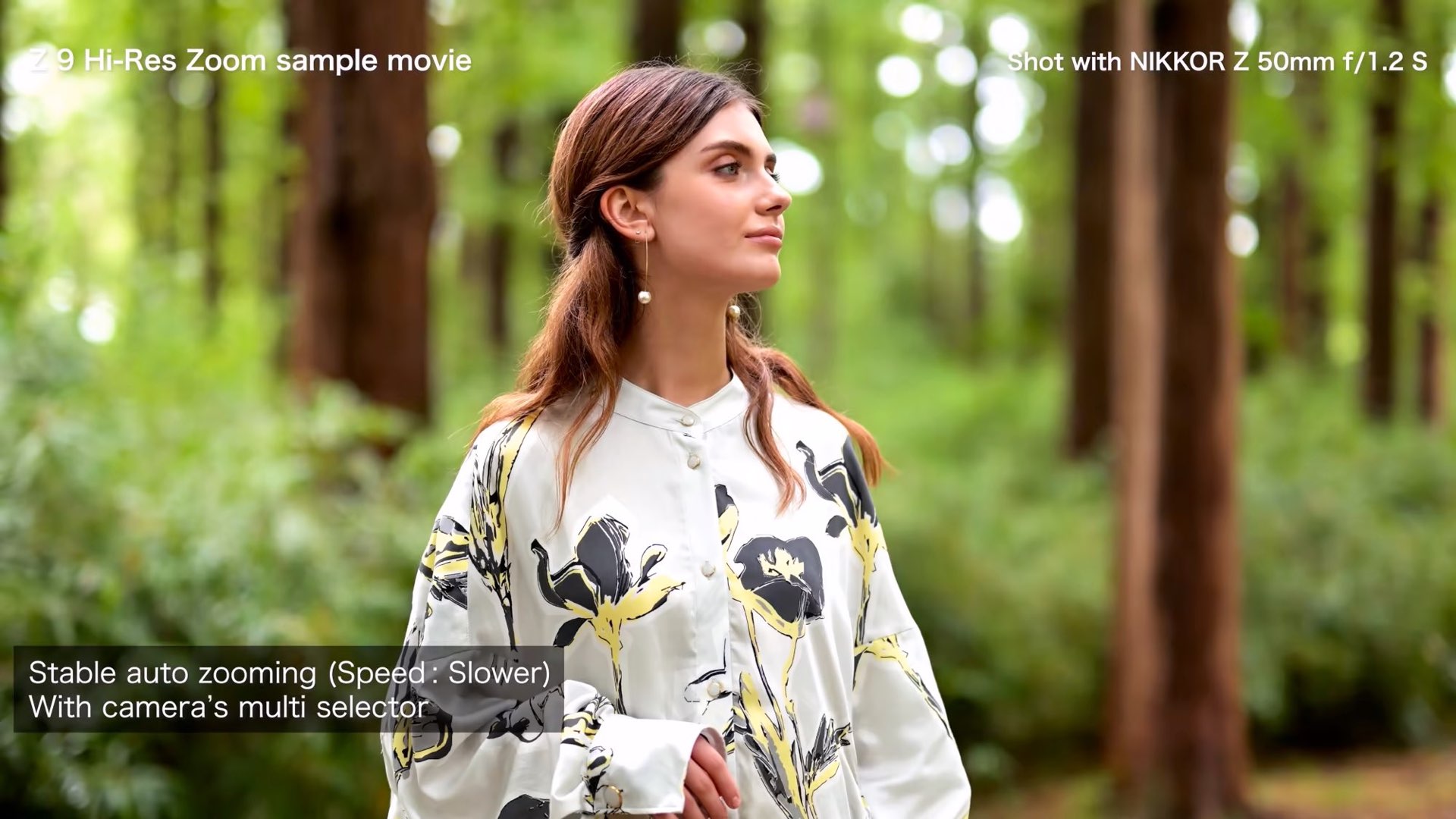
Nikon Z9 Firmware 3.0
The Z9’s Firmware 3.0 has just been dropped. This firmware includes a lot of goodies for still and video shooters. Nevertheless, we’ll focus on the most intriguing new and innovative function which is called Hi-Res Zoom. As stated by Nikon: “The Z 9’s 8.3K native resolution opens so many creative possibilities for 4K videos. Now the Z 9 can emulate an optical zoom sequence—in-camera and in real-time—by digitally zooming into that high-resolution 8.3K footage”. But what does it mean, and how can you utilize it when shooting videos? Check out the video below which demonstrates the highlights of Firmware 3.0 with a special focus on the hi-Res Zoom:
8.3K – Hi-Res Zoom
As explained by Nikon: “Smoothly zoom up to 2X with any lens, including prime lenses, and zero lag”. Basically, you can choose your desired interface/buttons to activate the zoom, and execute the zoom even when shooting on a prime lens. Hence, you don’t have the camera paired with a zoom lens. The zooming operation can be performed accurately, and by choosing the correct speed per your shooting needs. Think of it like a live Ken Burns effect. Although zooming is considered less cinematic compared to dollying, this Hi-Res feature can become handy when combined with camera kinetics. It’s important to note that Hi-Res can be activated when shooting 4K and below, as it utilizes the 8.3K sensor and resolution of the Z9.


Enhanced AF, timecode, and more
Firmware 3.0 also includes many improved features related to autofocusing and even timecode. Explore the release notes below (regarding the video features ONLY):
- Added [High-frequency flicker reduction] to the [VIDEO RECORDING MENU].
- Added [Hi-Res Zoom] to the [VIDEO RECORDING MENU].
- Added [Reset using remote] under [Timecode] in the [VIDEO RECORDING MENU]- Now you can reset and synchronize the timecode on multiple Z9 cameras using a remote control. The Z 9 is now also compatible with Atomos UltraSync BLUE so you can synchronize it with other cameras and audio recording devices.
- Improved autofocus accuracy.
- Improved low-light autofocus performance, lowering the minimum level of illumination required by 0.5 EV.
For the full list, check out the Nikon Z9’s firmware page at this link. The Nikon Z9 Firmware 3.0 can be downloaded for free. Click here to get to the download page.

Final thoughts
Nikon goes all the way with its Z9. As sales are booming, Nikon knows that it has a winning horse here. That’s one of the reasons Nikon is willing to fight and protect the Z9’s top features regarding raw video capturing. As for the Hi-Res Zoom, we think that this feature is simple as hell, and genius as hell. Live in-camera Ken Burns effect might be one of the coolest features in the video mode. What do you think?
Product List
Here’re the products mentioned in the article, and the links to purchase them from authorized dealers.
- Nikon Z9 Mirrorless Camera

















