Atomos and Atlas have published an educational video demonstrating the adjustments needed to shoot anamorphic. For those who aim for anamorphic imagery — this video might be a useful source. Explore it below.

Capturing anamorphic
In order to properly shoot anamorphic, some adjustments are required. Those are mainly done within the camera settings, or, in the case of Atomos, an external recorder might help. Therefore, Atomos and Atlas have partnered together to release a video that explains the basics, in a pretty straightforward approach. The video explains the definition of anamorphic, characteristics of anamorphic lenses, factors for anamorphic workflow, squeeze factors, connections, 4:3 sensor anamorphic workflow, and interpretation of anamorphic footage in the desired NLE.

As stated by Atomos: “Have you ever wanted to capture cinematic, anamorphic video content but been too scared to try? In this video, we partnered with Atlas Lens Co to show you how easy it is to shoot anamorphic with the Atlas Orion Silver Series 2x Anamorphic lenses and the AtomOS. Easily de-squeeze your image on-set to monitor the footage and how it will look in post-production, so you free yourself to focus on composition and storytelling”.

An external recorder = Anamorphic ‘assistant’
Atomos recorders allow you to preview the anamorphic image correctly, so you can see how the image will look in post-production. When shooting on an anamorphic lens, the image is squished, and not formatted correctly. Hence, you can use AtomoOS tools to de-squeeze it by X2, according to the lens squeeze factor to rectify the squeeze. The post-production workflow is based on the desired final frame width and aspect ratio, and resolution for delivery. It’s important to remember that AtomoOS will not bake the de-squeeze into the footage. The anamorphic function of the Atomos recorder is designed for monitoring purposes. Thus, a correct de-squeeze must be applied in the post via the NLE.
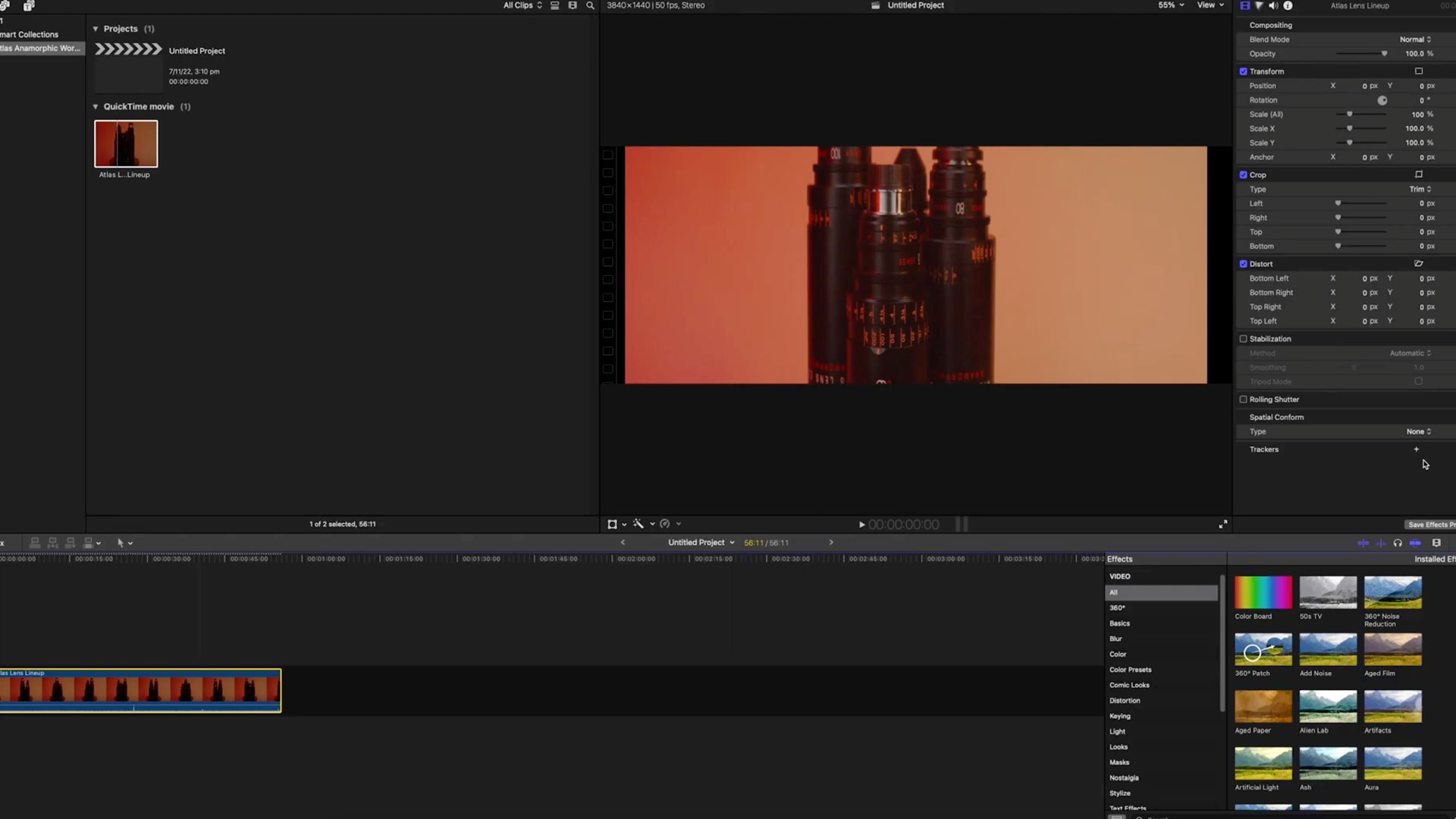
An example of the post-production workflow
Let’s support we want to deliver in Ultra HD, 2.66:1 ratio when shooting with a 4:3 sensor. If so, we’ll create a timeline (in the NLE) for 3840X1440, and drop the anamorphic image into it. Now the image will look squeezed and incorrect. Before de-squeezing, set Special Conform to None. Then, apply the horizontal scale value to the X-axis, and the vertical scale value to the Y-axis by using the Final Cut Pro Inspector (see slide above). Therefore, your image is now properly de-squeezed. On a 16:9 sensor, you will notice that when shooting X2 anamorphic, 25% of the image will be discarded. Therefore, 16:9 sensors are not ideal for a traditional anamorphic workflow. Hence, the 4:3 sensor will be preferred in that regard. Explore the demonstration down below:
The necessity of external recorders
As mentioned in the article, most of the anamorphic options that are capable in Atomos recorders, are implemented in-camera via firmware updates by camera manufacturers. Therefore, in many cases, you will not need an external recorder to shoot anamorphic. As for ProRes RAW codec and other codecs, there’re internal solutions built into advanced cameras. Therefore, the necessity of external recorders is becoming foggy, as cameras become more advanced, transforming the recorders into obsolete devices. Atomos knows that, and for that reason, it’s turning into the sensor business. Our two cents are that Atomos is strongly pivoting in that direction, and external recorders are a thing of the past. What are your thoughts about this statement?
Get the best gift for filmmakers!
- Stainless Steel Model of 65mm Motion Picture Cinema Camera
- BUY on the 65 STORE (Free-shipping to the US)
- BUY on AMAZON










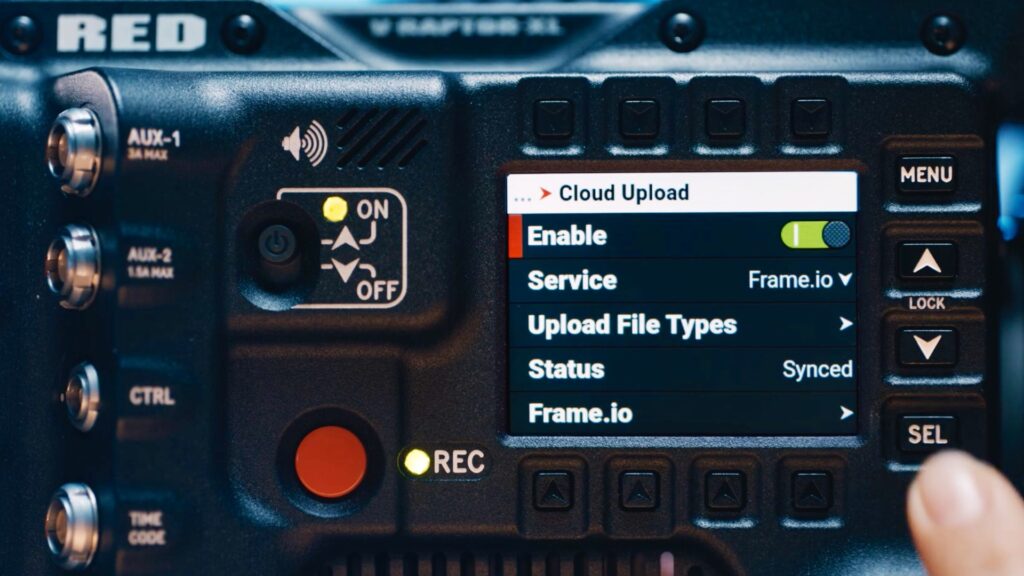







An external monitor will still be necessary even if it becomes possible to shoot in ProRes etc. in mirrorless DSLR cameras. Proper tools such as waveform and vectorscope are rare in hybrid cameras and the ability to record on, and directly edit from cheap SSDs is still a huge advantage that provides a fast and smooth workflow. So even though it will hopefully soon become common to be able to record in professional format and RAW internally in hybrid cameras, I don’t think I will be able to do without my Ninja 5 for the time being.