Apple has announced new Mac Minis armed with M2 chips. What does it mean for video editors, especially those who need 8K RAW video editing capabilities? Are these machines capable of heavy-duty professional editing tasks? Let’s read between the lines.

Apple Mac Mini M2
Apple has announced the next generation of Mac Mini desktop computers. “The next generation of Apple silicon makes this the hardest‑working Mac mini we’ve ever built. From rich presentations to immersive gaming, M2 flies through work and play. And M2 Pro crushes compute‑intensive tasks like editing massive images and 8K ProRes video” Apple stated. According to Apple, the Mac Mini is a powerful desktop for content creation. “Run more plug‑ins and layer more audio tracks in Logic Pro. And edit multiple streams of 4K and 8K ProRes video in Final Cut Pro faster with the help of the high‑performance media engine” it adds. So we took all that impressive marketing slang and filtered them out to explore what to expect from these machines regarding professional video editing, especially 8K raw editing capabilities.
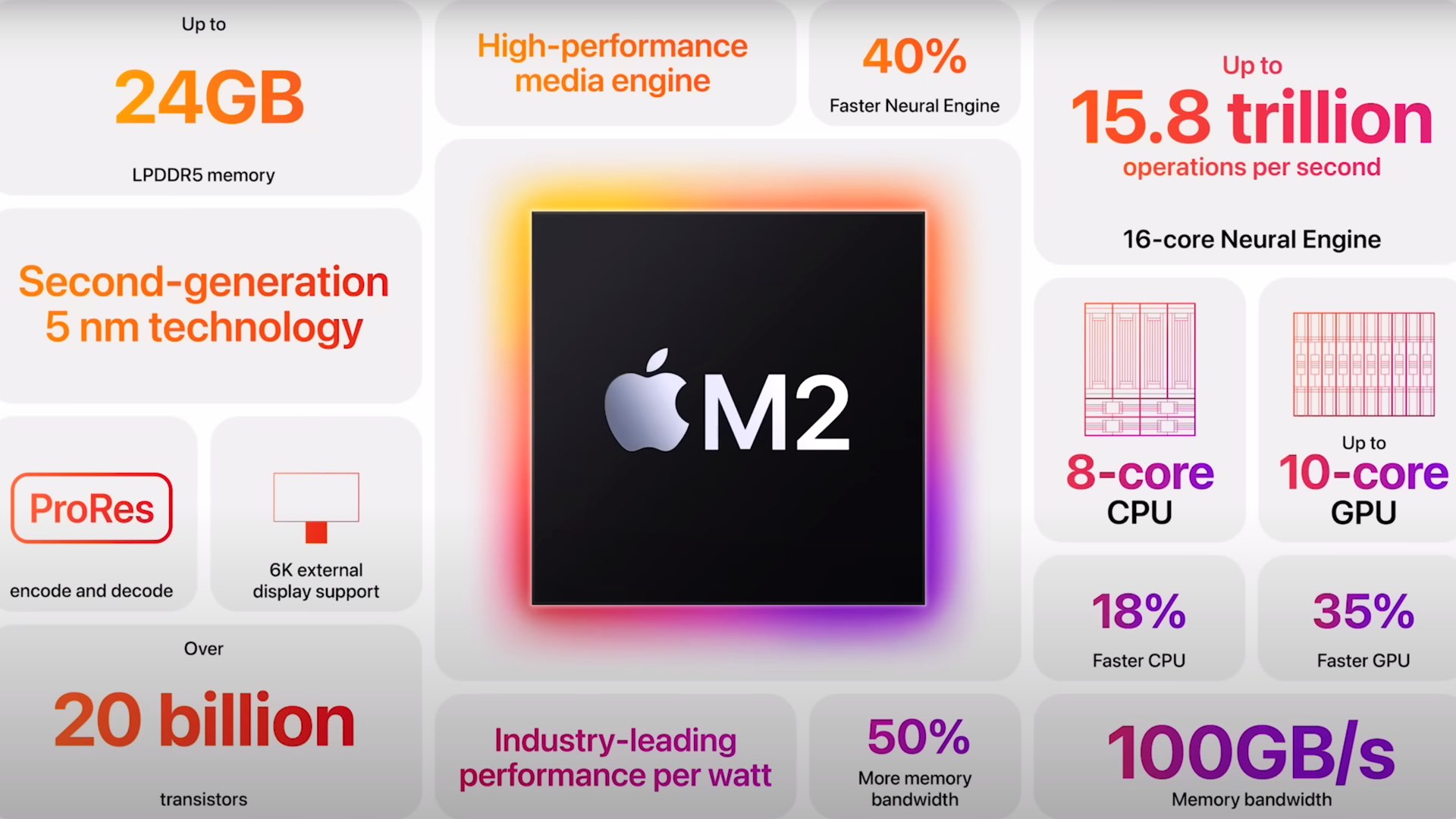
The M2 model can also simultaneously play up to two streams of 8K ProRes 422 video at 30 fps, or up to 12 streams of 4K ProRes 422 video at 30 fps. The M2 Pro can simultaneously play up to five streams of 8K ProRes 422 video at 30 fps, or up to 23 streams of 4K ProRes 422 video at 30 fps.
Apple
Pro-level performance?
Apple mentions that the new M2 Pro chip delivers pro-level performance to Mac Mini, and for the first time, enables users to run high-performance workflows that were previously unimaginable in such a compact design. “With incredible capabilities and a wide array of connectivity in its compact design, the Mac mini is used in so many places, in so many different ways. Today, we’re excited to take it even further with M2 and M2 Pro,” said Greg Joswiak, Apple’s senior vice president of Worldwide Marketing. “Bringing even more performance and a lower starting price, Mac mini with M2 is a tremendous value. And for users who need powerful pro performance, Mac mini with M2 Pro is unlike any other desktop in its class.” But what about the number of 8K/4K streams on FCP?

Creators can work seamlessly in Multicam with multiple camera formats including ProRes videos.
Apple
ProRes acceleration: How many streams of 8K ProRes?
The Mac Mini with M2 features an 8-core CPU along with a 10-core GPU. M2 also adds ProRes acceleration to Mac mini, so tasks like video editing in Final Cut Pro are more than twice as fast. The M2 model can also simultaneously play up to two streams of 8K ProRes 422 video at 30 fps, or up to 12 streams of 4K ProRes 422 video at 30 fps. Apple says that the Mac Mini M2 is up to 5x faster than the bestselling Windows desktop. As for the M2 Pro, it features up to a 12-core CPU along with up to a 19-core GPU. It has 200GB/s of memory bandwidth — double the amount in M2 — and supports up to 32GB of memory. The next-generation Neural Engine is 40 percent faster than M1, speeding up tasks like video analysis and image processing. The M2 Pro can simultaneously play up to five streams of 8K ProRes 422 video at 30 fps, or up to 23 streams of 4K ProRes 422 video at 30 fps. The M2 Pro-powered model is up to 14x faster than the fastest Intel-based Mac mini.

ProRes acceleration coming to the Mini, and video editing in Final Cut Pro is over twice as fast —5X faster than the best-selling Windows desktop…High-performance workflows that you wouldn’t think were possible in such a compact design…It’s up to 14 times faster than the fastest intel-based Mac Mini, so pros can do think previously unheard of on Mini.
Apple
Final Cut Pro performance
When compared to the Mac Mini with Intel Core i7, the Mac Mini with M2 offer 9.8x faster complex timeline rendering in Final Cut Pro. When compared to the previous-generation Mac Mini with M1, Mac Mini with M2 delivers up to 2.4x faster ProRes transcode in Final Cut Pro. When compared to the 27-inch iMac with Intel Core i7 and Radeon Pro 5500 XT, the Mac Mini with M2 Pro offers up to 4.4x faster object tracking in Final Cut Pro. When compared to the previous-generation M1 Mac mini, the Mac Mini with M2 Pro delivers up to 4.2x faster ProRes transcode in Final Cut Pro. That mean, the Mac Mini with the M2 Pro chip is twice as fast compared to the Mac Mini with the M2 chip.

When compared to the previous-generation M1 Mac mini, the Mac Mini with M2 Pro delivers up to 4.2x faster ProRes transcode in Final Cut Pro. When compared to the Mac Mini with Intel Core i7, the Mac Mini with M2 offer 9.8x faster complex timeline rendering in Final Cut Pro.
Apple
Initial thoughts
Apple has stated on its deck that the Mac Mini M2 is one of the most affordable ways to edit 8K video. Here are some quotes from the official presentation: “ProRes acceleration coming to the Mini, and video editing in Final Cut Pro is over twice as fast —5X faster than the best-selling Windows desktop”. Here’s another one: “High-performance workflows that you wouldn’t think were possible in such a compact design…It’s up to 14 times faster than the fastest intel-based Mac Mini, so pros can do think previously unheard of on Mini”, and another: “Creators can work seamlessly in Multicam with multiple camera formats including ProRes videos”. Nevertheless, M2 Pro Mac Mini can do up to five streams of 8K ProRes 422, which is nice, but can be limiting in regard to professional usage. Moreover, there’s no word about raw editing capabilities. Hence, you can’t define the Mac Mini as a machine aimed at professional editors, without mentioning its stamina regarding raw editing. Thus, we’d say that the new generation of Mac Mini is still not capable of editing 8K raw, nor color grading 8K raw files. Between the lines, it can be assumed that the new M2 Mac Minis don’t fit professional editing demands. Think differently? Feel free to throw your thoughts in the comments section below.
Product List
Here’re the products mentioned in the article, and the links to purchase them from authorized dealers.
- Apple Mac Mini Desktop Computer, M2
- Apple Mac Mini Desktop Computer, M2 Pro




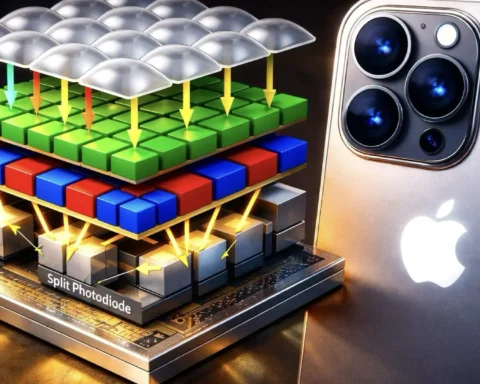













Ah yes, yet ANOTHER “Haters gonna hate” contribution… *facepalm*…
“M2 Pro Mac Mini can do up to five streams of 8K ProRes 422, which is nice, but can be limiting in regard to professional usage.”
LOL!! WTF??! Are you serious or just painfully arrogant and pretentious and just a butt-hurt PC user bummed that Apple has such an offering at THAT price?? Oh, right. So if you’re not doing SIX+ streams of friggen EIGHT K then you clearly aren’t “a professional” or what is that supposed to suggest??
When they say that it does “five streams of 8K ProRes” then that OF COURSE includes ProRes RAW! 🤦🏼♂️ Are you really that clueless on the topic? Who gave you this job??
An M2 Mac with 16GB of RAM will be fine for editing the most common 4K & Pro Res codecs for short form projects. If you are editing RAW and H.265 or delivering projects over :30 minutes, an M1 Max w/ 64GB (or more) will make your life much easier.
What complete NONSENSE.
I’ve even edited *12K* (B)RAW on an M*1* MacBook AIR that had 16GB! Catch a clue and maybe not spread such unqualified gibberish. You can’t name ANYTHING in the area of video that could even get anywhere close to maxing even 32GB, no matter which model.
Marc B is right,
don’t get me wrong i have the M1 mac mini and it’s amazingly over achieving probably best value peace of equipment i have ever bought (maybe even more than BM cameras:) but once you get to the online Grading+vfx finishing time of a complicated project it is (reasonably!) squeaking… so i will upgrade but not sure for what configuration, could probably get a good deal about m1 max now, or go all in for M2 Max…than how much ram…tough choices
I’m considering the Mac Mini for producing 4k YouTube videos. I typically shoot with a DJI Pocket 2 and Lumix G85 at 8bit. I have no plans at my age (71) to blow serious cash on new camera equipment. DARE TO DREAM. I think for under $1,400, the Mac Mini with the M2 Pro chip (10‑core CPU, 16-core GPU, 16‑core Neural Engine and 16GB unified memory) should be fine. Especially since I am not buying a Venice, Red or Arri. Do you think a modest bump in SSD storage to 1TB is fine? I currently edit my modest projects on a 10 year old (hella slow) Dell XPS. Typically one or two streams of 4k video, plus titles, narration, etc. http://www.jmmgarza.com
Edited long form on the M1 mac Mini 16GB RAM/1TB Internal/Tb3 to RAID (48TB), it works but it is a bit painful for long-form, not sure it’s because RAM issue/FCP X issue but frequent crashes (spinning beachball), restart needed and trashing FCP X preferences, for short duration edit, it flies.
I gave up on Apple when they replaced the Mac Pro workstation with one costing $9,000 plus. Now they have the M2 processor but only for laptops and the Mini. If one buys the Studio box it has the older M1 processor. Best to wait for the Studio M2 to ship.