Adobe tries hard to mitigate the main Achilles Heel of its NLE which is Premiere Pro. That would be the speed and reliability of the software. At IBS 2023, Adobe used all its big guns in order to demonstrate that Premiere Pro is a leading NLE utilized extensively by professionals. Leveraging AI capabilities and features, Adobe wants to conquer editors’ hearts, in order to be defined as the dominant NLE. Moreover, the lagging Final Cut Pro lets it happen.
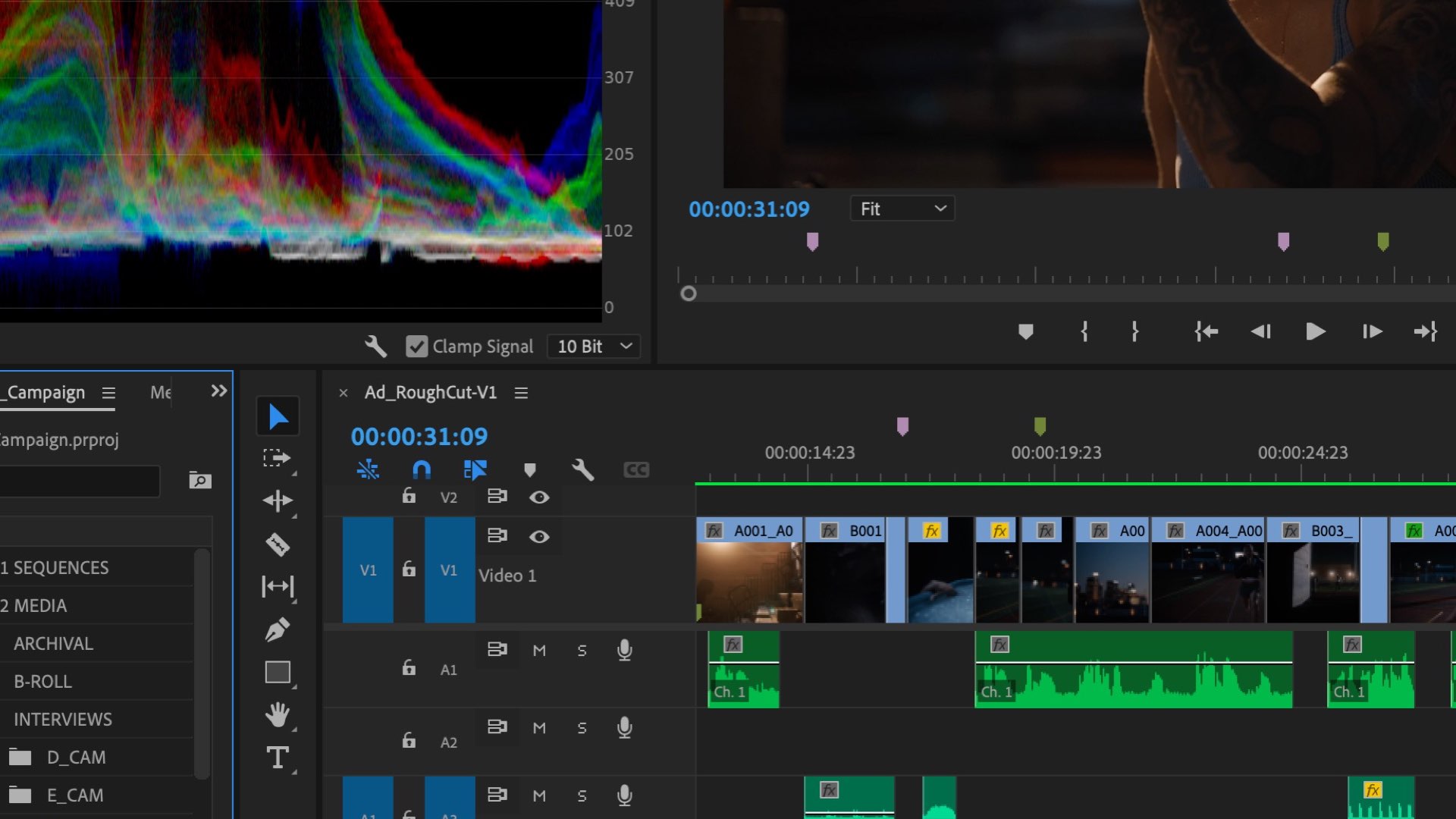
“Powerful, Fast, Reliable”
These are the main words in the Adobe deck when presenting the new features in Premiere Pro, After Effects., and frame.io. Adobe wants professional editors to think about Premiere Pro as a powerful, fast, and reliable software. These are the same characteristics that were absent from Premiere Pro. Almost everyone who has extensively edited on Premiere Pro has experienced with crashing, frames dropping, and clumsiness of the software. Premiere Pro was the worst NLE in town, especially when comparing it to the super fast and steady FCP (Final Cut Pro). However, it seems that Apple is the one who disappoints with its plans for Final Cut Pro, reducing the frequency of essential updates, and abandoning its flagship software. Adobe, on the other hand, has been investing tons of R&D to further strengthen Premiere Pro and make it a state-of-the-art NLE.

AI-powered innovations
As stated by Adobe: “Premiere Pro added cutting-edge AI-powered features including Enhance Speech for quicker dialog cleanup, filler word detection and removal in Text-Based Editing, and improved Auto Tone Mapping for more consistent color output. The timeline is now five times faster, which makes editing, trimming, and just about everything else you do in the Timeline smoother and more responsive”. Now let’s highlight the new features, most of them AI-based, as demonstrated and described by Adobe at IBC 2023.

Enhance Speech uses AI to magically remove background noise and improve the quality of poorly recorded dialogue, making it sound as if it was recorded in a professional studio.
Adobe
Enhance Speech
Whether it’s due to scenarios like a poorly placed mic, excessive background noise, or low-quality archive footage, poor audio can be very difficult to clean up. Enhance Speech uses AI to magically remove background noise and improve the quality of poorly recorded dialogue, making it sound as if it was recorded in a professional studio. You can also use the mix slider to incorporate some of the background noise to make it sound just right. In addition, the new Audio Category Tagging uses AI to determine which clips contain dialogue, which contain music, and which are sound effects or ambient noise. When each audio clip is selected, the most relevant tools are automatically displayed. Together with Enhance Speech, editors can get valuable time back in their day by achieving professional-level audio quality with just a few clicks. You can find Enhance Speech and Audio Category Tagging in the Essential Sound panel. Both features process in the background so you can keep working without skipping a beat.
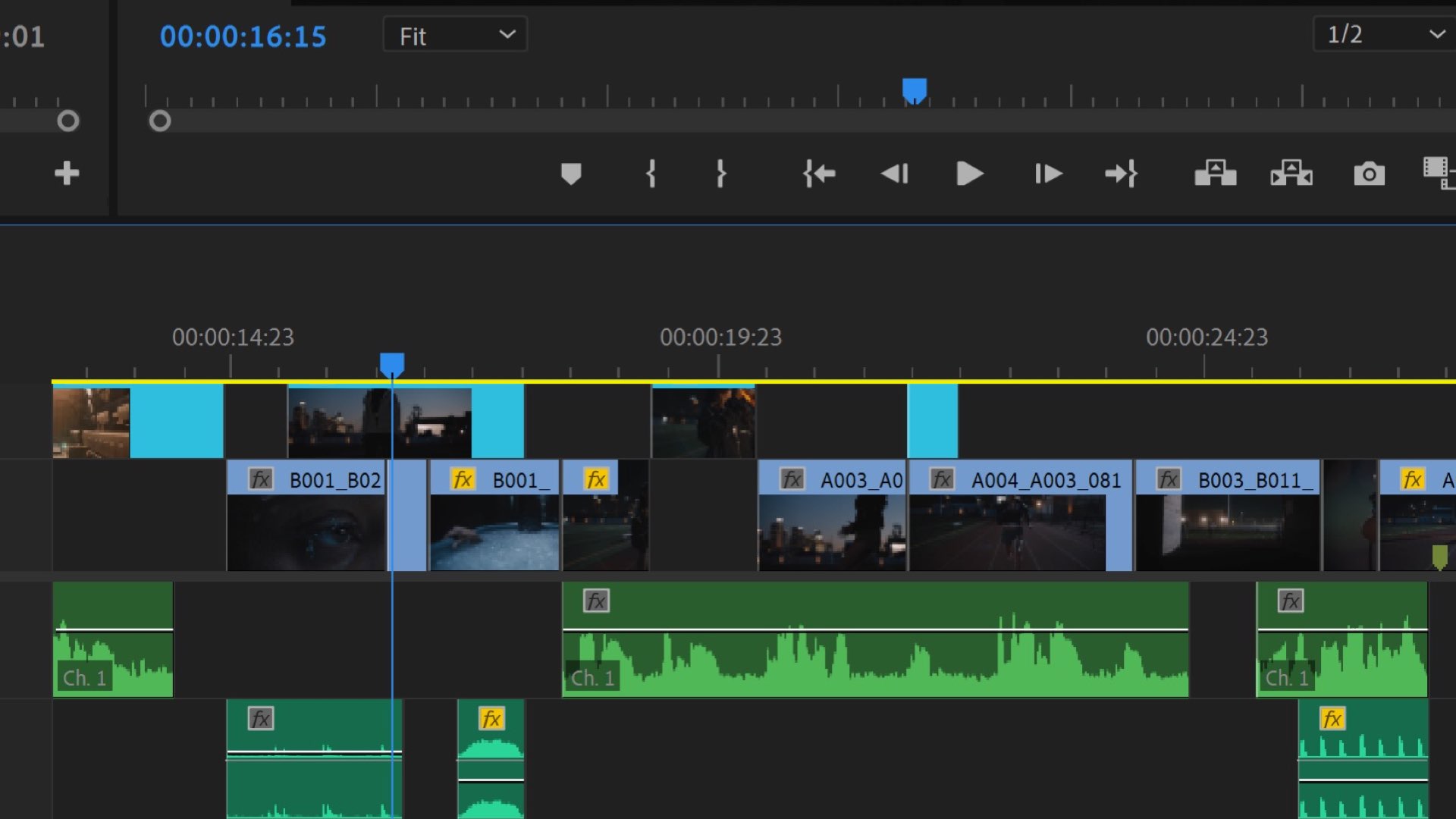
Text-Based Editing Improvements
Premiere Pro also introduced Text-Based Editing earlier this year to help make creating rough cuts as simple as copying and pasting text. “We’re proud that Text-Based Editing has been recognized with several industry innovation awards—including the prestigious HPA Engineering Excellence Award. Today, it gets even better with enhancements based on top requests from the Adobe community” said Adobe. Text-based editing now includes filler word detection to automatically identify “ums” and “uhs” in dialogue. You can quickly remove those filler words, pauses, or any other unwanted dialogue in one step using bulk delete. These features can be accessed in the Transcript panel in the Text-Based Editing workspace.

Text-based editing now includes filler word detection to automatically identify “ums” and “uhs” in dialogue. You can quickly remove those filler words, pauses, or any other unwanted dialogue in one step using bulk delete.
Adobe
Performance Optimizations: 5x timeline performance
That is an update every editor would appreciate, especially on Premiere Pro. The latest version of the software includes massive 5x timeline performance improvements for faster editing, and new tools such as the Effects Manager to help you find incompatible plug-ins to optimize system performance. Automatic project recovery helps ensure you can seamlessly pick up right where you left off with in the event of a problem.

The latest version of the software includes massive 5x timeline performance improvements for faster editing,
Adobe
Color: Improved mapping
New color preferences and improved tone mapping make it easier to get great color. Automatic Tone Mapping has been improved to include three new tone mapping methods. There are also new consolidated settings in the Lumetri Color panel as well as improved LUT management and relinking. Finally, you can ensure your colors look exactly as you expect in QuickTime Player by adjusting the new Viewer Gamma option.

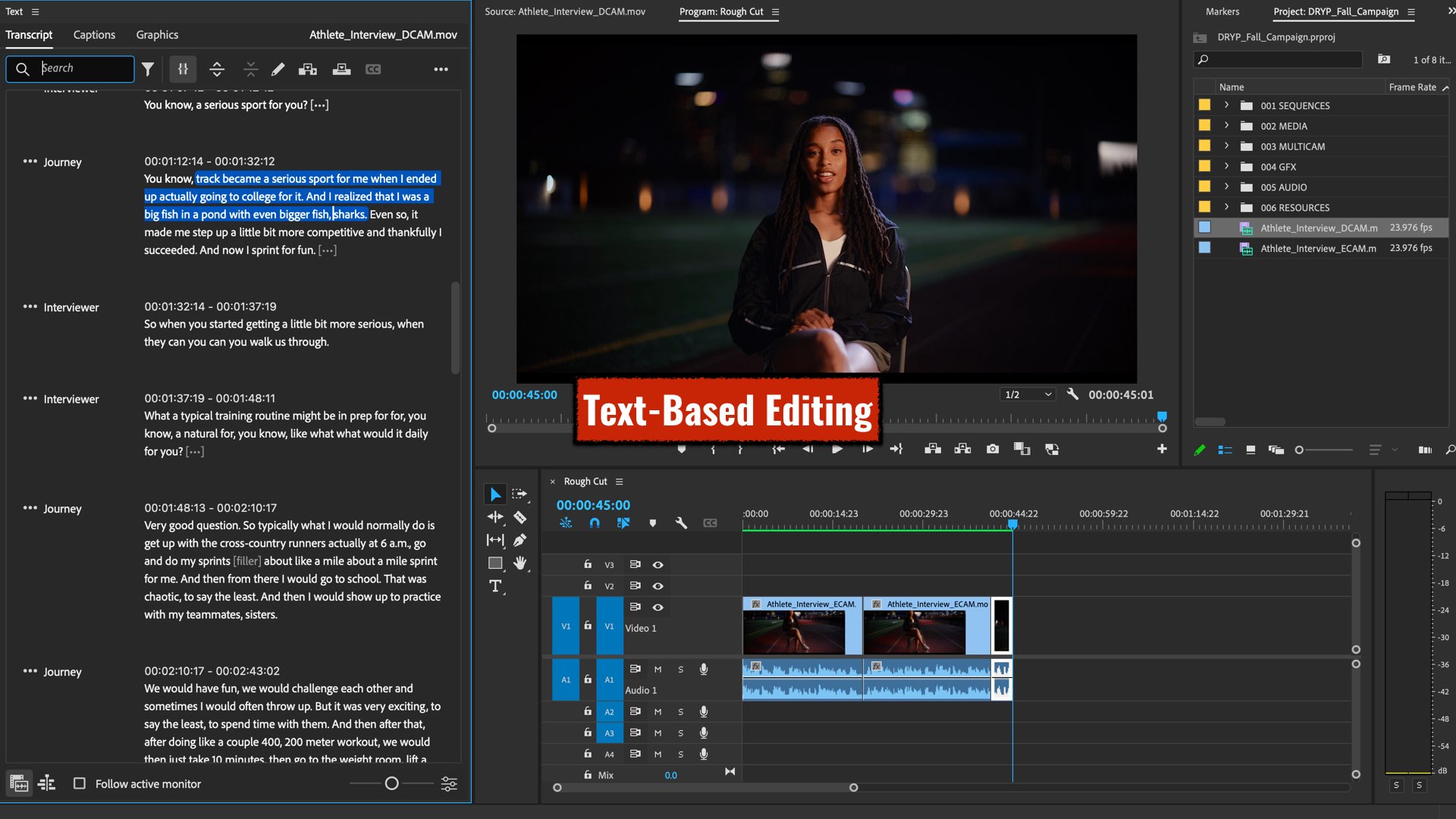
Top requests from the community
“Sometimes it’s the little things that count the most” emphasizes Adobe. “That’s why you’ll find things like new project templates so you can get started faster, custom export locations, a new metadata and timecode burn-in effect, batch selection of markers, and dozens of other minor, but mighty workflow enhancements that make a huge difference to editors using Premiere Pro all day” Adobe states and adds: “Each of these features was highly requested from the professional video community”. Indeed, we’ve reported previously on the improved product cycle of Premiere Pro with an emphasis on its QA stage. Almost every month a new version gets released, after testing it on public and private beta groups. That leads to better software release and with more essential and accurate feature set. Now it’s Apple’s turn with FCP.
All these features are available now in beta and are planned to be generally available later this fall.







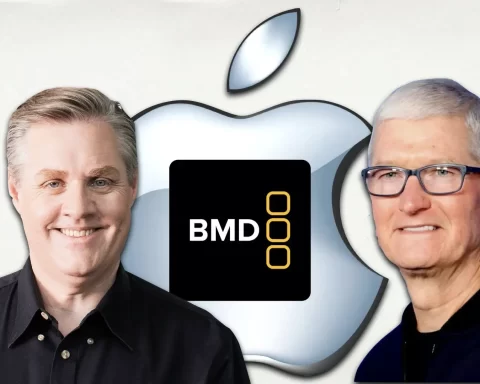










Adobe has answered the call to the steep learning curve with Media Composer ; Adobe needs to make inroads
In the educational community which Avid has so brilliantly done.
Sadly I’m waiting fir the typical cost breakdown showing Adobe to once again be terrible. DaVinci is free, FCP isn’t but it doesn’t crash 1/100th a often as Adobe Premiere. Not as many plugins for either though, Adobe wins there.
Then the latest that Adobe will allow you some credits with your paid plan, and then charge extra after that for credits and some would argue, not unlike chatgpt or others. Issue again being Adobe is famous for overcharging, underdelivering.
I had so many problems with Premiere Pro that I made the change to DaVinci Resolve a couple of months ago. I can’t go back to Premiere Pro even if they fixed all the problems (which I don’t think they did). I remember trying all night to figure why I couldn’t export my video, and immediately after that I had black screen everywhere. That was the day I stopped using it. Pricing is also a crucial factor.
Everything they said that was reported in this article is far from true with the exception of adding a bunch of AI features to justify their price hike.
I’m not against paying for a product, but them adding a bunch of unwanted bloated features (getting a few good ones in there at times) instead of fixing the core of the product is insane. The current and beta product of PP is crash heaven and them saying the timeline is faster is crap. They just changed the default codec in the editor to prores LT which we all did and explained to them years ago. The export screen and impot screen is a joke. Wr have complained about it for years with thousands of community complaints and requests to no avail. We just get someone a few times a year say oh we talked to everyone and they love it. Yet no one has met those people lol. Anyway they need to just start from scratch and rebuild the core because it’s crazy how poor its written. Their memory management is a crime
I am a three times Apple certified FCP editor.
1. I would never ever use a NLE that exists only on one system again.
2. I am also a teacher for media in a vocational school where I am teaching Premiere as well as the free Version of resolve.
3. Even the free Version of Resolve is far better than Premiere at least for me. The Color Engine in Resolve alone blows Premiere out of the water.
Nowadays everthing seems to be about speed. But only a small Part in editing Haus the Need for Speed especially the process of editing decisions has nothing to do with speed. Neither do I think that AI will understand the decisions of the best Editors in Business (at least for now).
So the human factor is the clean winner when it is about Telinho Human Stories.
Sorry Adobe, too late. I’m now a happy DaVinci editor and I’m never going back.
5x not X5. You might want to hire a proofreader before you continue.
With DaVinci Resolve, PremierePro seems useless,Today, when PC hardware is developing so rapidly, PremierePro has only begun to solve its clumsy problems.
Once again, more lies from Adobe.
I switched to Davinci Resolve earlier this year and I am Never going back to Adobe.
Premiere is horrible to work with. The feature-set is just duct taped to a bad piece of software.
I also hate that they act like they added in features because of the requests. Not even the slightest. They ignored all of our requests and denied even the largest requested items. They like to give the illusion of choice but they’ve already made their decision.
On top of that, their customer service is a complete joke. I was scheduled calls many many times, just to be stood up.
Upon further complaints, I was ghosted and was prevented from speaking to anyone else. I ended up cancelling both of my Creative Cloud accounts, and got full refunds for the entire year. I recommend ya’ll do the same.
To me, Adobe is the scourge of this industry. I’ve been an editor for almost 20 years and within that timeframe Adobe has not shown me they are capable of doing us well.
Also, can we not forget about how they did this back in 2018? They literally had to put out a statement about how they are going to fix how buggy their software is. In 2018. It’s been 5 years. They’re just biding for time to get more of our subscription money.
In today’s industry, Adobe is no longer needed. There are so many apps out there that are a One-Time payment and work so much better.
The catch-all bandwagon of broken crapola. That’s Adobe for yah.
premiere sucked in 1992 and still sucks in 2023, I was lucky to stay in Avid in the 90’s and went to FCP in 2000. But dealing with the crash beach ball in 2023 with premiere tops the net. they put to much into a software that needs to be opened source so it will develop into a platform worth keeping
x5 faster at BREAKING. Facts. Worst NLE still of 2023.