One of the most intriguing features of the newly announced RED V-Raptor [X] is the Extended Highlights (beta), as a part of the Global Vision, a new suite of tools that utilize the global shutter capabilities of the new and unique sensor. RED Digital Cinema and its CEO, Jarred Land have released clarification and explanations. Read on.
![RED V-Raptor [X]: Picture by B&H](https://ymcinema.com/wp-content/uploads/2024/01/RED-V-Raptor-X-Extended-Highlights-Explained.004.jpeg)
Extended Highlights
Extended Highlights is a beta feature of RED Global Vision in the V-RAPTOR [X] and V-RAPTOR XL [X]. This article quotes the comprehensive explanation of the feature by RED Support and provides important information for its utilization. Explore the explanation below (as stated by RED):
![RED V-Raptor [X]: Dynamic Range](https://ymcinema.com/wp-content/uploads/2024/01/RED-Announces-V-Raptor-X-and-XL-X-Worlds-First-Large-Format-Global-Shutter-Cinema-Cameras.004-e1706213055896.jpeg)
Extended Highlights is a beta feature designed to capture more color and detail in the extremely bright portions of your image. It uses multiple exposures to reconstruct previously clipped details in the most faithful way possible. There are no adjustments or levers for the Extended Highlight process, it is simply an On or Off feature.
RED Digital Cinema
![RED V-Raptor [X]: Picture by B&H](https://ymcinema.com/wp-content/uploads/2024/01/RED-V-Raptor-X-Extended-Highlights-Explained.005.jpeg)
Global Vision
V-Raptor [X] 8K VV is pushed to new limits with the introduction of RED Global Vision, a new suite of tools that use the global shutter sensor to provide even more flexibility and ease of use throughout the production process. Global Vision’s Extended Highlights allows the camera to see even further into highlight detail, providing more detail for HDR finishes, or softer and more subtle highlight roll-off for SDR. RED Global Vision also includes Phantom Track to streamline any Virtual Production environment employing GhostFrame or Frame Remapping, capturing distinct R3D clips per each sub-frame slice, as well as allowing for monitoring of either slice live on-set over each SDI.
What are Extended Highlights?
Extended Highlights is a beta feature designed to capture more color and detail in the extremely bright portions of your image. It uses multiple exposures to reconstruct previously clipped details in the most faithful way possible. There are no adjustments or levers for the Extended Highlight process, it is simply an On or Off feature.
Post-production computability
Clips that are captured with Extended Highlights enabled require RED’s SDK 8.5 or later. Please ensure the NLE of your choice has implemented RED’s latest SDK. If your post tool has not implemented 8.5 or later, use REDCINE-X version 62 or later to transcode the Extended Highlight clips into another format for compatibility with your NLE. Extended Highlights clips take more processing power than standard clips, and are only compatible with 0.5 or Full Resolution decoding.
What’s the recommended use case for Extended Highlights?
Extended Highlights is only recommended to be enabled on a scene-by-scene basis, essentially anytime uncontrollable highlight clipping is seen either in the Exposure False Color, Gio Scopes, or RGB Scopes. When enabled, Extended Highlights shows a preview of the image with the reconstructed highlight information.
In-camera limitations
When Extended Highlights are enabled, the maximum frame rate per format is reduced by half. In addition, data rates are doubled and in some cases, available R3D Qualities may be reduced. In-camera ISO selection is also limited to ISO 1600.
When is it not recommended?
Extended Highlights are not recommended when shooting within an LED Volume, or any other environment where sync is critical. It is also not recommended to use Extended Highlights in high-action handheld scenes.
Can it be disabled in post?
Yes, Extended Highlights can be disabled in Post Production, it is a non-destructive process.
Are there any artifacts?
There may be additional motion blur or “ghosting” in the image if excessive motion is present in the region of reconstructed highlight detail.
How to expose?
Exposing with Extended Highlights is no different than exposing without them. Exposure False Color, Gio Scopes, and the RGB Stoplights all reflect the new dynamic range with Extended Highlights Enabled.
False Color: Exposure
Using the Exposure False Color tool, the system references the Log version of your image using the set ISO value. Parts of the image which are clipped are indicated by the color red. If red is seen in the Exposure False Color, you can enable Extended Highlights to recover additional information, and the new clip point will be reflected. Your middle grey will remain unchanged.
![RED V-Raptor [X]: False Color. Source by RED Digital Cinema](https://ymcinema.com/wp-content/uploads/2024/01/RED-V-Raptor-X-Extended-Highlights-Explained.002-e1706297581898.jpeg)
Gio Scope
Using the Gio Scopes tool, the system references the linear sensor data and does not take into account the ISO you have set. Parts of the image that are clipped are represented as black within the 16th step of the tool. A single color represents all steps of the Gio Scope tool except for 16. The 16th step has multiple shades of red throughout it to represent the approaching clip, with black being the true clip. If black is seen in the Gio Scope, you can enable Extended Highlights to recover additional information, and the new clip point will be reflected. Your middle grey will remain unchanged.
![RED V-Raptor [X]: Gio Scope. Source by RED Digital Cinema](https://ymcinema.com/wp-content/uploads/2024/01/RED-V-Raptor-X-Extended-Highlights-Explained.003-e1706297642251.jpeg)
Use it for protection
And here’s a clarification regarding Extended Highlights by RED CEO, Jarred Land:
There is not much of a secret to all of this other than a lot of smart people ( cough cough Graeme and Loren ) reimagining HDRx with the benefit of the horsepower Raptor X has and the benefits of what a global shutter readout gives. It is much more than how HDRx works… Extended Highlights adds more planes of data to pull from (for example time) and we still are tweaking exactly what that comprises. This does happen in real-time in your monitor path so you can see what’s going on but a much better version happens in post, to keep things in that raw domain and not baked in where improvements can happen over time. If you shoot ProRes Proxies + R3D you get those proxies to have that simplified extension baked into the ProRes, and the R3D will have the separated still contained. But if you shoot ONLY ProRes extended highlights remain off. Extended Highlights the overall concept isn’t to use them to base exposure decisions on/off… they are for protection. That extra bit at the stop that many people find themselves in where something in the shot is nuclear and you don’t want to bring down everything else to protect it. And you can always turn it off if it does something weird and you’re not going backwards. With Extended Highlights off, you still get the increased dynamic range that Raptor has, fully capable of capturing HDR. I.E… Extended Highlights is NOT something we created to offset the limitations in dynamic range that Global Shutter usually suffers… We have already surpassed that. Extended Highlights is just more on top of really great sensor engineering…. something extra that can only happen to this level with a global shutter. So yeah kinda turned things upside down.
RED Digital Cinema CEO – Jarred Land
Product List
Here are the products mentioned in the article, and the links to purchase them from authorized dealers.
- Red Digital Cinema V-RAPTOR (X) 8K VV DSMC3 Cinema Camera
- RED Digital Cinema V-RAPTOR XL (X) 8K VV DSMC3 Cinema Camera

![RED V-Raptor [X]: Extended Highlights Explained](https://ymcinema.com/wp-content/uploads/2024/01/RED-V-Raptor-X-Extended-Highlights-Explained.001.jpeg)




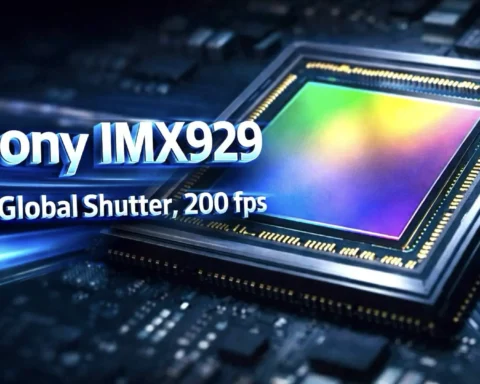


![RED Announces V-Raptor [X] and XL [X]: World's First Large Format Global Shutter Cinema Cameras](https://ymcinema.com/wp-content/uploads/2024/01/RED-Announces-V-Raptor-X-and-XL-X-Worlds-First-Large-Format-Global-Shutter-Cinema-Cameras.001-1024x576.jpeg)







