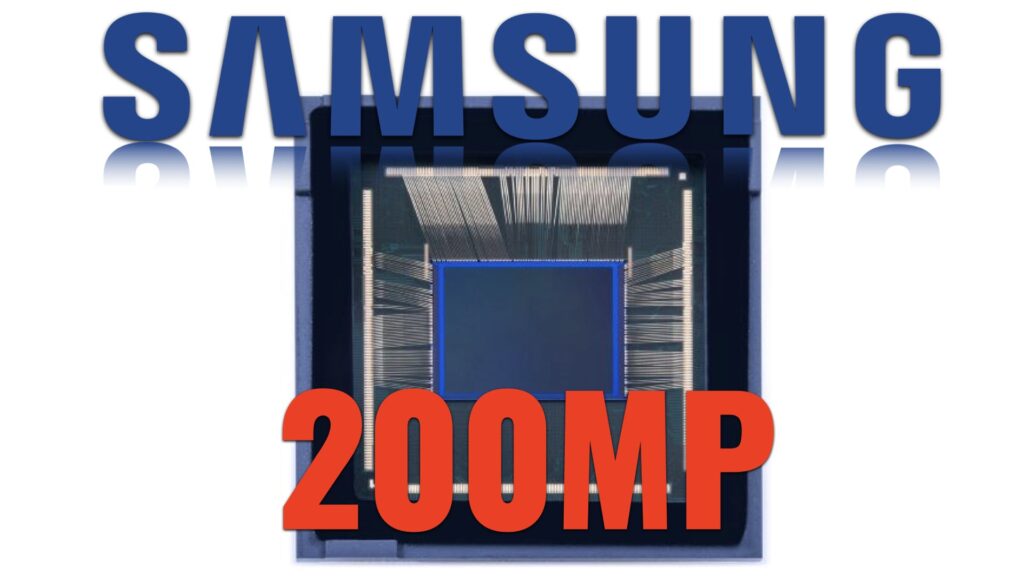Yes, you can install the Blackmagic Camera app on almost any Android device, and not just on the newest Samsung Galaxy and Google Pixel models. YouTuber Michael Tobin shows you how to download the apk file of the Blackmagic Camera app on any Android phone. Get the instructions below.

Blackmagic Camera: apk file download instructions
Many users were frustrated by the fact that the new Blackmagic Camera app for Android is relevant to the latest Samsung Galaxy and Google Pixel models. Users didn’t understand why this great filmmaking app is not compatible with much more sophisticated smartphones with robust sensors and high-end cameras. Obviously, Blackmagic Design has its reasons for that. Nevertheless, YouTuber Michael Tobin shows us how to side-load the app, install it, and run it via APK mirror.
Important note: As this method is generally safe, be advised before you independently install an apk file straight to your phone. In case you want to try it, here are the instructions below, step by step:
- From your Android device Go to the APKMirror website ( apkmirror.com ) and search for the Blackmagic camera app.
- Find the latest version of the desired app version to download. You should find a page where it says download apk or download .apkm file for example: this link directly opens a page for a specific app version where you can download the file here. You will download the .apkm file.
- After downloading the .apkm file, install the APKMirror app on your Android device. Open the app and find the .apkm file you just downloaded to install the app.
- Hopefully, the app will be installed if there are no issues and you can run it. Just note that Android 14 is required for the app to install and work ( as of today for app version 1.0.00048 ).

Are there any differences?
The Blackmagic Camera iPhone version is much more robust and professional compared to the Android version. However, the Android version contains some great stuff as follows:
- Shoot in 16:9 or vertical aspect ratios.
- Stealth mode for shooting 16:9 while holding the phone vertically.
- Capture in H.264 and H.265 with auto proxy generation.
- Frame rate, shutter speed, exposure, white balance, tint, and color space camera controls.
- Focus assist, zebra, frame guides, histogram.
- Time of day or run time, timecode recording.
- VU or PPM audio meters.
- Thumbnail view of all recorded clips in the media tab.
- Preview clips with scrubber, duration, timecode, and file name display.
- Fully integrated with Blackmagic Cloud and DaVinci Resolve.
- Record to phone, select recorded clips to share via Blackmagic Cloud, or sync automatically.
It must be mentioned that the features above depend on the specific model of the device. Older Pixel and Galaxy phones might include fewer features, while high-end models of Xiaomi for instance, may have more features. Anyway, generally speaking, the apk works pretty well. Moreover, as we know Blackmagic, more stable and improved versions of the app will be released soon, and with higher compatibility as well. Explore Michael Tobin’s video below:
Deals & Specials for filmmakers
Here are some updated and selected deals and specials for filmmakers offered by top sellers.