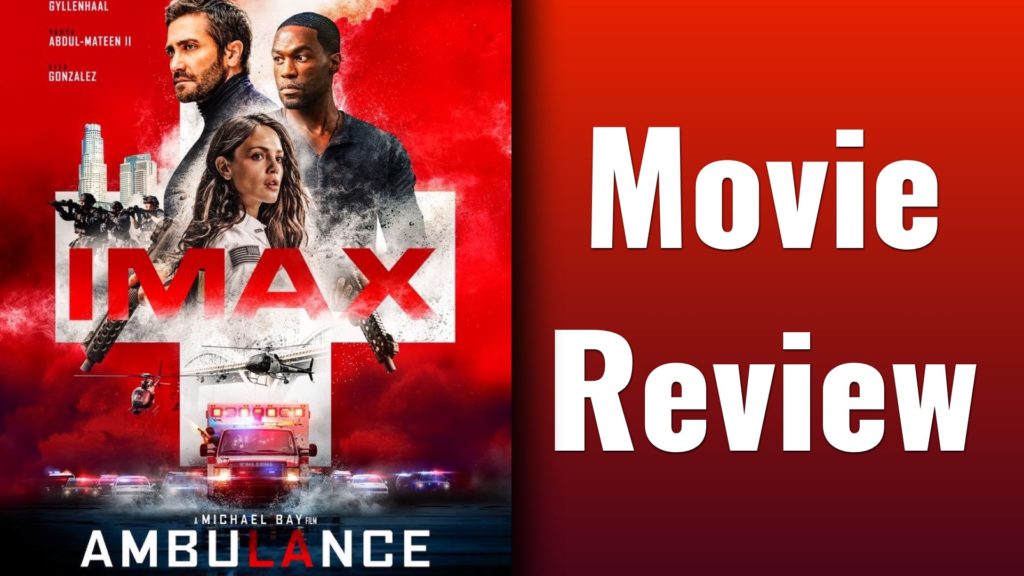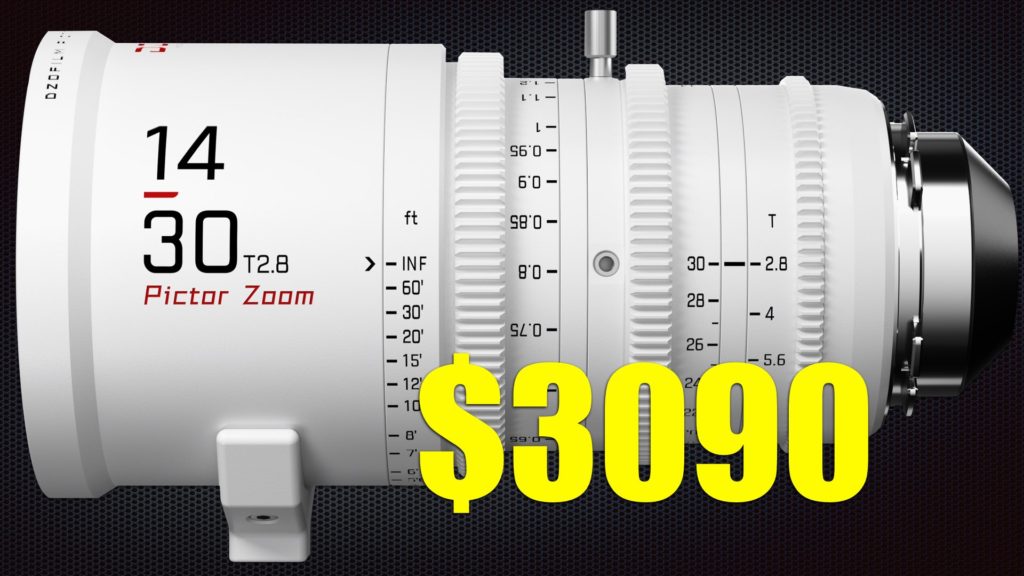Blackmagic has published the full manual of the newly released public beta of DaVinci Resolve 18. This 4,000 manual covers all the nuts and bolts of the software, from cutting, and grading to advanced workflow. And it’s FREE to download.

DaVinci Resolve 18 Manual
As the tradition calls, after the release of new software and/or updates, Blackmagic Design sort you out with an updated user manual. Resolve 18 is no different, as the 4,000 pages manual has just published after Resolve 18 (public beta) was released a few days ago. “While it is regretted that this user manual contains such a staggeringly overwhelming amount of information, our emphasis has always been to ensure that (hopefully) every control and workflow you encounter in DaVinci Resolve is explained somewhere within the contents of these pages” the company justifies these 4,000 pages. “Consequently, we hope that you find the hyperlinked table of contents (TOC) and search functionality of your preferred PDF browser helpful in finding the information you need, along with context and tips to help you get the most out of the tools provided,” Blackmagic says.

Topics and content
The DaVinci Resolve 18 reference manual offers detailed operational information on how to use DaVinci Resolve for editing, color correction, visual effects, motion graphics, audio post-production, and finishing. These are the topics covered in the manual:
- DaVinci Resolve Interface
- Setup and Workflows
- Ingest and Organize Media
- he Cut Page
- Edit
- Editing Effects and Transitions
- Import and Conform Projects
- Fusion Fundamentals
- Fusion Page Effects
- Color
- Color Page Effects
- Resolve FX Overview
- Fairlight
- Deliver
- Advanced Workflows
- Project Libraries, Collaborative, and Remote Workflows
You can download the full manual for free by clicking this link.

And again, be aware that this is a beta version. Users have already found bugs mainly in the collaboration features. You can download and try the software, but it’s not recommended to use Resolve 18 on a paid project.
Product List
Here’re the products mentioned in the article, and the links to purchase them from authorized dealers.
- Blackmagic Design DaVinci Resolve 17 Studio with Speed Editor