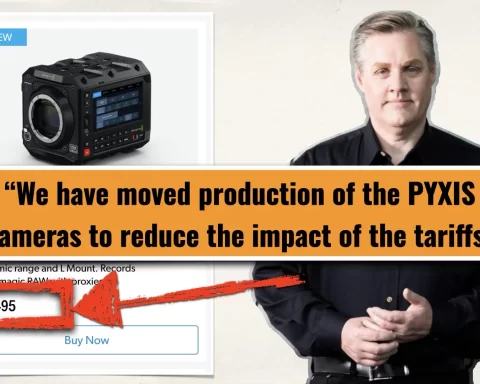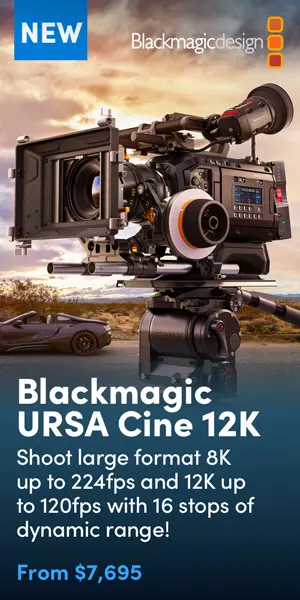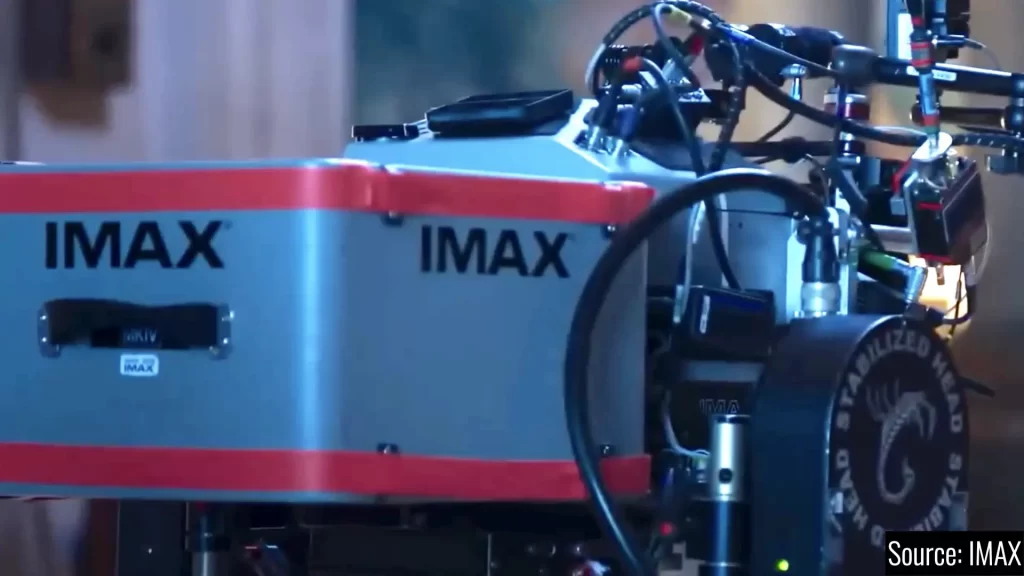DaVinci Resolve 19 is natively compatible with WoA (Windows on Arm). That would be a piece of good news for Resolve users who use the WoA operating system. Hence, Blackmagic (again) defeats Adobe, because Premiere Pro is not natively support Arm yet.
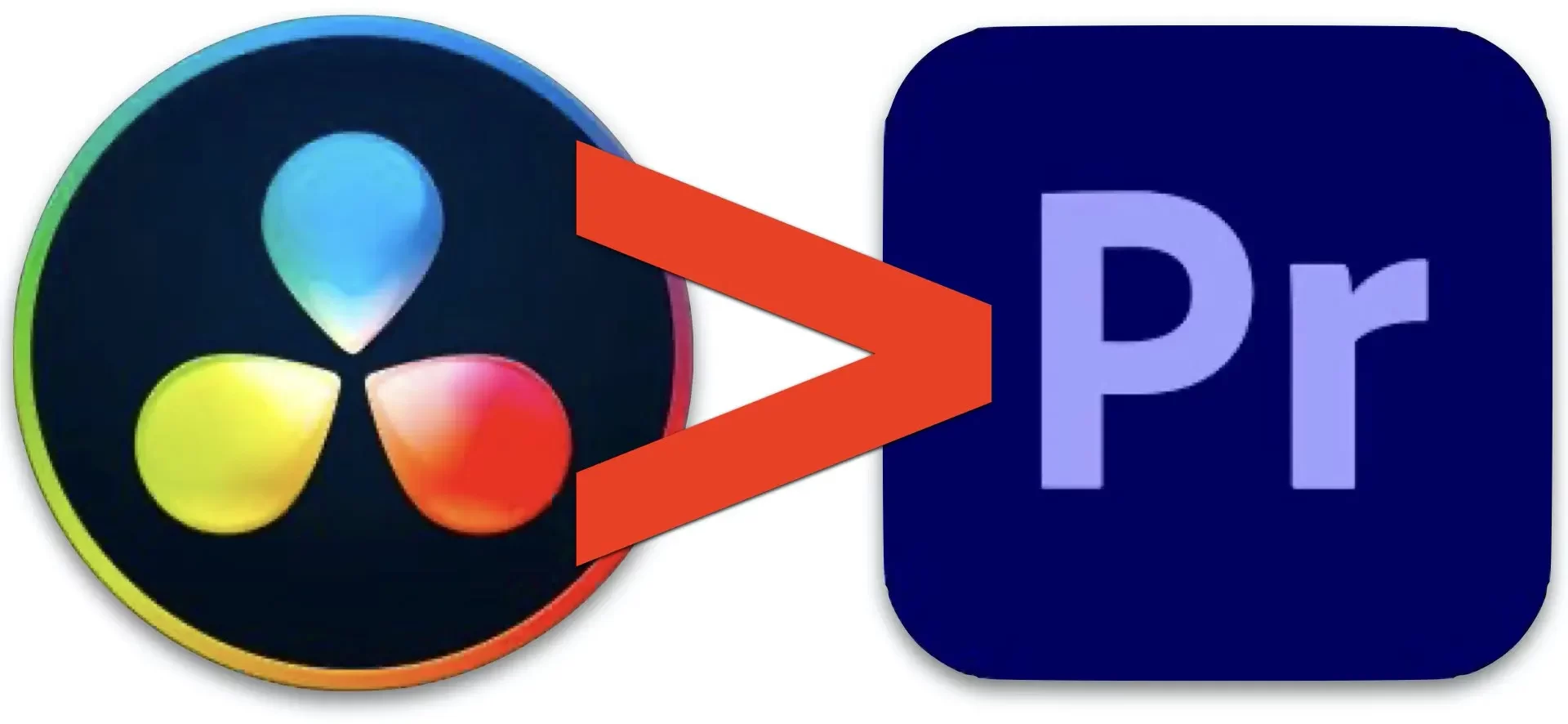
DaVinci Resolve 19 overcame Premiere Pro
DaVinci Resolve 19 is now out of beta and available to the public, with native support for Windows on Arm compared to Adobe Premiere Pro which has only become available through Microsoft’s Prism emulator. “This could give DaVinci a big advantage, allowing it to save Adobe fans from emulation while they wait for an Arm-native version of Premiere Pro and possibly winning them over in the process” the XDA Developers reports and adds the fact that with a free version available, anyone can download the software and give it a go, or you can buy the software as a one-time purchase for $295 — almost the same price as a year’s subscription to Premiere Pro. That would be a huge win for Resolve over PP.

DaVinci Resolve 19: Compatible with Windows on Arm
The new version of DaVinci Resave 19 is available on macOS, Linux, and Windows x86 machines as well, but this is the first time the software has been available for Windows on Arm. As explained by XDA Developers: “It may seem like a niche market right now, but as long as Microsoft can pull off the software transition, it’s unlikely to give up the performance and battery life gains that come with Arm64 chips — meaning the numbers of Windows on Arm PCs and users are only going to grow over the next few years”. That is a solid advantage known less for editors and colorists.

Resolve 19 and WoA
Windows on Arm (WoA) is a version of the Windows operating system (OS) from Microsoft, designed to run on Arm-based processors and fine-tuned for the Arm architecture. Increasingly, developers are building a wide range of Arm-native WoA applications that can readily access the efficiencies offered by Arm-based silicon. Resolve 19 and Arm minimum system requirements are:
- Windows 11 for ARM.
- Qualcomm Snapdragon X Elite series processor.
- Recommended: 16 GB of system memory. 32 GB for 4K or Fusion use.

And what about Premiere Pro
As explained, Premiere Pro and Media Encoder currently don’t leverage all hardware capabilities on ARM-based Windows machines for video decoding and encoding. For instance, Libraries are not available in the Essential Graphic panel, ProRes RAW support isn’t available, and Playback of AC3 audio, including a video that contains AC3 tracks, isn’t available. Go Blackmagic!