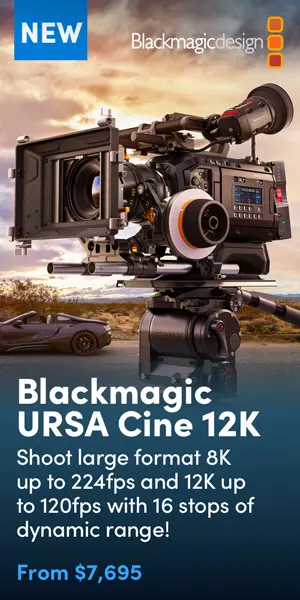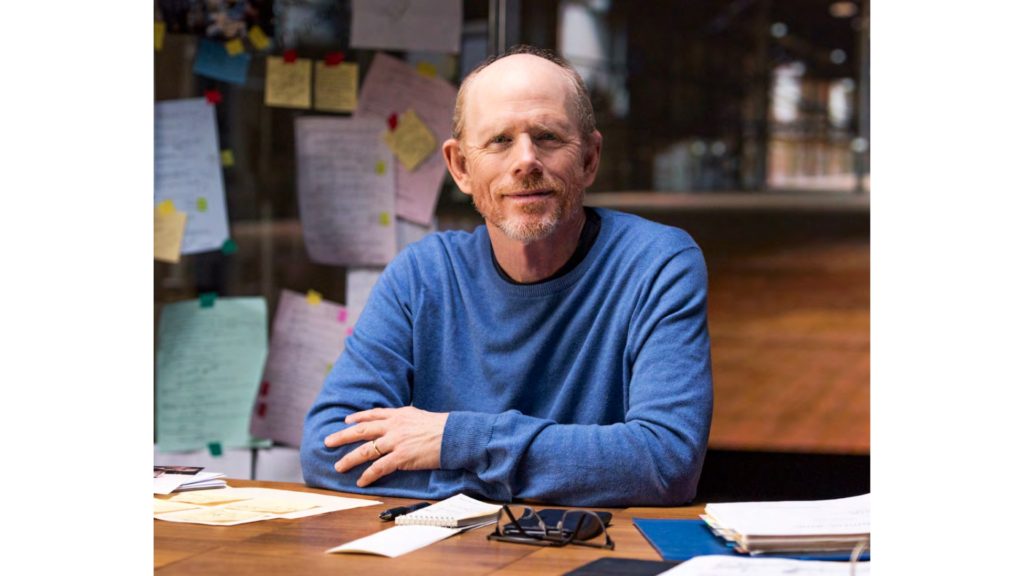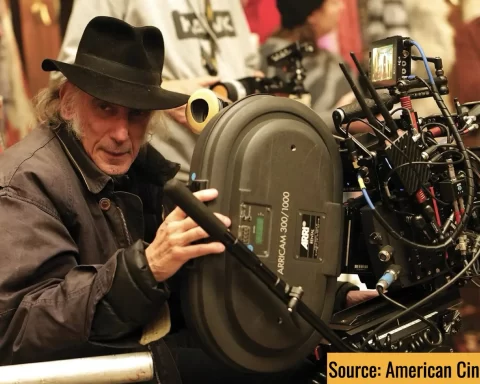RED has published two new videos regarding its online events, the RED Solitary Series. The goal of the RED Solitary Series is to engage and educate RED users that are looking to collaborate and learn during this time at home. Explore more below.
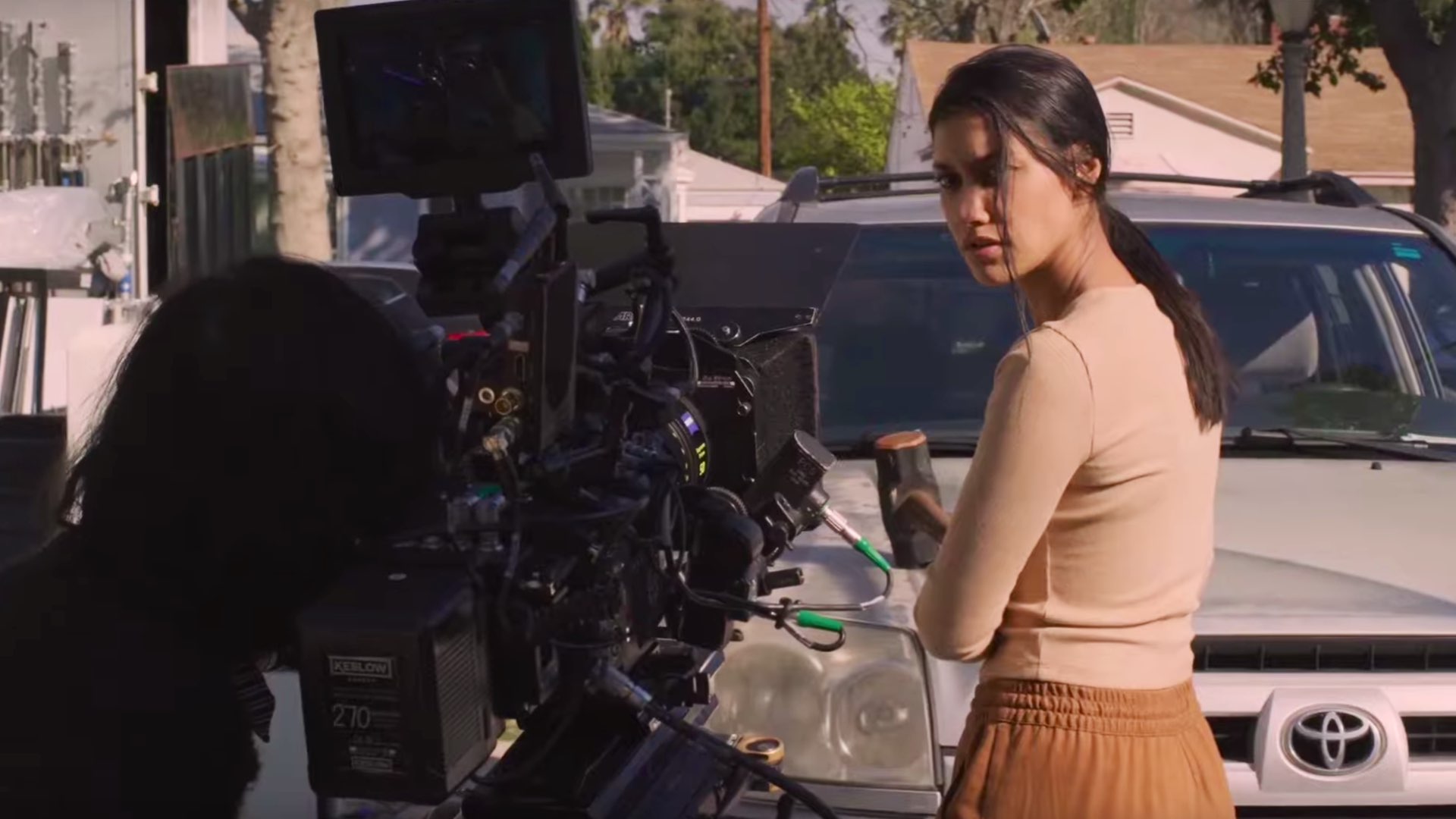
RED Solitary Series
According to RED, these videos are the first bulk of live online educational events. The first chapter is focused on REDCODE and 8K workflow. The second deals with the benefits of 8K capture and tips and tricks for high-resolution RAW workflow. The Series was streamed live in order for the users to get engaged in the conversation. However, now those two videos are published on the RED’s YouTube channel. Let’s overview them:
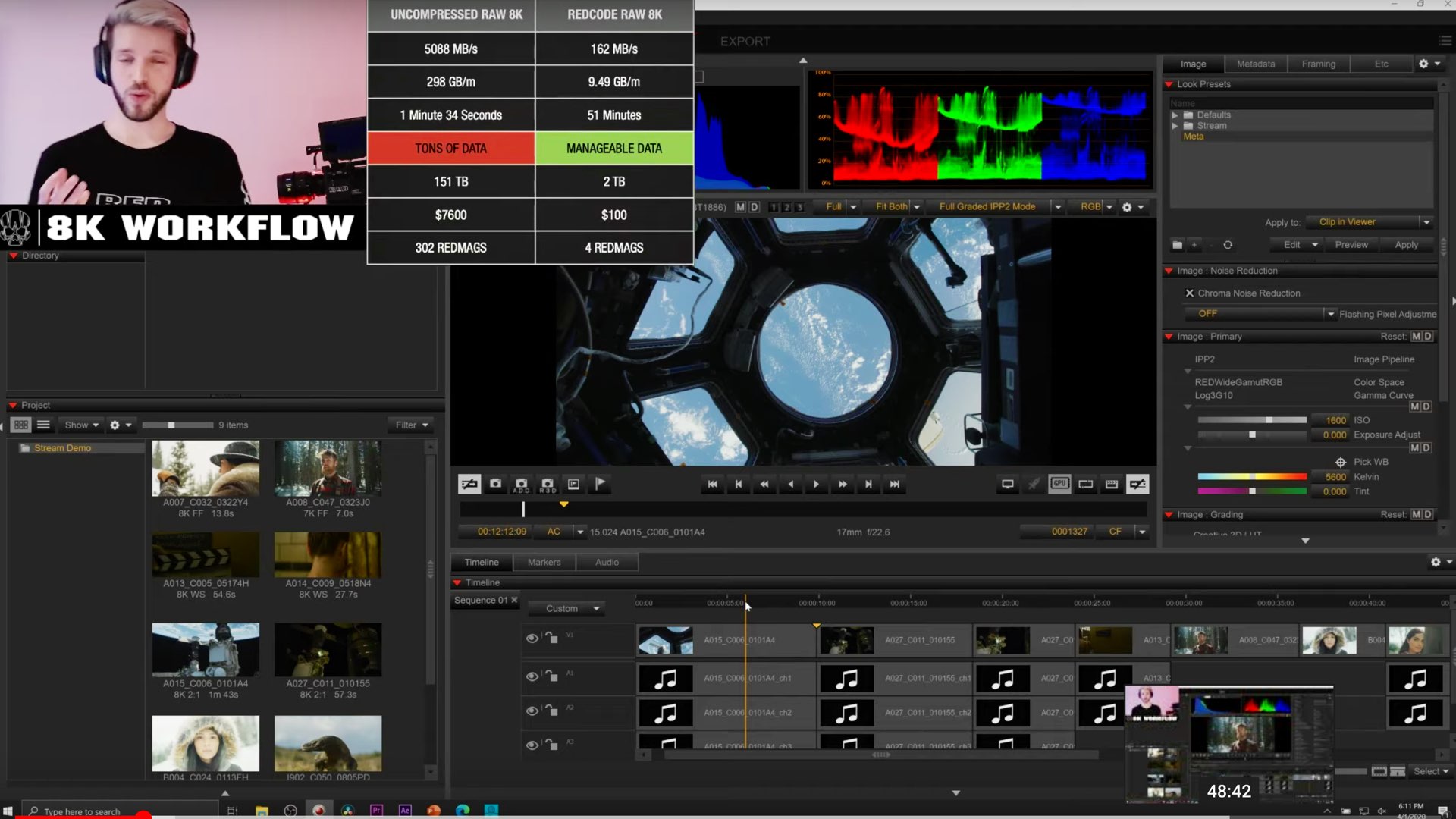
REDCODE and 8K Workflow
This first event in the series is hosted by RED’s Sales Engineer for the EMEA region, Jonathan Petts who has vast experience as a DIT on high-end productions. This chapter focuses on RED’s revolutionary REDCODE codec and highlights some tips and tricks to handle the 8K RAW workflow. The topics discussed here include: Working with R3Ds in real-time, establishing a look in REDCINE-X, and delivering the look to DaVinci Resolve. For those who don’t have access to a RED camera, there is an option to download for free R3Ds samples including 8K Monstro, Helium files and even the RED One, from this link. By the way, for those of you who are not experienced/ familiar with REDCINE-X, you should download and try it. This free software allows you to view R3D files natively and transcoding them on your Mac or Windows system.
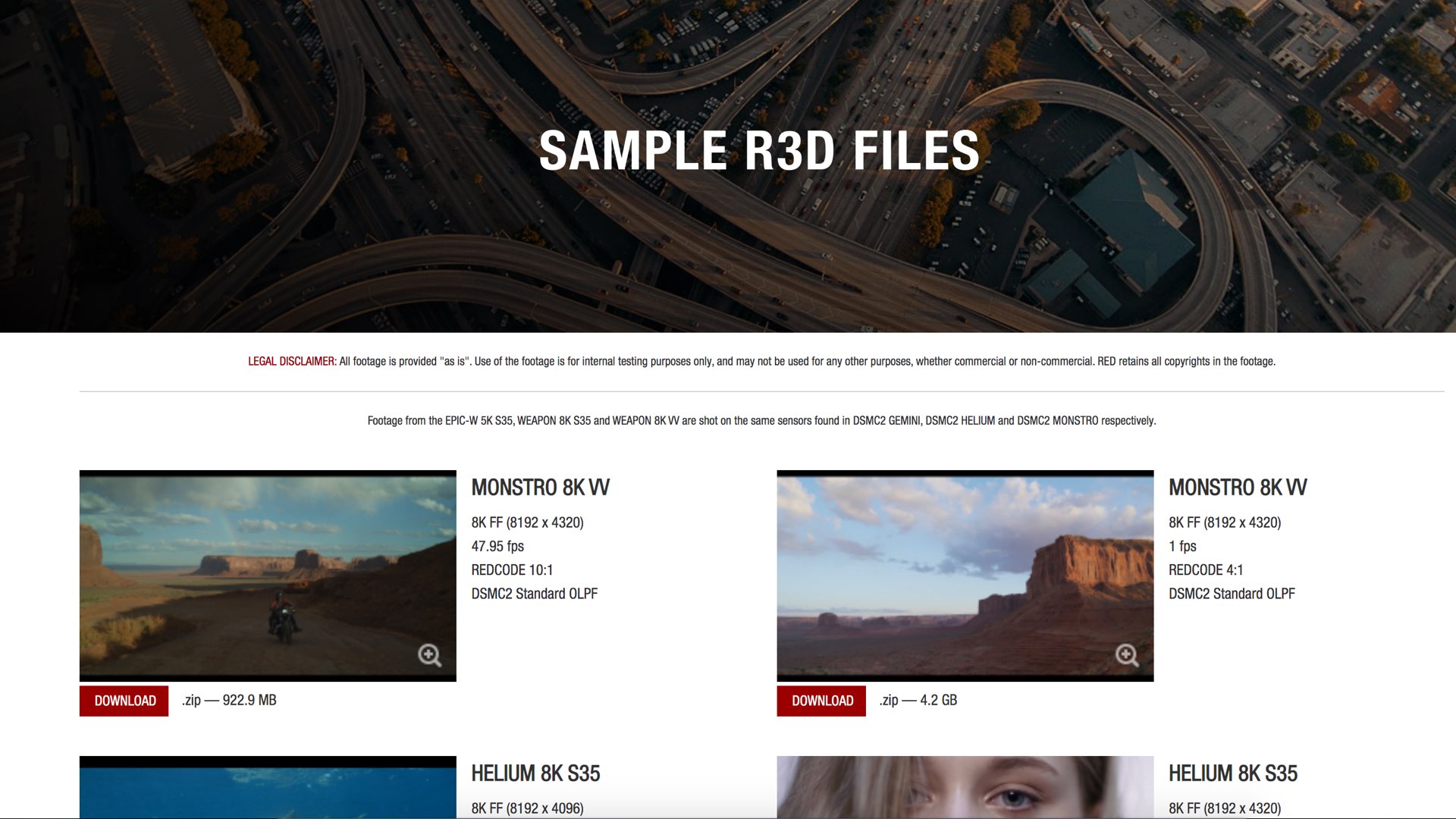
The chapter is dedicated to the advantages of REDCODE technology, and how the shooting process can be simplified using metadata. We wrote an in-depth article that demonstrates the comparison between REDCODE vs. ARRIRAW. Refer to our article “RED Explains How REDCODE Works, Plus New LUTs Are Coming Soon” Moreover, explore our Data Consumption Chart which indicates and simplifies various data consumption rates between RED and other cinema cameras.

Demoing the RTX Studio in the process of R3D transcoding
It’s worth mentioning that the demonstration is done on an RTX Studio laptop (One of those elite unite laptops that armed with NVIDIA RTX 2080 GPU). The advantages of using GPU over CPU (=bottle neck) is also demonstrated as well, which is much important to understand. We wrote numerous articles about the benefit of using GPU over CPU regarding transcoding RAW files and the logic behind that.
REDCINE-X – DaVinci Resolve workflow
The second part of the video focuses on utilizing DaVinci Resolve to grade furtherer the R3Ds. Jonathan shows how the synchronization works between REDCINE-X and Resolve. Furthermore, Jonathan elaborates regarding compression rates and more relevant info required when shooting with RED cameras. You can see all the questions and answers near the video.
Watch the first part below:

Resolution
The second event in the series, hosted by RED’s National Dealer Account Manager and Sales Trainer James Lucarelli, focuses on Resolution, by breaking down the benefits of 8K capture plus tips and tricks for high-resolution RAW workflow. This one is truly fascinating. James shows the entire workflow from taking the files from the Mini-Mag, grading it a bit on REDCINE-X, importing to NLE to edit 8K in real-time, then rebuild a 4K sequence on Premiere till the export phase. The goal of this chapter is to understand how 8K resolution can be utilized in your workflow (like framing- super-sampling and stabilizing a shot). Furthermore, the camera menu is very nicely demonstrated to those that are not familiar with RED’s user interface. Check the video below to get educated regarding the advantages of editing 8K resolution.
Watch the second part below:

Wrapping up
The RED Solitary Series is truly fun to watch, as an essential piece of education for those who are curious about RED’s ecosystem, cameras, and workflow. Furthermore, the series constitutes as an efficient introduction to R3Ds editing and grading. Check it out on RED’s YouTube channel.