One of the major features of the new GoPro HERO7 Black is the HyperSmooth mode, which allows users the ability to shoot super smooth shots even when shooting under harsh movements. This technology is EIS based. Let’s explain what does this technology do.

EIS – Electronic Image Stabilization
Real-time digital image stabilization, also called electronic image stabilization (EIS), is used in some video cameras. This technique shifts the electronic image from frame to frame of video, enough to counteract the motion, contrary to OIS (Optical Image Stabilization) that it’s done mechanically inside the camera.
GoPro HERO7 Black does not use OIS, but EIS. means that the HyperSmooth feature activates as a results of EIS.
You are probably familiar with the EIS implemented on NLEs. When you activate the Warp Stabilizer effect in Premiere Pro, or the stabilization option on FCPX, than you initiate some kind of EIS. GoPro does the same thing, but inside the camera.
EIS crops the Image by 10%
The EIS technology uses pixels outside the border of the visible frame to provide a buffer for the motion. This technique reduces distracting vibrations from videos by smoothing the transition from one frame to another. This technique does not affect the noise level of the image, except in the extreme borders when the image is extrapolated. That’s why we see those black borders as a side effect.
Yeah… the video looks steady, but those black borders are terrible.
Click to enlarge the image below to explore those black borders.
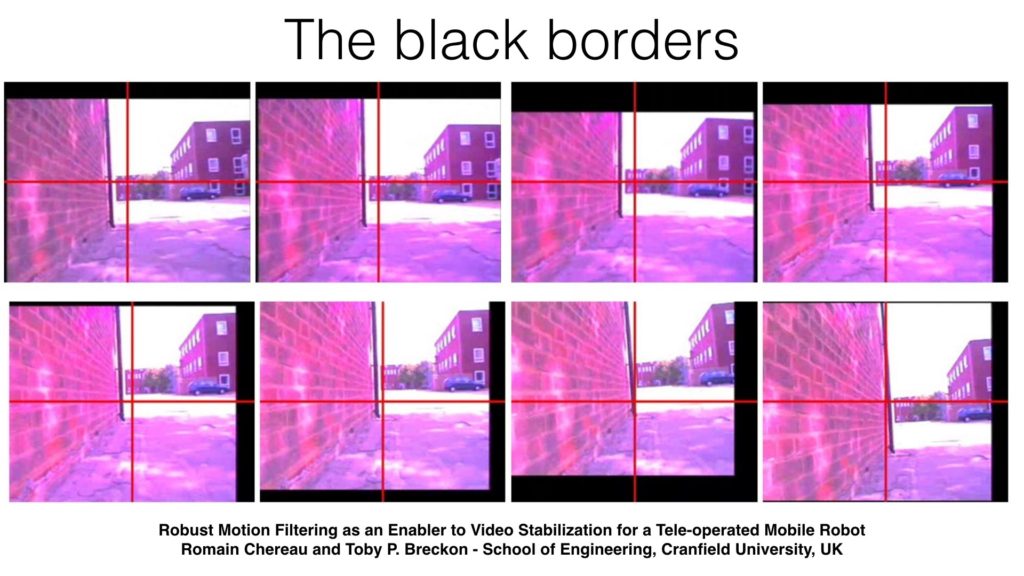
The way to deal with it is to minimize the stabilization on the NLE.
One efficient solution is to shoot in ultra high resolution so you will have more freedom to elevate the stabilization effect inside the NLE (Non Linear Editing software).
Furthermore, a minimum crop of 10 percent is applied. Sometimes you want that crop in order to eliminate (or to hide) the black borders.
Click to enlarge the image below to explore the crop side effect.
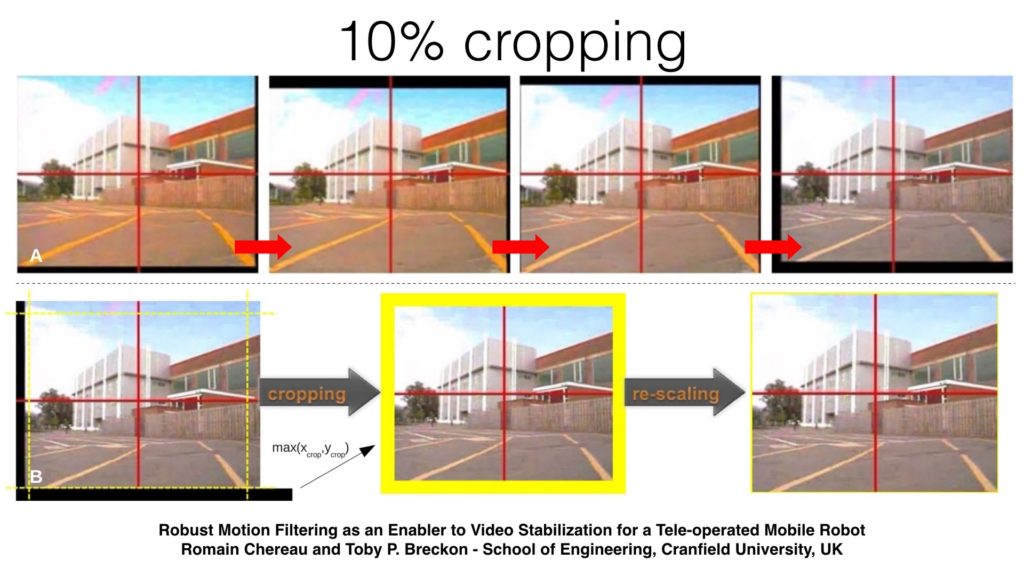
If you’d like to dive more into this method, read this article: Robust Motion Filtering as an Enabler to Video Stabilization for a Tele-operated Mobile Robot, by Romain Chereau and Toby P. Breckon – School of Engineering, Cranfield University, UK.
Back to GoPro HERO7 Black
After investigating GoPro Inc. patent applications, it seems that GoPro is taking those stabilization issues for quite a long time. Take a look at the patent application from 2012 : Edge-based electronic image stabilization, and a more recent application from 2017: Electronic image stabilization frequency estimator. .
In camera EIS problems
The second patent application is quite interesting since it refers about the main issue of an in camera EIS. As stated in the Abstract: “An image processor determines availability of a computational resource that may process application of EIS on each video frame. Simultaneously, the image processor receives motion data of the camera system from a gyroscope. Based on the computational resource availability, a motion frequency threshold is determined. Based on the gyroscope motion data, a motion frequency of each video frame is estimated. The estimated motion frequency is compared to the determined motion frequency threshold. If the estimated motion frequency is greater than the determined motion frequency threshold, application of EIS is disabled. If the estimated motion frequency is less than or equal to the determined motion frequency threshold, application of EIS is enabled.”
Based on the computational resource availability, a motion frequency threshold is determined… If the estimated motion frequency is greater than the determined motion frequency threshold, application of EIS is disabled. If the estimated motion frequency is less than or equal to the determined motion frequency threshold, application of EIS is enabled
It’s important to note, that the processor resources required for stabilizing the image may depend on the amount of changes associated with the motion of the camera. If the change in the motion is more frequent, then a large amount of processor resources may be required for stabilizing the image. Additionally, if the frequency is too high, the application of image stabilization technique may make the final result worse.
As users capture increasingly more and longer videos, and with limited processor resources, the image stabilization becomes increasingly difficult.
Conclusion: In camera EIS demands high processing power, unless the battery will drain quickly, or there will be another malfunctions like dropping frame phenomena and more. However, seems that this patent application aspires to solve that.
EIS is not new technology
So, Electronic Image Stabilization is not new. The thing is to improve it in consideration with camera resources. EIS has already been implemented inside other action sport cameras.
Check out the video below which demonstrates the capabilities of the $150 YI 4K action camera. It looks pretty smooth to me. Of course it’s much less robust than GoPro…
What are your thoughts about HyperSmooth, EIS and the new GoPro? Let us know what you think. Will you purchase the HERO7 Black?


















[…] of its innovative new features, especially the gimbal-like HyperSmooth stabilization. We wrote an in-depth article regarding this […]
I hope I will receive an answer ??
I shooted in 1440p 120fps on snowboard .
Now on my macbook(only60fps) I watch glitchy, jerky videos with missing frames… even if there was hypersmooth on! Maybe it was better to disable hypersmooth and stabilize the video after shooted with Premiere? Doesn’t this make the hypersmooth useless?
Thank you in advance.
Hi Loris,
I don’t think it’s an HyperSmooth related. It might be connected to speed/ CPU of your Macbook. Try to Shoot lower resolution and/or frame rate.
Thx!
Yossy
[…] The action camera is basically the same in regard to spec and technical capabilities like the HERO7 Black, which is GoPro’s flagship. The Limited Edition Dusk White HERO7 Black is armed with the smart feature “gimbal killer” – HyperSmooth which is GoPro HERO7 Black’s EIS (Electronic Image Stabilization). Read this article in order to learn more about GoPro’s EIS. […]
[…] disadvantages are price and… price. Personally, I prefer the GoPro HERO 7 Black ($400) with the HyperSmooth technology. GoPro still dominates the action camera segment constitutes much more logic alternative than the […]
[…] like the DJI’s answer to GoPro’s HyperSmooth EIS (Electronic Image Stabilization). We wrote a high-detailed article about the technology behind HyperSmooth, which is an EIS (Electronic Image Stabilization) based. […]