Loupedeck was built for photographers who use Adobe Lightroom interface. Now, the device is also relevant for editors. The console was fully integrated into Premiere Pro in order to enhance and facilitate editing and color grading workflow.

Editing with a dedicated console can dramatically facilitate the workflow, which leads to significant time saving. Also the intuitiveness is elevated as well, since you edit with your hands and fingers rather than using the mouse. That goes without saying regarding color grading.
Another huge advantage using panel like this, is the privilege and potential of adjusting multiple grading options at once.
When you grade with a mouse, you can only do one specific action/task, like lifting shadows or reducing saturation. But with a grading/editing console you can do both at the same time. That privilege can save you precious time. Also the precision is much better and derived from intuitiveness.
Unfortunately, those consoles were quite expensive devices.
Loupedeck+ on the other hand, has the potential of delivering all of those advantages packed with an affordable price.

Loupedeck+ main video editing functionalities:
- Faster and more intuitive video editing and color correction. All basic tools for color grading are simply labeled on the console
- Total flexibility with Premiere Pro CC, allowing editors to make their own configurations to fit their workflow.
- Lumetri Color workspace compatibility for color grading.
- Flexible timeline navigation, content trimming and clip adjustment and LUTs options.
As stated by the company:
“Our mission is to keep on improving the editing workflow, so it’s only fitting our next step is in the video editing space,” said Mikko Kesti, Founder and CEO of Loupedeck. “Just like we developed the Loupedeck+ exclusively from community feedback, we felt it was imperative to listen to what our users had to say and make the device’s functionality even more well-rounded, providing all the same editing functions that photographers have at their fingertips to videographers. Users can now count on Loupedeck+’s intuitive design and user-friendly approach to enhance their video editing quality and increase their output. Our ongoing partnership with Adobe made introducing these new capabilities with its Premiere Pro CC suite an easy decision.”
Users can now count on Loupedeck+’s intuitive design and user-friendly approach to enhance their video editing quality and increase their output. Our ongoing partnership with Adobe made introducing these new capabilities with its Premiere Pro CC suite an easy decision
[bctt tweet=”Users can now count on Loupedeck+’s intuitive design and user-friendly approach to enhance their video editing quality and increase their output” username=””]
Editing and grading capabilities
Loupedeck+ allows you to play with your timeline, select clips, scroll within the timeline, zoom in/out, trim, apply LUTs and basically absolute cutting freedom to facilitate your timeline’s workflow.

Look at the video below which demonstrates the editing capabilities of the Loupedeck+:
Accessing grading options within timeline interface
There is no need to stay in your Lumetri panel in order to use Loupedeck+, means you can access your color grading tools from your timeline. You have the ability to adjust your exposure, saturation, highlights, shadows and more, by accessing them from full screen mode and timeline interface.
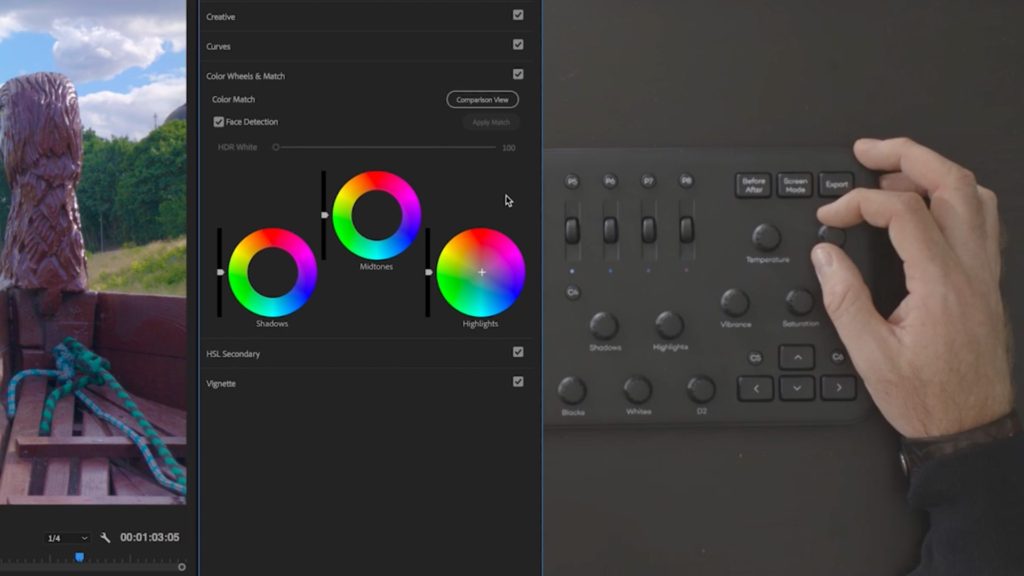
Look at the video below which demonstrates the grading capabilities of the Loupedeck+:
Product highlights:
- Edit Using Buttons, Dials, and Sliders – Adjust & Fine Tune Images
Command Multiple Editing Functions – Two Customizable Dials & 17 Buttons – Mechanical Keys - Ergonomic Design & Improved Build
Adobe Lightroom, Premiere Pro Compatible - Windows & Mac Compatible
Price and availability:
The price of Loupedeck+ is $249 and you can buy it on B&H

Buy it on B&H
Final thoughts
It seems like a cool product that makes editing more efficient and without breaking your bank. It will be nice to have expanded compatibility with FCPX though.
Just keep in mind that there is some learning curve. You will have to get used to work with a control console rather than your mouse.
What are your thoughts about Loupedeck? Would you use it? Let us know in the comments section below.







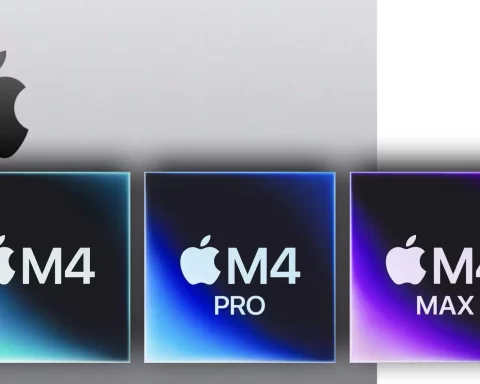










Thanks this is awesome post.
Premiere Pro i love Premiere Pro … It is Amazing
Really helpful post and your points to helpful for the websites, I’ follow your tip on my site. Thanks for sharing with us.
SharadKGupta
Thanks for your sharing. It is very useful to me