The class action lawsuit filed on November 7, 2018 in San Jose federal court by Maryland-based videographer and editor, David Cooper, seeks to represent all Adobe customers who licensed a 2017 version of the software. Cooper claims that Premiere Pro universal bug caused the deletion of all his 90 days professional footage, worth $250,000.
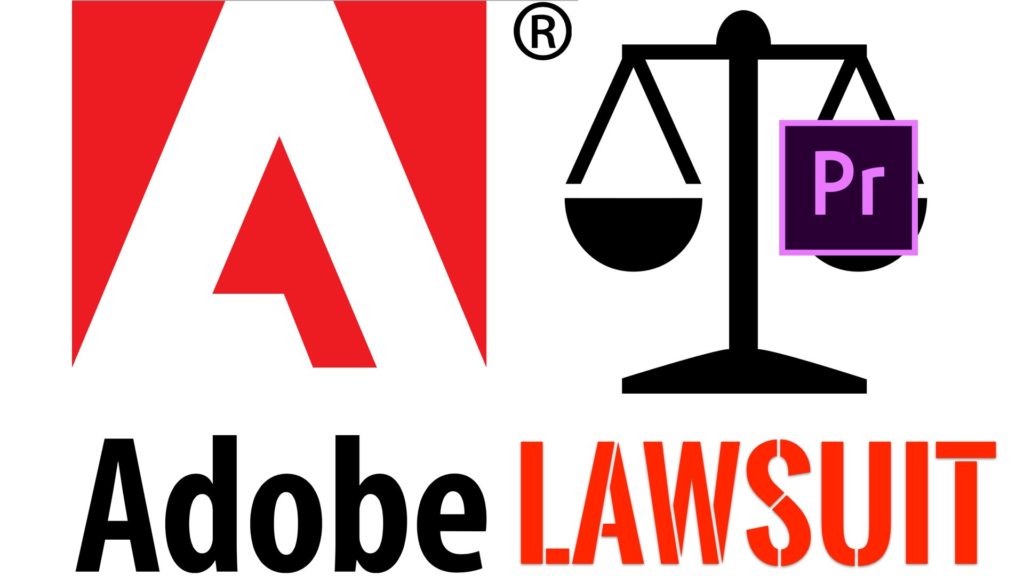
Premiere Pro “Media Cache” folder
On April 20, 2017, Adobe released Premiere Pro CC 2017.1 (Version 11.1.0).
The software creates smaller, temporary files, that are made up of portions of existing video footage files as the user utilizes the program.
Premiere automatically moves the temporary files to the “Media Cache” folder or its subdirectories, that is located by default on the internal hard drive.
The user can execute “Clean Cache” function in order to save disk space. That action should delete only the temporary files within the “Media Cache” folder and its subdirectories.
Editors empty this cache folder in order to preserve space, because the cache files are not needed anymore when a project is completely done.
Instead, according to the lawsuit , on PP2017.1, the “Clean Cache” command permanently deleted files that were not within the “Media Cache” folder or any of its subdirectories.
The “Clean Cache” command permanently deleted files that were not within the “Media Cache” folder or any of its subdirectories
[bctt tweet=”The “Clean Cache” command permanently deleted files that were not within the “Media Cache” folder or any of its subdirectories” username=””]
Complete deletion of files on external drive
According to the lawsuit, two weeks after videographer and editor, David Cooper, downloaded and installed PP2017.1, he opened the program and performed editing work.
Cooper moved the “Media Cache” folder from his computer’s internal hard drive to an external hard drive to preserve storage on his computer’s internal hard drive.
Cooper stored the vast majority of his large digital files, including all of the video files on that external drive. That’s a normal action that every editor should do.
While working on the project, Cooper executed the “Clean Cache” command.
Besides of deleting the cache, PP2017.1 permanently deleted all of Cooper’s files on his external drive that had not been referenced or opened within the previous 90 days.
These files included Premiere Pro CC 2017.1 (.pproj), Apple Final Cut Pro (.FCPROJECT), PDF (.pdf), Microsoft Word (.doc, .docx), audio (.wav, .mp3), JPEG (.jpg), and Adobe Photoshop (.psd) files.
Besides of deleting the cache, PP2017.1 permanently deleted all of Cooper’s files on his external drive that had not been referenced or opened within the previous 90 days
Data recovery has failed
Cooper tried to run Data Rescue 4 which is a file recovery software program, in an attempt to recover the deleted files. This attempt has failed and the files on the external drive were never restored.

Common Premiere Pro critical bug issues
Seems that Cooper is not the only person to have suffered due to Adobe’s bug phenomena. There are numerous complaints regarding the same issue as described on Abobe’s forum:
“Yesterday I upgraded to the latest iteration of PP 2017… today when I open my 2 main projects all of the Sony F55 and Fs5 .mxf files have been deleted from the XDROOT folders… this is a real kick in the guts!!! I am shaking with anxiety”
And as stated by another consumer:
“This exact same thing happened to me this morning. I was working on my project last night just fine. I opened it this morning after the update, it converted my file, and whole folders of media are just gone”
“This literally just happened to me. I swear that I did nothing to cause this was there one moment and gone the next. About 80% of the media for my project just disappeared. The folders all indicate that they were modified at exactly the same time…. I’m furious right now”
[bctt tweet=”Yesterday I upgraded to the latest iteration of PP 2017… today when I open my 2 main projects all of the Sony F55 and Fs5 .mxf files have been deleted from the XDROOT folders… this is a real kick in the guts!!! I am shaking with anxiety” username=””]
Yesterday I upgraded to the latest iteration of PP 2017… today when I open my 2 main projects all of the Sony F55 and Fs5 .mxf files have been deleted from the XDROOT folders… this is a real kick in the guts!!! I am shaking with anxiety
On May 17, 2017, Adobe released an update for Premiere Pro CC 2017, version 11.1.1, that Adobe described as follows:
“The 11.1.1 bug-fix update for Premiere Pro addresses an issue with the recently introduced feature to clear the Media Cache Folder automatically after 90 days. The update changes the behavior of the media cache deletion. With 11.1.1, only files that are within the Media Cache folder’s subdirectories will be deleted. Files that sit next to it will no longer be affected. However, we still strongly recommend keeping the Media Cache folder separate from your original media”
In other words, Adobe confirmed that the “Clean Cache” command has a critical bug.
Cooper claims that the external hard drive consisted of high end professional footage that were dedicated for other projects and licensing purposes, and thus the damage is severe ($250,000).
Till now, there is no comment from Adobe in regard to the lawsuit.
Link to the complete class action lawsuit.
We’ll keep you posted regarding this lawsuit moving forward.
Have you experienced this kind of deletion by emptying the cache files in Premiere Pro? Let us know.






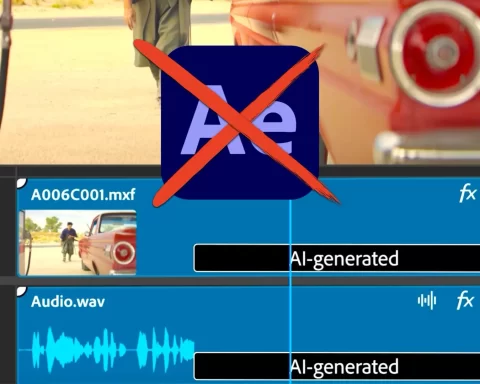
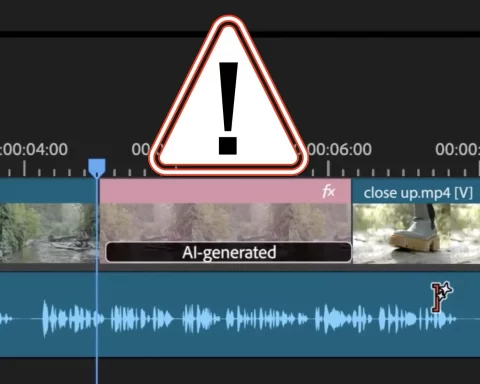










That’s a helluva bug. But these people didn’t have backups? Seems amateurish.
I dump my camera rushes onto two seperate drives, one a large platter hdd with no file paths to premiere, the ither my working scratcg ssd. If I had £250,000 worth of rushes I would have it in several places. Drives fail.
[…] Premiere Pro has taken some heavy fire been sued regarding critical bug, software malfunctions and more. Now is the time to compensate the users. This is definitely a […]
First rule of data storage: Data you don’t have at least two copies of is data you don’t care about. Anyone whose livelihood depends on the safety of his data ought to know better.
This would never have happened on a Macintosh–at least, not one with Time Machine running.
Agreed. Furthermore…Make at least 3 copies and store them in different locations. Also I agree that FCPX is far more stable.
P.S. Data Rescue (aka Undelete for Dummies) is kid stuff. If your livelihood depends on recovering that drive, you send it to DriveSavers. Costs a few thou but it definitely beats taking a $250K bath. And what he would have paid DriveSavers is all he’s likely to get out of his lawsuit, because that’s the only expense he would have incurred if he’d kept his head.
And no, I don’t own stock in the company; nor have I ever had occasion to use them…because I BACK UP. Single backup for most stuff, double backup, including one in the Cloud, for memorabilia. Storage today is dirt cheap.
DATA RECOVERY ALWAYS FAILS ON RETARDED MACS. no pitty for any macilliterate user.
Erelive Data Recovery supports recovering deleted MXF files on P2, Canon XF, Sony XDCAM etc. For example in 2005, Sony’s XDCAM and Panasonic’s DVCPRO P2 produced incompatible MXF files, which could only be clarified with dedicated software.