Blackmagic Design has revealed the new version of the industry standard grading software, DaVinci Resolve 16. The release includes some new and engaging features for professional editors. Should it be enough to use it as run-of-the-mill NLE? Let’s find out.

Tons of new editing features
DaVinci Resolve 16 includes hundreds(!) of features regarding sound design, color grading (of course), delivering and more. However, this article will focus ONLY on NLE improvements since the NLE capabilities were the Achilles Heel of Resolve. Also, there are dozens of cool features like Optical Flow (The known feature from FCPX for slow-motion rendering). However, we are going to focus on those unique features for simplifies and speed enhancing editing.
The goal: Improving the speed of editing
Any editor knows that speed is the most crucial factor concerning editing, cutting, trimming, organizing media and so on. Speed and flow are the keys. That’s why DaVinci Resolve 16 has invented a new Cut-Page. Furthermore, the interface is dedicated to working on small monitors (on-the-go editing). You can download and try the Public Beta version at the Blackmagic Design website.
Watch the video below to get an overview in regard to the editing features of DaVinci Resolve 16:
The Cut-Page
According to Blackmagic, “The cut page is all about speed”. It’s an alternate edit page with a streamlined interface and revolutionary new tools that will help you work faster. The cut page lets you import, edit, trim, add transitions, titles, automatically match color, mix audio and more, all in one place. [1]. You can laugh, but the cut page looks very similar to the main interface in FCPX. The Cut-Page contains a few exciting UI components/elements: Source Tape, Dual Timeline, Dedicated Trim Tool, Fast Review.
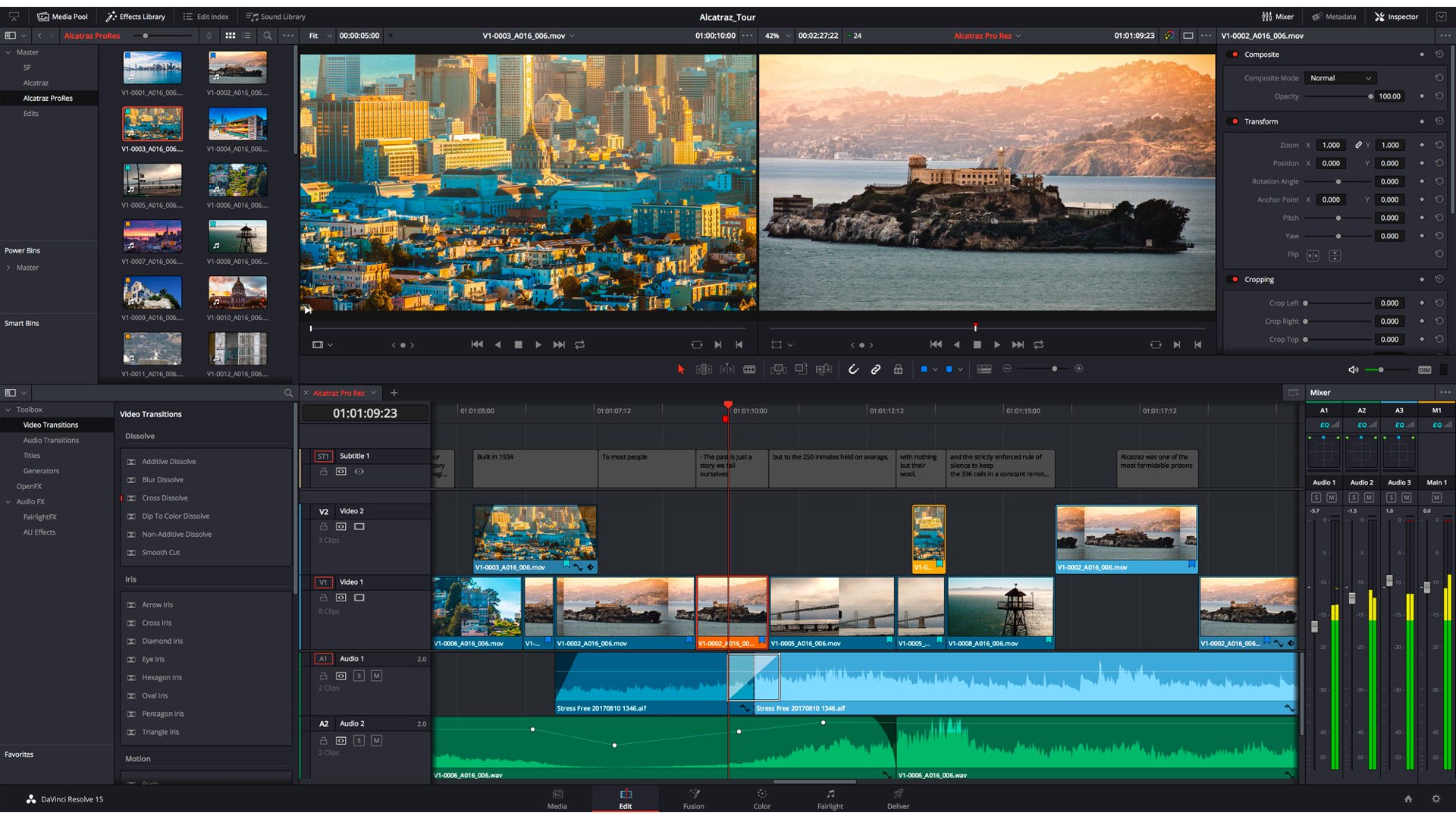
The cut page is all about speed
Source Tape
When the Source Tape function is activated, all of the clips in your bin appear in the viewer as a single long “tape.” That makes it easy to scrub through all of your shots, find the parts you want, and quickly edit them to the timeline. It’s like a magnification of the entire timeline to get the maximum overview of the project. It makes a lot of sense since it’s a lot easier than trying to find a shot from the media bin or project. Now you can visually search for those seconds, cut/trim them and move on.
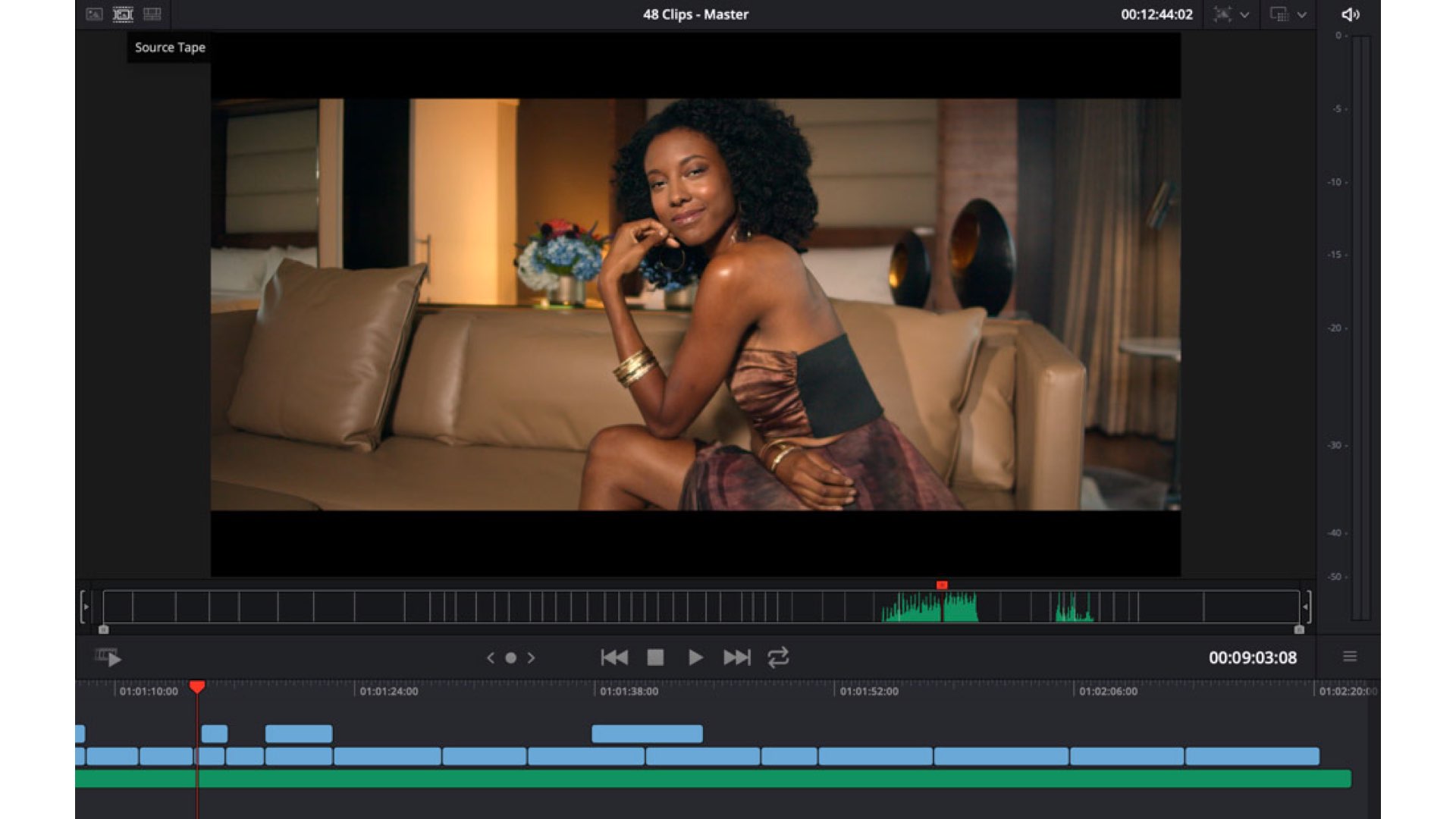
Dual Timeline
The Dual Timeline is a combination of the Source Tape together with the regular timeline. This function allows creating an interface with the upper macro timeline and proper (micro) timeline. The upper timeline shows you the entire project while the lower (regular) timeline shows you the area in which you’re working. Both timelines are fully functional, allowing you to move and trim clips in whichever timeline is most convenient. The switching between timelines seems pretty useful and has a lot of potentials to elevate editing speed. It’s like having a micro and macro timeline on top, which again, makes a lot of sense.
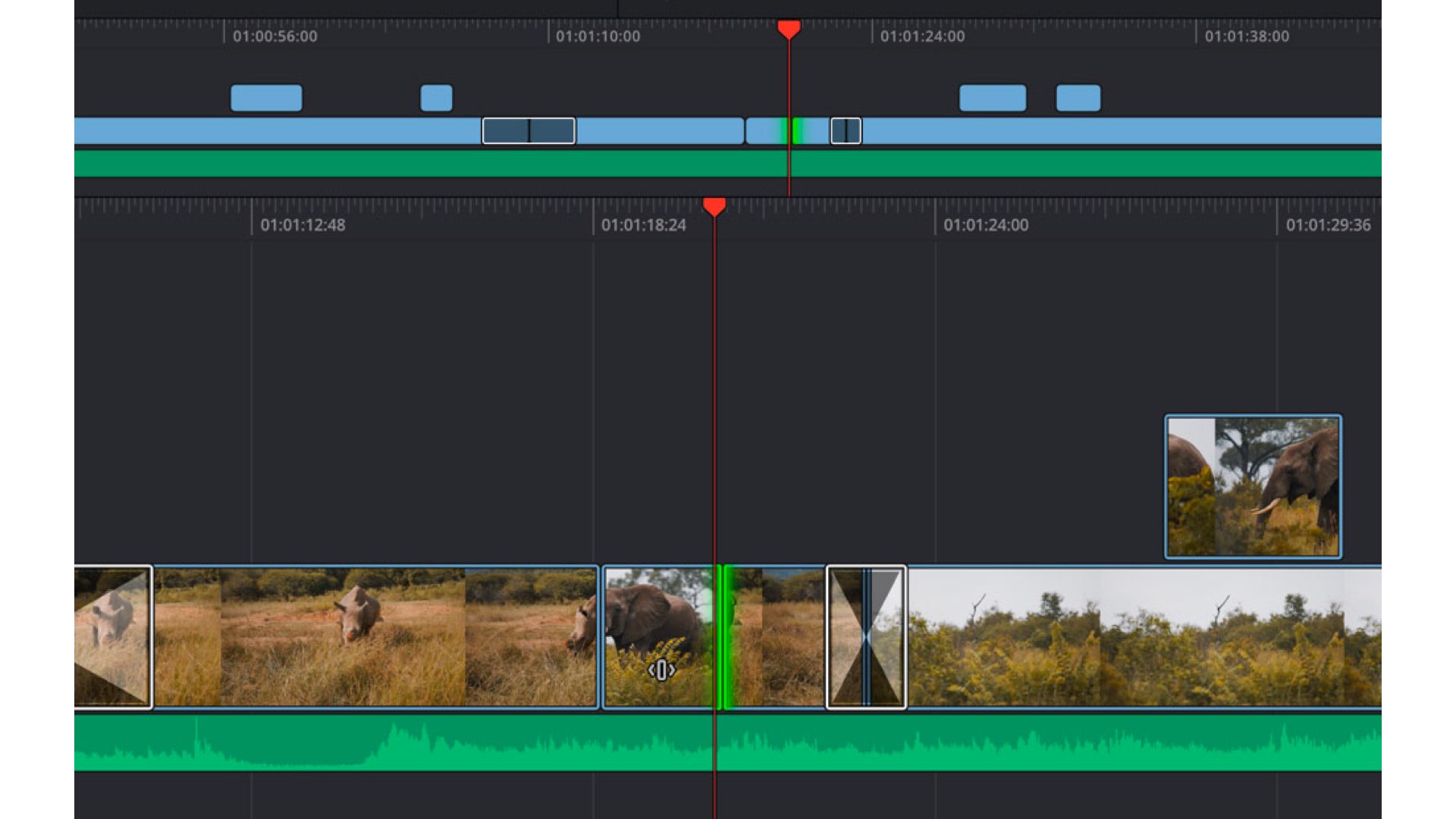
The upper timeline shows you the entire project while the lower (regular) timeline shows you the area in which you’re working
Dedicated Trim Tool
The dedicated Trim Tool option allows the elevation of trim precision. It’s done within the new cut page interface where you can view trim points displayed in the viewer. It reminds how trimming is done on FCPX.
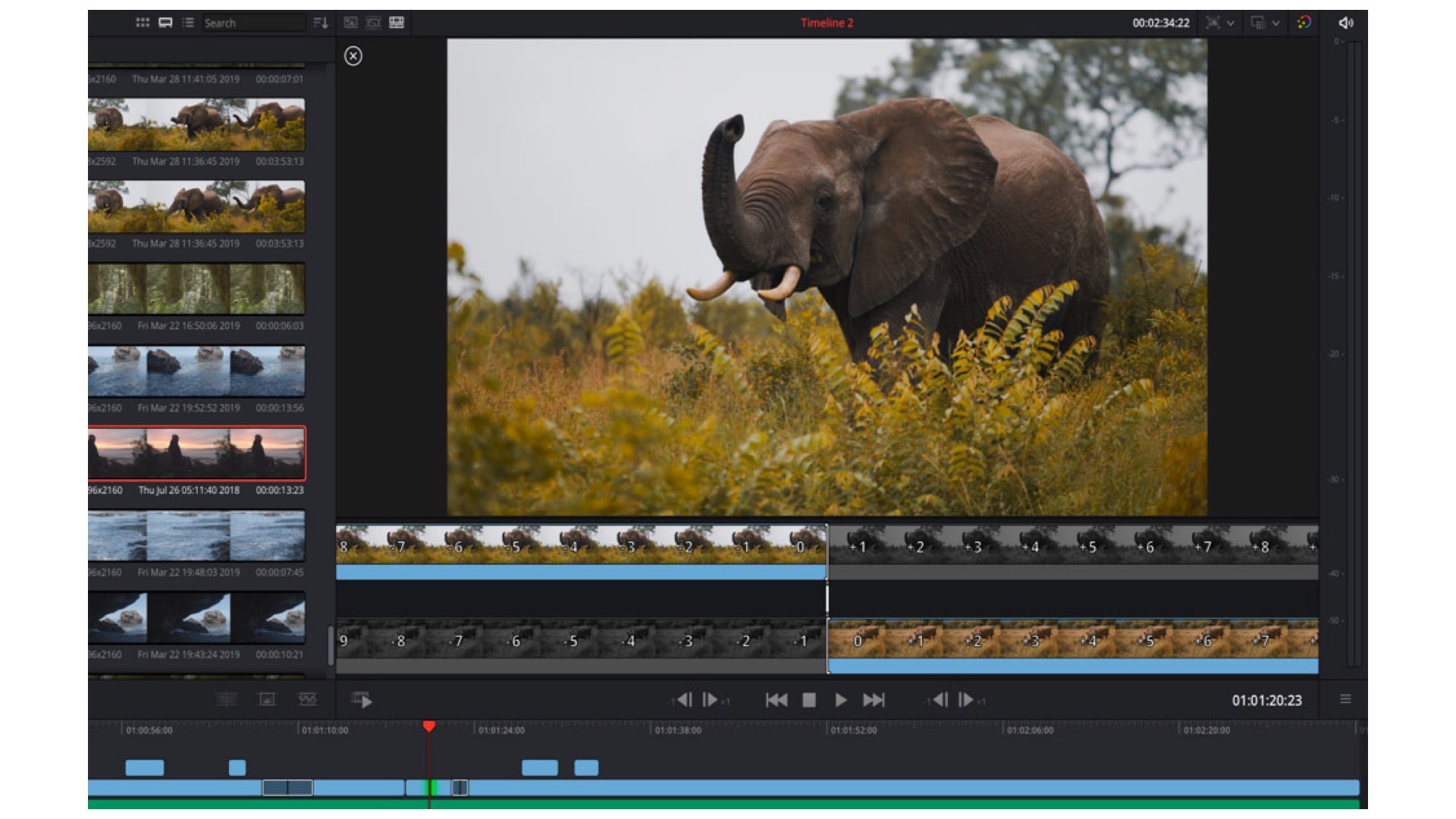
DaVinci Editor Keyboard
The DaVinci Editor Keyboard is a very cool device. It’s nice to see a dedicated Blackmagic product, especially for editing. According to Blackmagic, this new editing keyboard is a professional keyboard with transport controls on the right side and edit functions on the left side. That means you can use the search dial and source tape buttons with your right hand to locate shots, while simultaneously marking in and out points, performing edits and live trimming with your left hand. The DaVinci Editor keyboard is not cheap will cost you $1,025.

Final thoughts
A few days ago, Blackmagic teased us about DaVinci Resolve 16 as they called it a “Revolution” in editing. Well, this is not a revolutionized NLE. The DaVinci Resolve 16 is just a regular NLE. Not that this is a bad thing, but calling it a revolution is more a marketing thing. Blackmagic wants you to use their grading software as one tool that answers all you need, including editing. Time will tell if DaVinci Resolve will replace FCPX, Premiere Pro or Avid (that got a new face lifting in the last days). Nevertheless, those features will have to be tested on the real world situation, for example, editing a feature film with all the complexity derived from it.
What is your opinion regarding DaVinci Resolve 16? Would you use it as your NLE weapon of choice? Comment below.

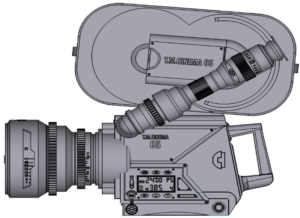

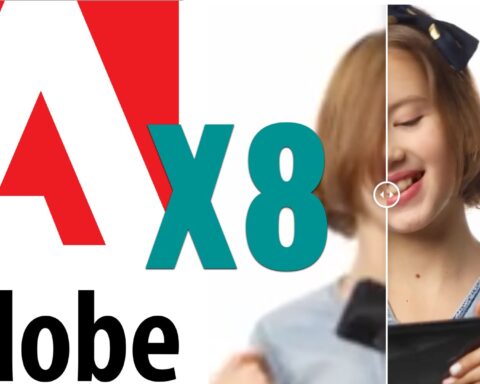














Your screen shot of the new Cut page is wrong. You have shown the Edit page instead. Please fix.