The battle between Macbook Pro and the new NVIDIA RTX Studio laptops has begun. Reviewers compare between the two in order to decide which is the best to fit professional content creators needs. Read below our insights.

An elite unit of 27 laptops
What are the NVIDIA RTX Studio laptops? Well, it’s an elite group of 27 laptops that armed with high-performance GPU and dedicated drivers. By definition, the NVIDIA RTX Studio laptops are professional-grade mobile workstations being released by major manufacturers, delivering real-time ray tracing, advanced AI and ultra-high-resolution video editing. The NVIDIA RTX was one of the main attractions at SIGGRAPH (an annual conference on computer graphics). Those laptops demonstrated their capabilities of accomplishing complicated GPU demanding tasks on Premiere Pro, DaVinci Resolve, and more high CPU consumption applications.
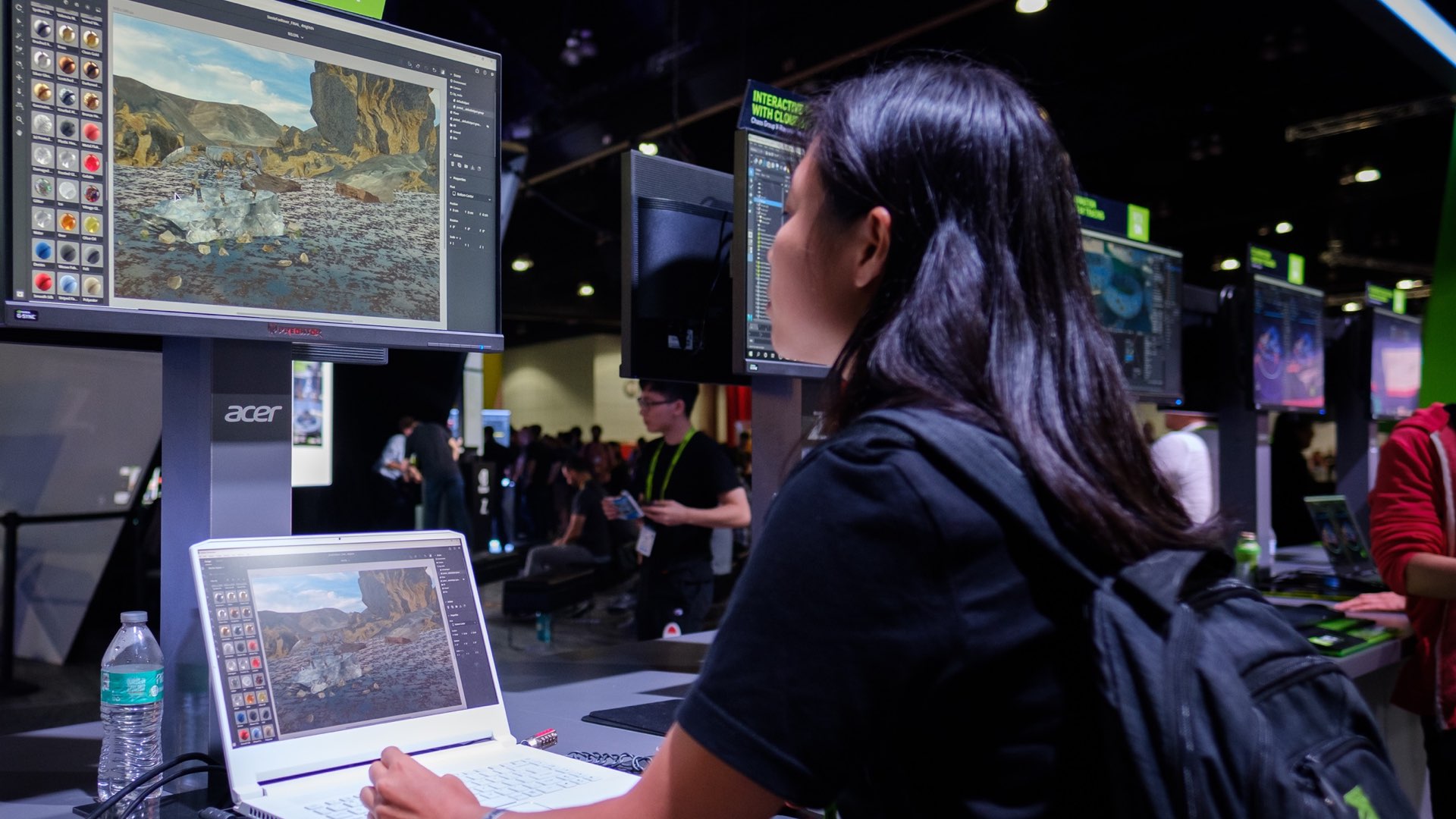
An elite group of 27 laptops that armed with high-performance GPU and dedicated drivers
GPU (Graphical Processing Unit) is the key
The RTX Studios are equipped with a particular driver that allows support for 30-bit color in OpenGL apps such as Adobe Photoshop and Premiere for all GPUs so that creators can work with their HDR photos and videos with full accuracy and without the banding typical of 24-bit color. Furthermore, those laptops feature the new Quadro RTX™ 5000, 4000 and 3000 GPUs, as well as GeForce RTX™ 2080, 2070 and 2060 GPUs. The RTX GPUs is supposed to accelerate content creation from video editing to 3D rendering, with performance up to 7x faster than that of the MacBook Pro (as claimed by NVIDIA). In simple words, NVIDIA wants to take over and defeat the consensus that the Macbook Pros are the ultimate solution for professional content creators. NVIDIA presents its elite unit as an alternative to the MBP, with significant performance improvement plus considerable price reduction compared to a fully spect-out MBP.
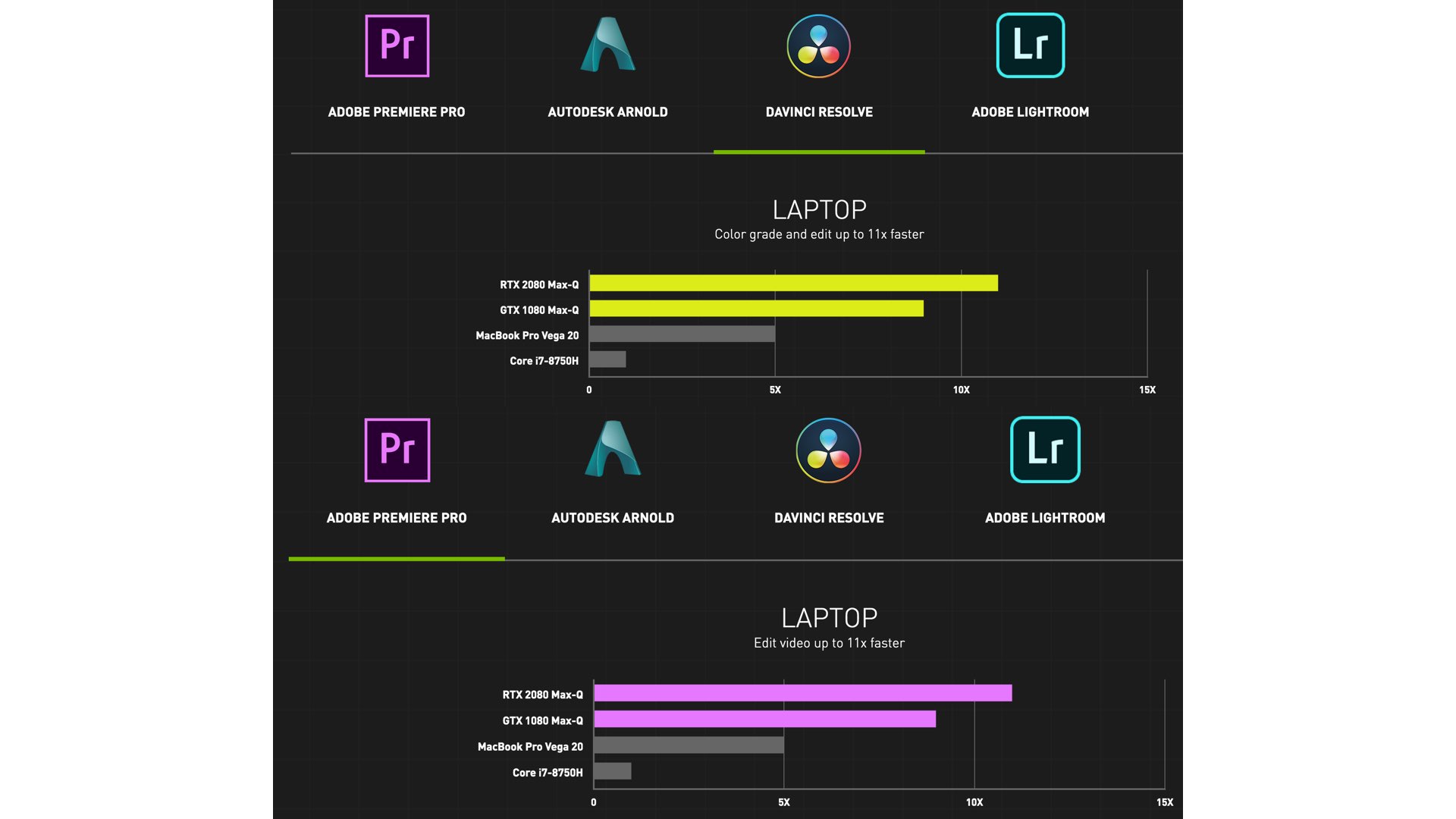
NVIDIA wants to take over and defeat the consensus that the Macbook Pros are the ultimate solution for professional content creators
Partnership with RED, ADOBE, and Blackmagic
It’s essential to add that NVIDIA has partnered with companies like Blackmagic, RED, and ADOBE, to utilize the drivers for specific content creation tasks, like color grading and video editing.
As a part of NVIDIA’s move to penetrate the market and convince professional editors to abandon the MBP ship, they sent those RTX Studios laptops to reviewers so that they can be compared to the MBPs. We wrote a bunch of articles emphasizing the importance for the GPU rather than the CPU, especially when vast, complicated GPU tasks like video editing and color grading are needed.

NVIDIA has partnered with companies like Blackmagic, RED, and ADOBE, to utilize the drivers for specific content creation tasks, like color grading and video editing
NVIDIA RTX Studio vs. fully spect-out Macbook Pro
So reviewers got the RTX Studio and compared it to fully spect-out MBP. The tasks were 8K RAW (no transcoding and no proxies) editing and rendering. You can view the results in the videos below. Spoiler: MBP has lost, big time! The fully spect-out Macbook Pro didn’t manage to playback properly the 8K R3Ds on REDCINE-X Pro.
Furthermore, the MBP has failed to not dropping frames on Premiere Pro. On the other hand, the NVIDIA certified laptop was booming with smooth 8K RAW playback and rendering. According to the reviews, Apple was knocked-out by NVIDIA.
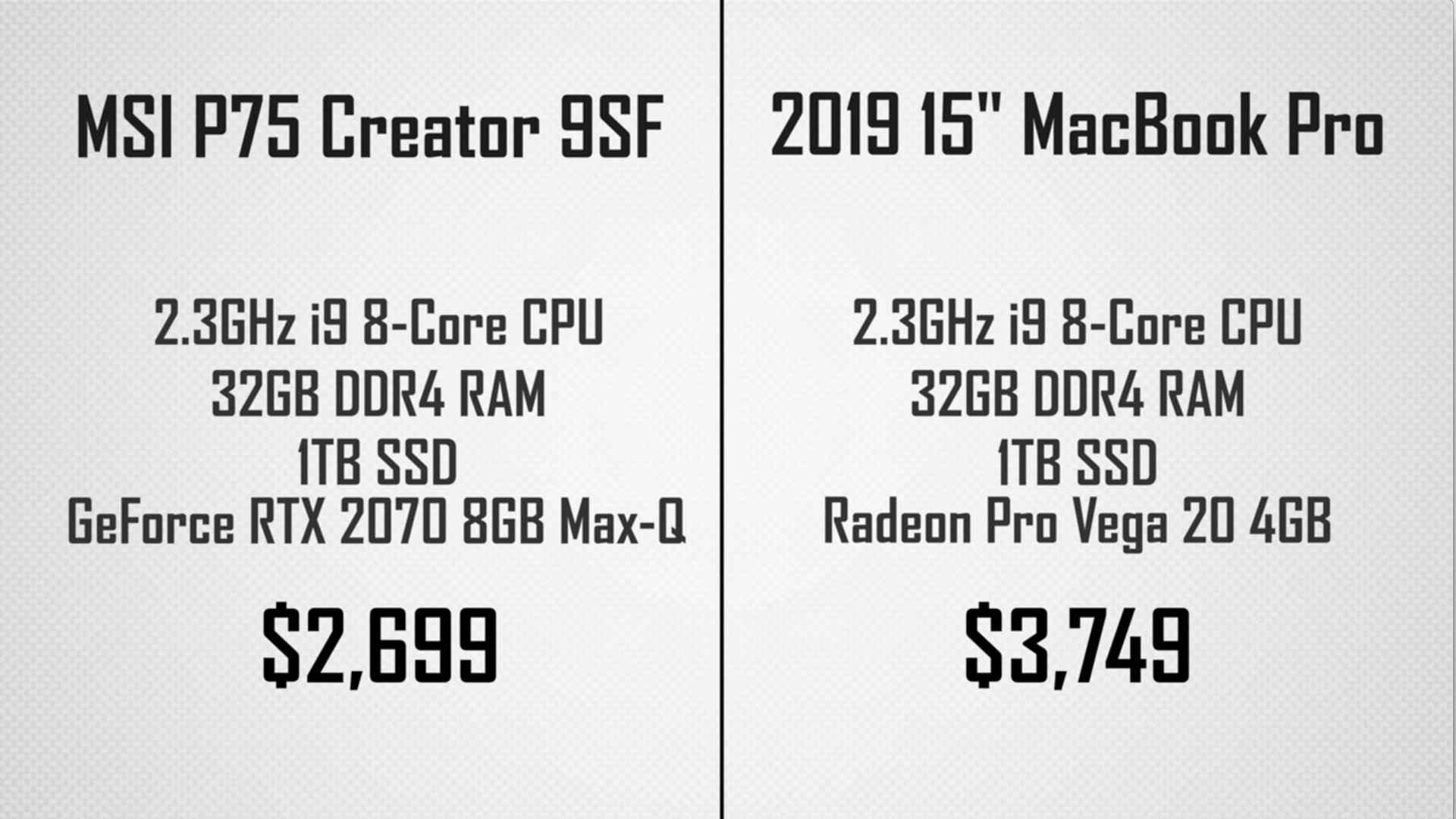
Should you get rid of your MBP?
So what’s next? Is there a new king in town? Should you get rid of your MBP and buy one of those elite RTX Studios? In my personal opinion, I don’t think so.
These are the reasons why I believe the RTX Studio laptops have a long way to go and a lot to proof:
- Windows OS: The Mac OS is far superior to the Windows operating system. Anyone how uses both OS knows that. Drivers, updates, malware, and security issues are major obstructions in the Windows platform. Almost every Windows computer starts fast and slows down dramatically after heavy usage. It will be interesting to explore how smooth the 8K RAW editing is after one year of use with the RTX Studio laptops. I’m doubtful if the 8K playback remains slick.
- FCPX wasn’t tested: Of course, Final Cut Pro can’t be tested on NVIDIA certified laptop. However, FCPX was designed to wok on a Mac. As written above, NVIDIA has teamed up with RED Digital Cinema, ADOBE and Blackmagic to get its driver optimized for specific applications. It goes the same for the combination of Mac and FCPX. Furthermore, FCPX is far more advanced than PP, but this is another argument.
- Practical editing: The reviews haven’t demonstrated practical editing, which means using a complicated timeline with several layers and effect. Only one simple short layer was shown. I’m pretty sure that even NVIDIA certified laptop can’t handle multiple layers of 8K RAW with applied effects, filters and more.
- DaVinci Resolve was not tested: Even though Blackmagic has partnered with NVIDIA, and the software is based heavily on GPU utilization, it’s needed to examine how DR grades 8K RAW footage. Generally speaking, Resolve works better on Mac OS than on Windows. But yet, it’s something that we should verify.


Final thoughts
There is no doubt about it that the RTX Studios are more than welcomed initiative in the professional filmmaking community. Are they MBP killers? No, they are not! In my personal opinion, the MBPs will continue and dominate the industry when a professional mobile workstation is needed. Do you think differently? Let’s know why in the comments section below.

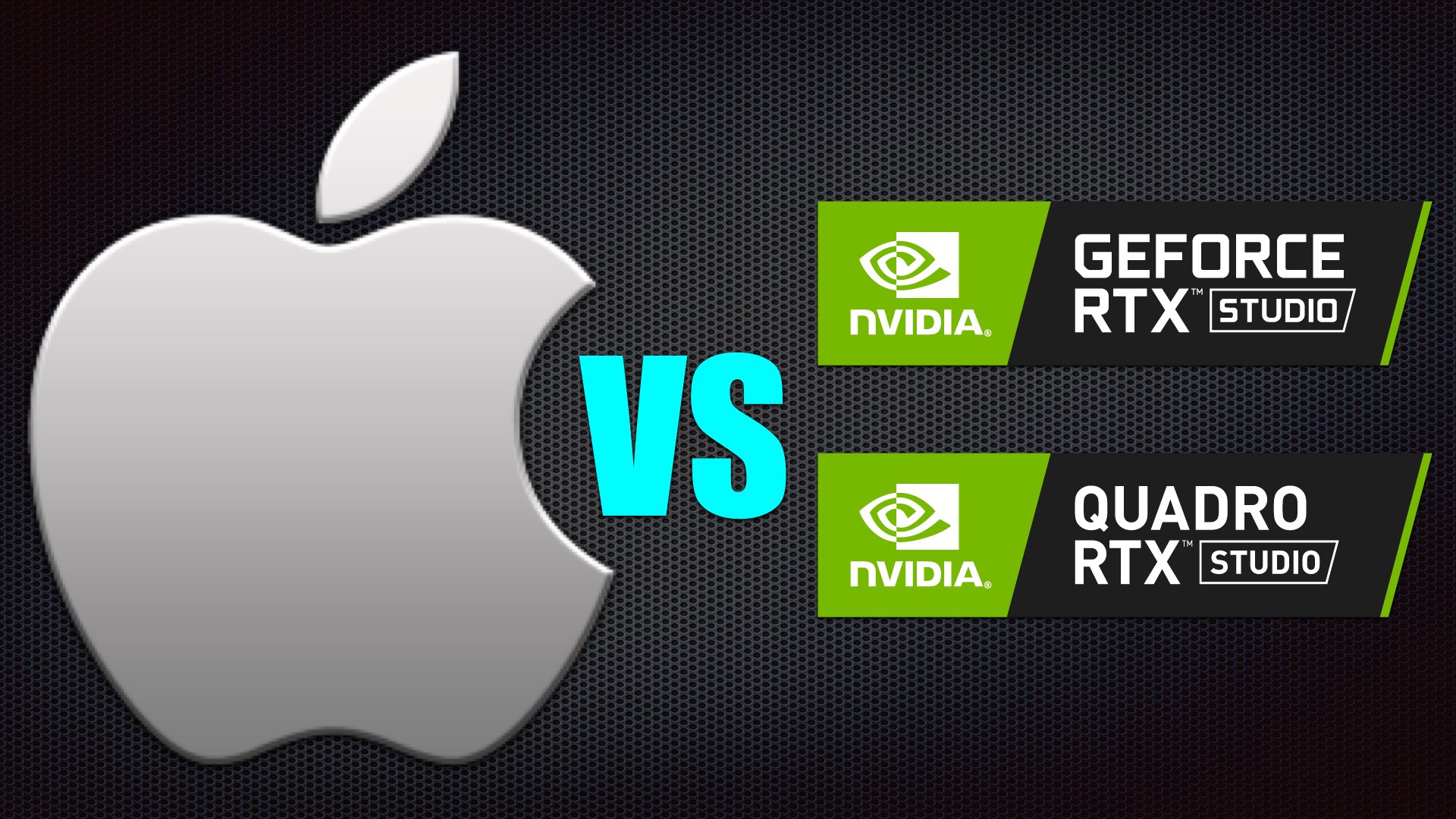
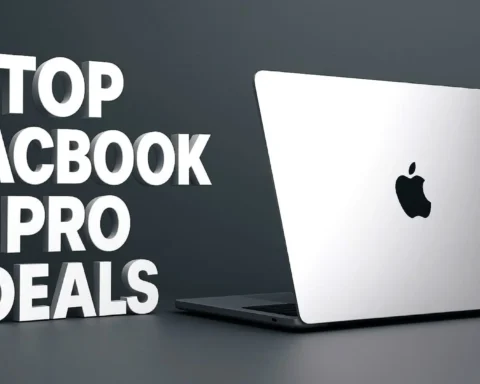


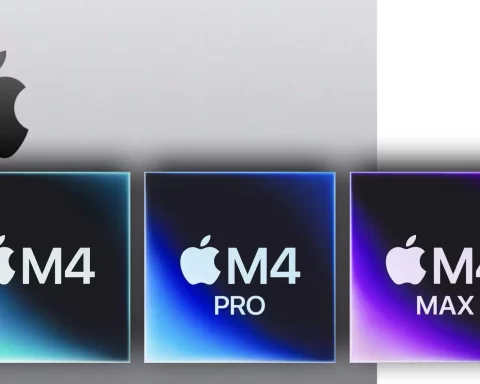
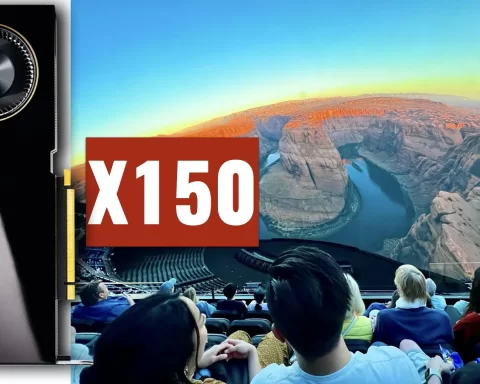











I cannot understand the whole point of the article. You swerve in the opposite direction in the last few sentences. Is it on purpose because you prefer or are affiliated with apple? Maybe yes maybe no. You emphasise throughout the whole article how the nvidia laptops are far superior and then you end that it’s still worth investing in a Mbp in professional setups. I think this can mislead potential buyers. My 2 cents. I use and own both mac and PC but my high end workstations have been PC for a long time. Cannot beat them bang for buck.
I have no affiliate with Apple. My point is that those reviews are not enough for making a decision which is better for professional applications. It’s my personal opinion. I still prefer Apple because it has been reliable for so many years, after numerous projects. I asked a certified laptop from NVIDIA to test it with heavy projects and see if it holds.
Yossy
Yeah reliability of hardware maybe yet, I have had both systems fail and power through for many years though. Just like anyone I guess. Thanks for clarifying no affiliation. Maybe it’s a matter of preference. I think high end PC laptops are building much better machines now with much better materials and hardware but yes they have to prove themselves.
Keep up the good work !!
Thank you for your comments and insights.
Yossy.
So, “Furthermore, FCPX is far more advanced than PP” is a personal opinion. I hate FCPx, and I use Mac.
BTW, I belive with apple doesn’t give permission to Nvidia realease a Mojave WebDrivers because de RTX will be crash Radeons on mac systems too.
I used NVidia GTX1070 on High Sierra as external GPUs, and now we trade for Radeons, because doesn’t have a webdrivers for mojave. Nvidia has a HUGE superior performance against AMD.
DaVinci Resolve benefits WAY more than nVidia’s CUDA than AMD’s OpenCL architecture. If Resolve was tested, you would AGAIN see nvidia laptops flying past the macbooks. Apple has shot itself on the foot on this one by cutting out nvidia a few years back from their lineup.
Now regarding your statement that OS X is superior to Windows, sorry but this is just your personal opinion. As a user, sure, OSX is more of a pleasure to use than Windows. That’s why I’m writing this comment on my Macbook. But as an ex-programmer myself, I can tell you that Windows is much more advanced as an under-the-hood OS than OSX. When it comes to 3D infrastructure there is no comparison. It’s much easier to write an app that takes full advantage of the 3D capabilities via the DirectX API, than it is to do so on OSX.
Because of these realities, I use a Macbook Pro for my day to day laptop, but I have a Windows PC with an nVidia 8 GB card for video editing with Resolve. If I will move my editing on a laptop, it will again be a Windows laptop. And if my Macbook Pro dies, I’ll probably get a Macbook Air. No reason to spend more for a browsing machine.