The new DaVinci Resolve 16.2 is a significant update with new Fairlight audio features to allow low-cost audio post-production, which includes many improvements for color correction and editing. Furthermore, Video Assist 3.1 was announced to allows Blackmagic RAW recording from the EVA 1 and C300 MK II by the Video Assist 12G.
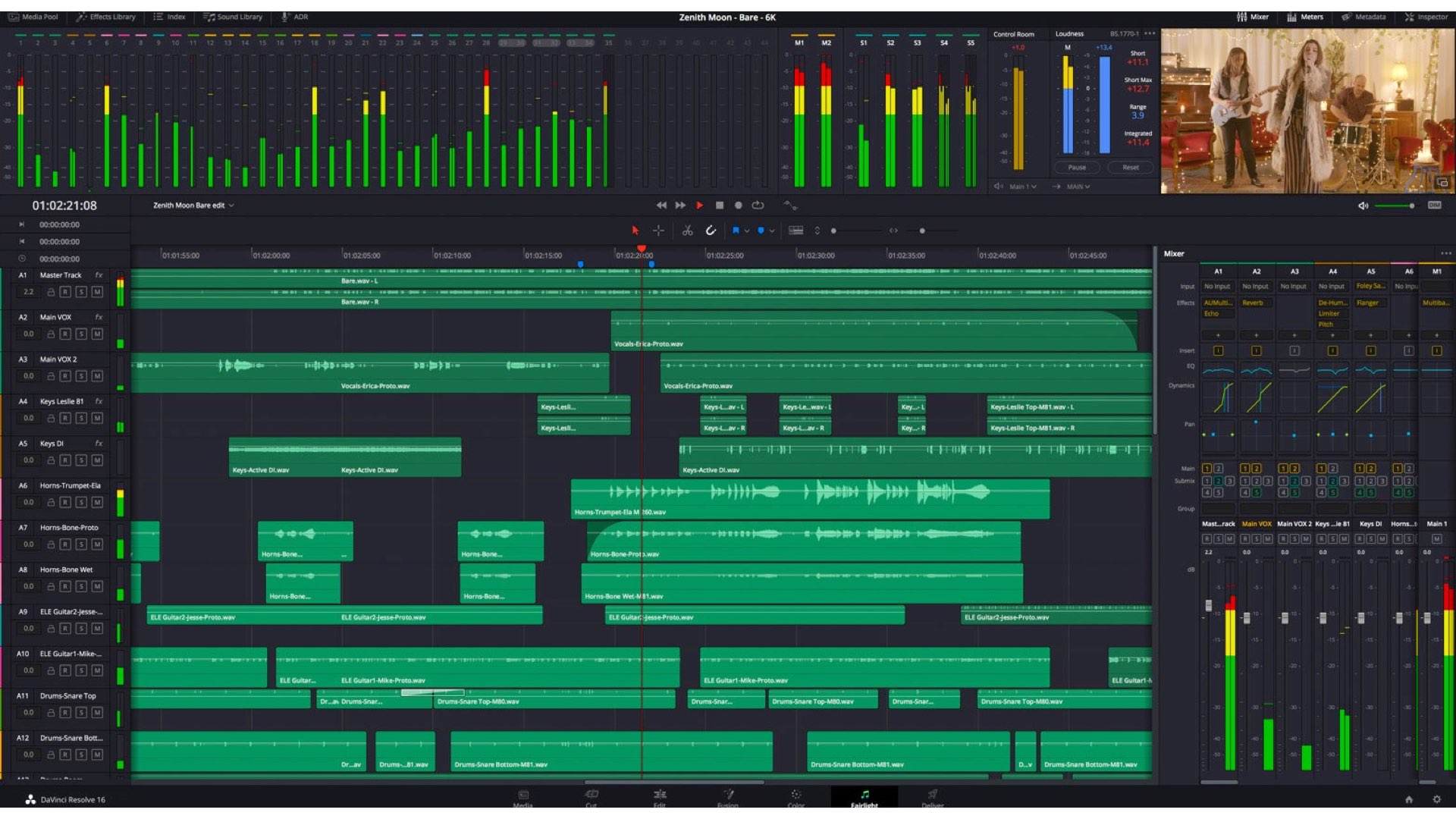
Straightening the NLE capabilities of DaVinci Resolve
Blackmagic Design continues to focus its effort on transforming its major color grading software to a one-stop-shop to become the NLE (Non- Linear Editor) of choice above professional content creators. This DaVinci Resolve 16.2 update is dedicated to boosting the sound design capabilities of Failght, which is the integrated digital audio workstation in Resolve.

DaVinci Resolve 16.2 highlights
- Improved usability in Fairlight timeline editing.
- Improved Blackmagic Fairlight sound library.
- New automatic sorting of effects and plug-ins.
- Improved immersive 3D surround sound bussing and monitoring.
- Fairlight audio editing track index improvements.
- Improved AAF import and export.
- Improved import of older legacy Fairlight projects.
- Multiple improvements in audio mixing and FairlightFX filters.
- Major improvements in the Fairlight console audio editor.
- Improved transport control on the Fairlight console audio editor.
- New editing features including loading and switching timelines.
- Improved media pool with faster copy and paste of clips.
- New color grading features including smart filters and more.
- Improved file format support for new cameras and standards.
“We are excited about this update as it has more new features for audio post-production,” said Grant Petty, Blackmagic Design CEO. “These new features allow complex audio post-production work in the Fairlight page using a simple mouse and keyboard. That allows many more people to add professional audio quality to their work because DaVinci Resolve is a free download. That’s very exciting.
For a complete list of features and improvements, check out Blackmagic’s website. Go here to download DaVinci Resolve 16.2.
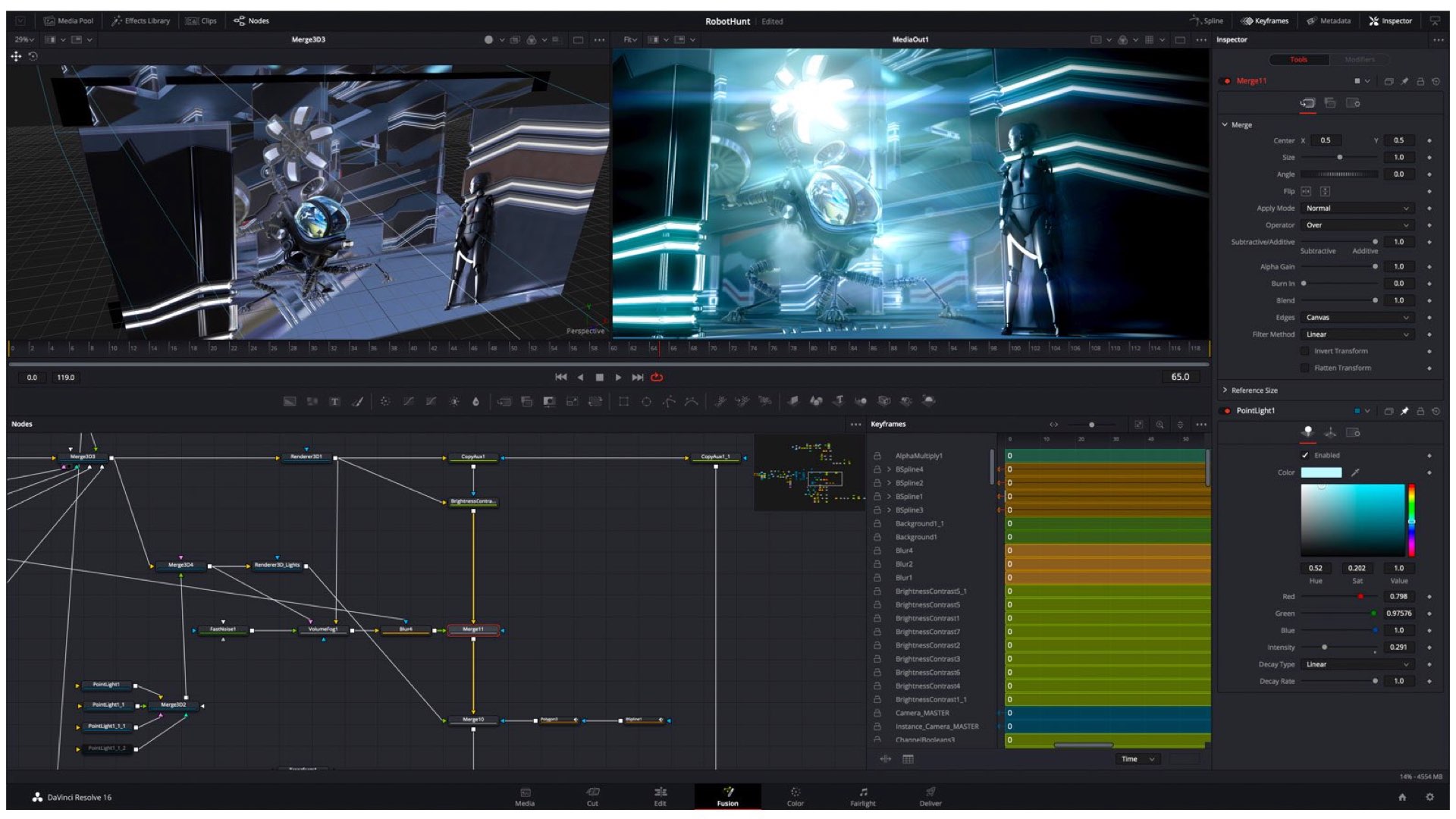
These new features allow complex audio post-production work in the Fairlight page using a simple mouse and keyboard. That allows many more people to add professional audio quality to their work because DaVinci Resolve is a free download
Grant Petty, Blackmagic Design CEO
Video Assist 3.1 and Blackmagic RAW 1.7
Blackmagic Design has also announced today the Blackmagic Video Assist 3.1 and Blackmagic RAW 1.7, which add support for Blackmagic RAW recording from Panasonic EVA1 and Canon C300 MK II cameras on the new Blackmagic Video Assist 12G models. We wrote in-depth articles regarding this Balckmagic’s revolutionized codec, which can be used on high-end post-production purposes that demand high imagery like VFX and more. Now the Video Assist supports Blackmagic RAW recording from popular cameras such as Panasonic EVA1 and Canon C300 MK II.

Blackmagic Video Assist 3.1 highlights
- Add Blackmagic RAW recording to the Video Assist 5” 12G HDR and Video Assist 7” 12G HDR
- Add Digital Slate to the Video Assist 5” 12G HDR and Video Assist 7” 12G HDR
- Improves HDMI connectivity with some cameras to Video Assist 5” 12G HDR and Video Assist 7” 12G HDR
- General performance and stability updates to the Video Assist 5” 12G HDR and Video Assist 7” 12G HDR
BRAW 1.7 highlights
- Added support for Panasonic EVA1 Blackmagic RAW clips captured by Blackmagic Video Assist.
- Added support for Canon EOS C300 Mark II Blackmagic RAW clips captured by Blackmagic Video Assist.

This new Blackmagic RAW recording feature will be welcomed by customers and will dramatically improve the quality of these cameras
Grant Petty, Blackmagic Design CEO
Blackmagic Video Assist 3.1 and Blackmagic RAW 1.7 is available for download from the Blackmagic Design website. The Video Assist costs $800 (5″) – $1000 (7″). You can buy those on the B&H website.
Final thoughts
Blackmagic Design is sprinting its way to become a decent alternative to codec capturing and post-production workflow. This announcement was planned (most probably) to the upcoming NAB. However, there is no guaranty that NAB will be proceeding as scheduled due to the Coronavirus fear. Stay tuned; we’ll keep you posted in regard.

















[…] — to ymcinema.com […]