NVIDIA has just launched a brand new YouTube Channel that focuses on NVIDIA Studio tools, applications, and technologies, to educate content creators during the lockdown. Furthermore, a new group of RTX Studios has announced together with an updated Driver.
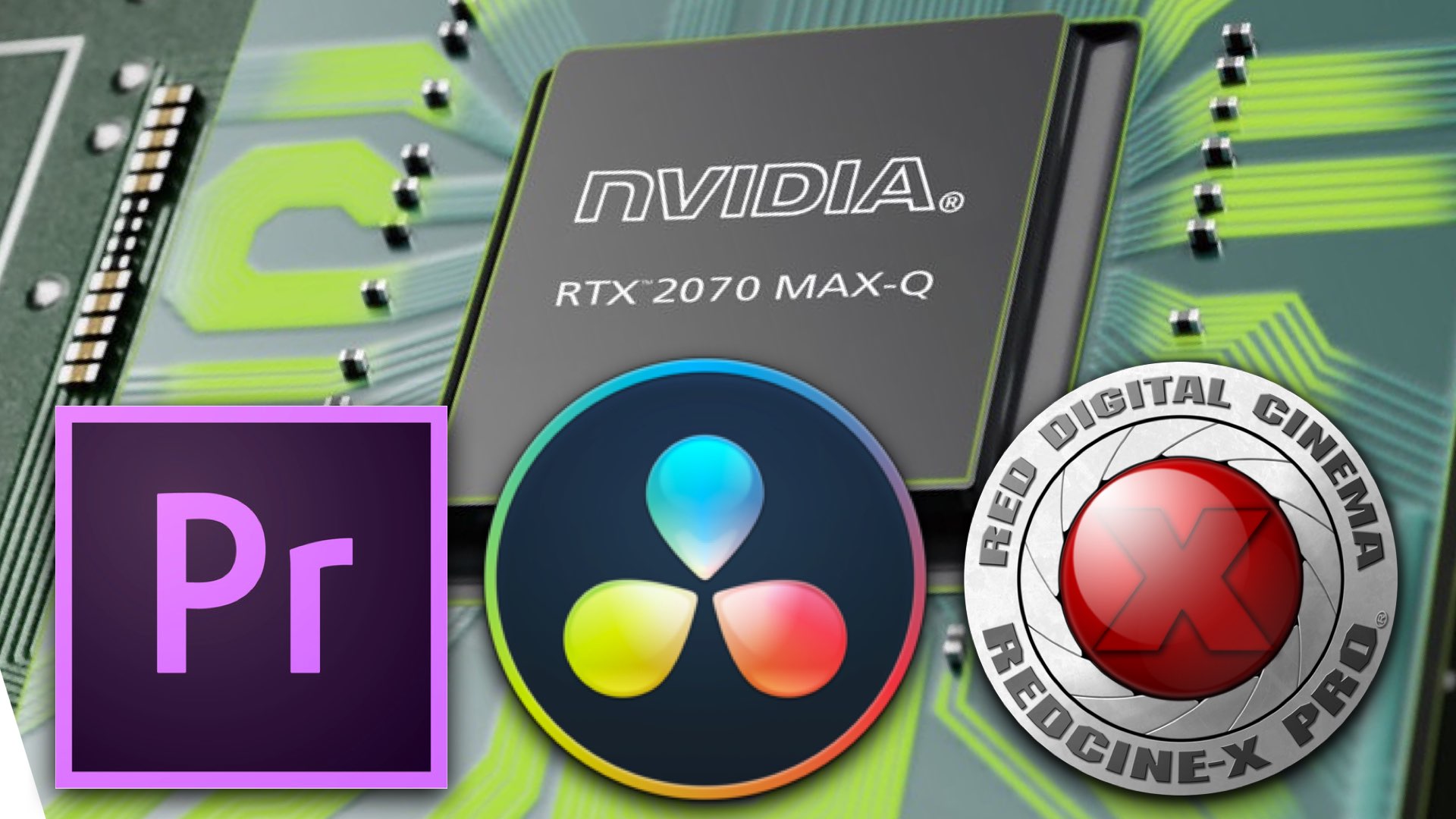
NVIDIA Studio YouTube Channel
This new YouTube Channel created by NVIDIA Studio contains short and efficient tutorials that educate creators regarding the utilization of NVIDIA Studio’s technologies. As stated by NVIDIA: “Discover more ways to create with our new creator-focused NVIDIA Studio YouTube channel. It’s loaded with step-by-step tutorials from renowned artists, inspiring community showcases and much more”. So far, 15 videos have been uploaded which deal with SFX plugins, tracking methods on After Effects, manipulating motion-blur on Premiere Pro, practical approach to GPU rendering and more. NVIDIA says that more videos will be published soon. We can surely confirm that those videos constitute a super-efficient educational resource. Most of them are simplified and very straightforward so you can learn and implement them immediately.
Explore below two of the videos:
Discover more ways to create with our new creator-focused NVIDIA Studio YouTube channel. It’s loaded with step-by-step tutorials from renowned artists, inspiring community showcases and much more
NVIDIA
More RTX Studio laptops
Besides, new RTX Studio laptops have joined the “elite team” of laptops that can handle ultra-resolution RAW workflow. The new laptops are:
- HP ENVY 15: features up to an NVIDIA GeForce RTX 2060
- HP ZBook Studio and ZBook Create: Feature up to NVIDIA GeForce RTX 2080 SUPER and Quadro RTX 5000

The advanced technology offered by NVIDIA Studio and its partnerships with go-to apps for creators like Adobe Premiere Pro, Autodesk Arnold, Davinci Resolve, Adobe Lightroom and others allows users to edit videos…
NVIDIA
Just a reminder that earlier this month NVIDIA announced 10 new RTX Studio laptops powered by new GeForce RTX SUPER GPUs and Intel 10th Gen CPUs. As stated by NVIDIA: “The advanced technology offered by NVIDIA Studio and its partnerships with go-to apps for creators like Adobe Premiere Pro, Autodesk Arnold, Davinci Resolve, Adobe Lightroom and others allow users to edit videos and photos, work on graphic design projects, animate in 3D, broadcast and more, in a significantly more efficient way. In fact, with NVIDIA Studio, users can edit videos 12 to 14 times faster than their traditional devices allow, so working from home is easier than ever before”. We wrote in-depth articles regarding those machines which you can read here. NVIDIA claims that the RTX Studios are X2 faster than the new MacBook Pro 16. Check out the chart below:
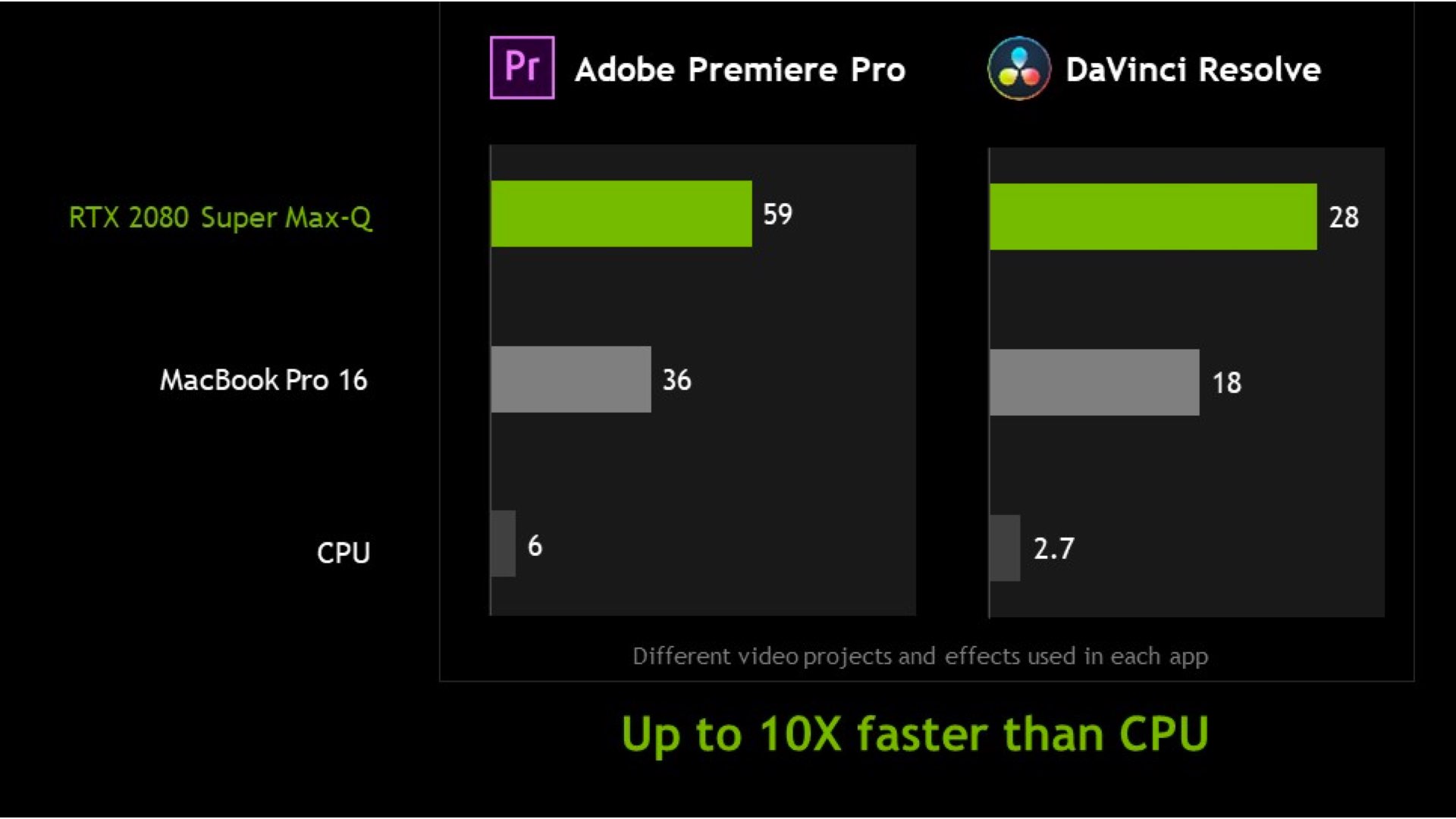
With NVIDIA Studio, users can edit videos 12 to 14 times faster than their traditional devices allow, so working from home is easier than ever before
NVIDIA
However, we’re trying to get our hands on one of those RTX Studios so we can test it and confirm the statement above. Stay tuned.
Studio Driver (release 442.92)
Last but not least, NVIDIA announced that the new NVIDIA Studio driver is now available for download. Thus to get the latest performance optimizations and support for the new April creative app updates, download the new Studio Driver (release 442.92) through this link.
Final thoughts
In our opinion, the most important part of NVIDIA’s announcement is the newly born educational YouTube channel, which can be super beneficial in the current lockdown situation. Check it out and let’s know what you think.

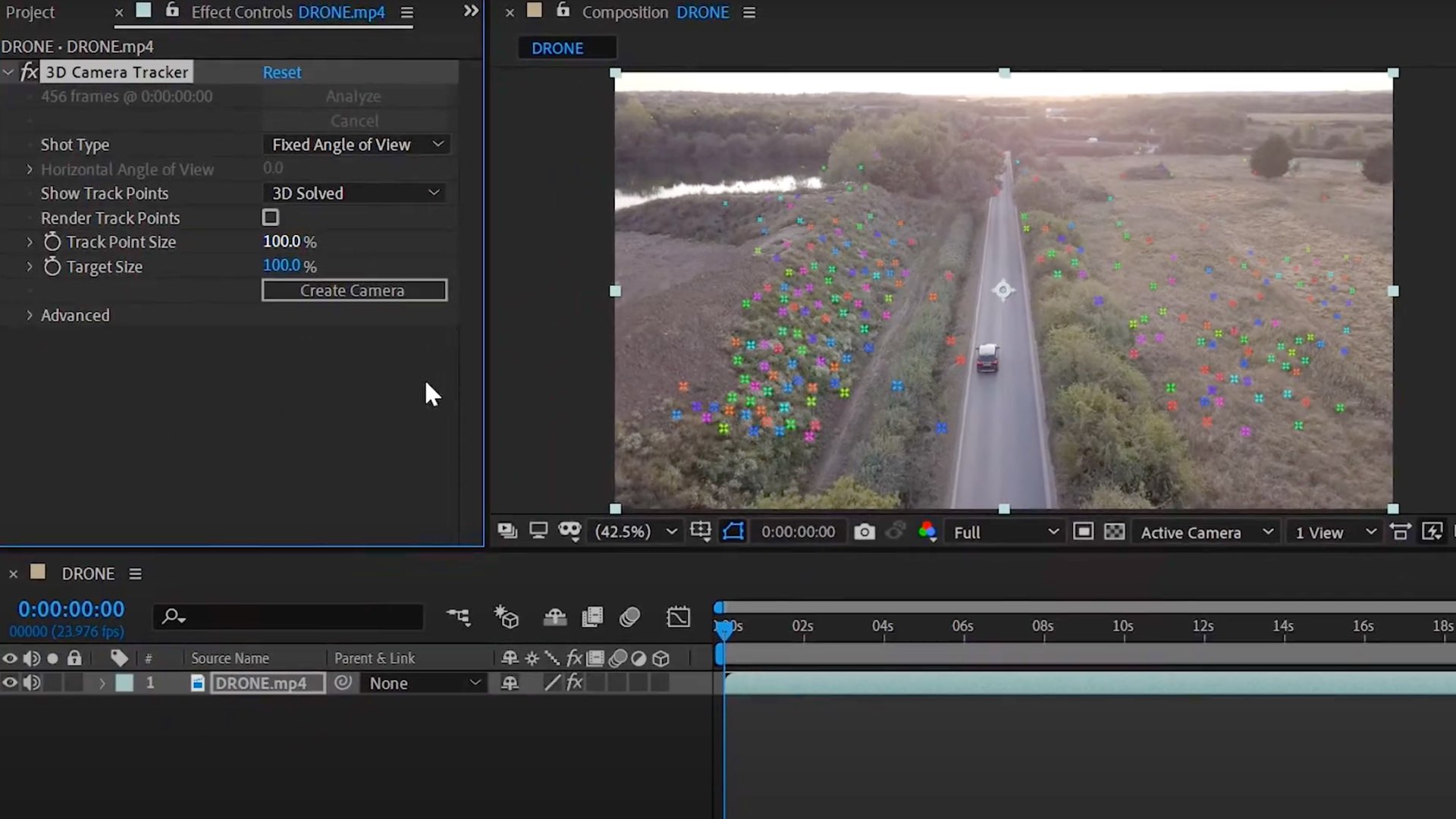



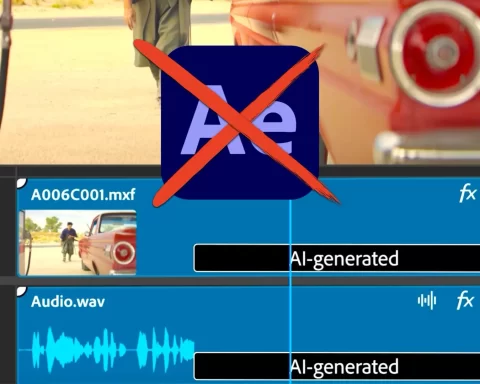
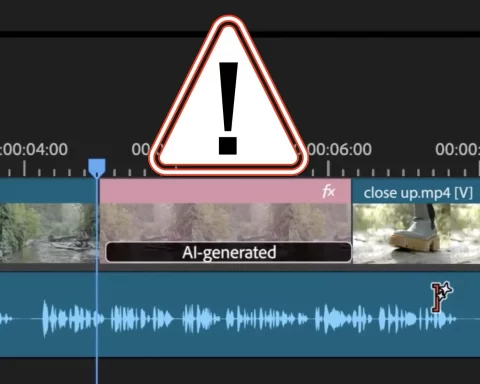











[…] Read More – Original Source […]
[…] Source link […]
[…] NVIDIA News: New Tutorials, More RTX Studio Laptops, and Driver […]