Good news for ARRI Mini and AMIRA shooters. Their cameras are now HDE compatible and can be licensed to enable the CODEX High-Density Encoding technology through Device Manager for their ARRIRAW workflows. That means, reducing offload data by more than 40%.

CODEX High-Density Encoding (HDE): Reducing ARRIRAW
The CODEX HDE (High-Density Encoding) technology can reduce the overall storage size of RAW images by up to a 2:1 ratio. Think of it like an easy to use tool for large format workflows to control the ever-increasing data footprint of RAW video images. The HDE is basically an encoding technique optimized for Bayer pattern images and provides bit-exact data reduction of uncompressed camera ARRIRAW files from cameras like those in the ARRI ALEXA family. For example, the size of a single ARRIRAW OpenGate frame at 3.4K resolution is 11.5MB, meaning that an hour is 996.2GB. HDE can reduce this with up to a 2:1 ratio. Furthermore, ARRI shooters are well familiar with the price tag shooting with ARRIRAW, and thus many of them prefer just to shoot ProRes. However, in some cases, you need those ARRIRAW files which are the most data-hungry RAW files in digital cinema. Explore the chart below that compares ARRIRAW vs other cinema cameras codecs. (For further reading, make sure to check our articles: Digital Cinema Cameras: Data Consumption Chart):
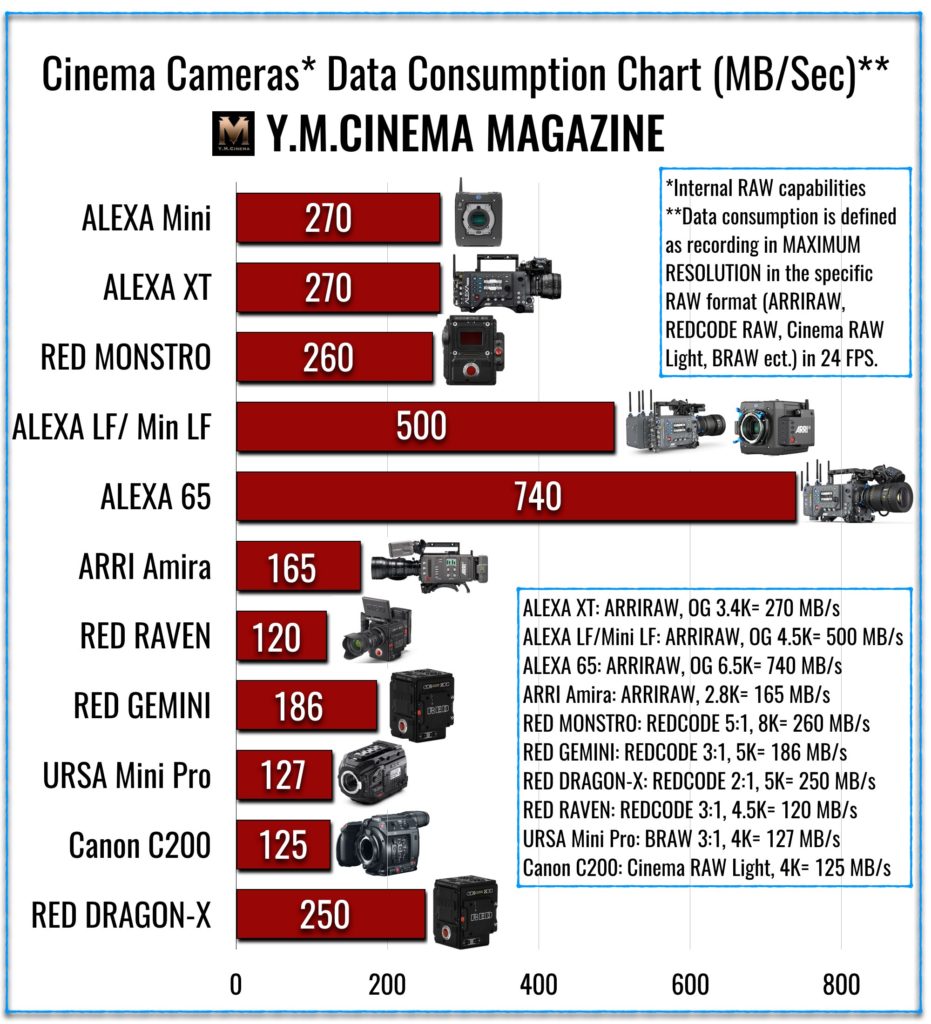
HDE: Not a compressed RAW
The High-Density Encoding of ARRIRAW to the .arx format is not compressed RAW. It is a bit-exact lossless encoding with no image compression, broadly comparable to the process of ‘zipping’ a file but highly optimized for Bayer images. The uncompressed Bayer pattern image can be reduced to an HDE file size not much larger than a corresponding ProRes 4444 XQ mezzanine file. Except that with Codex HDE, you can access the original pixel values that were encoded. The technology is dedicated only for ARRIRAW and not any other RAW.
Technology highlights
- HDE reduces ARRIRAW and other Bayer pattern file sizes by around 40%.
- When an ARRIRAW image is encoded as HDE, the file extension changes from .ari to .arx. The image essence is encoded, but the file header is otherwise identical.
- HDE encoding is lossless – when an HDE file is decoded, it is a bit-for-bit perfect match to the original file.
- HDE can be used on ARRIRAW images of any resolution.
Advantages
- Lossless reduction of the storage size of ARRIRAW images.
- All the original pixel values can be accessed.
- The reduction in size for ARRIRAW images drastically reduces storage costs and le transfer times, speeding up your work ow and saving you money.
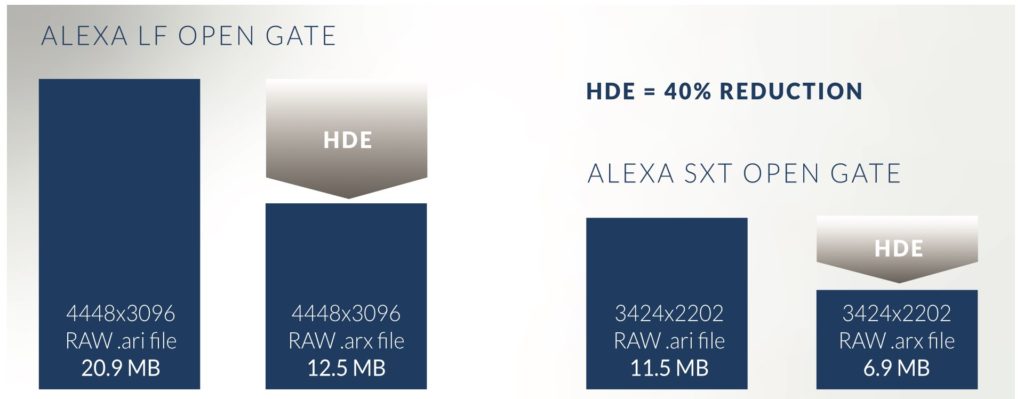
Now relevant for ALEXA Mini and AMIRA
ALEXA Mini and AMIRA users can now purchase a license to enable CODEX High-Density Encoding (HDE) technology through Device Manager for their ARRIRAW workflows. Any CFast 2.0 card reader can be used, including models with dual card slots and Thunderbolt connections, for maximum workflow efficiency. The HDE is applied during the offload process and performance is governed by available CPU resources. For good performance, it’s recommended using a MacBook Pro or Mac Mini from 2018 or later as a minimum specification. The encoding process is done via Codex Device Manager 5.0 software on macOS which allows HDE encoding of ARRIRAW directly from a Compact Drive or Capture Drive. The software has a Preferences option to choose whether your files are presented as regular ARRIRAW, or HDE encoded ARRIRAW. The encoding happens on-the-fly when files are copied. Click here for more info.

Prices
The license can be purchased daily ($35), monthly ($175), and annually ($1500). Check out the slide below for further info:
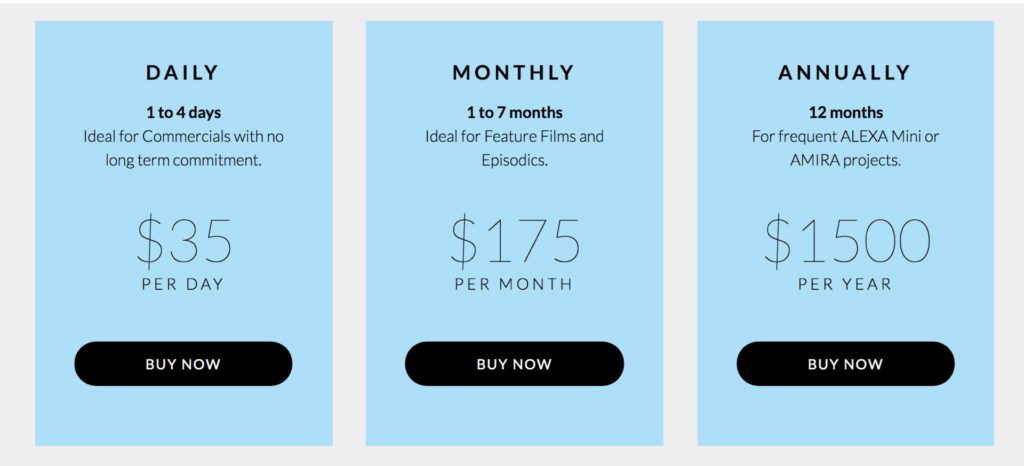
Summary
The HDE technology is being widely used mainly by high-end productions in order to reduce the huge file size of the ARRIRAW, and thus allowing the facilitation of the workflow processes. Now, also ARRI Mini and AMIRA shooters can join the party.

















