Netflix’s MANK is one of the most nominated films in Oscar 2021 (including Best Picture, Best Director, and Cinematography). The movie was edited on Premiere Pro, battle-testing its Production capabilities. Let’s explore what MANK’s editors have to say about the workflow, and how they sum up their experience using PP during remote operation.

MANK: A monochrome masterpiece
We’ve written a decent amount of articles regarding the creating process of Fincher’s masterpiece, MANK. According to Netflix, the film is about: “1930s Hollywood is reevaluated through the eyes of scathing wit and alcoholic screenwriter Herman J. Mankiewicz as he races to finish Citizen Kane.” This movie about a movie can be used as a reference for a unique approach to cinematography and storytelling strategies. This black & white film, which was shot by Erik Messerschmidt on the RED Monstrochrome (Monstro 8K + Monochrome), is also being nominated for the prestige Best Picture and Cinematography categories in Oscar 2021.
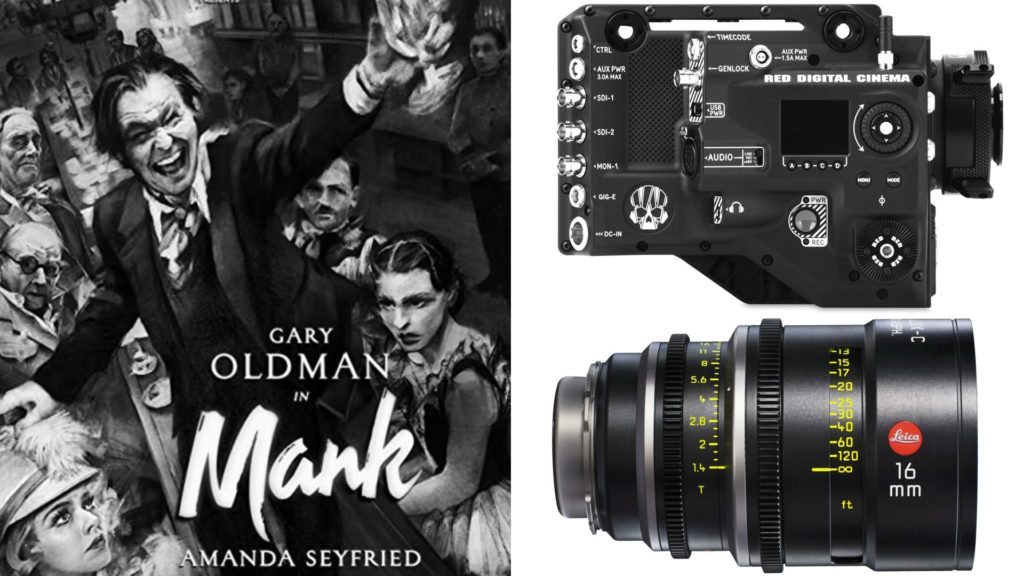
Editing of MANK: The team
The principal photography was ended just before COVID hit. Nevertheless, the post was done remotely. The editing team was Kirk Baxter, ACE, (Editor), Ben Insler, (First Assistant Editor), and Jennifer Chung (Assistant Editor). Insler was responsible for integrating the overall project workflows. Chung prepped dailies and supported the editorial team throughout the post-production process and liaised with the sound, color, and visual effects teams. The main tools for post-production were ADOBE Premiere Pro and After Effects.

Utilizing Premiere Pro
While Avid seems to be the weapon of choice of many Hollywood productions, in MANK, Premiere Pro was chosen. Insler has been a long-time user of Premiere Pro, says that he utilized Productions which made it even easier for the editorial team to organize projects, collaborate, and scale while solving issues such as avoiding duplicate clips and providing the ability to break large projects into smaller segments so that they open and save faster. The Production features were a huge plus, especially when working remotely.
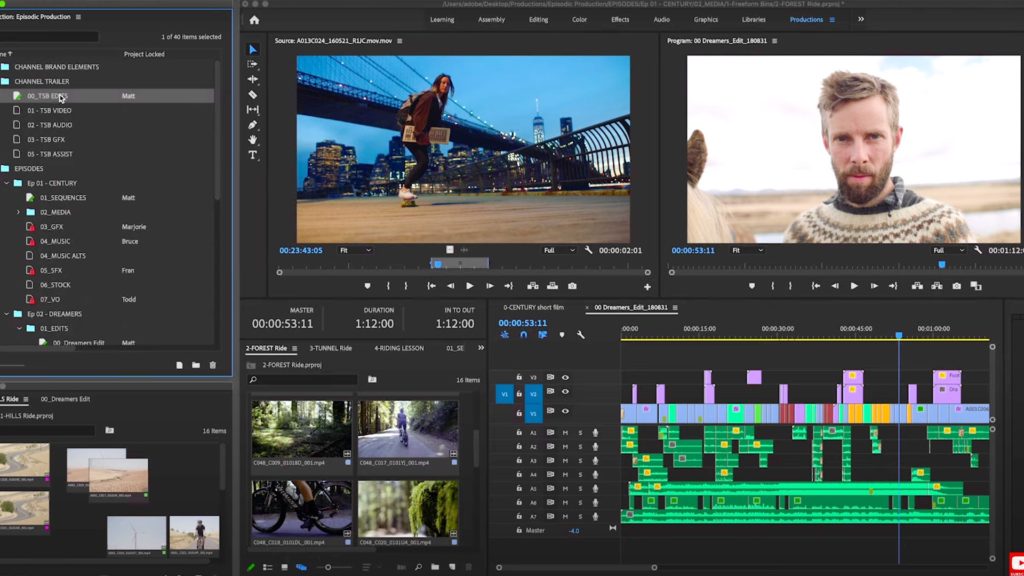
One of the great things about Productions is cross-project referencing.
Jennifer Chung (Assistant Editor) of Mank
Production was released on April 2020 with the aim to provide a flexible and highly scalable framework for organizing projects and sharing assets between them when collaborating with a team. “One of the great things about Productions is cross-project referencing,” says Chung. “The project stays small and everything cross-references back to its original place. The scene projects remain the scene projects, and as you build reels, the reels projects only contain the sequences assembled from those scene projects. You can always match back to any of the original projects and it gives us the ability to work in parallel.” It can be concluded that MANK is the first to battle-test Premiere Pro’s Productions feature.
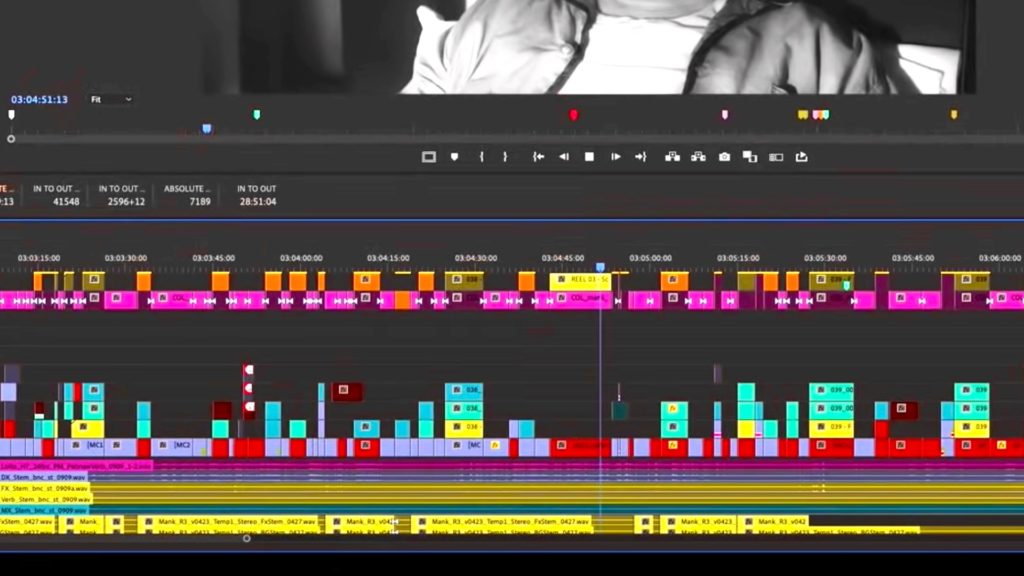
Editors panel
Adobe hosted a panel with the editors’ team, to discuss their remote workflow on Premiere Pro and After Effects, the creative choices they made alongside director David Fincher, and their experience being among the first to battle test Premiere Pro’s Productions feature, to great success.
Explore the discussion below:
key quotes from the panelists
Kirk Baxter, Editor
- How Premiere Pro has evolved since he first used it on Gone Girl in 2014: “The main thing that I notice is that it’s just easier to work amongst multiple projects and it’s faster to open and upload, everything has become much faster and much simpler in terms of accessing things. In that [Adobe] has really perfected what they’re doing.”
- Why his team continues to use Premiere Pro: “It’s effective and it’s working and Adobe and the guys on [the Premiere Pro team] have gone out of their way to be helpful partners with us. There’s a lot to be said for that.”
- Keystrokes he uses in Premiere Pro: “It speaks to the way [Premiere Pro] is set up, to be able to work in whatever your method is. Everybody seems to have their own method.”
- Editing remotely in Premiere Pro: “Because I live in a somewhat naive world, or perhaps the selfish world, I wasn’t aware of the complexities of what was set up. Therefore, I never fully appreciated how seamlessly [Premiere Pro] worked, because from my perspective and Fincher’s perspective it was seamless.”
Ben Insler, First Assistant Editor
- “We can address [technical hiccups or set breakdowns] so quickly because of these tools that essentially let us automate what is the very tedious process of getting all the dailies in and aligning them with multi-cams and getting them all organized…Premiere lets us be very fast with that too because it will just take this XML and let us shuffle things around quickly.”
- “This was our first time using Productions [in Premiere Pro]…that was really powerful for us. It let us work a lot more efficiently when it came to things like project size and the number of items in a project and the way that we stayed organized.”
Jennifer Chung, Assistant Editor
“One of the things that give us the flexibility and efficiency within visual effects is using Dynamic Link [between Premiere Pro and After Effects] and that’s a huge part of our workflow because of the volume of the temp work that we’re doing. That allows us to seamlessly go into After Effects and do whatever work we need to do, whether that’s splits or stabilization or rotoscoping or removing any equipment, and then we can jump right back into Premiere and render that and have that in the timeline.”
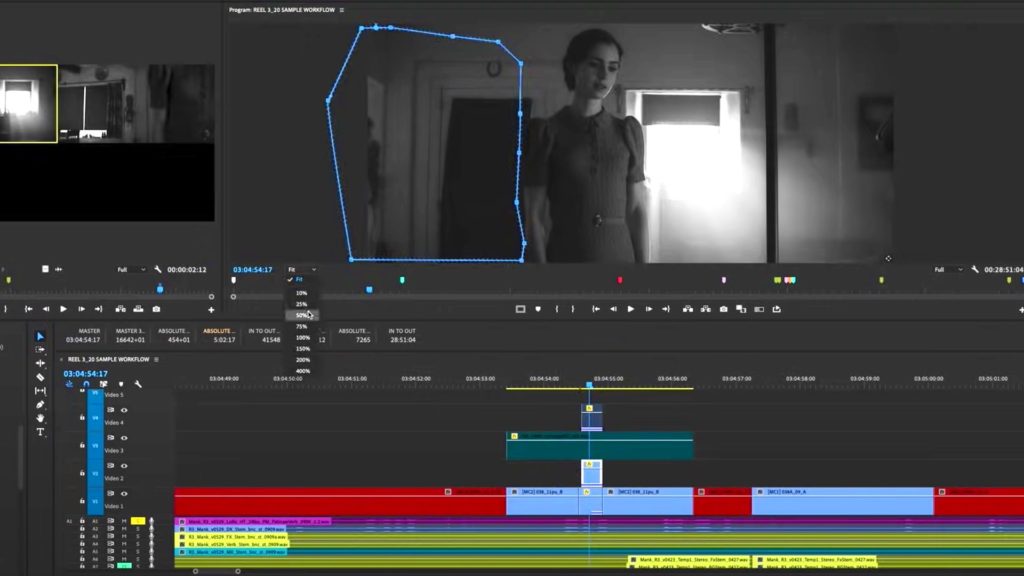
Final thoughts
Premiere Pro was recognized as a problematic NLE for many reasons, most of them related to stability. However, the R&D team initiated the Public Beta program in order to sharpen the development phase and thus make the software more bulletproof and robust. MANK is a solid reference for battle testing the platform and to show it works.
What are your insights about Premiere Pro now? Have you convinced to use it as your main NLE? Comment below.

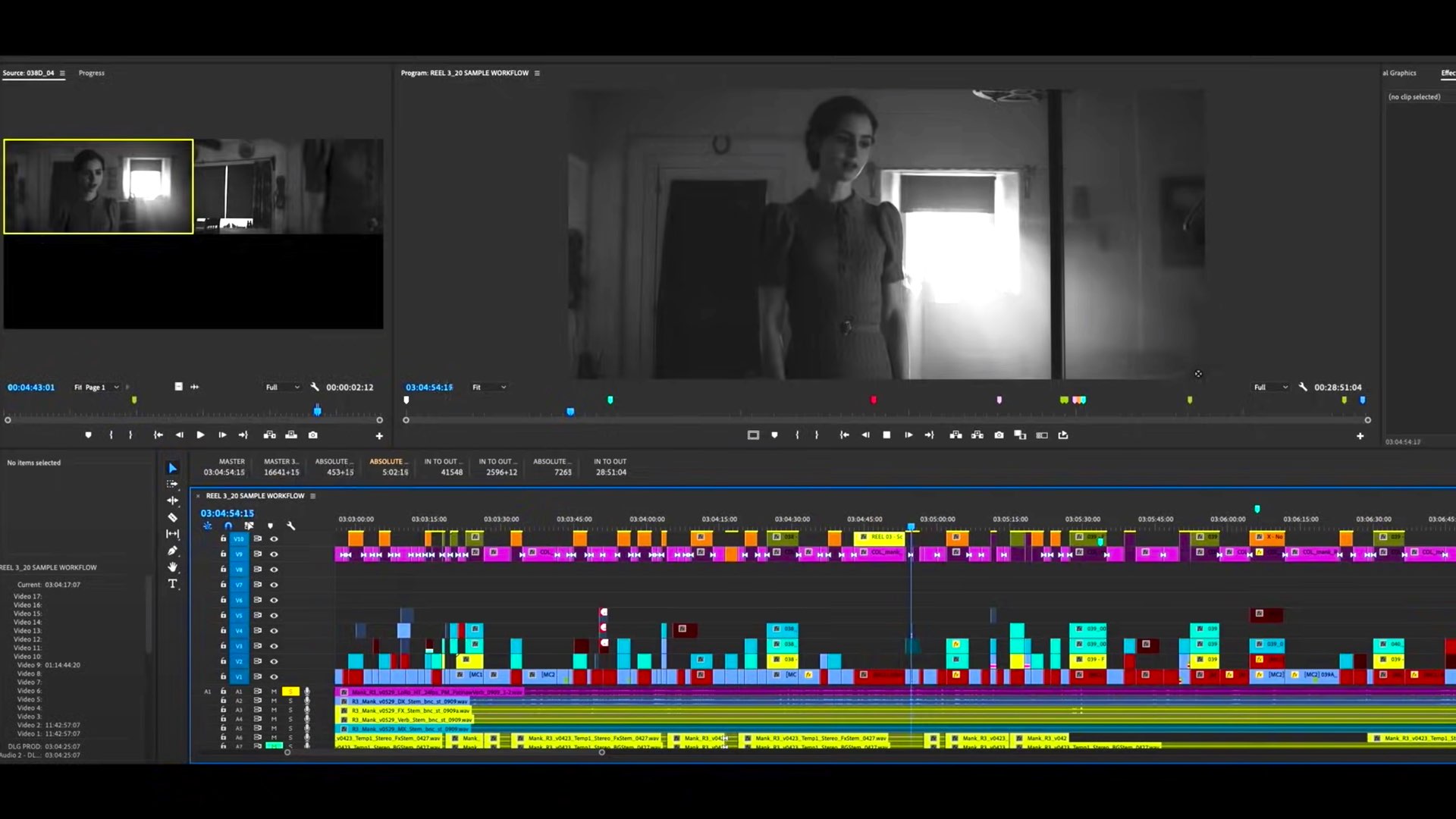





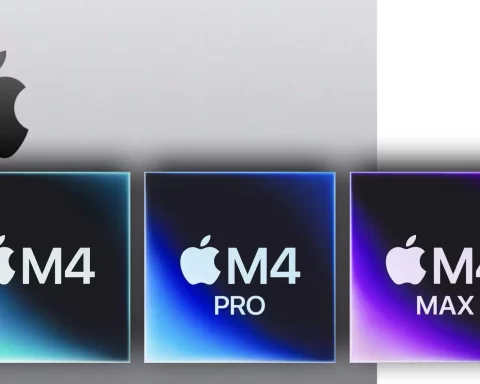










I find it hard to believe they were using the same version that the creative cloud users have. I’ve used Premiere Pro since 2010 and it’s more buggy now than ever. I’ve considered switching to Davinci many times but I’m so integrated with the ecosystem of the Adobe products I can’t leave. I use 6K RED RAW daily on a brand new mackbook pro & Alienware gaming laptop, both with 64 GB of ram and premiere will crash multiple times giving me no real reason. In the hundreds of times my program has crashed (happens daily or weekly) I have offered Adobe my insights on how to improve the program and what I know all filmmakers are looking for. If mank used the same versions of premiere the world uses, then they must’ve had extreme crashing, especially when shooting on 8K RAW. Premiere also becomes glitchy with audio. For example, If your music track is mastered and you’re editing a music video with it, premiere will perform terribly. You’ll find yourself turning the audio file down on the actual track to 75% or 50% just to edit. The bigger the project in length and dimension the worse the program is even if you are using proxies.
I beg Adobe to listen to the community. These stability issues are something all filmmakers across the board experience, and it affects our daily lives. I’ve lost countless edits due to it freezing and crashing, resulting in lost data even if I have my auto saves set to 1 or every 2 minutes. I’ve talked to countless technicians that always end in them resetting something with my program and causing me to lose all my settings even though they aren’t suppose to disappear.
I’ve always rooted for premiere and hoped that their constant updates would finally fix all their problems, but it doesn’t seem like it will be stable anytime soon.
They edited Gone Girl in PP too. They split the film up into several different projects to ease load times and I presume crashes.
In the article I read about Gone Girl they had Adobe support to hand offering them daily new builds of the program to address issues.