Avid introduced the March release of its Media Composer (2021.3). The new version includes new features, enhancements, UI customization, streamlined editing functions, new Avid Titler + capabilities, and improvements to the new Interoperable Master Format (IMF) Window.
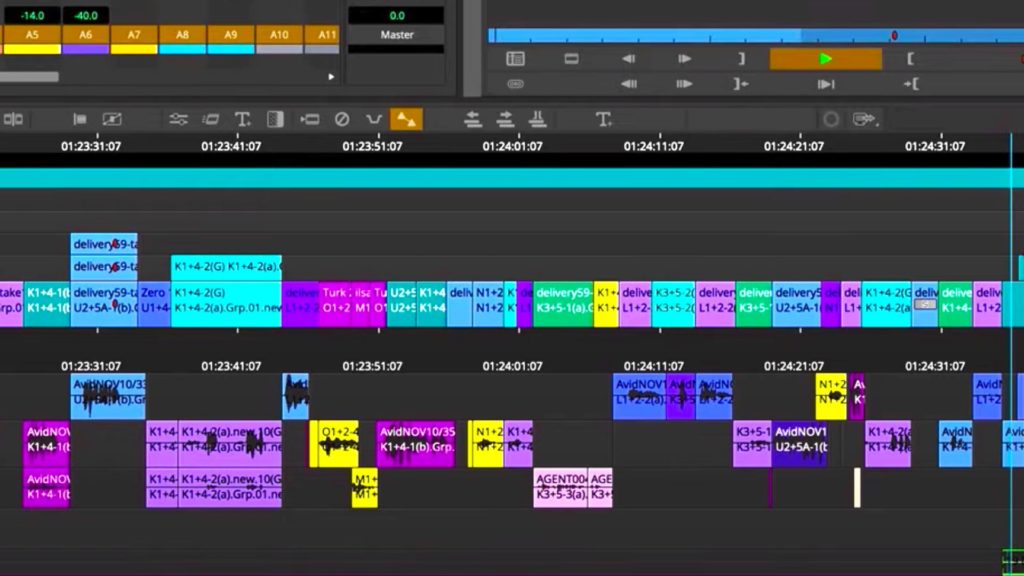
IMF package creation
Avid states: “The definition of “New and Improved,” Media Composer’s Interoperable Master Format (IMF) Packaging workflow takes all the support we added in 2019, throws it out the window, and replaces it with a more robust, extensible, and powerful toolset”. The 2021.3 version introduces the ability to create IMF supplementals through the new IMF window. You can link to or create IMF originals and then generate a supplemental package either inside or outside of the original without the need to re-encode existing media. You can burn multiple CPLs under one IMP.
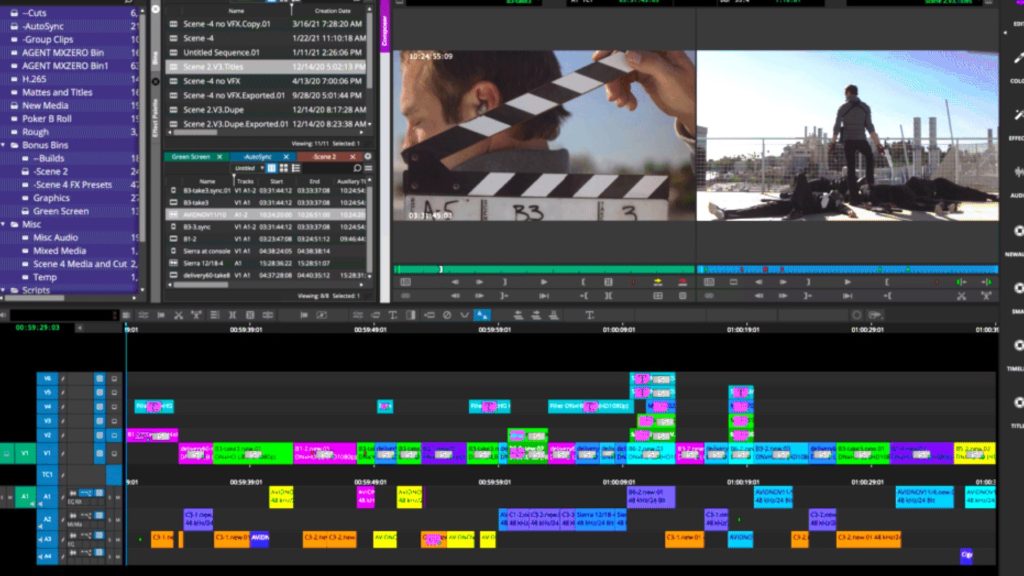
Bin status bar
The new Bin Status Bar located at the bottom of a Bin provides you with information regarding the total number of items in a bin. You can either perform a multi-select in the bin or simply view information about the entire bin. There’s even an interface setting to show or hide the Bin Status Bar per bin.
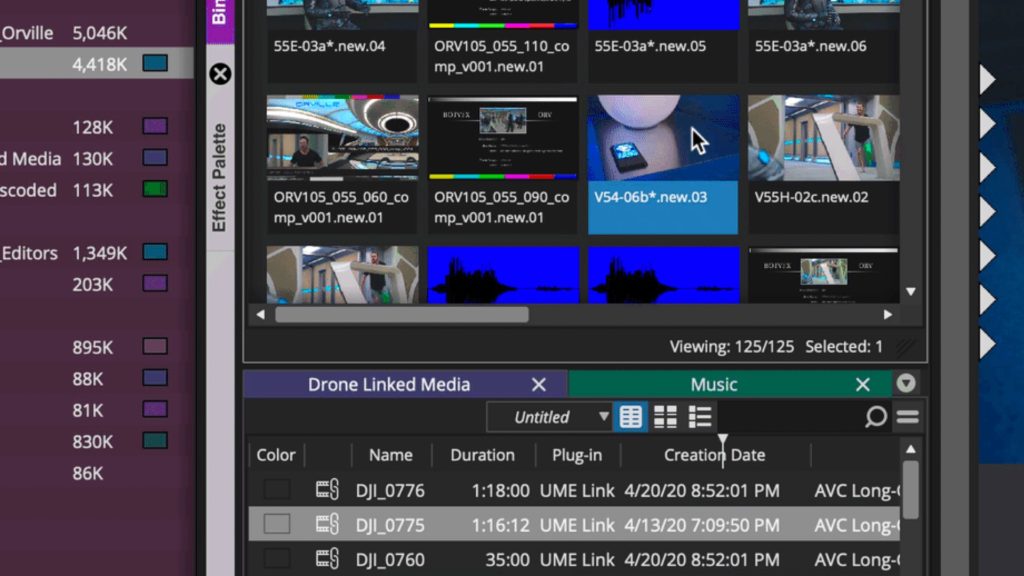
UI customization
Based on user feedback, Avid added a host of new ways you can customize and “dress up” your Media Composer to suit your needs. With two new highlight colors (that adjust with the interface brightness settings, just like the existing highlights), and new mid-gray skin (slightly darker than the current lightest option), you now have more choices when creating your ideal experience. With all the screen time these days, these options are designed to reduce eye fatigue. Take it easier on the eyes.
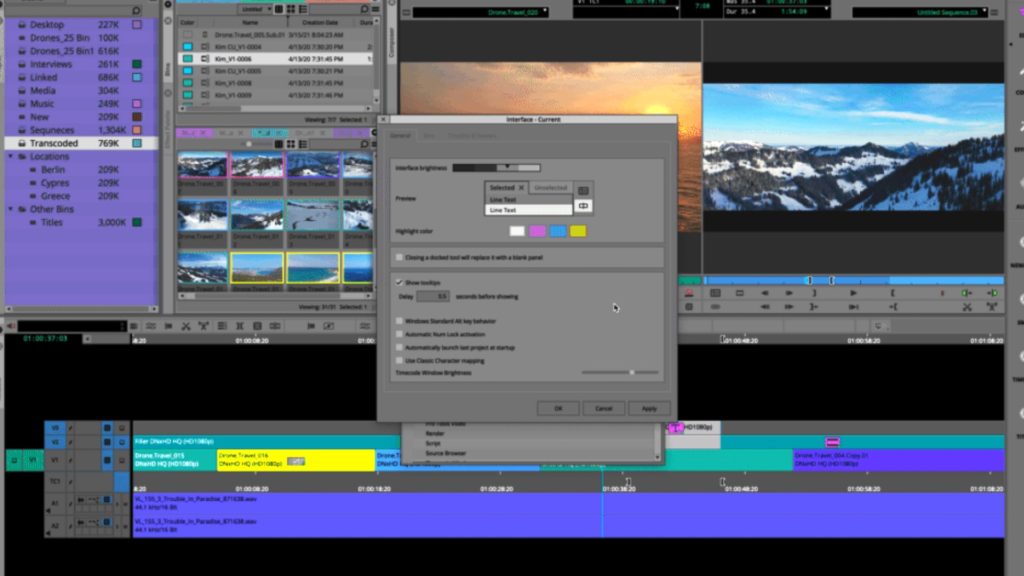
Titler + updates
Now there’re more functions and features directly within the Composer window and mini toolbar, giving more control of titles without having to open up the Effect Editor. You now can rotate text and shapes using handles within the Composer window. Additionally, the text will now automatically wrap within a defined text box, and opacity can be applied to gradients within the color picker.
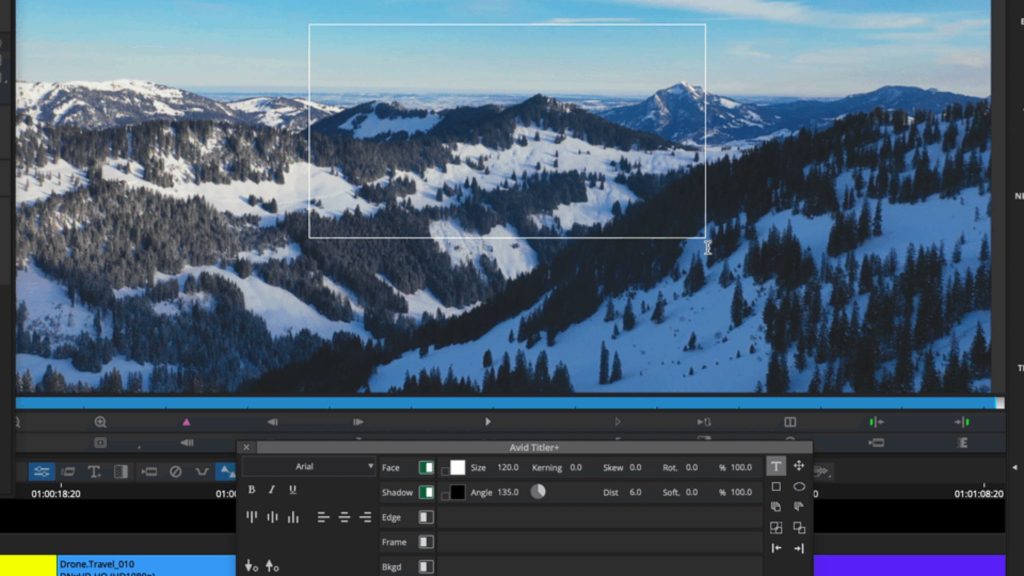
Find bin from the timeline
The Find Bin command can now be accessed directly in the Timeline when pointing to a segment. No selection is required; simply right-click over the desired segment and select Find Bin to highlight the clip in a bin. The bin will open if closed, come forward, and the respective clip will be selected.
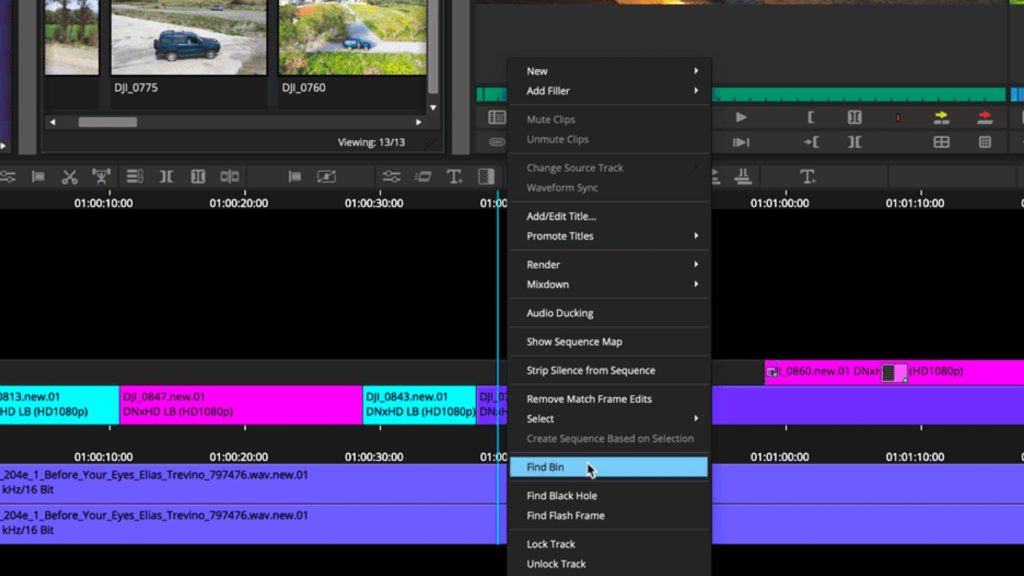
Moving clips without overwriting
Now when you move segments vertically or horizontally in the timeline, you won’t overwrite existing segments in the process. Nothing’s overwritten until you commit to the change.
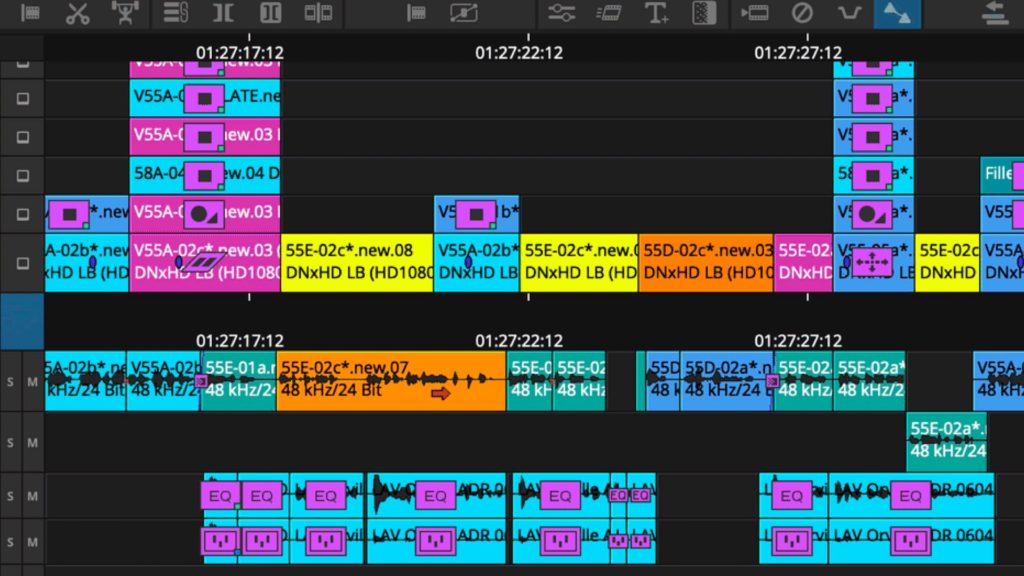
Initial thoughts
The main goal of the 2021.3 version of Media Composer is to attack and improve the software’s main Achilles-Heel, which is usability, and to reduce the number of mouse clicks per action. As a Final Cut Pro user, I can defiantly say that most of the improvements presented here are were already implemented a long time ago in FCPX. Nevertheless, It’s nice seeing that Avid invests R&D resources focused on making Media Composer much more user-friendly and thus expanding its market beyond Hollywood.





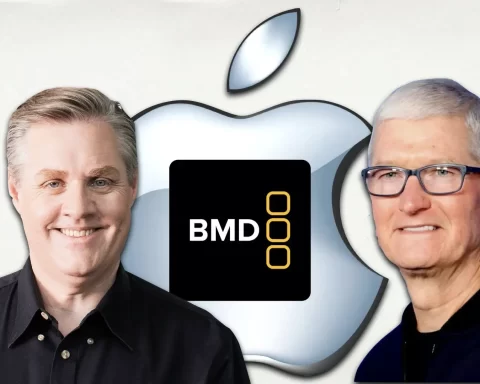
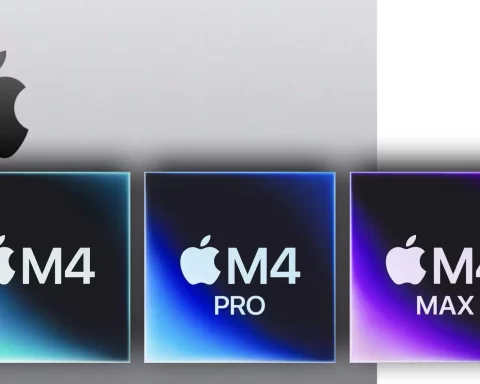


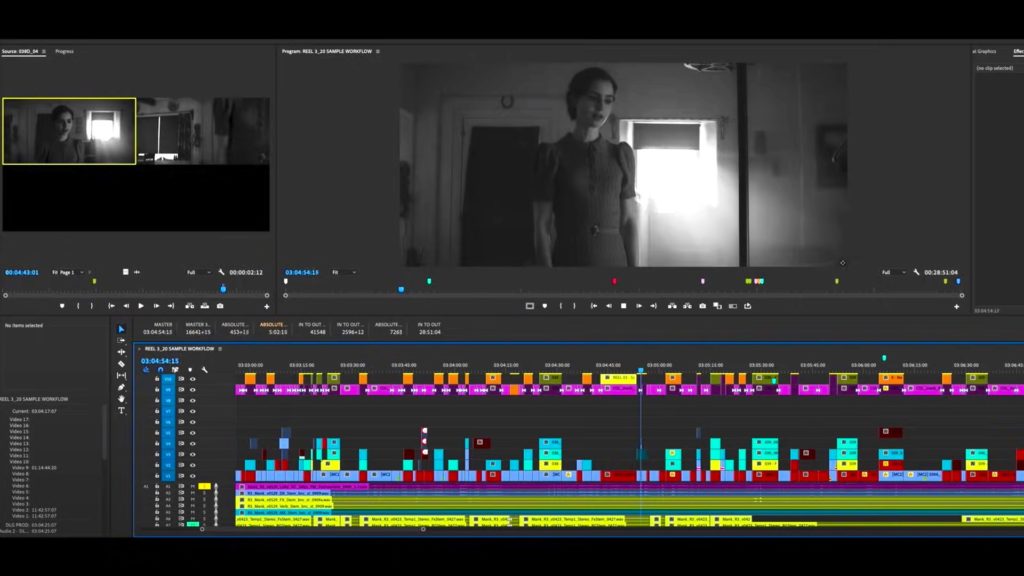








Title+ tool is still trash – insanely buggy after 2 years. It’s just an embarrassment at this point. It loves to crash Avid and corrupt timelines.
Use the SubCap tool and set the global settings to clip instead of track or seq. Stable and gets the job done.