“Compare Sensor Sizes” is a free, open-source tool to easily compare multiple digital camera sensor sizes, celluloid film formats, and lens image circles – graphically as well as in tabular form. It’s s a gem of knowledge and educational source for filmmakers who want (and need) to compare sensors between cameras.

Free open-source sensor comparison tool
This extremely important and simple-to-use tool was created by cinematographer Jannik Tesch. The tool is free and open-source to compare digital camera sensor sizes, celluloid film formats, and lens image circles. Usually, all data of sensors and lenses come directly from the respective manufacturers. Jannik says that the database will be continuously extended this way. In addition to the comparison function and the usability as a trustworthy, sortable database, one of the most useful features is the possibility to check which lenses cover which sensors and to what extent. If a lens does not yet appear in the list, you have the option of specifying an individual image circle in millimeters, which is then displayed. Furthermore, you can also switch to the real physical sensor sizes in the graphical view, if you specify the size of your screen in inches. Every compared sensor contains data of dimensions, aspect ratio, diagnostic, resolution, crop factor, and density.
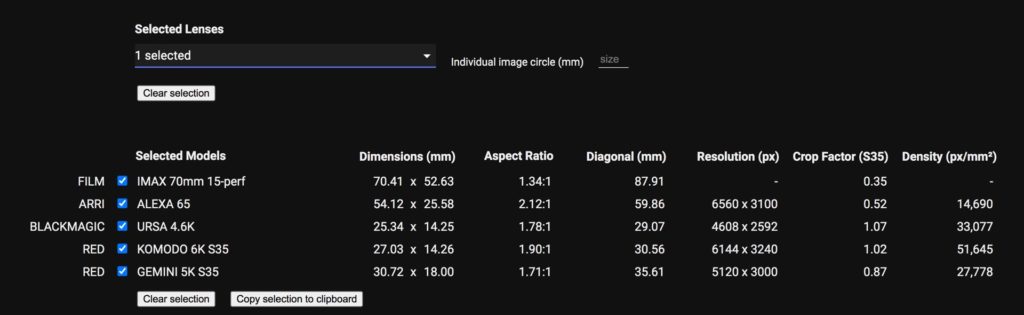
Almost every camera manufacturer is included (IMAX, ARRI, Blackmagic, RED, Canon Z CAM, Kinefinity, Panasonic, Panavision, Sony, even the Phantom, and the iPhone).
Large format vs. full-frame
As described, the tool should also bring clarity to diffuse terms like Large Format, Full Format, and Full Frame, which do not denote standardized sizes and are used differently depending on the manufacturer. The value of pixel density – that is the number of photosites per given sensor area – helps to quickly determine which camera will have the highest resolutions with a small lens image circle. For instance, you want to shoot on old 16mm lenses and still expose a 4K sensor area? Then just sort the camera models by “Density” and immediately you will see the most suitable cameras first. Also, it states that: ”Compare Sensor Sizes” is optimized for desktop and also usable on mobile.
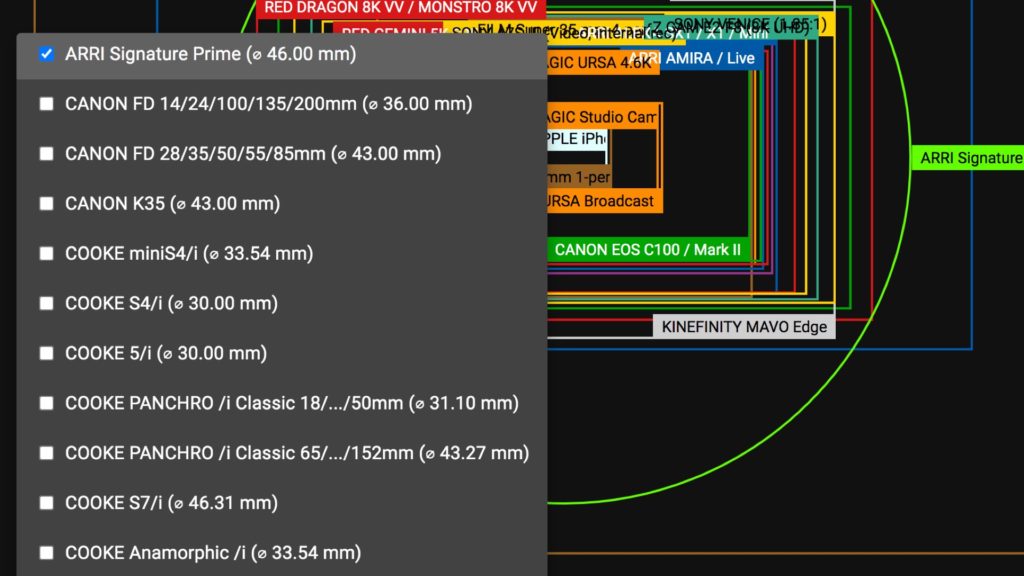
More than 100 image sensors
This is one of the most comprehensive tools we saw. “Compare Sensor Sizes” contains more than 100 sensors from 100 different cameras. Almost every camera manufacturer is included (IMAX, ARRI, Blackmagic, RED, Canon Z CAM, Kinefinity, Panasonic, Panavision, Sony, even the Phantom, and the iPhone). For instance, explore the slide below which compares between IMAX 70mm 15 Perf, Kinefinity MAVO Edge, RED Monstro VV, ARRI ALEXA 65, Canon EOS C70, Phantom Flex 4K, Blackmagic URSA 4.6K, RED Komodo, ARR Amira, Sony VENICE and more, inside a Signature Prime image circle. Press on the image for a full resolution view:
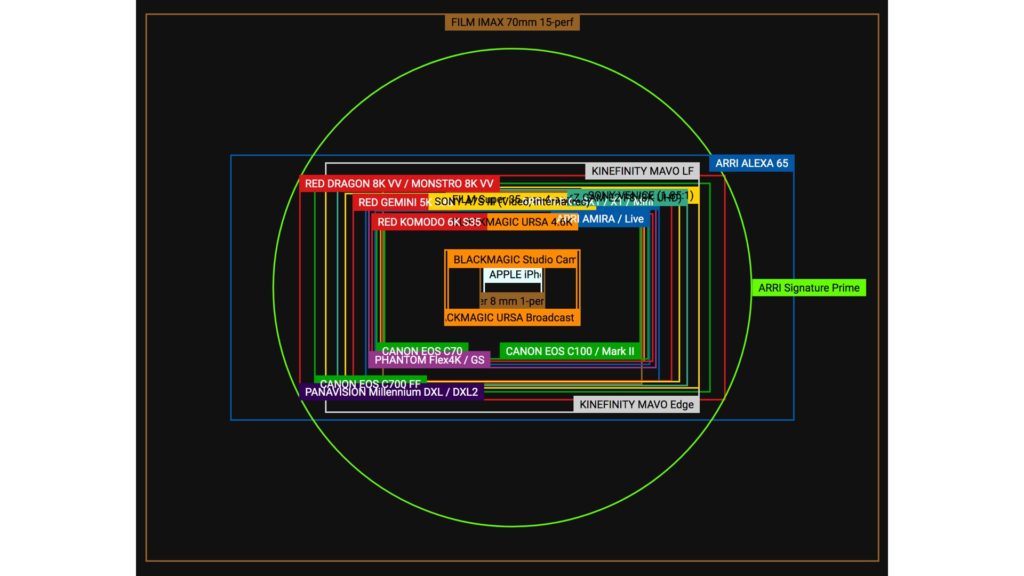
Final thoughts
Compare Sensor Sizes is a must-have tool that filmmakers should be familiar with. It’s extremely easy to use, very straightforward and it’s completely FREE. You can easily compare MAVO Edge to IMAX, Komodo, BMPCC, and various film formats. Moreover, the developers add that the database extends when more cameras are born to market, and an app might follow if there is a demand.
Products List
- RED Digital Cinema cameras [maxbutton id=”1″ url=”https://adorama.rfvk.net/P0y2qY” ]
- Blackmagic Cinema cameras [maxbutton id=”1″ url=”https://adorama.rfvk.net/QOyRxA” ]
- Canon Cinema cameras [maxbutton id=”1″ url=”https://adorama.rfvk.net/kj07PN” ]
- Panasonic Cinema cameras [maxbutton id=”1″ url=”https://adorama.rfvk.net/e4KOxj” ]
- Sony Mirrorless cameras [maxbutton id=”1″ url=”https://adorama.rfvk.net/AoWqY1″ ]
- Z CAM Professional cameras [maxbutton id=”1″ url=”https://adorama.rfvk.net/GjmAYk” ]

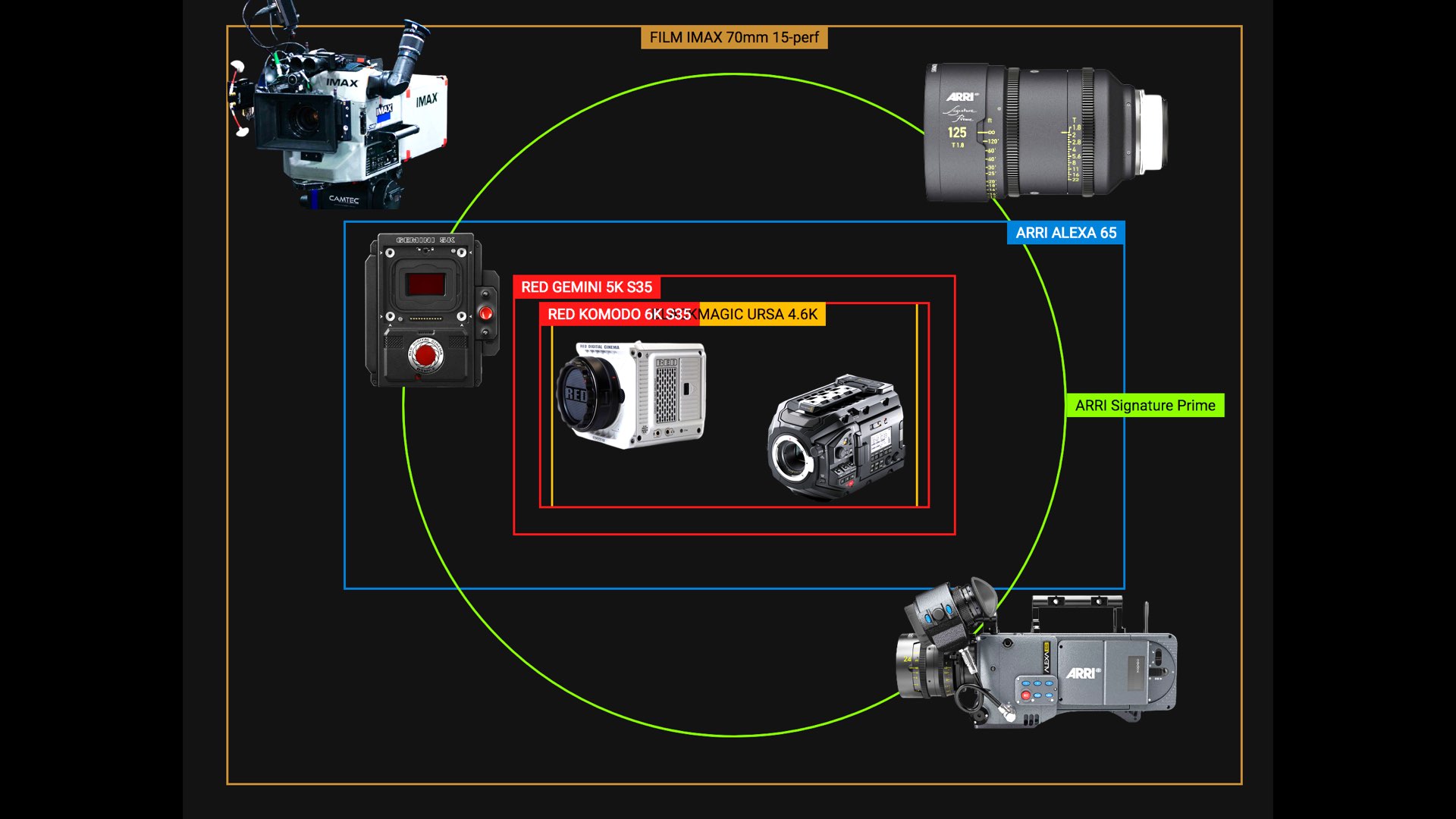







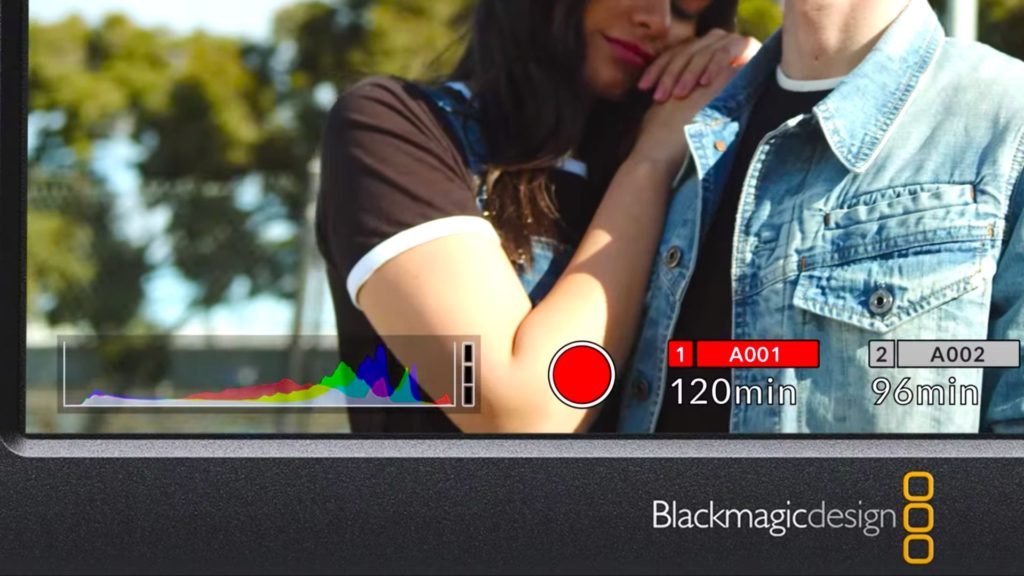








This sensor size comparison is only useful if you are using the max sensor size. For Arri Amira, it lists 3200×1800 which isn’t all that useful if you’re shooting 1920×1080 or 2k. Same with Panasonic S1h- It shows max sensor size but no S35 area when shooting in S35 mode.