Since the launch of the iPad Pro M1, testers and reviewers tried to break it, but with no success. The new Apple Silicon iPad showed marvelous stamina regarding demanding tasks like video editing. Thus, a question has been raised: Can this mobile beast defeat the mighty MacBooks and even the Pros model when a heavy-duty job is needed? The only barrier left is the software. Unleash it, and you’ll get a MacBook killer.

8K video editing on the iPad Pro
The potential of the new iPad Pro M1 regarding video editing is pretty clear. Reviewers tried to utilized apps like LumaFusion to edit a few stripes of high-quality video at once. What was impossible on recent generations of iPad, seems no brainer to the new M1 mobile devices. The iPad Pro M1 ate it all, including 8K 10-bit footage, and even the heavily compressed 8K output derived from the Canon ESO R5. Those video layers were ingested into the LumaFusion app on the iPad Pro M1, and the edit was flawless, including actions like adding effects, grading, Multicam functions, and more. Regarding media, there’s a suitable solution since the external connection allows perfect integration. Every editor knows that all the media must be located on an external device. And the new iPad Pro M1 was designed to assure that.
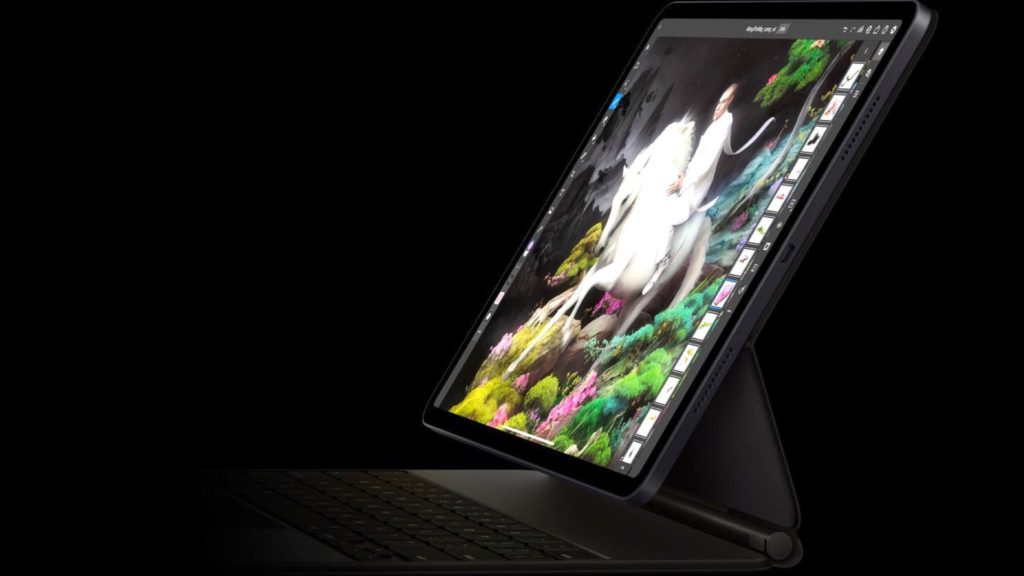
iPad Pro M1 and FCP
Many testers and users of the new iPad Pro M1 praised the hardware but noted that it lacks the proper software. It doesn’t help if you have a robust chip and masterpiece of architecture in your hands, but there’s no match to feed it. That’s the case with the new iPad Pro M1. Unless, Apple will unleash the freedom of the developers, in order to allow implementation of the Pro Apps this machine deserves. In other words, a dedicated FCP (Final Cut Pro) app must be developed. Past rumors have suggested that a mobile version of FCP is on its way. Nevertheless, counter rumors declined it to be true, due to development limitations. Personally, I hope it’s not the case, and a mobile M1 version of Apple’s flagship NLE is just around the corner.

Mobile version of DaVinci Resolve
Imagine color grading your 8K footage on the iPad Pro M1 by using Blackmagic Design DaVinci Resolve. Many of you wonder how it may be possible. However, not only it may, but it should. A touch-based interface has tremendous advantages in color grading. Imagine tweaking those color wheels via the excellent touch screen on the iPad Pro M1, by using both hands. Efficiency is the key. It’s indeed the future of mobile color grading. And yes, the iPad Pro M1 was invented for that kind of task.
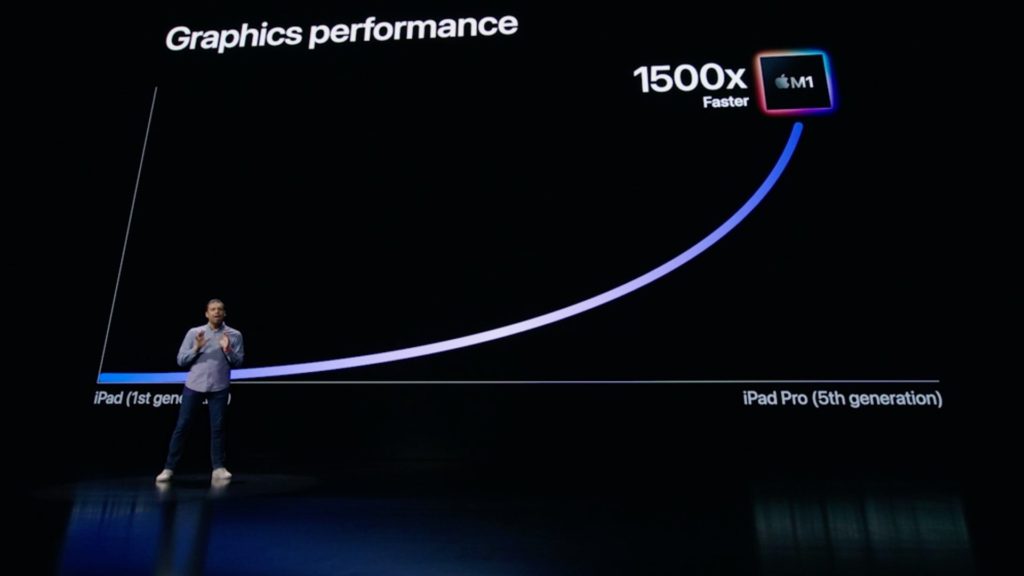
Summary
The iPad Pro M1 is a super powerful piece of hardware. Yet, the proper software is missing. And without it, the iPad Pro M1 is just a beautiful block of aluminum. It all depends on what will be announced in WWDC21. Let’s hope for mobile versions of Final Cut Pro, Logic Pro, and even DaVinci Resolve. It’s time to move the post-production processes into touch-based interfaces. Do you agree? Comment below.
Products List
iPad: Apple iPad Pro 11″ M1 Chip. Price: $999 [maxbutton id=”1″ url=”https://adorama.rfvk.net/15rj7x” ]




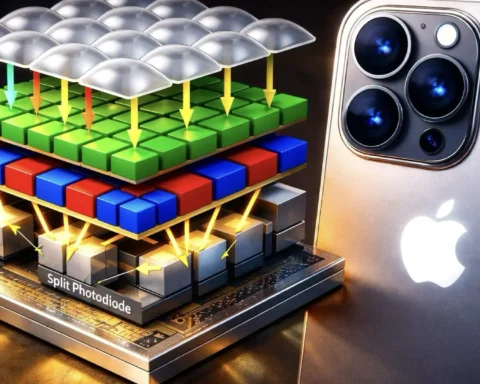













I’m curious how you get your media into the ipad. All the ipads Ive had don’t really have a hardware interface to connect to media. Is it all done via the cloud?Even that can get messy and some media has to be transferred – and I imagine nightmare scenarios with that. Am I wrong?
iPad Pro M1 supports Thunderbolt and USB 4 for external storage/ media.
It depends on how well Lumafusion XML files integrate with your NLE. The workflow that makes the most sense to me is offloading video files to Thunderbolt drives via the M1 iPad, assemble the timeline on the iPad, exporting the XML files and footage for final edit with effects for rendering on a powerful workstation with stout GPU’s. Shorter projects requiring less power could be edited and delivered on the M1 iPad Pro.
I was just having this conversation yesterday. What a waste of potential to have put the M1 in the iPad Pros and then NOT optimize FCP and Logic Pro for it at WWDC. DaVinci would be insanely cool but the Apple proprietary software for sure. Fingers are tightly crossed!
I love using my iPad Pro for video editing. I’ve been using it professionally ever since the M1 version was released. I would not recommend getting an older model as you may struggle with intensive editing then. I strongly recommend it to anyone who doesn’t want to pay ridiculous monthly fees to adobe or that just want a fun to use editing experience.
What kind of editing app you’re using?