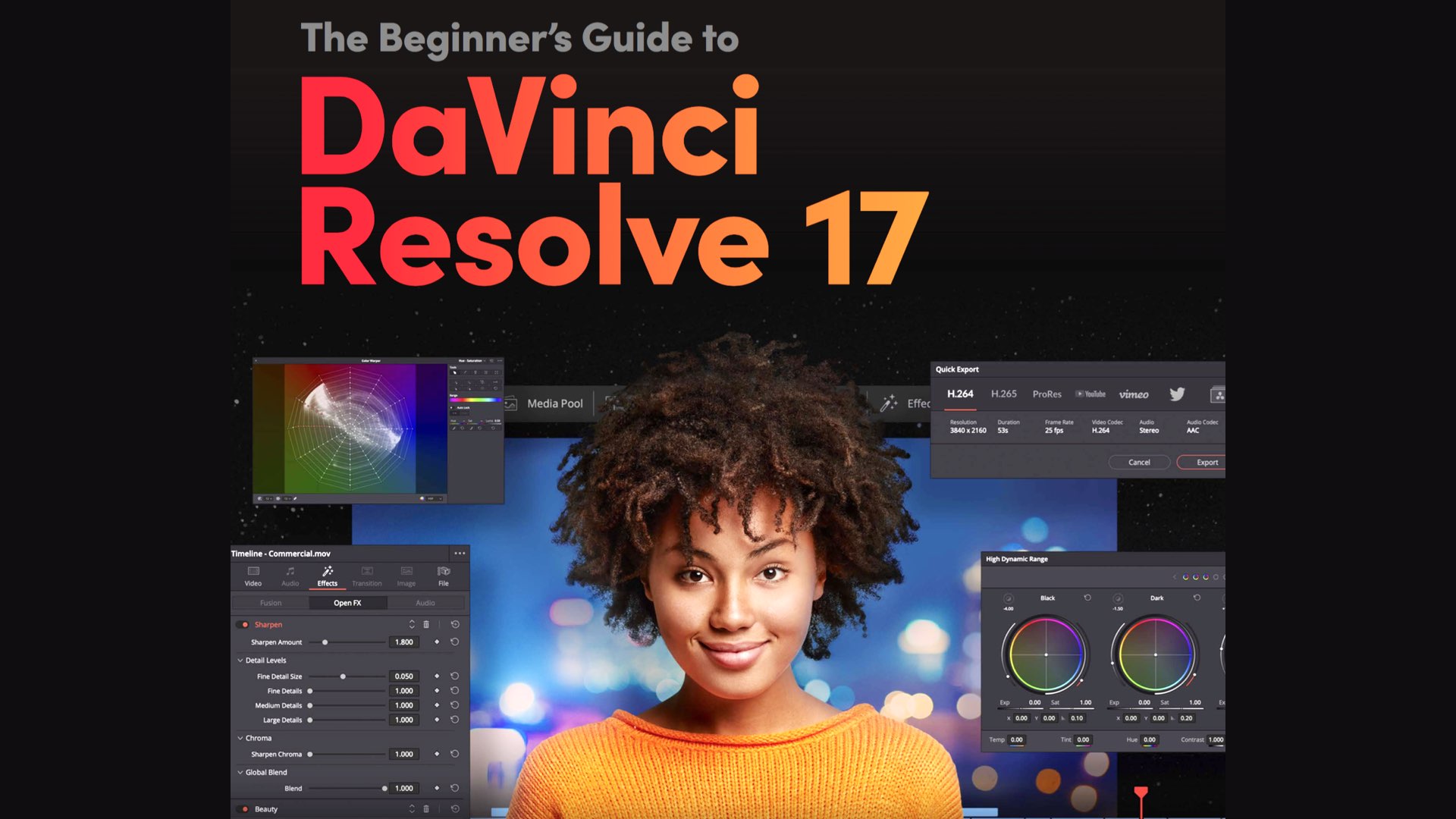Blackmagic Design has just published its Beginner’s Guide to DaVinci Resolve 17. This newly FREE updated training guide covers high-speed editing on the cut page, how to use the traditional edit page, color correction, Fusion VFX, Fairlight audio tools on more than 400 pages guide. Check it out.

The Beginner’s Guide to DaVinci Resolve 17
The Beginner’s Guide to DaVinci Resolve 17, is the official Blackmagic Design Training and Certification book that teaches editors, artists, and students how to edit, composite, color correct, and mix audio in DaVinci Resolve. Blackmagic states that this step-by-step training guide covers high-speed editing on the new cut page, which is designed for fast turnaround work. You’ll also learn how to use the traditional edit page for more sophisticated projects, along with DaVinci Resolve’s legendary color correction, Fusion VFX, and Fairlight audio tools so you can start creating your own “Hollywood caliber film and video today”.
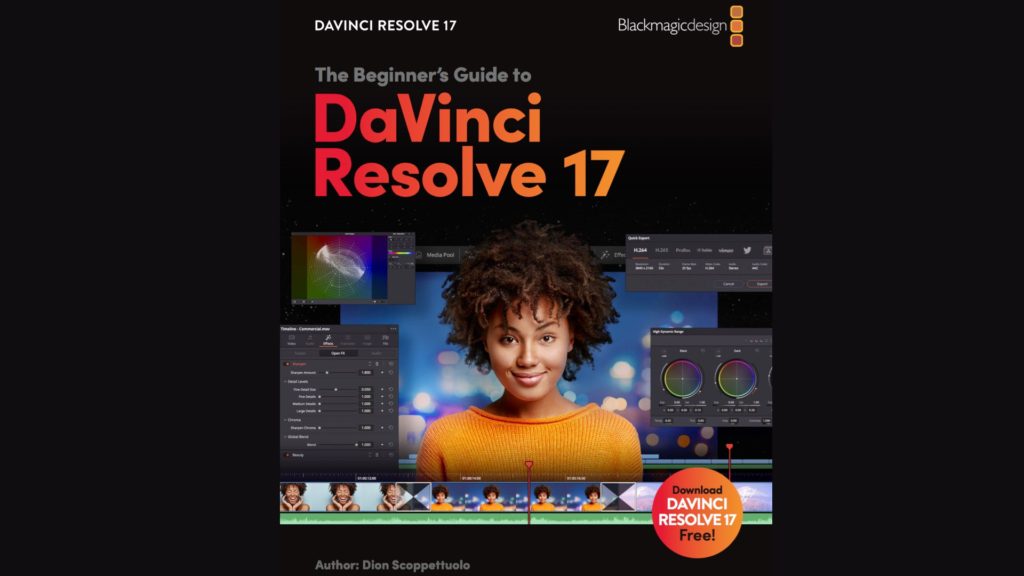
What You’ll Learn
- How to edit, add effects, and post to the web, fast using the new cut page.
- How to set up projects, import media, and use metadata to speed up your work.
- Marking selections, editing clips in the timeline, and context-sensitive trimming.
- How to retime clips, add transitions, and pan and scan photos.
- Working with new title templates, creating your own titles, and adding animation.
- How to navigate the Fusion page, use a node-based interface for visual effects compositing.
- Primary and secondary corrections using DaVinci Resolve’s legendary color tools.
- How to match shots, use color management, create looks, grade multiple clips.
- How to use power windows, track objects in a shot, use curves and add ResolveFX.
- Audio sweetening and mixing using the Fairlight audio tools.
- Record voice-over directly into the timeline
- Use new FairlightFX to improve audio quality
- How to deliver projects to a variety of formats and share directly to YouTube and Vimeo.
- Dozens of tips and tricks throughout the book that will transform how you work.
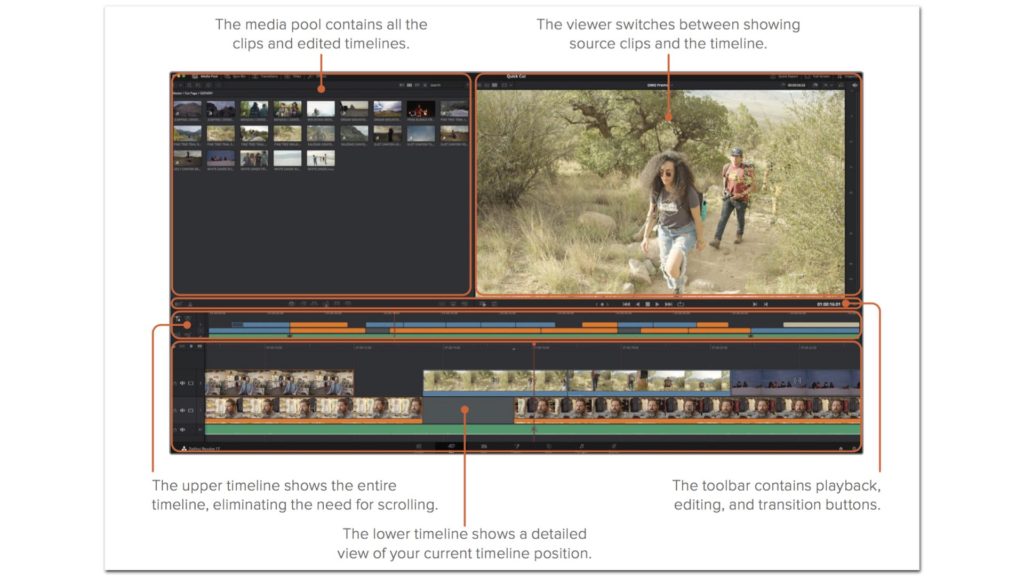
Table of contents
Here’re the topics covered by the guide:
- High-Speed Editing with the Cut Page
- Edit Page QuickStart
- Organizing a New Project
- Assembling a Rough Cut
- Moving Clips in the Timeline
- Refining a Timeline
- Applying Transitions and Effects
- Working with Audio on the Edit Page
- Performing Primary Color Corrections
- Making Secondary Adjustments
- Designing Creative Looks
- Mixing Sound in Fairlight
- Creating Effects in Fusion
- Delivering a Final Program
- Managing Media and Databases

Getting Certified
After completing this guide, you are encouraged to take the one-hour, 50-question online proficiency exam to receive a Certificate of Completion from Blackmagic Design. Click here to take the exam.
Product List
Here’re the products mentioned in the article, and the links to purchase them from authorized dealers.
- Blackmagic Design DaVinci Resolve 17 Studio with Speed Editor