Although it’s not new, The Cutting Edge caught our eyes as an intriguing course about editing, on the MZed platform. So we sat down and watched all of it. It was interesting for us to reveal how a Senior Film Editor for *Saturday Night Live* cuts his timeline, within a very tight and demanding schedule. That’s an essential piece of knowledge, especially for content creators. Explore our insights below.
Learning editing
Editing methodologies and techniques can seem like intimidating processes at first. Those chaotic timeline screenshots are frightening for the naked eye. Multilayers of strange colored stripes, and a lot of green below them (which are mostly sound layers), wrapped by dialogs and effects. Furthermore, the workflow process which is an integral part of an editor’s life has to be accurately synchronized with other post-production professionals (SFX, colorists, directors, and more), which doesn’t make this profession easier. On the other hand, knowing editing gives you power. For instance, in reality shows, the editors are kings and sometimes have a more dominant part and impact than the director. In that case, the editors dictate the story and orchestrate the production till the final results. Thus, knowing the editing language is essential for content creators.
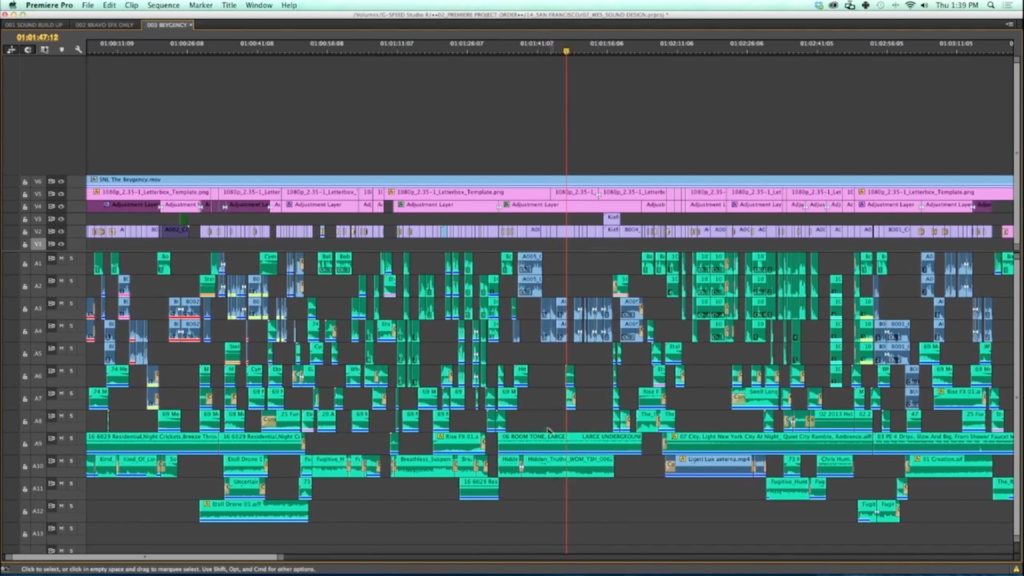
What’s the best way to start?
So you’ve decided you want to learn to edit. The best way to do this is to start cutting your own footage. Just shoot something and cut it… try to assemble your footage into a story. Add layers, effects, sounds, until your timeline is crafted. This method is a very good start. However, it’s only a starting point. Professional editors cut differently. They use keyboard shortcuts that allow them to cut fast and efficiently. An editor must know how to work very fast and under pressure. However, if you cut your own film, then maybe you have the privilege to take your time. For instance, the director of the award-winning film Nomadland, Chloé Zhao, edited the film herself. That took her a huge amount of time (more than 70 weeks). However, this is an exceptional case. Most professional editors work within very tight deadlines, till the last minutes. Thus, knowing workflow methodologies, fast editing techniques, and mutual language with other post professionals, is essential.
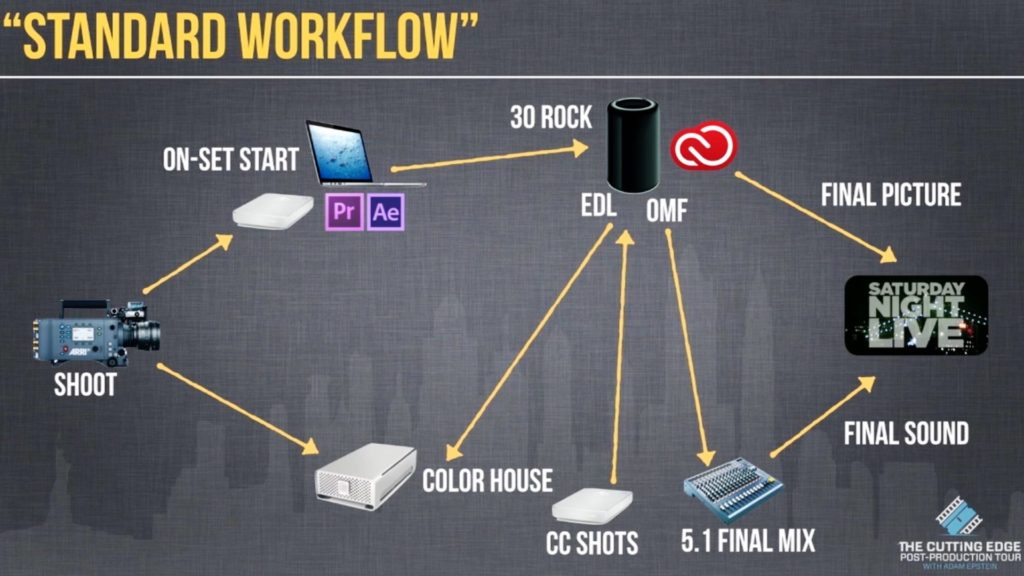
What NLE should I use?
Choosing your NLE (Non-Linear Editors) is a personal preference. Work with what fits you the best. It doesn’t matter if it is Final Cut, Premiere, or Avid. All of them are solid, professional software that grants you to cut precisely and accurately. Nevertheless, go with the NLE that makes you run the fastest. There’re editors that are specialized in Avid. They just know it for years and dominate all functions and aspects of it. Others may be so with Premiere. The Apple lovers will take FCP. At the end of the day, NLE is just a tool. Pick the one you know best.

The Cutting Edge: learn from the pros
This is how MZed describes The Cutting Edge course: “In this course, Saturday Night Live film unit Editor Adam Epstein shows you exactly how he takes a project from an empty timeline to a network broadcast in under 24 hours. Combining all elements of post-production including sequencing, audio, motion graphics, and compositing, Adam shares his tips, techniques, and theories to maximize your results on any project”.
The lecturer
The lecturer of the course is Adam Epstein, which is an Emmy-nominated and the Senior Film Editor for the *Saturday Night Live* Film Unit. Epstein worked on numerous feature films and commercials.
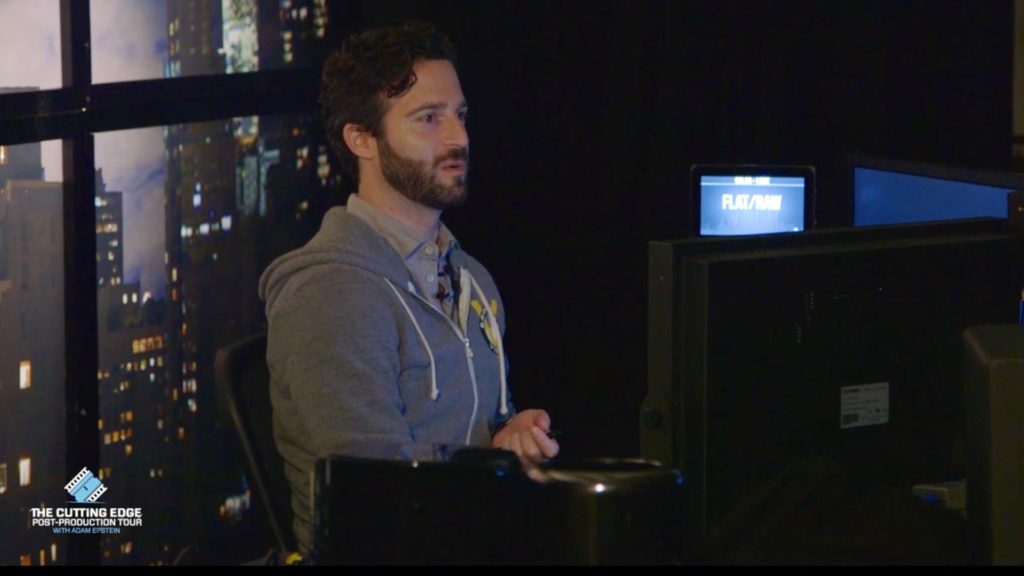
Course structure
10 modules. Total time: 5h 29m
These are the topics and modules of the course:
- Introduction: What it’s like to work on the Saturday Night Live Film Unit, and what it means to be an editor today.
- Workspace and Workflow: Best practice for setting up your workspace and workflow, including the process he uses for the incredibly demanding schedule on Saturday Night Live.
- Setting Yourself Up for Success: Best practices for project structure and sequences, and preferences for screen layout and workspace in Premiere Pro (his chosen NLE).
- Keyboard Shortcuts: Adam breaks down his top 10 keyboard shortcut suggestions helping to increase your editing speed.
- Improve Your Audio Game: Discussion about the importance of audio, using SNL’s popular Wes Anderson spoof “The Midnight Cotorie of Sinister Intruders” as a case study (Voice-overs, working with dialogue, sound effects, music beds, and creating soundscapes).
- Motion Graphics: Motion graphics and color. Basic text titles through to quick, yet impactful 3D motion and advanced motion tracking in After Effects.
- Introduction to Color Correction and Grading: Explanation and overview of both color correction and color grading including an explanation of color profiles and RAW camera formats.
- The Theory of Editing: Discussion on editing from a theoretical perspective, using examples from feature films and commercials to inspire and highlight best practices.
- The Genius of Comedy: Examples of comedy to build anticipation and perfect timing.
- Career Advice: In the final module Adam closes the course with career advice, including his tips and guidelines for working well with directors and producers.

Price
You can purchase this course alone. But the best deal is to join MZed Pro and get access to 39 courses for $349.
Click here for the course page.
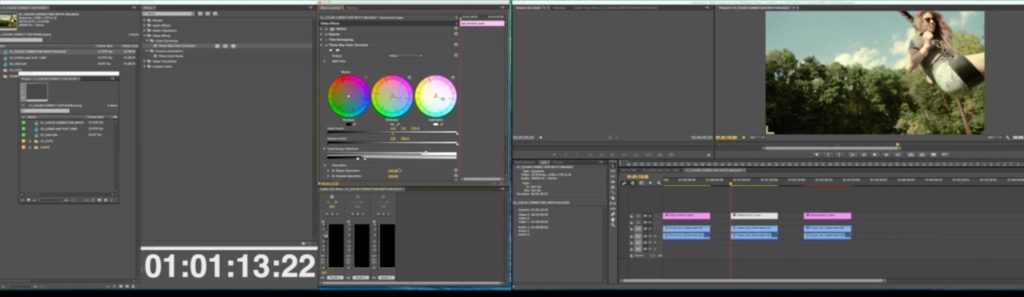
Final thoughts
First of all, it must be noted that this course is more about the correct approach to professional editing. Don’t expect to know how to cut after watching this. This isn’t a course about NLEs and editing as a whole. For instance, you will NOT learn media arrangement, NLE functions, export methodologies and etc. Although some cutting techniques, a bit of sound design, and After Effect roundtrips are demonstrated, it’s just the tip of the iceberg. The Cutting Edge is supposed to grant you inspiration and a glimpse of the editing profession, and that’s a lot. This course can be used as a nice add-on that allows you more piece of knowledge about professional editing. Should you buy this course? If you have the MZed Pro membership, then we recommend watching The Cutting Edge. The membership grants you access to the MZed courses, which some of them we reviewed. To sum it up, The Cutting Edge can be defined as a nice and enjoyable conversation about professional editing, which is relevant to every content creator out there.
Product list
Here’re the products mentioned in the article, and the links to purchase them from authorized dealers.
- Adobe Premiere Pro CC (1-Year Subscription, Download)

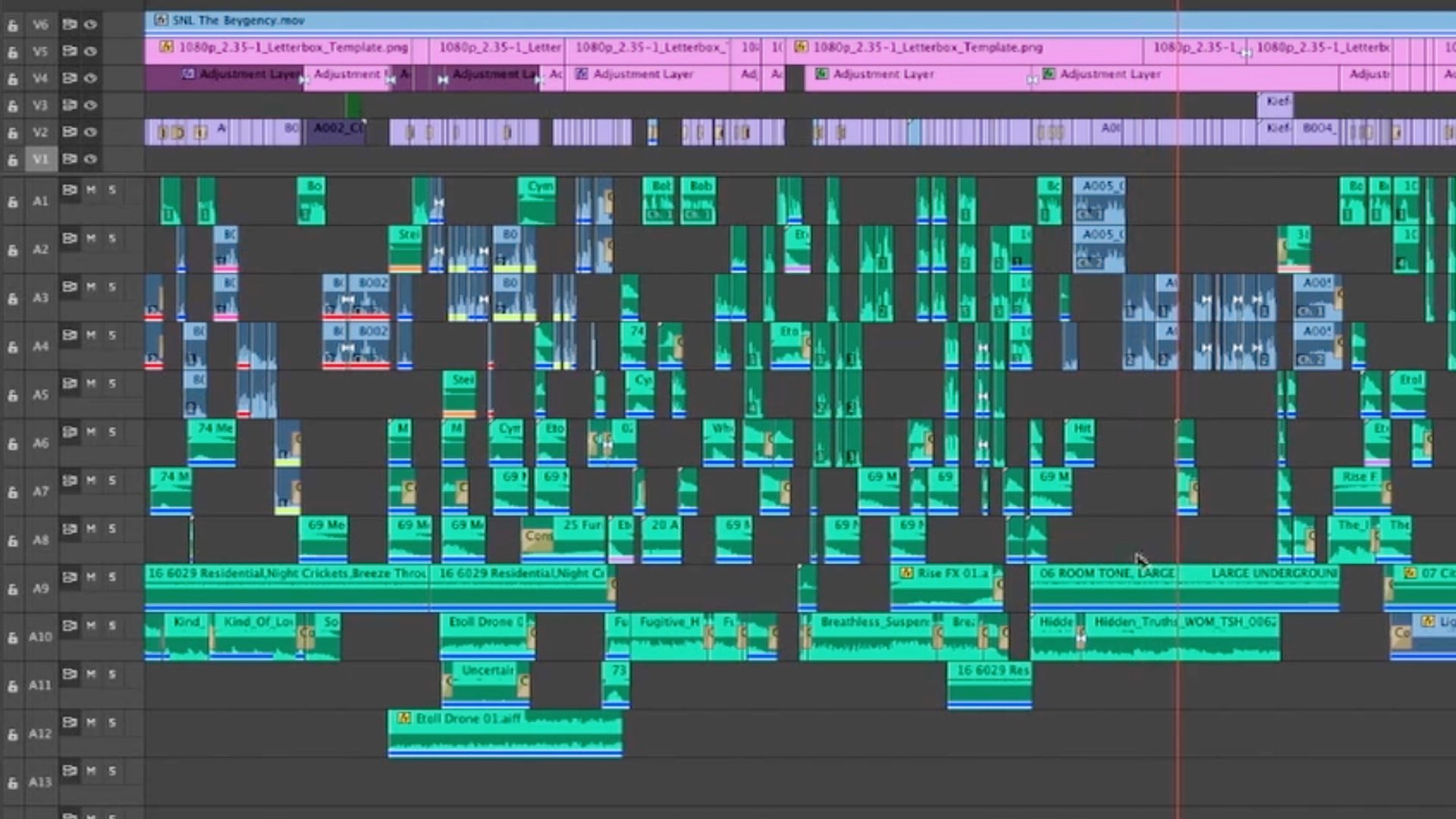




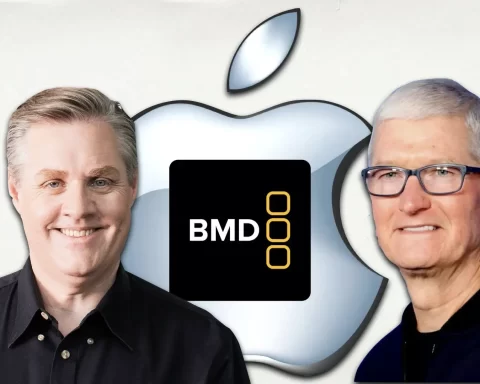
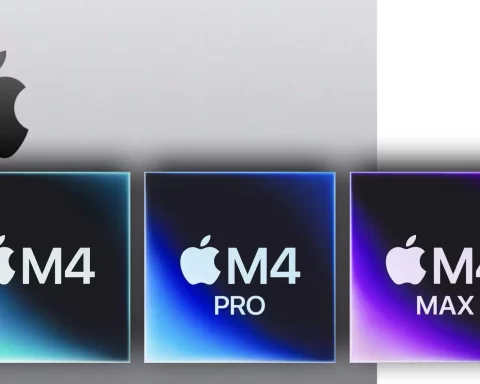










Editing all of that in