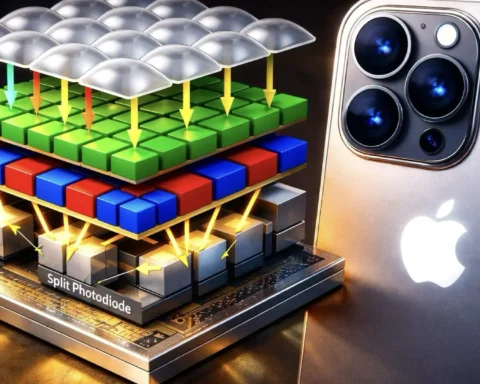As reviewers rushed to the Apple stores to purchase their new expensive toy, which is the MBP (MacBook Pro) M1 Max, benchmarks data flew in, comparing the new beast to an older (Intel-based) MacBook Pro, or to its main rival, the RTX Studio. But, what can we learn from those reviewers, benchmarks, and tests? Which is better for video editing? Read our insights below.

Apple’s M1 Max: Counter-striking the RTX Studio
According to Tom’s Guide, Apple M1 Max trails behind RTX 3080 Laptop by nearly 30% in GFXBench but is about 8% faster than RTX 3060 Laptop, mileage varies depending on considered benchmarks. Well, he’s right. That is the goal of the M1 Max and Pro, to try and replace NVIDIA’s RTX Studio – elite laptops, by allowing much more efficient heat management (aka energy management) and thus elevation of working hours. Performance is not the key, but power management.
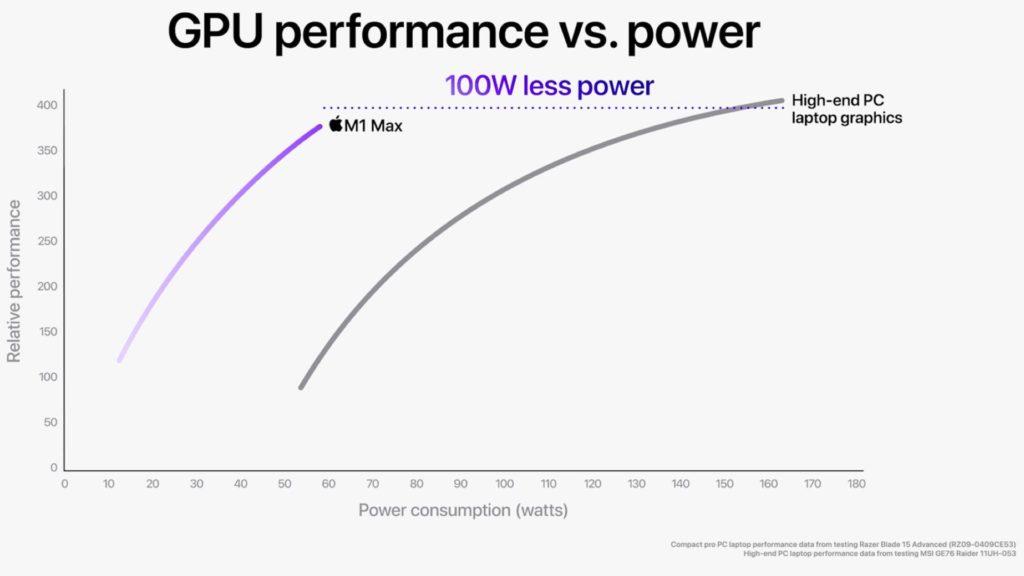
M1 Max GPU matches RTX 3080
Apple even says its new GPU is a match for Nvidia’s RTX 3080 mobile chip by stating: “M1 Max features the same powerful 10-core CPU as M1 Pro and adds a massive 32-core GPU for up to 4x faster graphics performance than M1. With 57 billion transistors — 70 percent more than M1 Pro and 3.5x more than M1 — M1 Max is the largest chip Apple has ever built. In addition, the GPU delivers performance comparable to a high-end GPU in a compact pro PC laptop while consuming up to 40 percent less power, and performance similar to that of the highest-end GPU in the largest PC laptops while using up to 100 watts less power. This means less heat is generated, fans run quietly and less often, and battery life is better“. Have a look at the slides below and above, which show the M1 Max compared to the RTX Studio laptop 30 series. Note that in some cases, the performance of the RTX Studio is higher. However, power consumption on the MBP is much better.
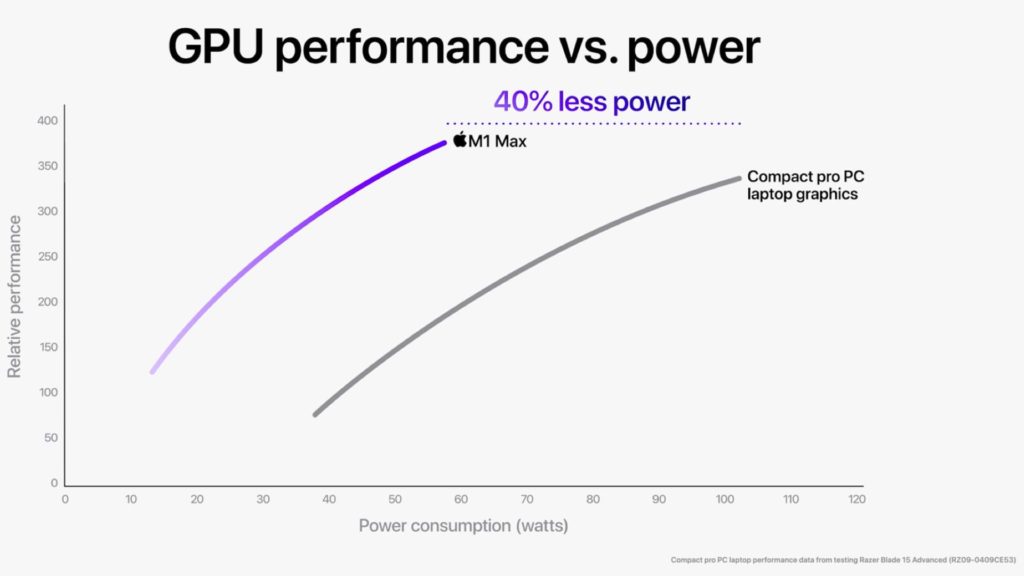
RTX 3080 wins in export time compared to M1 Max
The video below demonstrates a comparison between the M1 Pro vs RTX 3080. Jump to the section dealing with video editing on Premiere Pro to notice that the 3080 has a much faster encoding time than the M1 Pro. Nevertheless, the reviewer praises the M1 Pro for its unactivated fans and battery power. But speed-wise, the RTX is faster in this case.
M1 Pro vs M1 Max: NO difference regarding video editing
For video editing, there were NO significant differences between the M1 Pro compared to the M1 Max. For instance, FCP ProRes export was exactly the same time. On Blender, the M1 Max performed a bit more faster (fraction of the time faster – not significantly). Also on DaVinci Resolve, the results were similar. Exporting 3min 4K ProRes video was a few seconds faster on the M1 Max. That’s all!
Longer encoding times on the M1 Max compared to the 2019 model
Another solid example is the review below, which compares between 2019 MacBook Pro to the M1 Max. The differences are not that big, and in my opinion, there’s no significant difference. Furthermore, the export time of an H.264 took much longer on the M1Max compared to the 2019 MBP. Yes, you heard right! Longer encoding times on the M1 Max compared to an old model MBP. The test was performed in Premiere, encoding to H.264. When exporting to ProRes, the M1 Max was a bit faster, however, it must be noted the M1 Max in that case was a fully spec-out $6,000 machine.
Editing multiple 8K streams
However, check out Joey Helms’s review below which shows the capabilities of the M1 Max and its efficiency in decoding 8K RED footage. The review demonstrates a significant reduction in export time of 8K clip on the M1 Max compared to an old MacBook Pro. Now, Apple claimed that the M1 Max can playback up to 7 streams of 8K ProRes. The testing below shows 4 layers of 8K footage (excluded the heavily compressed RAW of the Canon R5) that run smoothly.
Summary
From a video editing perspective, the M1 Max didn’t show any significant advantages over M1 Pro. However, one test shows much better encoding and decoding times of multiple 8K streams compared to an older model of Intel-based MBP, when tested on FCP. In some cases, especially on Premiere, it showed even longer export times than an old model of MBP. Nevertheless, there’s no significant difference compared to the M1 Pro, as for video editing, the M1 Pro and M1 Max seem to have similar capabilities. As for the RTX Studio laptops, don’t expect the M1 Max to perform better, but more efficient in terms of power management. What Apple did here, it basically developed a laptop with the same GPU power as the RTX Studios, but with much more efficient power consumption. And that’s a LOT! However, at this level, it must be noted that it very much depends on the specific software optimization and adaptation. For now, think about the M1 Max as an RTX Studio with a longer battery life.
Product List
Here’re the products mentioned in the article, and the links to purchase them from authorized dealers.
- Apple 14.2″ MacBook Pro with M1 Pro Chip
- Apple 16.2″ MacBook Pro with M1 Pro Chip
- Apple 16.2″ MacBook Pro with M1 Max Chip