Apple has introduced its new flagship (for now), which is the Mac Studio. This band new animal can be defined as the modern version of the trashcan (the previous Mac Pro), or if you like, a Mac Pro killer. Why? Because it is more powerful than the cheese grater, and with a fraction of the price. All details are below.

Mac Studio: A brand new beast
Apple has announced the Mac Studio which is an entirely new Mac desktop that: “Was designed to give users everything they need to build the studio of their dreams” as claimed by Apple. The Mac Studio is powered by M1 Max and the new M1 Ultra, which is the world’s most powerful chip for a personal computer (will be discussed separately). Apple states: “The Mac Studio is the first computer to deliver an unprecedented level of performance, an extensive array of connectivity, and completely new capabilities in an unbelievably compact design that sits within arm’s reach on the desk”. Apple adds that with Mac Studio, users can do things that are not possible on any other desktop, such as rendering massive 3D environments and playing back 18 streams of 8K ProRes 422 video.

Design: Special emphasis on heat dissipation
Built from a single aluminum extrusion with a square footprint of 7.7 inches and a height of 3.7 inches, Mac Studio was designed to take up minimal space to fit under most displays. Mac Studio also features an innovative thermal design that enables a high amount of performance. The unique system of double-sided blowers precisely placed airflow channels, and over 4,000 perforations on the back and bottom of the enclosure guide air through the internal components and help cool the high-performance chips. And because of the efficiency of Apple silicon, Mac Studio remains quiet, even under the heaviest workloads (as claimed by Apple).
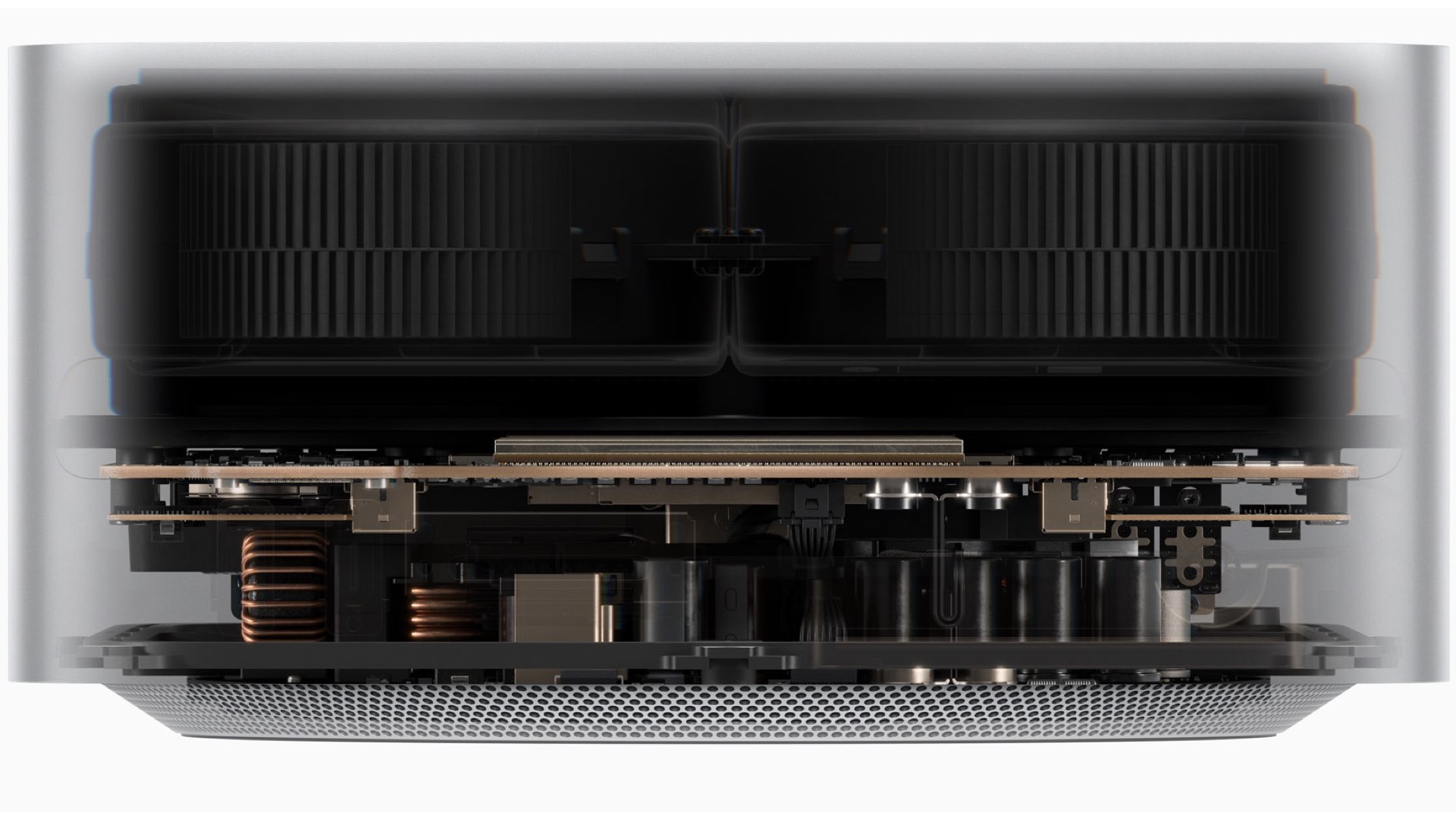
The chips: M1 Max or M1 Ultra
According to Apple, with the help of M1 Max or M1 Ultra, the Mac Studio delivers extraordinary CPU and GPU performance, more unified memory than any other Mac, and new capabilities that no other desktop can achieve. With M1 Max, users can take their creative workflows to new levels, and for those requiring even more computing power, M1 Ultra is the next giant leap for Apple silicon, delivering breathtaking performance to Mac Studio. M1 Ultra builds on M1 Max and features the all-new UltraFusion architecture that interconnects the die of two M1 Max chips, creating a system on a chip (SoC) with unprecedented levels of performance and capabilities and consisting of 114 billion transistors, the most ever in a personal computer chip. We’ll do a dedicated article on that M1 Ultra so stay tuned.
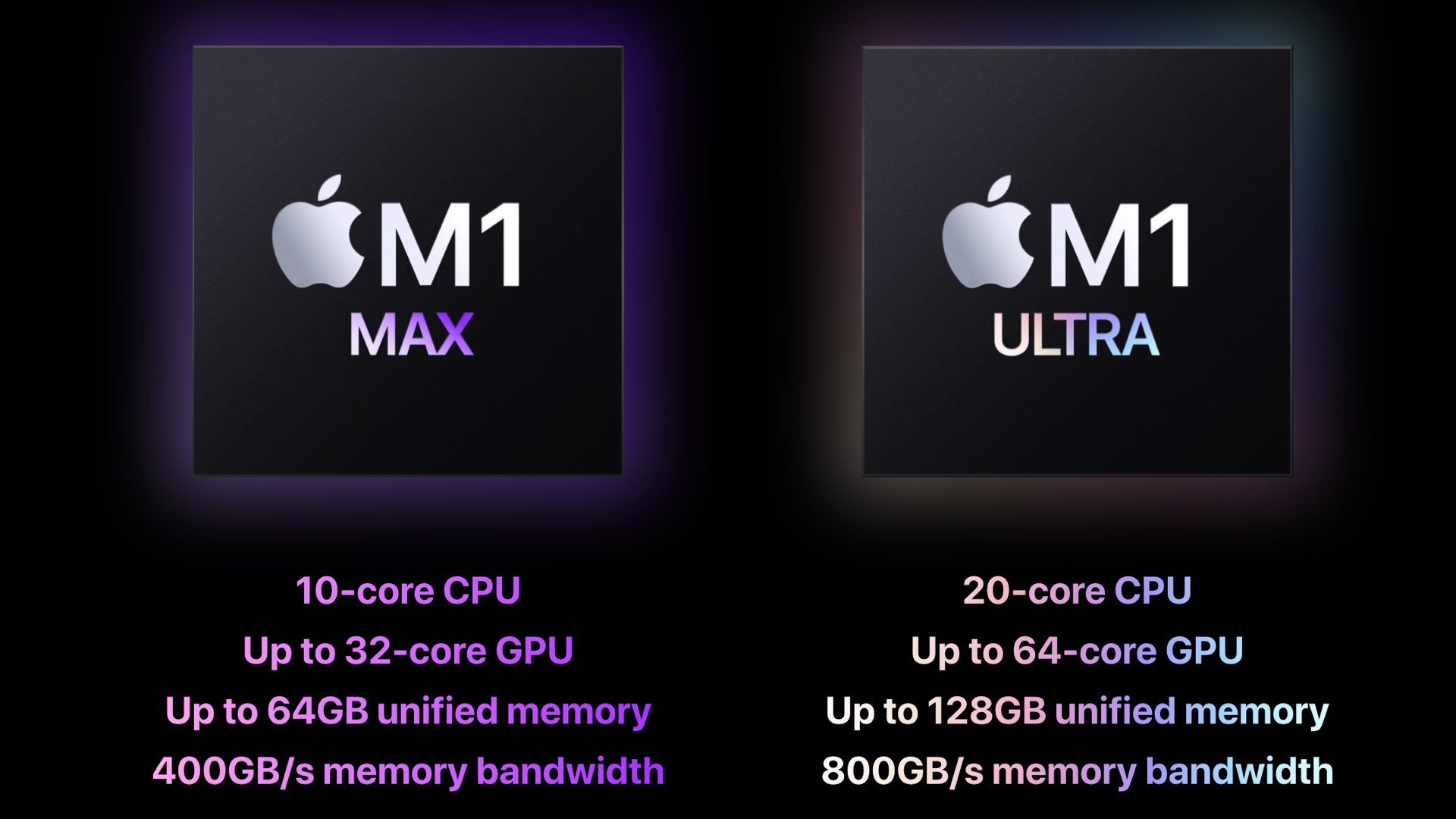
Mac Studio Powered by M1 Max Enables:
- Up to 2.5x faster CPU performance than the fastest 27-inch iMac with a 10-core processor
- Up to 50 percent faster CPU performance than Mac Pro with a 16-core Xeon processor
- Up to 3.4x faster graphics performance than the 27-inch iMac, and over 3x faster than Mac Pro with its most popular graphics card
- Up to 7.5x faster than the 27-inch iMac, and up to 3.7x faster than 16-core Mac Pro when transcoding video.
Mac Studio Powered by M1 Ultra Enables:
- Up to 3.8x faster CPU performance than the fastest 27-inch iMac with a 10-core processor
- Up to 90 percent faster CPU performance than Mac Pro with 16-core Xeon processor
- Up to 60 percent faster CPU performance than 28-core Mac Pro
- Up to 4.5x faster graphics performance than the 27-inch iMac, and up to 80 percent faster than the fastest Mac graphics card available today
- Up to 12x faster than the 27-inch iMac, and up to 5.6x faster than 28-core Mac Pro when transcoding video.
That means the new Mac Studio is even faster than the Mac Pro (=higher CPU and GPU efficiency).

Decoding 18 streams of 8K ProRes 422
With its ultra-powerful media engine, Apple claims that the Mac Studio with M1 Ultra can playback 18 streams of 8K ProRes 422 video, which “No other computer in the world can do”. Mac Studio also shatters the limits of graphics memory on a desktop, featuring up to 64GB of unified memory on systems with M1 Max and up to 128GB of unified memory on systems with M1 Ultra. Since the most powerful workstation graphics card available today only offers 48GB of video memory, having this massive amount of memory is game-changing for pro workloads. And the SSD in Mac Studio delivers up to 7.4GB/s of performance and a capacity of up to 8TB, allowing users to work on massive projects with incredible speed and performance.

Connectivity
The compact design of Mac Studio puts an extensive array of essential connectivity within easy reach. On the back, Mac Studio includes four Thunderbolt 4 ports to connect displays and high-performance devices, a 10Gb Ethernet port, two USB-A ports, an HDMI port, and a pro audio jack for high-impedance headphones or external amplified speakers. Wi-Fi 6 and Bluetooth 5.0 are built-in as well. And because users frequently connect and disconnect devices, like portable storage, Mac Studio includes ports on the front for more convenient access. There are two USB-C ports, which on M1 Max supports 10Gb/s USB 3, and on M1 Ultra supports 40Gb/s Thunderbolt 4. There is also an SD card slot on the front to easily import photos and video. And Mac Studio provides extensive display support — up to four Pro Display XDRs, plus a 4K TV — driving nearly 90 million pixels.

Pricing and Availability
The Mac Studio starts at $2,000 (M1 Max model) and the M1 Ultra starts at $4,000. Yes, you pay $2,000 more for the M1 Ultra chip. A fully specced Mac Studio with an M1 Ultra processor will cost you $8,000 at the top. At that price, you will get an M1 Ultra machine armed with a 20-core CPU, 64-core GPU, 32-core Neural Engine, 128GB of unified memory, and 8TB SSD storage. Just a reminder, a fully specced Mac Pro will cost you $53,000. So do the math, which is a quite simple equation. The Mac Studios will begin arriving to authorized resellers on Friday, March 18.

Discussion
All that space of the Mac Studio is dedicated to managing the heat. It’s actually a heat dissipation apparatus inside that box, or should I say ark. Hence, the M1 Ultra was developed in order to serve desktop units, and we might not get this chip in the future MacBook Pro models. As explained, the M1 Ultra has a processing power equivalent to two M1 Max. But again, it deserves a whole other article to discuss what the M1 Ultra means for us, filmmakers and professional content creators. BTW, this explains the logic of the discontinued iMac Pro, because there are no All-In-One ‘pro’ machines anymore. There’re the modulated ones and the consumer All-In-One for lower-end missions. Apple knows that the iMac system may not satisfy high-end heavy users, and apart from the cool design, the efficiency is relatively low. Thus, Apple’s strategy is to go all the way for the desktop solutions, when there’s more space for better heat management to allow higher performances derived from the M1 Ultra architecture. The Mac Studio reminds us of the old trashcan Mac Pro (design-wise). However, the big difference is that the Mac Studio has its own Silicon, instead of implementing Intel + a dedicated GPU. BTW, you can still buy the old Mac Pro, but why should you? Moreover, these questions can be asked regarding the newer generation of Mac Pro (the cheese grater). The Mac Studio (with M1 Ultra) costs a fraction of the fully specced Mac Pro, with similar capabilities. So again, why should you buy a cheese grater with unnecessary components (Afterburner anyone?) that are not relevant anymore, when comparing them to unified SOC architecture?

Summary
The M1 Ultra Mac Studio is the new flagship by Apple…for now. Why “for now”? Because at the end of Apple’s deck, the upcoming Mac Pro is been mentioned. And that’s going to be an ultra beast (with Ultra chips as well?). Meanwhile, professional users can be very much satisfied with the current temporary beast, which is the M1 Ultra Mac Studio (too many ‘Ultra’ in the article…).
Product List
Here’re the products mentioned in the article, and the links to purchase them from authorized dealers.
- Apple Mac Studio (all versions: M1 Max and M1 Ultra)

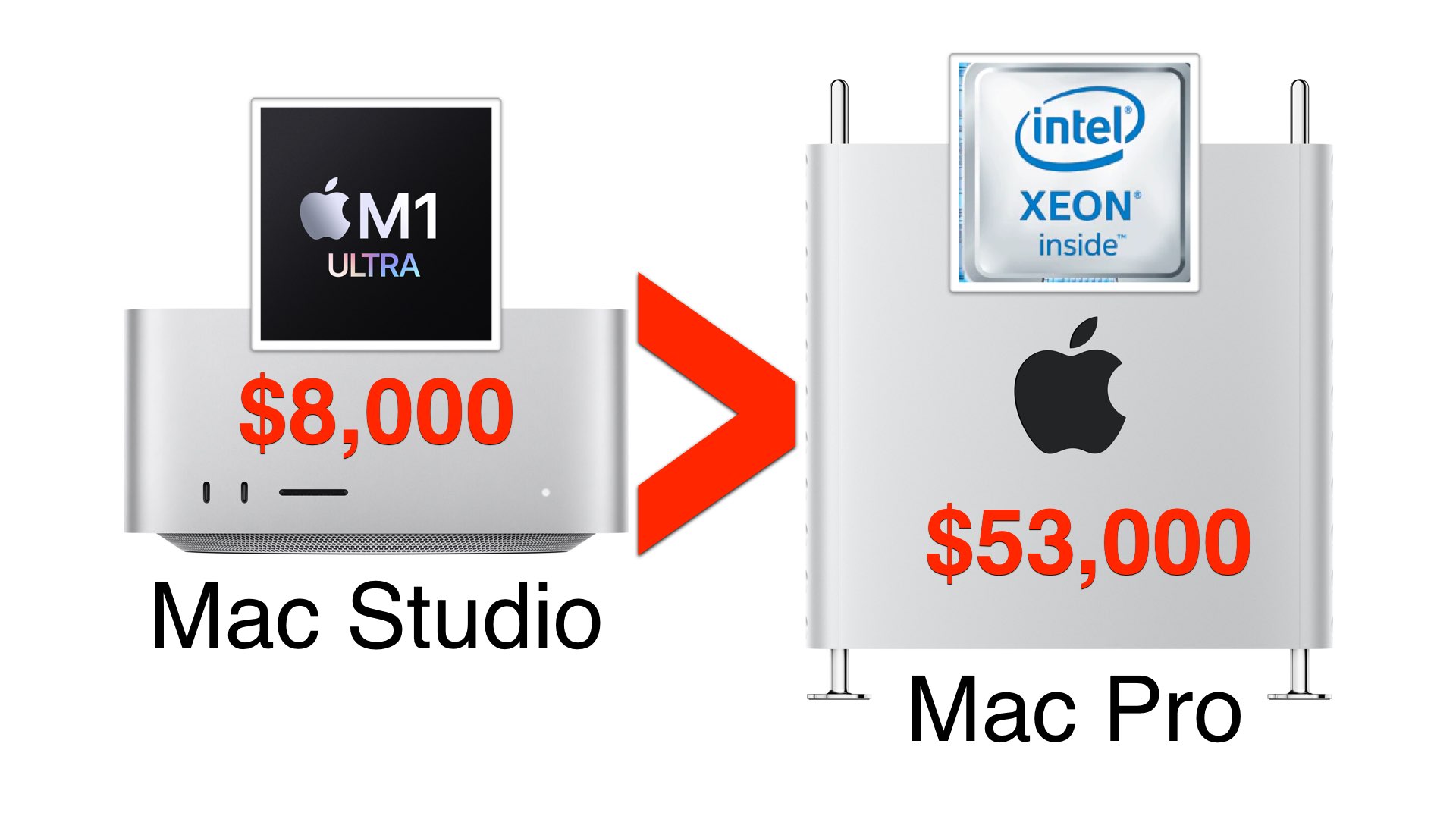


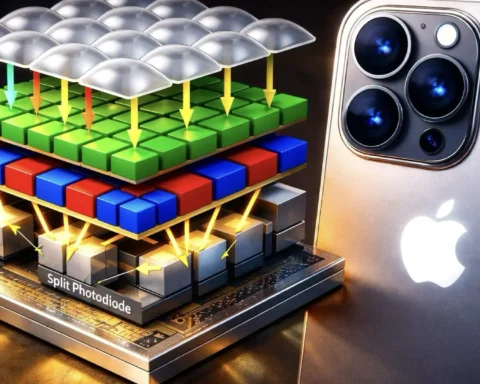













Creating a new product line was a smart direction for Apple, because they could not have charged the same premium for a supercharged Mac Mini with a few more ports. It’s a good option for consumers do not want to choose between an all-in-one or tower for decent Apple performance. It also makes for an easier transition for PC users who own monitors. After the using the M1 Mini for a year, traditional workstations seem oversized and clunky.
The complaints about the Ultra having “more power than 90% users need” are shortsighted. A workhorse computer with a projected service life three or more years needs to at least be at parity with the fastest computers available today, especially when it cannot be upgraded.
It’s a good story but it’s just a story. The cheese grater will still blow the doors of the M1 Studio in all but a few benchmarks that the M1 has specific on-die extensions.
Single that performance is still better than an M1 across the board and that is where it counts.
That’s why you still need the Mac Pro or something like it.