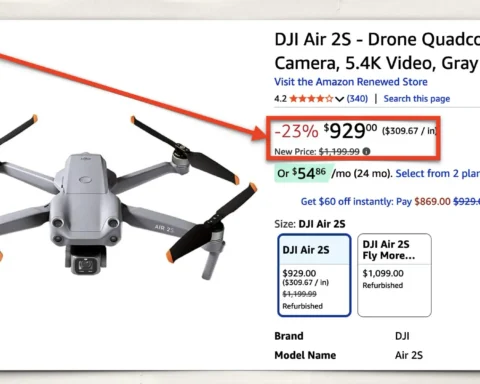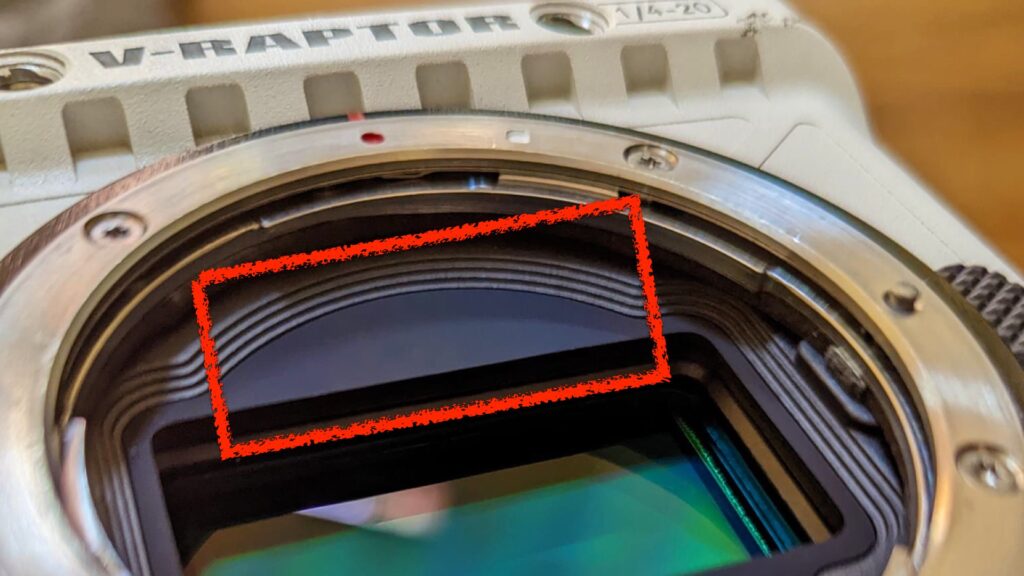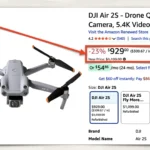FPV drone specialist Ross Beck shares with us ultra-valuable tips & tricks in order to transform the GoPro into a much more cinematic camera, especially when shooting fast aerial sequences. It’s all in the shutter angle…

Cinema FPV with GoPro
GoPro cameras are cheap, robust, and have an excellent price/performance ratio. Hence, GoPros are perfectly designed to be utilized on FPV drones. However, the main problem with GoPro is the lack of satisfying cinematic imagery. Indeed, the RED Komodo is the king when high-end aerial FPV shots are needed. The problem is that flying Komodo demands skill, as the setup is much heavier and pricier, and thus more dedicated to top-notch productions. Sure, there’s the DJI FPV drone which is great, but its camera is inferior to the newest models of GoPro. Therefore, finding the sweet spot hidden in the GoPro’s setting is essential for maximizing the cinematic look. For instance, check out the stills below shot by drone specialist Ross Beck on the GoPro 9, to reveal what this camera is capable of, when setup correctly.

The settings used in these frames are as follows: 5.3k 16:9 – 24fps – 1/48th shutter locked – 100 ISO locked – sharpness high – Temp varies but typically 5500 – high bitrate…Many FPV pilots shoot at a 90-degree shuttle angle equivalent because they plan to post stabilize the footage. I’ve instead been trying to dial in my drones to be stable enough to capture unstabilized footage as seen in these frames.
Drone pilot – Ross Beck

180 degree – 1/48th shutter locked
As stated by Ross: “I’ve been spending a lot of time messing with the settings on GoPros in the last few years as it’s the main camera I fly on my FPV drones”. Thus, Ross has found the optimal settings to get the cinematic imagery. The settings used in these frames are as follows: 5.3k 16:9 – 24fps – 1/48th shutter locked – 100 ISO locked – sharpness high – Temp varies but typically 5500 – high bitrate. “In my experience, make any changes to GoPro footage and it starts to fall apart VERY fast…My goal with these settings is to get the footage as close to the final look *in camera*” — the only clip that has any color correction at all is the over the snow shots. I increased the temperature slightly to get the sunset to pop a little more, otherwise, all the color is ‘GoPro color’ straight out of the camera” says Ross. Furthermore, “Many *many* FPV pilots shoot at a 90-degree shuttle angle equivalent because they plan to post stabilize the footage. I’ve instead been trying to dial in my drones to be stable enough to capture unstabilized footage as seen in these frames” he emphasized. Moreover, Ross has used the GoPro 9 specifically because the GoPro 10 seems to have changed how they handle color in very slight ways that he’s not particularly fond of.


Motion blur – That’s all
Ross uses his own self-designed drone. That drone holds pretty well the GoPro, and because of that, there’s less need to stabilize the footage. Therefore, Ross has earned the privilege to shoot at a low shutter angle in order to enhance motion blur. It’s amazing that the video we look at was captured on a $330 USD camera, and in 5K. Amazing! Watch it below:
Product List
Here’re the products mentioned in the article, and the links to purchase them from authorized dealers.
- GoPro HERO9 Black
- Y.M.CINEMA 65 – A Gift for Filmmakers