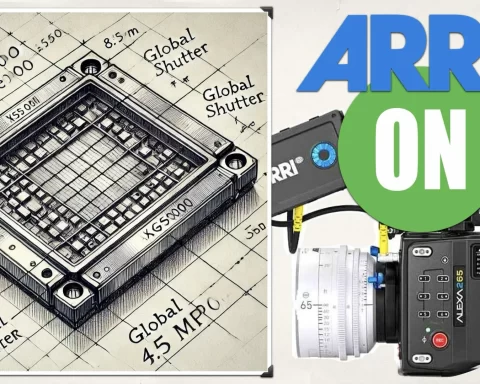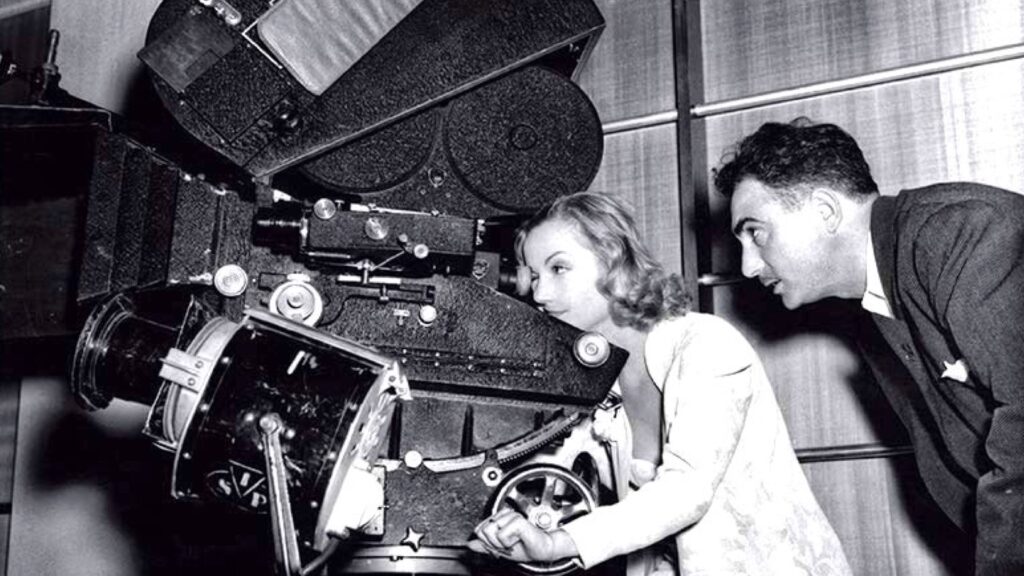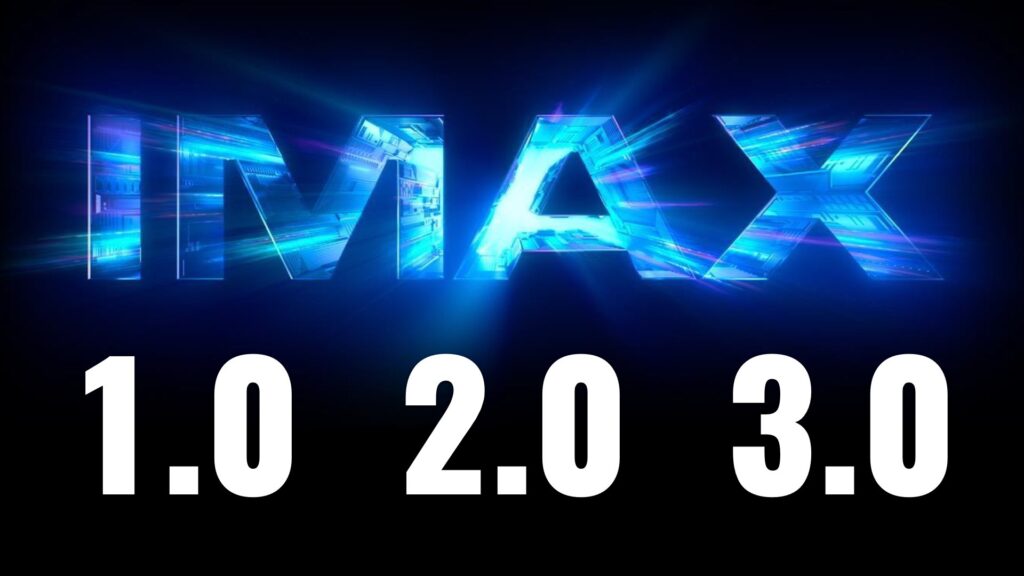Kinefinity has announced a new codec/flavor of the acclaimed ProRes 4444, which is titled HE (High-Efficiency). This mode allows 50% less data with a marginal compromise on the quality of the image. This option is part of the newly released Firmware KineOS 7.1 which includes a lot of added anamorphic options. Release notes are below.

Firmware KineOS 7.1
Kinefinity officially released the firmware KineOS 7.1 for MAVO Edge cameras. The KineOS 7.1 has fully optimized and upgraded the SDI function. While monitoring, the SDI status bar, and menu can fully display on the screen. More SDI frame rate settings and trigger recording function has been added. More importantly, in this update, Kinefinity also launched the whole new ProRes4444 efficiency mode. According to Kinefinity: “With the same high dynamic range and visual information fidelity, the material compression ratio is increased by 50% under this mode, which greatly saves the space of the SSD”. KineOS 7.1 also adds a variety of anamorphic options to adapt to more anamorphic lenses, which allows the shooting of “cine-like film”.

ProRes 4444 Efficiency Mode
As stated by Kinefinity: “Without influencing the high dynamic range and visual information fidelity, 4444 efficiency mode can increase the compression ratio by 50%, significantly saving the space of SSD”. It must be noted that the 4444 efficiency mode (HE) is in Beta trial version. Kinefinity adds that when shooting ProRes 4444 HE, the data rate is optimized to 50% of standard ProRes 4444 with marginal compromising on the quality of the image, and it also supports ProRes 4444 editing and color grading system. “This makes the new codec more efficient than ProRes 422 HQ but with better image quality” Kinefinity stated. This is not the first time that the ‘HE’ mode of ProRes is implemented. The HE version of ProRes 444 was released in the Nov. 2021 firmware as well. However, now it targets the 4444 flavor.

Without influencing the high dynamic range and visual information fidelity, 4444 efficiency mode can increase the compression ratio by 50%, significantly saving the space of SSD.
Kinefinity
More FF Anamorphic options
Besides the ProRes 444 HE, more full-frame anamorphic options have been added to KineOS 7.1. As stated by Kinefinity: “Various anamorphic options have been added to adapt to more anamorphic lenses, allowing cinematographers to shoot cine-like film”. Explore the resolutions below:
- More 3:2 resolutions have been added: shoot FF 3:2 images with a frame rate up to 50fps, adapting to the spherical lens and anamorphic lens at the same time:
- MAVO Edge 8K – FF 7.2K 3:2 (7168×4760) | FF 4.8K 3:2 (4864×3176) | S35 6K 3:2 (6144×3840) | S35 4K 3:2 (4096×2560)
- MAVO Edge 6K – FF 5.7K 3:2 (5760×3700) | FF 3.8K 3:2 (3840×2460) | S35 4K 3:2 (4096×2700)
- Newly added FF anamorphic resolution:
- MAVO Edge 8K – 6.4K 4:3 (6400×4760) | 5.7K 6:5 (5760×4760) | 4.2K 4:3 (4224×3176) | 3.8K 6:5 (3840×3176)
- MAVO Edge 6K – 5K 4:3 (5120×3700) | 4.6K 6:5 (4608×3700) | 3.4K 4:3 (3456×2460) | 3K 6:5 (3072×2460)
- Newly added S35 resolution:
- MAVO Edge 8K – 5K 4:3 (5120×3840) | 4.8K 6:5 (4864×3840) | 3.4K 4:3 (3456×2560) | 3K 6:5 (3072×2560)
- MAVO Edge 6K – 3.2K 6:5 (3328×2700) | 3.6k 4:3(3712X2700) | 2.7K 1:1(2688X2688)

More optimized functions
- Monitor Function Upgrade: Simplified focus assisting operation; Optimized operation logic of the monitor knob; full peaking focus area/
- Improved response speed: Rapid response when switching between preview and playback mode.
- New VU meter design: The VU meter adds scale marks -2dBFS, -5dBFS, -9dBFS, -18dBFS, -20dBFS for more professional and intuitive audio data.

How to download it?
You can download Firmware KineOS 7.1 for the MAVO Edge 8K from here and for the MAVO Edge 6K press here.
- Instruction: Download firmware KineOS 7.1 to FAT/FAT32 USB stick; insert it to the USB port of the Kine camera; choose upgrade firmware as [Config–>system–>firmware upgrade]. The update job is done in about 30 minutes. It takes effect after a reboot.
- Note 1: The firmware version before KineOS7.0 needs to be updated to KineOS7.0 first. After the update is successful and rebooted, it can be updated to KineOS 7.1. After the update is complete successfully, it needs to enter the Calibration mode to calibrate the black balance.
- Note 2: Must remove the lens and mounting adapters before updating. Upgrading the firmware takes about 30 minutes, never lose power during the process, or else it needs to be sent back for repair.

Summary
Firmware KineOS 7.1 definitely boosts the capabilities of the MAVO Edge cinema cameras, especially in capturing ProRes 4444 and anamorphic. Kinefinity cameras produce stunning imagery, and it seems that the service, which was the Achilles’ heel of Kinefinity is getting improved. Let’s end this article by showing this beautiful video below shot by the MAVO LF with Kowa Anamorphic lenses.
Product List
Here’re the products mentioned in the article (8K and 6K), and the links to purchase them from authorized dealers.
- Kinefinity MAVO Edge 8K Camera
- Kinefinity MAVO Edge 6K Camera